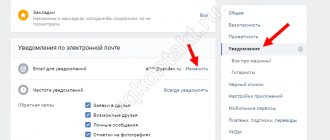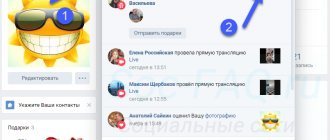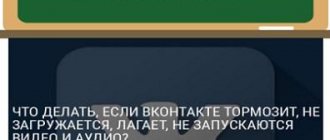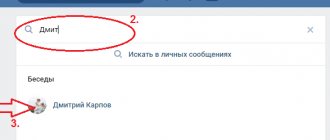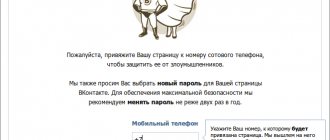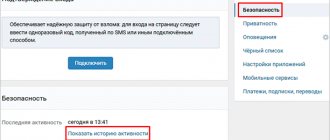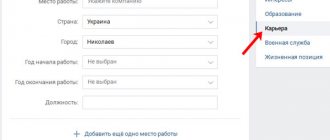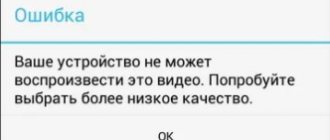When messages in the VK app on your phone aren't loading or updating, it can look like they're missing, erased, or simply won't load—no access. The dialogs are empty, or new messages do not arrive, the application only shows old ones. Messages are not opened, sent or received. “Update” and the loading icon are constantly displayed, but the dialogs never load. What to do?
A similar situation happens with comments - comments in the group do not open, comments on photos are not visible, and the like. Below are possible solutions to the problem.
Solution 1: Clear message cache
If your smartphone is on Android, you just need to clear the message cache in the VK application settings. Cache is temporary files. Correspondence that has already been downloaded is saved in the cache so that you don’t have to download conversations every time you open them. Sometimes there is a mess in these temporary files, and then the application freezes when you open messages. By clearing the cache, that is, by erasing temporary files, you kind of help the application create the cache again.
— Will all messages be deleted then? - No, they won’t be deleted. Clearing the cache will force the application to download them again from the VK server where they are stored.
How to clear the message cache?
- Open the application settings: fifth button in the bottom row, then ≡ (menu), Settings.
- Open the Application item.
- Find the item Clear message cache and click.
Clearing the message cache in the VKontakte application on your phone
After that, try opening the messages again - they should load normally. If nothing has changed, try the solutions below in the instructions.
If messages are not read
As you know, in VK you can send not only text messages, but also video and audio recordings, as well as pictures. All of the above instructions will help you if the messages section is not visible. But why are messages in contacts opened but not read?
Text
If text messages are opened but remain unread, there is no reason to panic. Perhaps this is a minor system glitch and it will go away soon, just reload the page periodically.
In addition, if you use some kind of extension for VK or an application that disguises your presence on the network as offline, then it is worth checking its settings (if you use such an application, you will definitely understand the settings). You may have set your own settings so that messages you view remain unread.
Audio
It may happen that you see text messages, but do not hear the audio message. What to do if voice messages in VK do not open? Firstly, all of the above instructions are relevant in this case, and secondly, the reason may be much more banal:
- Check if the sound on your device is turned on.
- Make sure the message actually has something to listen to. It may turn out that your interlocutor accidentally clicked on send without having time to write down anything. Or maybe he has problems with sound recording and you received a message without sound.
- In any case, you can always ask the other person to repeat his message.
General information
Reasons that may lead to problems loading messages:
- Browser malfunction;
- poor internet speed;
- incorrect operation of the VK website itself;
- malware;
- the presence of applications or plugins that interfere with the operation of the site;
In order to find the cause of the malfunction, we will start with the easiest problems and end with those that may require third-party programs. So that you can keep your operating system intact and not perform unnecessary actions, we recommend that you follow the procedure we suggest for finding and solving the problem.
IMPORTANT: first, let’s check the operation of the computer and try to restart it. Very often, such an easy action eliminates a large number of unnecessary manipulations.
VKontakte messages cannot be opened on a computer
The advantages of working on a PC are associated with the presence of a large display, ease of viewing photos, videos and other content. Communication with other users is no exception. But sometimes it happens when VK does not open messages for no obvious reason. Below we will look at what we are talking about and what actions can help eliminate the “breakdown”.
Server failure
In 8 out of 10 cases, the reason why messages in VK do not open on the computer is failures on the server side. Under such circumstances, there is no point in taking any steps and the only option is to wait until the problem is resolved. A malfunction of the VKontakte website leads not only to failures in opening letters, but also to other situations - difficulties with playing videos, the inability to send SMS to another user, etc. To check, use the service downdetector.ru/ne-rabotaet/vkontakte/, where detailed information is provided information about failures. Or open our article - why VK does not work (there can be many reasons).
Problems with Web Explorer
The second most popular reason why messages in VKontakte are not opened is a malfunction of the browser due to damage to work files or other problems. In such cases, when you spend a long time in the web explorer, there is a high risk of errors appearing. To resolve the issue, try these steps:
- open the social network menu and exit your profile;
- Click on the authorization form and enter your login information;
- After completing these steps, go to the Messages section and check whether they open or not.
If the situation is not resolved, replace the web explorer, try logging into Incognito mode (Ctrl+Shift+N) or logging into your profile through another PC. If you determine that the problem is with your browser, reinstall it. Also read how to delete messages from a VK interlocutor - the article contains only working instructions.
Action of malware
When considering situations why VKontakte messages are not opened and what to do, we must not forget about viruses. They rarely lead to such failures, but it is never a bad idea to check your PC for malware. After scanning, delete or quarantine all files that the system finds.
Also check the hosts file, which can be found by going to the path “System 32” - “drivers” - “etc” in the Windows folder of drive C. There, remove the inscriptions from VK.com and other recording variations, if any. To avoid problems in the future, install a good antivirus and update it regularly.
How to find out who read a message in a VKontakte conversation.
Again, following the example of Whats App, where gray checkmarks appear when the message is delivered and change color to green when the message is read. The checkboxes remain gray as long as these are unread messages.
There is no such function on VKontakte, but if you sent your message, be sure that it will arrive when the interlocutor logs into the social network. net.
We don't notice when everything is fine. This is taken for granted, as something for granted. But the emergence of any problem in an everyday situation can throw anyone out of moral balance. When messages in contact are not sent, we are not only annoyed, but also deprived of the opportunity to communicate with friends through our favorite social network VK.
How to find out if my message on VK has been read from a computer.
If you wrote a VKontakte message to another person and sent it, then it is very easy to find out about the status of its reading. For this purpose, color highlighting is used, a standard functionality from VK developers.
Go to your VK messages. You will see unread messages against the background of the rest; they are highlighted darker than other read messages.
In the example in the image, we see 2 unread messages from the list of all conversations.
Of course, the visibility of such a highlight leaves much to be desired; perhaps the designation of unread messages should have been made more contrasting. For example, depending on how the laptop screen is positioned, this selection changes from clear to completely indistinguishable, merging.
In the dialog itself, if you go in, we will also see a darker, blue highlight around the sent message if the message has not yet been read. If the message has been read, then there will be no highlighting and the color will be light, like the rest of the background of the VKontakte site.
It is not visible whether the message has been read or not on VKontakte.
Depending on the angle at which you look at the screen of your monitor, your computer or laptop. Highlighting unread messages may blur together and be difficult to distinguish. Just try looking at the dialogue from a different angle.
What to do if messages on VK don’t open or don’t load?
In the most difficult situations, when the user does not open VKontakte messages, and all the technical reasons described above have been verified, there is only one way out of the current situation. It consists of contacting social network support agents. It is important to take into account that the message written by him must contain the most detailed and complete information about what happened. This will allow them to quickly understand and solve the problem.
Sources used:
- https://vhod.ru/vkontakte/chto-delat/esli-soobscheniya-ne-zagruzhayutsya/
- https://www.cena5.ru/ne-pokazyvaet-soobshcheniya-v-vk-pochemu-ne-otkryvayutsya-soobshcheniya-v.html
- https://smm-guide.com/ne-otkryvayutsya-soobshcheniya-v-vk
How do you like the innovations?
Now it’s too early to give a definite answer, it takes time and this time may force us to get used to the new design and functionality. Welcome pictures telling about new features are made in a disgusting style, where the simple design is used to it. Now just add a beige background and it will be ala Odnoklassniki...
Surely in the near future there will be a lot of debate, better or worse, but we will have to grab a new update, redesign 2021.
As for the changes, at first glance you can notice that the messages function has been moved from the main menu to a separate icon in the lower tray, WhatsApp recalled. Of course, if we take all the changes, then VK has become more like Facebook and a little like Instagram.
What to do if messages on VK don’t open or don’t load?
In the most difficult situations, when the user does not open VKontakte messages, and all the technical reasons described above have been verified, there is only one way out of the current situation. It consists of contacting social network support agents. It is important to take into account that the message written by him must contain the most detailed and complete information about what happened. This will allow them to quickly understand and solve the problem.
When messages in the VK app on your phone aren't loading or updating, it can look like they're missing, erased, or simply won't load—no access. The dialogs are empty, or new messages do not arrive, the application only shows old ones. Messages are not opened, sent or received. “Update” and the loading icon are constantly displayed, but the dialogs never load. What to do?
A similar situation happens with comments - comments in the group do not open, comments on photos are not visible, and the like. Below are possible solutions to the problem.