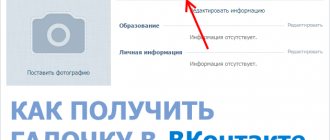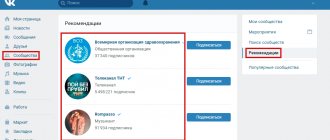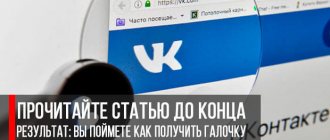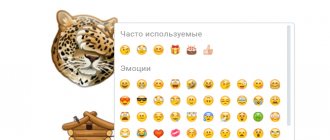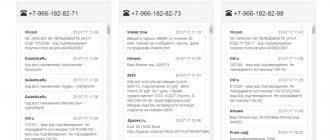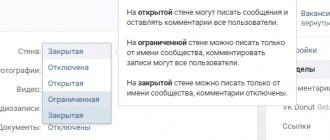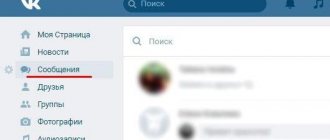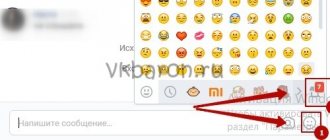How to put a tick on VKontakte
Many famous people who are known throughout the country are registered on the social network VKontakte - artists, scientists, politicians, and so on. It is important for them that some crooks are not able to register their fake page and contact subscribers on their behalf. This is why there is a verification symbol - only a page that has such a mark is declared true. All other persons with the same first and last name will automatically be either namesakes or scammers.
This symbol is installed only by the administration of the social network after a special procedure. They need, firstly, to make sure that the status applicant is exactly the person he claims to be. And secondly, this person must be really famous. The criteria for such an assessment may, for example, be regular mention of him or her in the media and on various resources on the Internet, the presence of a corresponding article on Wikipedia, and other signs of a public person.
Hence the answer to the question of how to get a blue tick is clear - most likely not at all. To do this, you will have to become famous and become a public, recognizable face.
Although, recently publications have appeared that this is also available to the average person. To do this, you need to contact the site management with a request, after making sure that your page complies with some simple rules:
But keep in mind that no one gives guarantees here. The exact criteria for assigning verification status are known only to the administration of the social network. So you can easily be refused.
How to get a VKontakte checkmark for your personal page
Now let's figure out how to make an official VK page for a famous person. You may be famous in the country or in your city.
Conditions for making a verified VKontakte page:
- Login confirmation enabled.
- Profile photo set.
- The page is over three months old.
- More than 100 users have subscribed to the page.
Conditions for how to pass verification in VK
To set up verification, you need to go to the settings of your personal page - at the top right, find the avatar thumbnail and click on the arrow:
Go to personal page settings
Next, look for the line called “Verification” in the general settings:
How to find a verification request in your personal page settings
Click “Submit an application” - a window will open in front of you where you need to fill out the category for your page, select the country and city.
Application - how to put a tick in VK
Categories of famous personalities:
Selecting a category in the page confirmation application
Click on the “Continue” button. The page will show the full application where you need to tell us about yourself:
Application for confirmation of how to make your VK page official
Important! For information on how to properly take a photo of a document and take a photo against the background of the page, read the article from the VK developers.
How to make a VKontakte check mark for your personal page - send a photo of your passport and a photo of you in the background of your page. In the “General Information” column you need to add your works, send links to videos with your speeches or articles.
How to check the VK box for an organization’s page - prepare a certificate of registration of a legal entity or individual entrepreneur. You may also be asked for a trademark registration or a lease agreement.
After registration, the application will be sent to the moderator. The period for consideration of the request should not exceed one month. If you still don’t receive a response, contact VK technical support.
After confirming your application, you will receive the coveted check mark next to your name:
An example of how to check a box on VK - page of a popular RT journalist
We know that a personal page can be confirmed by popular personalities, but how to get a VKontakte checkmark if you are not a star? Become a popular person, which is logical. In fact, it is enough to maintain your own page, blog, third-party resource and talk about your work on VK.
- Become a thought leader for others. Tell us about yourself, what you use every day, or what you do or are passionate about.
- If you are a journalist, author, copywriter or teacher of the year, then feel free to attach your work where your name is indicated and receive the coveted tick.
- Even if you are not famous throughout the world, it is enough to be known in the city or at the enterprise where you work.
- To show activity on your page, add links to your work or websites.
- Don't be afraid to speak to an audience and receive criticism. Take into account the wishes of your subscribers and listen to their opinions, if this is useful advice, of course.
Many users ask the question: “How to check a box forever?” The check mark is valid for one year, after which you will need to reapply for confirmation. Two weeks before the end of the term, you will receive a notification in the “Bell” that it is time to update your data.
Important! Before becoming famous, read the VK rules. Violations can cause you to lose your checkmark.
Smiley Check mark ✔
| Name | Check mark |
| Indicator | Heavy Check Mark |
| Symbol | ✔ |
| Copy code | ✔ |
| Unicode notation | U+2714 |
| Shortcode | :heavy_check_mark: |
| Category | Symbols |
| Thematic set | Other symbols |
| Unicode version | 1.1 |
| Emoji Charts version | 1.0 |
How to verify a page and get a checkmark
https://vk.com/page-22079806_49606709
The following follows from them.
1. The owner of the page must have some fame. This may be a mention in the media or on other Internet sites. As an example, a publication on Wikipedia.
2. Interesting materials should be periodically published on your page. How is it assessed? The more comments and shares your posts have, the better.
See also :
At the same time, comments should not contain spam, obscene statements or other extraneous content.
3. The page must be constantly updated.
If these conditions are met, you can apply for verification. Follow the link:
https://vk.com/support?act=new&from=sg
And ask support to check your page. If the application is approved, you will receive a check mark.
History of the smiley
First appeared in OS X/iOS after the iOS 5 update.
Related Posts
Name Satisfied emoticon (Bright smile) Indicator White Smiling Face (Smiling Face) Symbol ☺ Code for…
Name Softball Indicator Softball Symbol