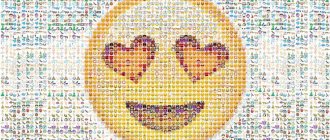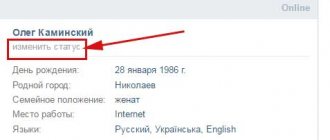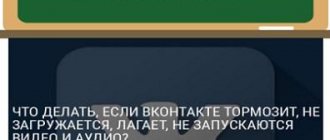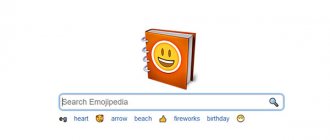The heart is one of the most striking symbols in human history. We express with the symbol of the heart emotions that are strong for us - Love, Tenderness, Affection, Warmth, Happiness, Joy, Care and Devotion. The functionality of the social network VKontakte allows you not only to send your interlocutor a heart in the form of an emoji, but also to insert entire sets of symbols into a dialogue or on a page, which together make up one big and beautiful heart. How to use a heart made of hearts on the VKontakte social network, how to copy such a message and send it - we will tell you about this in our material.
How to create a heart from emoticons for VK
The VKontakte functionality allows you to easily create a heart from hearts in VK. To do this, you will need any text field in VK and access to emoji (smileys), including hearts. Then it all depends on your taste and artistic inclinations. You can create a light background from some white (gray) smileys, and draw a big beautiful heart between them using hearts.
When creating a heart from emojis, we recommend considering the following:
- Think about what your heart should look like;
- Try to isolate the outer shape of the heart first;
- Once you've finished with the outer shape (and perhaps the outline of the heart), then it's worth considering what you can do to fill the empty space;
- Leaving the heart you drew blank can be a good solution;
- If you decide to fill the empty space, you can use any special characters or even words to fill the space inside.
Ways to insert a heart emoticon “VKontakte”
First, let's talk about the traditional use of emoticons. There are people who still don’t know some of the subtleties.
A single emoticon can be placed in any comment, message or VKontakte entry. When you click in the text box, several icons appear on the right. Among them there is a button that opens a list of available emoticons.
Just hover your mouse over this face, and the list will appear in a pop-up window. In some cases, you need to not just point the mouse, but click it. Now you should select any pictures in the list that opens. The window does not close after clicking on an emoticon, so you can insert several faces into a post at once. To close it, you need to click outside of this window.
The icons you select in this way will be located in the text one after another.
Popular vEmoji site
Among third-party resources for creating drawings from emoji (smiles), the site vemoji.com is quite popular. The resource not only boasts its own editor, but also has its own library of pictures from emoticons, including hearts.
To create a picture from emoticons, there is a section “Editor” or “Designer”.
In them, using the emoticons (emoji) presented on the service, you can create the desired image.
You can find ready-made images of hearts by clicking on the “Pictures” tab on the resource, and then clicking on “Symbols” just below.
Method number 3: text symbol
This is the fastest and most common way to depict a heart in personal correspondence. You can type this character on any keyboard, including a telephone keyboard. The image is made up of two different symbols: the less-than sign and the number 3. As a result, we get <3: a heart turned sideways.
It is noteworthy that the introduction of this combination in Skype chat, VKontakte, Facebook and other social networks will allow you to get a full-fledged image of a red or pink heart in the correspondence window.
Examples of hearts for transferring to VKontakte
Below we will present examples of beautiful hearts for copying to VK. All you need is to mark such a heart using the cursor. Then copy it to the clipboard (the “Copy” function), and then paste it into the desired location on the VKontakte page.
Heart of apples and lemons:
⬜⬜⬜⬜