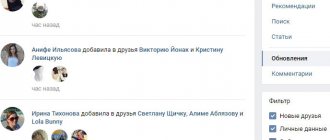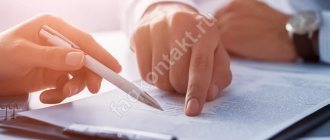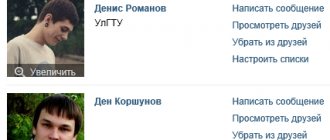Why do users hide their friends?
The reasons for a user wanting to hide some people from prying eyes may be different. In my opinion, most often such a decision is associated with some personal motives and considerations. Let's look at some of them:
- An attempt to protect yourself from fraudulent activities. Through a social network, you can find out a lot of private information about the user: from place of work to phone number and residential address. This can also be done through the pages of relatives or colleagues. Moreover, their albums may contain photos of you together, which other users do not need to see. After hiding such friends, it will be more difficult for attackers to collect more information about you.
- Some of the friends are on bad terms with each other, but the user continues to communicate with both. In order not to offend any of them, the latter decides to use the hiding function.
- Reluctance to “light up” your second fake page. Often people have not one VKontakte account, but several. At the same time, they add all their profiles as friends for convenience. There is no need for others to know about this fact.
- Sometimes there is intrigue. Attempts to lead a double life, unfortunately, are not uncommon in our time.
- There is a possibility that someone will want to send unpleasant messages or compromising files to your friends. In this situation, your reputation can suffer greatly. Therefore, many find it useful to protect themselves from such actions by prudently hiding the pages of loved ones from their friends list.
- A simple reluctance to share information about friendly relations with certain people. There are situations when among friends or relatives there is a person who does not have a very good reputation in society. And when a friend request comes in, it seems rude to reject it.
- Some people are quite secretive, so they try to indicate a minimum of information on VK. Including close friends.
Whatever the reason for hiding users, a person can do so at any time they wish. Fortunately, this process is quite simple and does not take much time.
Hide friends from prying eyes via computer
By default, VK has settings that allow anyone who visits your page to see a list of all friends. To fix the situation and hide some users from prying eyes, do the following:
- Log in to your VKontakte account. If for some reason you were unable to log in, use the tips from the article on our website about the most common problems with authorization in VK.
- In the upper right corner, click on the arrow (highlighted in red in the screenshot) located next to your profile photo, and in the window that appears, select Settings.
- Go to the Privacy tab.
- In the “My Page” section, find the item “Who is visible in the list of my friends and subscriptions” and click on the inscription “All friends” located next to it.
- After this, a list of all users who are your friends will appear. Check the boxes next to the people you want to hide. For convenience, use the search bar.
- Click on the "Save Changes" button at the bottom of the page.
After these steps, you will no longer be able to find the hidden user in your friends list. However, on this person's page, your friendship with you can be tracked. Ask him to do the same and hide you. Only in this case no one will guess about your relationship.
How to find out who I am in emergency situation on VKontakte
There are several ways to get a list of users who for some reason did not like you. One of them is the application at: https://vk.com/tool 42 .
You can find it through a regular search on your phone or PC. This is not a big, but interesting mini-program that will help solve our problem for free. It has several interesting tools:
- Registration date - this module will show a color window with the registration date of your page. Below are two buttons: share on the wall or in stories. You can place this banner on your wall and show who was guarding here. You can also find out the registration date of your friends' pages. But this function is paid, it costs 50 rubles per month;
- Stories statistics - in this section of the mini-application all information about your stories in VK will be available;
- The list of friends who have hidden you is an opportunity to see who is shy about you, afraid to show you to others, etc. To access the section, you need to fulfill several requirements, including a paid subscription;
- Wall analysis - all data on the user’s wall. Permission must be given for research;
- Added to the blacklist.
The last point interests us most of all. By clicking on it, a progress bar will appear. The application will automatically receive a list of your friends and identify among them those who blocked.
A list of users will begin to appear at the bottom of the page as progress is made.
The operation can be aborted if the information of interest has already been received. In addition, the application has other interesting features.
May be useful: How to add to emergency situation in VK.
How to hide friends via phone
Using a phone, performing a similar procedure is even easier than on a computer. It is noteworthy that it will not be possible to hide VKontakte friends through a mobile application for an iPhone or Android smartphone. However, there is still a solution: launch the desktop version of the site and follow all the same steps described in the paragraph above. There is an easier way to do this - through the mobile version of the site.
So, to hide a friend on VK via phone, follow these steps:
- Launch your browser and go to the VKontakte website.
- Click on the three horizontal blue bars located in the lower right corner of the screen.
- Go to Settings by clicking on the gear icon at the top of the page.
- In the menu that appears, select “Privacy”.
- Scroll down and stop at the column “Who is visible in the list of my friends and subscriptions.” By clicking on it once, select the users you want to hide.
- To save changes, click on the blue check mark at the top of the screen.
The result will be exactly the same as in the previous paragraph. To exclude a person from the list of hidden friends, simply uncheck the box in paragraph 5.
Services and applications
As you understand, the path suggested above is good for those who only have a couple of suspected users. But what if you don’t want to go through a long list of friends, looking for the one who added you to the emergency list in VK? Then you will have to use third-party services or applications.
There are many of them and they all promise comprehensive results, but there are only two that are relatively safe and reliable. They are online extensions of the social network, so their use guarantees confidentiality and safety of personal information.
It is difficult to verify the dubious activities of third-party resources, so be prudent. It’s easy to run into scammers who will start extorting money. Or they will use your page to send spam, obtaining your login and password. Or something worse.
Service 220 VK
220 VK is a useful application that allows you to track the secret activities of any user. When you enter the page ID, you can see the author’s hidden friends, his groups, age, location. The service will help you look and find out who blacklisted VK by searching for contacts from your list and their social circle. The option takes some time. If you are ready to spend it, go to 220vk.com. In the right menu, select the “Black List” block.
A window will open in front of you with 1 button “Search for those who have me on the black list.” Click on it.
Allow access to your page.
Wait until the scan is completed.
After the system runs through your friends, you will see a list of people with whom you are in an emergency. We were lucky