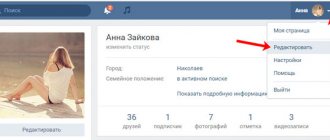Hello, friends! In today's article I will tell you how you can see the birthdays of your VKontakte friends. After this, you will never miss an important date for another person, and you will not forget to congratulate him, if, of course, there is a desire.
After updating the social network in 2021, the usual window on the left side of the page, which showed which people from your friends list have birthdays today or tomorrow, disappeared. This confused many users. After all, before, you went to the page, looked at who was born today, and then you decide whether to congratulate them or not.
Now things are a little different. A birthday calendar has appeared on VKontakte . In it you can see when your friends' birthdays are, and how old each person is or is turning. There are also notifications on your page that will display birthday people.
You can view a friend’s date of birth and age only if the person has indicated this information on his VKontakte page and made it public. It also happens that people write a false date. Therefore, if you don’t know the person well, then decide for yourself whether to congratulate him or not, otherwise you may find yourself in an awkward situation.
I have already talked about how to add or hide the date of birth on VKontakte. You can specify only the day and month, without the year, then other users will not be able to accurately say about your age.
What should I do if my friends don't see my birthday reminder?
- Make sure that in the main page settings (opens in a new window) you have the correct date of birth and select one of the options:
- “Show date of birth” or
"Show only month and day"
- Check your privacy settings (opens in a new window) - opposite the item “Who sees the basic information of my page” One of these items must be selected:
- "All users"
- "Only friends"
- "Friends and Friends of Friends"
After changing the settings, click “Save” at the bottom.
If a friend has closed the reminder, then this particular birthday will not be shown to him (but only this one). Others will see it. You cannot influence this, because each user decides for himself how to use Contact. That is, YOU cannot set up something like that on the site. It’s another matter if a person closed the reminder by accident - of course, after that he may completely forget to congratulate you. This can be considered a flaw, but don’t be upset - such a friend can be advised to look at his friends’ birthdays through the “Calendar” (read about this below). In addition, this is not forever - after a while, your friend will again see a reminder of your date.
Attention, logic!
If one of your friends doesn't see your birthday notification, that doesn't mean all of your friends don't see it. If someone didn’t see on VK that it’s your birthday, don’t conclude from this that no one saw it.
Some add a lot of users as friends (up to 10 thousand), and every day one of them has a birthday. It’s not surprising that a person who has so many “friends” on VK missed the notification about your birthday.
And remember that true friends remember your birthday and will congratulate you by coming to visit or calling you on the phone! After all, people used to do without sites like VKontakte and nevertheless congratulated each other on time.
Birthdays of VKontakte users
After the user has indicated the date of his “sad holiday,” it is automatically saved to the social network database for subsequent work with it. Why is this being done? When that very day comes, VKontakte notifies all the friends of the birthday person so that they can congratulate him on the holiday.
Where is the birthday of a VK user displayed?
DR is indicated on the user page in the basic information (if it is specified in the settings). To find out when a person was born, you just need to go to his page and look at the date in the corresponding line. Even if you are not close friends, but just acquaintances, the person will be pleased if you remember the date of his “sad holiday” and congratulate him on this day.
Friend's birthday notification
VKontakte notifies you when your friend’s birthday is approaching or is approaching. The notification comes the day before the holiday and on the birthday itself.
If you go to the birthday person’s page, a notification about the holiday will appear there too. In both notifications, you will immediately be prompted to send a gift to the user (read about this in the article “VKontakte Gifts”).
You can click on the “Show all gifts” link and go to the store. In order to buy a gift, you must have money in your account. Read about this in the article “How to deposit money into a VKontakte account.” If you have money in your account, then you can simply choose a gift, buy it and send it to the birthday person.
How to change date of birth on VKontakte
You can change or fill out your birthday information at any time. To do this, go to the profile settings, “Editing” section, “Basic” tab.
Next, set the day, month and year of birth in the drop-down lists and click the “Save” button. That's it, now information about your “sad holiday” will be displayed on your user’s main page.
How can I see my friends' birthdays?
To see all the birthdays of your VKontakte friends this month or any other:
- Click "Friends"
- In the right column at the top next to the words “My friends”, click on the calendar icon - a calendar will open that you can scroll through by month (triangle buttons left and right). When you hover your mouse over the picture, your friend's name will be shown and how old he will be (or is) turning that day.
Even easier, you can open the calendar using this link (opens in a new window). Keep in mind that some of your friends may not have indicated their birthday at all, or indicated it but hidden it - then you won’t be able to find out it using this method. Therefore, the most reliable option is to ask a friend (or acquaintances) when he was born, write it down and, to be on the safe side, set a reminder in your phone.
On what basis is the calendar formed?
The calendar is a place where birthdays on VK of your friends are collected. Information can be found at the link vk.com/friends?w=calendar. After the transition, users see an image broken down by day of the month. At the top you can see the upcoming event. On the right there are buttons for sending a gift and forwarding a personal message. A little lower on the right side, you can change the month by pressing the left and right buttons.
In the VKontakte calendar itself, you can look at your friends’ birthdays. On a certain day of the month, a picture with a photograph of the person of interest is installed. When you hover over it, the system shows an enlarged photo and information about how old you will be. Data is shown only if it has not been hidden by the user.
Information about DR also comes in the form of a notification (bell at the top of the screen). If the notification did not work, there may be two reasons - the user has installed special settings or problems with VK.
Why doesn't VKontakte show friends' birthdays?
Usually VKontakte reminds you of friends’ birthdays under the sign of a bell:
But sometimes the reminder doesn’t work. Maybe it’s the VKontakte website that’s buggy, or maybe your friends are deliberately hiding their birthday so that they don’t have to be congratulated by the whole crowd and don’t have to answer everyone. We advise you to find out the birthdays of your friends who are really dear to you and set reminders in your mobile phone so that they repeat every year. You will learn how to do this from the instructions for your phone. And we told you how to find out the birthdays of your friends on VK a little higher: look up or rewind these instructions a little back to see.
How to add your date of birth on VKontakte
To indicate your DR on the VKontakte page, click on your profile thumbnail in the upper right corner. From the drop-down list, click “Edit”.
Then, on the “Basic” tab, find the “Birthday” line. Instead of the words “Day”, “Month”, “Year”, click on the arrows and select the necessary data from the lists.
After specifying your birthday, scroll down the page a little and click “Save”.
Now any user can see when they were born in your profile.
How to add or remove age from your phone
If you are used to using the VKontakte mobile application from a phone or tablet, then go to it and in the side menu click on the thumbnail with an avatar.
Further at the top right, click on the three vertical dots.
In the list that opens, select “Edit Page”.
Find the “Birthday” field and click the arrow next to the date.
Select the appropriate day, month and year, and click “Done”.
Just below the selected date there will be another line. Click on the arrow next to it and select from the list the item that suits you. If you need to completely remove your birthday from the page, select “Do not show on your profile,” if you want people not to know your age, select “Show only the day and month.”
After selecting the date and indicating whether it will be displayed in full or not, click on the checkmark in the upper right corner to save the changes.
I think you have succeeded, and now guests will be able to find out when you were born, or, conversely, they will not be able to see how old you are.
Change of leadership and criminal cases
In April 2014, the creator of VKontakte, Pavel Durov, announced his intention to resign from the post of general director, complaining about the lack of freedom of action. In February 2021, the position of CEO was abolished. Andrey Rogozov became the head of the company as managing director.
In the spring and summer of 2021, users of the social network found themselves involved in criminal cases for memes and reposts. The case of student Maria Motuznaya from Barnaul became high-profile. The girl faces up to 5 years in prison. She was accused of crimes under two articles: 282 – extremism and 148 – insulting the feelings of believers. On Motuznaya’s old VKontakte page there were several images that, according to law enforcement, resembled Patriarch Kirill and clergy. They were accompanied by inscriptions that allegedly could offend believers. The possibility of receiving a real punishment for pressing a virtual button was an unpleasant surprise for users.
In response to criticism, the VKontakte administration announced complete privacy of profiles, but users do not fully believe in the effectiveness of this method. The situation was defused by the proposal of Russian President Vladimir Putin to soften the punishment “for reposting” on social networks.
The popularity of "VKontakte" brought it several hundred million registered users. October 10, 2006 became a landmark date in the world of social networks - the Birthday of the social network "VKontakte". The author of the idea and the first developer of the new social network, Pavel Durov, when creating his product, considered its potential users , primarily students, as well as school and university graduates. That is, it was aimed primarily at young people and was created as a convenient way of communication between students. That is why one of the options for the name of the project at the startup stage was “Studlist.ru”. However, further development of the project, expansion of its functionality and capabilities and, as a result, expansion of the range of potential users led the creators to the idea that it was conceived as a means of communication on the network between students, the project has outgrown itself and requires a different name. In the end, the name “VKontakte” appeared. A trial version of the social network began working in the summer of 2006, and on October 1 of the same year the corresponding domain name was registered. October 10, 2006 is usually called the Birthday of VKontakte on the occasion of the launch of a number of functions of the site and to coincide with the birthday of the founder, Pavel Durov, who turned 22 that day. Even Pavel Durov’s later exit from the company’s owners did not affect the fact that his name is firmly associated with the name of one of the most popular social networks in Russia. The popularity of VKontakte brought it several hundred million registered users. Statistics confirm the fact that the Russian social network is among the ten most popular social networks in the world. This is also facilitated by the fact that it is available in different languages, despite its greatest popularity among Russians and Russian-speaking citizens abroad. Among the variety of opportunities that VK provides its users are the exchange of messages, photographs, audio and video recordings, the creation of a personal page, groups and communities, the ability to leave comments on publications and photo and video materials, play browser games, etc. The central office or headquarters of VKontakte is located in St. Petersburg and is located in its very center on the corner of Nevsky Prospekt and the embankment Griboedov Canal in a historical building. There is also an office in the capital. Work in Ukraine had to be stopped after the aggravation of relations, despite the fact that at one time the company acquired a representative office in Kiev. Starting in 2010, Mail.ru Group gradually began to increase its share in the social network VKontakte, bringing it to 40% .
In 2014, Pavel Durov left the membership, the share of Mail.ru Group first became over 50%, and at the end of 2014 Mail.ru Group became the sole owner of VKontakte. Traditionally, VKontakte pays special attention to charity issues. Organizing assistance for people with congenital diseases, rare and homeless animals have become an integral part of the life of “VK”.
Since 2015, the social network has been organizing annual open-air music and entertainment festivals called VK Fest.
First steps
Initially, the site was positioned as a way of communication for university students and graduates. However, a year after the launch, open registration became available on the social network. This feature set VKontakte apart from other resources, since here the user was required to provide real data and upload a photo, which the Internet community, accustomed to anonymity, perceived with some surprise. As subsequent events showed, real data on the social network played a bad joke on some users.
Soon after the launch of the project, the creators of VKontakte took part in several lawsuits: they fought for copyright - the site was very similar to the successful American Facebook, which did not prevent its further development. The social network was rapidly gaining popularity due to user recommendations.
In 2009, the social network also bought the vk.com domain. In 2011, the first legal proceedings began against users who posted illegal video and audio recordings on the social network. Later, due to stricter legislation, a large amount of music disappeared from the social network. In addition to claims about the legality of posting information, doubts have also arisen about the safety of the social network. Throughout the history of its existence, attackers have made many attempts to hack accounts, send spam and deceive users.
How to change your date of birth
In order to change the previously specified DR, again click on the miniature avatar in the upper right corner of the page and click “Edit”.
In the “Birthday” field, change what you need: day, month or year by selecting the appropriate value from the drop-down list.
When you change the date, click on the “Save” button at the bottom of the page.