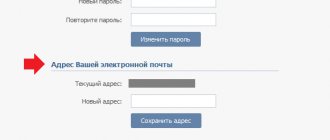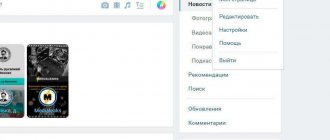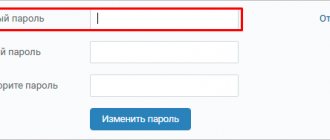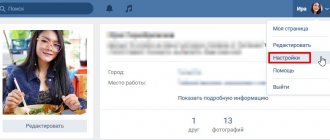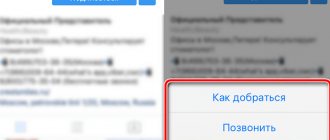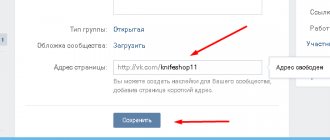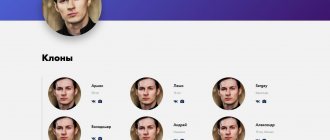“How to find out your login on VK” is often found in the list of popular requests to the user support service of the largest social network. The login acts as a user identifier and is selected during registration; in addition to the page, a unique number (id) is assigned. This data is used when going through the authorization process, replenishing your balance, purchasing votes, and when working with some third-party services. In this material we will look at:
- how to find out your ID;
- why is it needed, and can it be changed.
Usually your login is your phone number
Your VK login is usually your phone number to which you registered the page. For example, 89211234567. If you have this number at hand, then there is no problem. I remember the password, but I don’t remember the login - then I enter the number as a login, enter the password and go to the page. Just don’t forget to enter the country code at the beginning of your number - for example, Russian numbers should have the number 8 or 7 at the beginning, and the number should have 11 digits in total. Try logging in through the Login start page - this is the easiest way.
Is it possible to log into VK without a login? No, because the login determines who exactly is logging in, and the password proves that it is that person and not someone else.
Even if you forgot your password, you can order a recovery code via SMS to your number and gain access to the page (you just have to come up with a new password). Here are instructions on how to do this: Restoring access to VKontakte. Then you will log in to the VKontakte website with your number as your login and new password.
There is an exception: when login confirmation via SMS is enabled, quick password recovery does not work. You will find out what to do in this case here: Quick VK password recovery is not available. Why and what to do?
How to change your VK login if you don’t have access to your old phone number or e-mail?
If you don’t have the password for your old mailbox and your mobile phone has been lost, don’t worry. In this case, you can also change the login, although it will take much longer.
You will be provided with a form where you will need to fill out the following fields:
- the login that you intend to use in the future;
- current login;
- country and year of registration of the VK page;
- comment where you indicate information about the loss of access to phone or mail.
If you do not remember any of the information from the above, you can leave the fields blank, but then there is less chance of changing your login. VKontakte will also request an image of your identity document and a photo of you in the background of the form you are filling out. Next, you submit your application, and if the VK administration approves it, your login will be changed.
Such a procedure as changing the VK login is accessible to absolutely any user and is not quite complicated. Now you know how to do it.
Almost everyone has forgotten their login or password to log into a social network. There are often cases when your login becomes known to unauthorized persons, and you want to change it to another. Once you learn how to change your login in a contact, you will never encounter a similar problem again.
What if I forgot my phone number?
If you forgot the number with which you entered VK, then most likely you no longer have this number. Try to remember. Find out from your friends - maybe they still have it on their phone or in their notebook. If you can’t find out, then if too much time has passed since you lost your number, the first recovery method is recommended - click here: Restoring access without a phone.
In the case when an email address is attached to the page, you can specify it when recovering the password - then VK will show part of the digits of the number that is the login. This will help you remember it.
Another option is to write to the support agents and ask them to tell you the phone number to which the page is linked. But they can only help if your real name and surname are indicated on the page (that is, the page is not a fake). You may be asked to provide some kind of proof of identity, so be prepared for this. The answer will have to wait.
And finally, you can use the second recovery method (without the old phone number). It's harder and longer. And if the page does not have three necessary things: a real name, a real last name and a real photo, then it most likely will not work.
If you have forgotten your login or password
There are situations when a login or password is replaced by a hacker or accidentally forgotten. But there is nothing complicated about data recovery:
- How to change password and login in contact. How to change login on VKontakte
- First, it is recommended to try logging in using the link - vk.com.
- If, when entering information to access the page, it turns out to be incorrect, you need to click on the “Forgot your password or can’t log in?” button.
- Then you should indicate the phone number or email address that was used during registration. An authorization code will be sent to them. Then you need to come up with a new password. If the user does not remember this data, you need to click on the link just below.
- The form indicates the page address. If it is unknown to the user, you can find yourself through a people search.
- After this, in the application fields you need to enter all the data that the page owner remembers - available phone number, old number, previous email and password. Then you need to click the “Submit Application” button. If the information provided is sufficient for recovery, an authorization code will be sent to the specified number.
Important: in difficult cases of account recovery, the VK support service may request passport information and a photo taken in front of a computer with an open page.
If an email was linked, then its address is also a login
Next: if this happens, you can’t log in with the number (most often this happens when you registered a second page for the same number - in this case it is no longer tied to the first page), then try to remember whether your email address was indicated on the page mail (e-mail, mailbox)? If yes, then use it as a login. That is, where you usually enter a phone number to log in, enter your email address. And the password is the same as it was. And try to enter. If possible, then immediately go to the settings and indicate your current phone number (link it to the page). Where the settings are in VK, look here: Where are the settings and so on in the new version of VKontakte. This is the only way your page will be safe.
Remember
Mail associated with the page is used only for notifications. You will not be able to restore access through it. Therefore, the page must be linked to your current mobile number.
The only exception is when login verification is enabled, mail is used in conjunction with phone to reset a forgotten password (see here).
How can I see my password after logging in?
If the page is open, you can find out the password, but you must first make the appropriate settings in the browser. In Google Chrome this is done like this:
Warning! Enabling the following setting reduces the security of your sensitive data.
1. Click “Three Stripes” (the button in the Chrome panel).
2. Select Settings from the menu.
3. On the tab that opens, click “Show additional settings”.
4. Check the box “Offer to save passwords...” (block “Passwords and forms”).
After enabling the option, you can view your authorization data at any time:
1. Go to “Settings” again and in the “Offer to save…” option line, click the “Customize” link.
2. In the sites block, click on the line “vk.com” with the mouse.
3. To open the password, click “Show” in its field.
Have a safe and comfortable time on Konakte!
You've probably heard more than once that there is a certain program for selecting VKontakte passwords. This creation is popularly called “Brutus”; legends are made about it. This VKontakte password selection program really exists and copes with its “noble” task.
It’s worth noting that finding a working “Brutus” is not an easy task, your chances are 1:100 – not bad, right?) 100% of such software selects a VKontakte password based on the principle of listing to the server all possible combinations that may exist for several years of the program’s operation. The task of any brute force is complicated by limiting the number of requests from one address in VK.
It will take 2-4 hours to find a five-character VKontakte password - it sounds tempting, but not everyone’s code consists of “54321” or “23456”; by the way, these are more than ten thousand combinations. As a way out, prepared specifically to speed up the task - key databases. How it works? - not very good. The VKontakte password guessing program receives from you a file with possible keys, there can be several thousand of them. “Brutus” tests each combination in VK, while you frantically type captcha after captcha; it takes from an hour to several weeks or months. You can download these databases without much difficulty, enter “bases for Brutus” into Google Yandex. The risk of contracting the virus is enormous, at 90%. The VkBruteForce program for selecting VKontakte passwords has proven itself to be quite good. It picks up poorly with a strong squeak, but does not clog the PC with sores, of course, if you can find the current version from a reliable supplier.
- VkBruteForce from GODINSIDE is considered the most current VK decryptor for today. From experience - ineffective.
It’s worth trying to find a VKontakte password using the stick method. Most people use similar values, for example: address, telephone number, date of birth. The format is well quoted in this form: 12.13.Ivan.1996. It’s worth the effort to play around with your name and date of birth, believe me. What’s noteworthy is that choosing a VKontakte password using meaningful enumeration and manual input will be much more effective than “Brute force” and other “secret” programs. If there is no information about the account you need to open, you can only rely on very dangerous and ineffective software. Both methods can be combined by creating a text document with your own cipher options and uploaded to Bruteforce, which will automatically try each of them, all you have to do is keep up with the captcha.
Knowing the login to access your personal VKontakte page, hacking your account becomes much easier. As you know, a mobile phone number or email can serve as a login.
Forgot both login and password
If you cannot remember your login, or if you have forgotten both your login and password, you will have to restore access. There are two ways, both here: Restore access without a phone. The first one is recommended as it is simpler and faster. Not everyone will be able to restore using the second method (read the necessary conditions there), it is more difficult and will take much more time.
There are no other ways. Only you can restore the page yourself. It is useless to write anywhere and ask for it to be restored. No one will do it for you. Such rules. Only you and only these two ways.
Using the program
To do this, you can use the Multi Password Recovery Portable program, which does not require installation, because it can be launched directly from a flash drive by selecting any computer on which you want to find out someone else’s password in Contact. This program not only shows hidden passwords (passwords that are under asterisks), but also scans the system automatically, finding and decrypting passwords for more than 80 popular programs today. These are, for example, all popular browsers and Internet messengers. As a result, you also get access to passwords from social networks that are stored in browsers. This program also has a Russian-language interface on board for your convenience. You can change the language in the Settings menu. This program for passwords in contact is the most effective today.
How to find out your login on VK
“How to find out your login on VK” is often found in the list of popular requests to the user support service of the largest social network. The login acts as a user identifier and is selected during registration; in addition to the page, a unique number (id) is assigned. This data is used when going through the authorization process, replenishing your balance, purchasing votes, and when working with some third-party services. In this material we will look at:
- how to find out your ID;
- why is it needed, and can it be changed.
Options for finding out the page address
The page address is the page number on the VK . To find an address, do the following:
- ask a friend registered in VK to visit your page
- copy your page address from the line
Your page address
- indicate it on the continuation of this page
Enter your address on the continuation of this page
- in the people search list that opens, find yourself (photo, last name, first name)
List of people on VKontakte
- login to your page
The next option is to find out the page address (preferably done immediately after registering on the VK ):
- go to the “My Settings”
My Settings Option
- click the line “Page Address”
View, copy your address on the page that opens
- id to it
Remember your password, login, number! This is your personal information. Good luck!
What is “VK login”
Full-fledged work with the VK social network requires the creation of a personal profile. Logging into the system requires you to specify your username and password, where it can be used:
- Mobile phone number. One of the modern requirements that guarantees maximum account security from hacking and intruders;
- E-mail address. Confirmation emails and other notifications will be sent here. Offers less reliability than the above method.
Since several accounts can be linked to one phone or email, a unique digital identifier is attached to each profile. Unlike the above parameters, it cannot be changed.
The above parameters may be needed when:
- accessing the page from different computers or smartphones;
- need to top up your wallet balance (VK Pay);
- purchasing packages of votes;
- working with third-party services and programs that require account synchronization.
How is the login recognized?
Oddly enough, many users themselves indicate the data necessary for hacking in their contacts on the page. And for those who have not provided such information, quite often, under various pretexts, you can find out their phone number or mailbox during personal communication. So to speak, social engineering techniques will help here. If you don’t know what it is, google it - you’ll find a lot of interesting things about how we can be scammed.
In general, finding out a VK user’s login is often not such a difficult task. But this is almost half the battle when hacking any page.
All that remains is to choose the correct password for your account.
More on the topic:
How to find out your VKontakte login through settings
When considering how to find out your VK login, you can identify the most traditional way - using standard settings. To do this, you will need a WEB version of the social network. In this case, you must log in to your profile.
The next steps are as follows:
- Click on your profile icon in the top right corner of the interface.
- In the menu that appears, click on the “Settings” item.
- Here you need to go to the “General” section.
- Find your email address or mobile phone number. It is worth noting that most of the symbols are hidden by asterisks. At the same time, you retain the ability to change the attached data.
- Specify new combinations and confirm changes (must have access to phone or email).
- Save the changes and log in to the system again.
If you do not have access to your old phone or email, contact a qualified technical support specialist. In this case, you will need to provide a number of confidential data that will allow you to verify the status of the account owner.
Additional Information
- How to change your login on VKontakte if you do not have access to your old mobile number? Unfortunately, no way. If you really don’t have it, then write a letter to the site’s technical support, and specialists will give you instructions.
- How to delete VKontakte login? This is impossible. Since login is required for authorization in the system. You can only change it and decide on your own what to enter when entering the site: email address or mobile number.
How to change login in Contact
Every Internet user occasionally changes passwords and logins. There can be many reasons for this. From a forgotten password, to changing your mailbox, from hacking a page to choosing a new login.
In any case, the question of how to change the login in Contact,
we decide. True, the administration of the social network recently made adjustments to the procedure, and this may cause difficulties with changing the login.
To correctly change your data and not lose your page in Contact, read our instructions and act with confidence.
How to view the unique VK ID
You can also access a contact, top up your balance and use other functionality using your ID. When considering how to find out your VK login by ID, there are several effective ways:
- using the browser search bar;
- using the functionality of the “Settings” section.
If you have not previously set your own page address, just look at the full link address in the format vk.com/id, id and subsequent numbers and act as your identifier. An interesting fact is that this number is nothing more than the user’s serial number when registering in the system. This way you can find out someone else's ID.
- Go to the “Settings” section using the instructions from the above paragraph.
- Open the “General” tab and find the “Page Address” item.
- Click on the “Change” button, after which your page number will be displayed on the screen.
Password
We have already told you how to find out your login on VK. The password should be discussed separately. You will also have to look for it in the “Settings” section. Let's move on to it. Open the “Password” block. You can click the "Change" button to open the password change form. In this case, we have to indicate the previous data and then enter the new password twice.
After completing these steps, use the “Change Password” button. However, this form does not allow you to view the current code without changing it. A browser can help with this. It will be useful if you saved your login information to the site in the browser itself. The browser itself offers to save this information when you enter the site.
Let's describe how to find it out, using Mozilla Firefox as an example. Open the menu and go to the “Settings” item. Next we need the “Protection” tab. Here we use the “Saved Logins” function. After this, a form will appear containing all the saved data.
We use the search bar and indicate vk.com in it. As a result, we will receive a list of all logins for which data was saved. After that, click on the “Display passwords” button. Transaction confirmation will be required. Click “Yes”. An additional field called “Passwords” will appear on the form. This is where your login information will be displayed.
We continue to examine the topic of VK security. Quite a large number of users ask the question - how to find out the VKontakte password knowing the login
? Everyone really wants to go to someone else’s page and see the information published on it. Personal correspondence is of particular interest (see).
Let's see if it is possible to find out the password if you have a login or id. And how can this help us in the process of gaining access to the VK page...
Find out VK login
Please note right away that within the VKontakte website, a login can mean three types of data from the same account:
- Mobile phone;
- Mailbox;
- Page URL.
In this article, we will look at the process of searching for all the specified data, which you can read in more detail from special articles on our website.
Please note that the initial variation of the personal profile does not include an email address and must be entered manually. In addition, the unique URL of the page fully corresponds to the identifier assigned to each new VK user.
Method 1: Find out the login through the settings
The only and most universal method in which you can find out all the previously mentioned data at once is the process of viewing the page settings. Of course, this applies exclusively to your personal profile after successful authorization.
When authorizing, at least a phone number or email is used, so a third of the issue can be considered resolved.
- Click on your account avatar in the upper right corner of the page.
From the expanded site menu, select the “Settings” section.
Switch to the General tab through the dedicated navigation menu on the right.
In the “New Address” field, enter your current email address and use the “Save Address” button.
If necessary, confirm your actions by sending a code to your phone.
If you try to use a phone number that is already linked to the page, you will receive the corresponding error. As a result, the number will also be calculated.
Regarding mail and telephone, the methods described are the only possible options.
Alternatively, you can click on the “Edit” link, take the numbers from the “Page Number” line and add “id” in front of them. This way you will find out the profile identifier, which can also rightfully be considered a login.
This concludes the process of calculating your own login.
Method 2: Find out someone else's login
The process of calculating someone else's login involves the same thing as finding a unique URL for a page. For these purposes, you will need to log in to the VKontakte website through any convenient web browser.
Please note that if you need the phone number or E-Mail of another user, there is not a single legal method to do this on the VK website.
- Go to the page of the user whose login you want to find out.
In the address bar of the Internet browser you are using, after the domain name of the VK site, find the set of characters - this is the user login.
If you need an ID, scroll down the page and click on the “All Entries” button.
In your browser's address bar, replace the word "wall" with "id" without changing the numeric content.
As a result, you will receive the user ID.
We hope we were able to fully describe the process of calculating a login within the social network. VKontakte network. All the best!
Thank the author and share the article on social networks.
How to identify a person through the VK website
The first thing you can find out from a known ID is who owns the page. replace the asterisks with the ID number in the browser address bar, which looks like https://vk.com/id****
You will receive exactly as much data as the ID owner wishes to show. VKontakte allows you to display different amounts of information to friends, other social network users, and unregistered visitors.
Some people hide their pages completely:
Let's look at an example. The screenshot below No. 1 shows what a person from the account owner’s friends list sees, and No. 2 shows an unregistered user. In the second screenshot, the blocks “Friends”, “Videos”, “Career”, “Education”, “Military Service”, “Worldviews”, “Preferences” and “Hobbies” are missing.
Find out the maximum from the VK user page
Basic data about a person is stored in the most visible place - at the top of his personal profile. If you are not yet familiar with the social network VKontakte, the instructions below will help you figure it out.
- Register on the social network and log in to your account.
- Paste the link https://vk.com/id**** into the address bar of your browser, where **** ID number of the user of interest. Here's what the test page looks like:
- To find out more, click on the "Show details" link.
If you haven't received the information you need:
- Offer the account owner a friendship. This may be enough for the VKontakte service to show you everything that is on its page.
- If the first option does not work, find an excuse and make friends with one of the friends of the person you are interested in. Friends of friends can also see more than everyone else.
Obtaining reliable data about the location of the ID owner
As you already know, VK users can indicate lies in their profiles. But there is information that is quite difficult to fake. For example, geotags - information about the place where photographs were created that the user posted on his page.
Modern smartphones always add geotags, unless the owner has disabled this option in the settings. However, they may not exist if the pictures are processed in photo editors.
To avoid searching for geotagged photos manually, click the “Show on map” button:
A window will open with a map (1) and a general list of photos with geotags (2). The location of the circles on the map indicates the location where the photo was taken. From them you can find out where a person has been, where, for example, he studied and where he lives now. When you click on the circle, a list of images from the selected location will open.
To change the scale of the map, move the cursor over it and rotate the mouse wheel.
For example, let's open any of the found photos. After clicking on it, a window will appear where the shooting location is indicated at the top right. If we click on this address, we will be taken back to the map.
The location can also be determined by indirect signs. For example, find in the list of user groups those that relate to a specific area. You can explore friends' profiles. But, unlike geotagging, these methods are imprecise and require time and lengthy analysis.
And yet, collecting reliable information about VKontakte users is quite difficult. For example, social networks hide data about the IP addresses of their visitors. To get someone's IP , you will have to resort to tricks, for example, motivating the person to send you an email and using special services. Or lure them to your website, if you have one.
Via page code
Many users are interested in the question of how to find out the password from VK if they logged in from my computer? If you have access to a person’s computer, then it is most convenient to view it through the page code. To do this you need:
- Go to the start page with a login form;
- Left-click on the window with the saved login data;
- In the window that appears, find “View element code”;
- Edit the line, you need to replace “password” with “text”.
After such changes, a numerical combination will appear instead of asterisks on the start page. It is worth noting that many users know how to find out their VK password through the page code, so you should not save data in the browser when logging in from someone else’s computer.
Deleted page
Restoring access to a self-deleted profile is the easiest way to restore it. This can be done within 7 months after deletion , otherwise the ability to revive the account will be completely lost. Everything is very simple:
- You need to follow the link vk.com. The site will show that the page has been deleted. To return it, just click the “restore your page” button.
- After this, a notification will appear indicating that all profile information has been completely restored, for which you need to click the appropriate button.
Important: everything on the page will remain unchanged - information, friends, music, photos. If necessary, you can restore VKontakte correspondence. It is impossible to delete all VK audio recordings or albums while the account is disabled.
Password guessing method (if login is known)
Now we’ll tell you how to find out the password from VK, knowing the login - through the number attached to the page. You need to do these steps:
- In the line that appears, enter your phone number and click “Next”.
- Then write your last name indicated in the account;
- In the new window, enter the code that will be sent to your phone.
Next, you can create new login information.
Please note that you can link the page to another phone number if for some reason you can no longer use the old one.
How to change login?
- In order to change the login in Contact, the user must enter the “My Settings” page, the link to which is located on the main profile page.
- In the “My Settings” menu you need to find the “General” tab.
- Once you're on the tab, scroll down the list until you find the blue "Save Email Address" button. If you register from your phone, you will need the “Change phone number” button.
- If you are going to change your password but have forgotten the previous one, difficulties may arise. When changing private data, you must enter the old password twice before the new version. Therefore, first change your login address, so that if something happens, you can receive a copy of the old password to your current address.
- To change your email, enter the new address in the appropriate line and click “Save Changes.” From now on, all information from Contact will be sent to the new email address. But you need to go to your email and click on the link confirming the change of the main address - login.
- To change your login in Contact, which consists of a phone number, you need to select the “Change phone number” button in the settings tab. Fill in all the highlighted fields and wait for an SMS to the new number with a confirmation code. You will enter this code in the line before activating the new number - login in Contact.
If you don't succeed on the first try, try repeating all the steps again. If you have any questions on the topic: how to change your login in Contact, contact the site’s technical support service, or re-read our instructions.
For many people, social networks have become the main way to communicate with friends and acquaintances. The VKontakte website is one of the most popular platforms among Internet users. To enter your account, a code and login are required, but a person may forget his data. In such cases, there are several options for finding out the password from VK.
How to do this from your phone?
In a similar way, this can be done through system functions; then we will tell you how to find out your VK password on an Android phone. To do this you need:
- First, go to your browser settings;
- Select “Saved Passwords”;
- Find the site you are looking for;
- Next to the stars, click on the desired icon (it looks like an eye).
To avoid such problems, remember your login information or store it in a notebook. Don’t know how to find out the password for VKontakte if the page is open? To do this, you need to go to the settings of the social network, find the line with asterisks and see when the last changes were made. This may help you remember personal information.
How to find out your VK password through a browser
When you first visit a site, your browser asks for permission to save data. If the user gives his consent, the browser stores the login and password in the buffer. You can view this information in the settings of each browser.
Yandex browser
To recover your VK password in the Yandex browser, you need to:
- in the right corner, click the three dots and in the drop-down menu list go to the “ Settings
” item; - Scroll down the new page to the item “ Show advanced settings
”; - find the “ Manage Passwords
” button;
- Enter the VK website in the search bar and click the “ Show
” button in the password box.
Google Chrome
To find out the password for VK in Google Chrome, you need to:
- in the right corner of the window, click the button in the form of three dots and select “ Settings
” in the menu;
- Scroll the new window to the “ Advanced
” item;
- in a new window, select “ Passwords and forms
” - the “
Customize
” button - a window with saved passwords will open; - In the search bar you should indicate the name of the site and select the item show next to the password line.
Opera
To find out the password for VK in Opera, you need to:
- in the left corner of the window, click the “ Menu
” button and go to the “
Settings
” item; - on the left side of the window, select “ Security
” - “
Manage saved passwords
”;
- a window with saved passwords will open;
- In the search bar you should indicate the name of the site and select the item show next to the password line.
Mozilla Firefox
To find out the password for VK in Mozilla Firefox, you need to:
- in the right corner of the window, click the “ Menu
” button and go to the “
Settings
” item; - go to the “ Protection
” section - click the “
Saved logins
” button;
- In a new window, specify the site URL so that the password for the social network is displayed.
Finding a forgotten password using a traffic analyzer
Using Wireshark (PC)
We will need any program that analyzes network packets (sniffer). You can use one of the most popular in this segment - Wireshark. It is a cross-platform tool that works on almost all operating systems, including Windows.
The program has a logical and understandable interface and works with most protocols.
We won’t talk about the program itself and its advantages now (those who are interested can easily find the necessary information on the Internet). We are now interested in the possibility of solving the problem of finding a password in VK. To do this, download Wireshark from the official website:
Installation on OS Windows is extremely simple (next->next->next).
Connect your Android to your PC via USB. Now we need to configure the program for the network that is to be analyzed and enable it to search for packets:
Then we send the form with the password from the smartphone. After receiving the packages, turn off Wireshark and look for the keyword “password” among the received data, where the login and password will be displayed.
It is important to say the following here. Working with sniffers is a topic for a separate discussion, and quite a voluminous one at that. Therefore, an untrained user should not take this method as a guide to action. We briefly talked about Wireshark, only to indicate to our audience the existence of such a possibility for solving the issue under study.
If you consider yourself an advanced user, and even more so, have experience working with such software, you can easily solve the problem of a forgotten password.
Video instructions on using Wireshark:
Using a cookie
If you are visiting someone or someone visited you and logged into the VKontakte social network, then you can find out both the e-mail and password of this person. Even an untrained user can find out the password for a page in a contact in this way.
You need to know that if you go to a contact and a user is already authorized there, you can simply find out the hashed password. The fact is that if a person logs in to a contact, data, that is, login and password, is written to his computer in a cookie file to support the session. In order to see them, you need to enter a simple script code in the address bar of this browser: “javascript:document.write(document.cookie)” and press the “enter” key. Your browser will display approximately the following information:
remixchk=5; remixlang=0; remixautobookmark=26; lang=0; remixclosed_tabs=0; remixemail=example%mail.ru; remixmid=1234567; remixpass=“lots of numbers and letters”; remixsid=“lots of numbers and letters”; remixgroup_closed_tabs=0.
Let's figure out what this means:
- — remixemail=example%40mail.ru is the e-mail of the account example@mail.ru;
- — remixpass = “many numbers and letters” is the password “many numbers and letters” for the account, which is hashed using the md5 algorithm.
To decrypt such a password, you can go to https://md5pass.info/rus/, but there is no complete guarantee. If you were unable to decrypt your password using this link, proceed to the steps below.
Opera will help us
Since we have read the data from the cookie, we can write it there. To do this, we will need the Opera browser one of the later versions. So, the process itself:
- Open the Opera browser and log in with some “real” e-mail and password;
- Go to the “Tools” menu and select “Settings”;
- In the new window, select the “Advanced” tab and find the “Cookies” section there;
- Click the button called “Manage cookies”;
- Now find the VKontakte entry, where all the cookies that we need are stored.
- All that remains is to insert new values, for example, your friend, into the fields remixemail, remixmid, remixsid, remixpass;
- You need to select the required field using the “Change” button;
- When you have done everything without errors, you can go to someone else’s VKontakte page. Of course, you need to log in through the same Opera.
View hidden password
You can also view the password saved in a browser, for example Mozilla, this way:
- While on the VKontakte page, go to “Tools” and select “Page Information” there;
- Go to the “Security” tab and click on the “View saved passwords” button there;
- In the new window, click on the “Show passwords” button and click “Yes” to confirm this action.
Now you know how to find out the password in contact!
Surely it has happened to everyone to forget their password for an email or an account on any social network. Many Internet resources that provide an authentication procedure offer the user in such a situation the opportunity to recover a forgotten password. This could be a security question specified during registration, an SMS message sent to a phone number, etc.
However, cases cannot be ruled out when the phone number or the same e-mail is lost. Then, for example, having forgotten the password for a VKontakte account, the user will not be able to send a special code by message due to the fact that the subscriber number has already been linked to another page, and the mail account has not been used for a long time.
In such cases, the password recovery procedure takes quite a long time and consists of compiling an entire questionnaire indicating passport data, sending a screenshot from the display where the completed page would be visible.
It turns out that owners of Android devices have the opportunity to recover the password for their VK page much easier. How to find out the password for VK on Android? To do this, you need to know where passwords are stored. This is what we will talk about now.
If you have used the password saving function on your device, then it will be easy to see your forgotten password:
The fact is that saved passwords are located in the browser, where, as a rule, it is possible to see the password that is hidden behind asterisks. What should we do:
Using system functions
Open the browser (Google Chrome in the screenshot) and enter the link passwords.google.com
In the “
Saved Passwords
” window that opens, we find the desired application or site, in our case, it is “Vkontakte”, we see the login (email address) and password hidden behind the asterisks. To view the password itself, you need to click on the icon that looks like an eye:
Via a browser on a computer
If you have one VK account on all devices and logged in automatically (i.e., the password was saved), then you can see the password hidden under the asterisks on your computer. This method will be relevant if for some reason you cannot use the previous instructions.
First way
Open a browser window. In the upper right corner, click the icon to call up the settings (three parallel lines). In the “Settings” section, at the very bottom click on “Advanced settings”, find the “Passwords and forms” item, select the second line “Offer to save passwords for sites”, click on the “Customize” position. In the password window that opens, enter the address of the site you are looking for or login in the search bar:
Now in the list of sites with saved passwords, click on VK and then activate the “Show” button, after which, in the field where the asterisks were, we will see our password:
Second way
We are pleased to publish instructions for those users who are not used to looking for easy ways to solve a particular problem. This is exactly the same case. Although, it is quite possible that this particular method will be the most convenient for you. So.
We go to our VK page. To log in, a window will open with your login (phone or email) and password hidden by asterisks, select them with the left mouse button and right-click on the highlighted password. A line will appear containing the type parameter.
Double-click with the left button on its
password
(
or pass.
) value. From the list of actions that opens after this, select “
View element code
”.
Now, we make changes to the page code - replace type = 'password'
to
type = 'text'
After this simple manipulation, instead of asterisks, we will see our saved password.