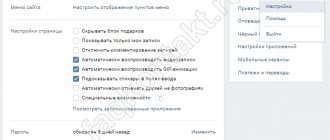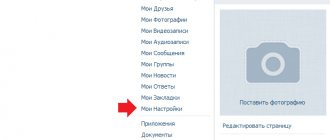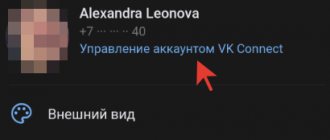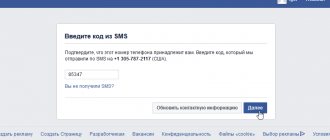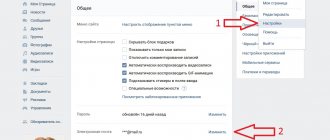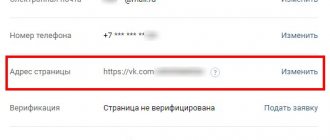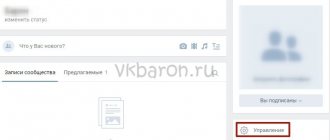Linking a mobile phone number to a new number is very simple. Every user can cope with this task in a matter of minutes.
You can change contact information if the user has access to the old one. However, if this access is not available, the process may take approximately 14 days. A confirmation code will be sent to the new number, and in addition, the user will have to confirm his actions using the email address that was previously linked. This is done for the complete safety of users.
Why link VKontakte to another phone number?
Many users who registered on this social network after its appearance remember that at that time it was not necessary to provide a mobile phone number when registering. However, 13 years later this feature appeared, and now every user must link a mobile phone number to their page.
Thanks to this function, the user will not lose access to his personal page. For example, he forgot his password, but if the page was linked to a contact number, then it can be restored thanks to this. The main thing is to always have your phone at hand.
In addition, it is possible to change the settings so that the user will be notified of all actions on this social network. For example, he will receive notifications about new messages, comments, etc.
Also, it is necessary to link the VKontakte page to another number if the user plans to change the phone.
A personal phone number is used as a login to log into VKontakte.
Why is number binding necessary?
Previously, registration on a social network could be done using an email address. The same combination of characters, together with a fictitious password, served as permanent login information. Today, even if the user was previously registered via e-mail, the VK administration will request that the number be linked. It is necessary for three reasons:
- protection against hacking (when making some changes, the site administration requires confirmation via SMS, sending a code to the registered number);
- simplified access if the password is lost (the recovery code is also sent to the user via SMS);
- simplification of login (the user does not need to remember fictitious logins or email addresses; it is enough to use a mobile phone, which is always at hand).
Indeed, it is not always advisable to refuse the tethering service. Therefore, before the procedure, you need to make sure that your account information is securely protected.
How to link VK to another phone number through settings
If the user has access to the old phone number, he can quickly change it to a new one in the social network settings.
You can do this as follows:
- First you need to open VKontakte and find the “settings” section there. It's in the top right corner;
- The menu that opens must be scrolled to the very bottom, where the “Phone number” item will be located. You need to click on the “change” button;
- After this, a window should appear in which you will need to enter a new contact number, and then you need to click on “get code”;
- As soon as the code arrives, you need to enter it in a special window.
After these steps, the user’s application to change the linked number will be accepted, but it will only be changed after 14 days. But this process can be easily accelerated if you have access to old contacts. You can do this by clicking on the offer to speed up the process.
Number for ten minutes online
There is another useful service that is simply ideal for registering on VK or any other network - sms–reg.com. It's paid, but no one will read your messages. There are several payment options:
- Payment for the time of use (3 hours or 24 hours);
- Payment for account activation.
The second is what interests us. That is, you pay once to receive SMS and activate your profile. Prices are low. For example, an SMS from VK costs 12 rubles. There are also smaller ones (2 rubles for Telegram, 1 ruble for WhatsApp).
For lazy people there is a separate service - ready-made accounts. They will register everything for you, but it costs more (VK registration for 25 rubles). This way you can create accounts simply in batches.
Changing the number by blocking the account
If the phone that needs to be linked to the page is linked to another profile, then you can try to block it. After this, you can unlink this number from the blocked page and use it for its intended purpose.
However, if the Vkontakte administration blocks the page forever, then it will not be possible to create new accounts using the same phone number in the future.
You can get blocked on this social network by making various mailings in the comments of communities or by sending them in private messages to other users.
This can also be done using special services for boosting about and comments. After the page is blocked by the administration, you can unlink the number from it.
To do this, you will need to have a SIM card on hand that is not tied to any VKontakte account. Then you need to go to the frozen account and enter new contact information, and then you need to click on “continue”. At this stage, a window should appear in which you need to enter a confirmation code for the new password.
Reasons why a page may be blocked
Most often, profiles are blocked for two main reasons. Namely:
- The most common is violation of the rules of this network. These violations include saving, insulting other people, calls for violence, as well as cheating about or comments and non-use of the account.
- Account hacking. Such cases, as a rule, occur rarely, but the administration always immediately takes measures to solve this problem.
You can also watch a video on how to restore a page on VKontakte:
Free disposable number for SMS
There are services that allow their users to use a toll-free number to receive an SMS with a code. It seems convenient, but there is one “but”: there are few free numbers.
You go to the service page (for example, tempsms.ru). Usually the numbers are immediately shown on the main page. And on the same page the SMS received to them is shown. That is, everyone can see your code. This is not the safest option.
The second significant drawback is that you must register before no one takes the number. Numbers may change every day or several times a day. From a budget point of view, this is not bad. From the point of view of anonymity too. Because if a whole bunch of people use one number, it will be difficult to track down any specific one. Especially if you use the number only once and with a proxy.
If you need a one-time account and don't want to spend a penny, this is ideal. But if you need a VK profile for a long time, this option will not work - if you need to receive another SMS, you will not receive it. Because the number will most likely change already. Especially considering that this SMS may only be needed months later.
How to reassign a number
In order to relink a number on VKontakte, you will first need to unlink it from the page. This again requires a new SIM card.
The best way to do this is to purchase a new SIM card.
You can unlink the number as follows:
- First you need to go to the “settings” section and find the “phone number” item;
- Then the user must click on the “change” item, it is located to the right of the linked number;
- In the window that opens, you must enter a new phone number, and the received confirmation code must be written in a special window.
After that, following the same plan, you need to link the old phone to the account again instead of the new one.
You can also watch the video at the link on how to unlink a phone on VKontakte:
Personal virtual number
It will be safer to get a virtual number for your own use. So that only you can read your SMS. Fortunately, creating a virtual phone number for free for 10 minutes is not so difficult and is still anonymous. Just don’t forget to cover the webcam with tape so that the recording of your face doesn’t get to intruders)
There are several services that do this:
- www.smstools.online
- onlinesim.ru
- qealty.ru
It is important to understand the subtle point of telephony terms, what is what. What is needed is not a virtual number, which in most cases has a reduced or missing function for receiving SMS, but a full-fledged “universal” number that allows you to receive SMS. Or a virtual number specifically for SMS.
How can I speed up the number change process?
There are often situations when you need to change contact information very quickly. For example, if you suspect your profile has been hacked. In this case, you need to submit a request to the technical support service with a request to change the number that is associated with the page.
In order for the technical support administration to review and accept this application, it must be filled out completely and carefully. It is equally important to provide reliable information.
If the user does not provide enough necessary evidence that this is their page, then the technical support administrators will not approve the submitted request.
How often can you change your phone number on VKontakte?
You should not change phone contact information on this social network too often, since the administration may block the page forever without the possibility of recovery.
You can change contact information no more than three times.
Vyacheslav
For several years he worked in mobile phone stores of two large operators. I understand tariffs well and see all the pitfalls. I love gadgets, especially Android ones.
Ask a Question
Question to the expert
Is it possible to specify a non-existent phone number when changing this information?
Unfortunately, this cannot be done, since you will need to enter a confirmation code in any case.
What to do if a user accidentally deletes a page?
In this case, you can try to either restore it or unlink the phone from this page, following the instructions described above. You can also write to support.
What to do if the page has been hacked and the password has been changed?
In this case, you can regain access to the page only by writing to support.
4.7 / 5 ( 19 votes)
0
How to quickly unlink a number
If you don’t want to wait 14 days, you can speed up the process. The method is not the most secure and is suitable for those users who have never been blocked by the VKontakte , for example, for sending spam. VKontakte security policy for our own purposes.
The site administration does everything possible to protect its users and their profiles on the social network. If an attacker gains access to the page, it is immediately blocked. It is impossible to log in until the SMS code is received. If there is no access to the number, then you can specify any other one. How to do it:
- Go to your page and start sending spam messages to your friends, post a link to the group in the comments to popular posts. You can first ask them to complain about you. That is, your task is to do everything so that the page is blocked for suspicious activity. It's not as simple as it first seems. May take from a few minutes to an hour.
- The most effective and fastest way to blocking is to go to the site to get likes and subscribers and start completing tasks to join groups. If you subscribe to about 30 public pages of dubious origin, you will definitely get a ban for suspicious activity. But don’t be afraid, as soon as you regain access to the page (after changing your number and password), you can unsubscribe from them. As a bonus, you can use the points you earn on the resource to get likes or subscribers for your profile or group.
- When a page is banned, a blocking warning will appear on the screen. Here you will need to confirm that you own the page. But since we want to unlink the number from VC, then click on the blue inscription “Specify another number».
- A window will appear asking you to enter a new phone number to which you have access and come up with a new password. After this, a confirmation SMS code will be sent to the specified mobile phone. Enter it in the appropriate field and click Unfreeze Page.
- Additionally, you will need to provide the reason why you were “accidentally” banned. For example, you can indicate that a friend asked you to join the group or that you did not know that you were violating the site rules.
If you did everything correctly, you will immediately be taken to the main profile page. At the top of the screen there will be a yellow notification indicating that the new number will be linked to the page within 24 hours. This is much faster than the “normal” method (14 times).
This method is also suitable for those who have lost their phone, and an attacker used your page to send spam, or forgot to log out of your account on a public computer (in a library, Internet cafe). To do this, you must know your username and password. If you don’t remember your password, for example, you log in through autofilling forms in your browser, then it’s better to first recover it or try to remember it.