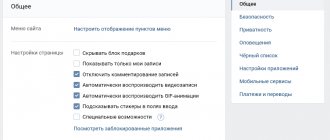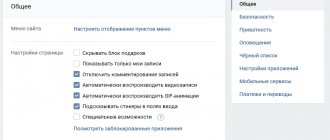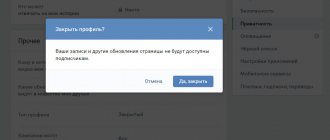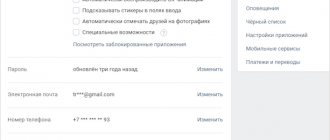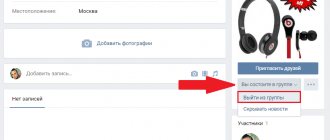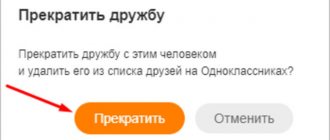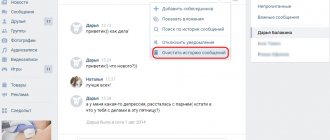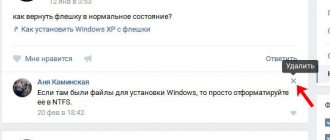How to delete an account on Like? Likee is one of the most popular apps in the world. The platform for creating and publishing animated videos has already collected more than 100 million customers. And users register here from almost all countries of the world. But there are some people for whom the social network interface is not suitable, and they want to delete their account. Step-by-step instructions with different options will help you do this quickly.
How to delete a Likee account from your phone
To quickly delete an account in the Likee application from your phone, follow the steps in this order:
- open the program from your mobile device;
- Click on your avatar in the upper left;
- use swipes to go down the list;
- go to “Settings” there;
- find the item that is responsible for related Vkontakte, Facebook, Instagram;
- Among the list of social networks, select the one through which you previously logged into Like;
- in the window that opens, click on the inscription “Disconnect”;
- the system will show you a notification that you need to provide a mobile number;
- click on the “Later” option;
- enter the number;
- tap "OK";
- An SMS with a verification code will be sent to your smartphone
- enter it in the appropriate field and connect the number;
- set a password;
- link the page to your account;
- again go to the section that is responsible for related pages;
- Select a phone number from the list;
- in the window that opens, click on the inscription “Disconnect”;
- then return to the main settings, scroll down and tap on the words “Delete account”.
If you passed verification via mobile phone a long time ago, then your Like account will not be able to be disconnected from another social network.
Application history
The first version of the program, previously known simply as LIKE, was released in 2021 by the Singapore-based company BIGO. The developers were able to promote their creation to the TOP of entertainment applications on Google Play in the first year of its existence. Now it is used by more than 100 million people from different parts of the world.
Despite the fact that Likee’s age rating is 12+, a huge number of users are noticeably younger. Therefore, parents are concerned about what kind of app Likee is and what their children are doing there.
There are older people, whom the social network is aimed at, but there are noticeably fewer of them. Despite the ideological similarity of the application to TikTok, there is still a difference.
What to do after 24 hours
If 24 have already passed, then the following algorithm will help:
- go to settings;
- find linked social networks there;
- choose VKontakte;
- disconnect;
- enter the code that comes to the number;
- confirm the action.
After completing this action, your account in the video editor remains active. To prevent access to your profile, remove the program from your smartphone and then install it again. Select the authorization method - via VKontakte. Also go to settings and perform a full disconnect.
How to change your password in Like
To finish what you started and delete your Likee page in another way, you need to change your password beyond recognition.
- Go to the application profile;
- Select Settings ;
- Find and tap Linked accounts ;
- Next, click on Phone ;
- In the next window, you need to click on Change password and enter a new one.
Button Change password in Like
This step has also been completed. Now all you have to do is forget about the account and use a new one. Or create one if you haven't already.
Describe your problem and we will respond via email.
Online chat
Chat in your language Russian is available 09:00-18:30 (UTC +3). You can chat for support in English, but please enter your contact details first.
Describe your problem and we will respond via email.
Order status
Check your order information and track its status.
8
Repair and replacement
Couldn't solve the problem with your phone yourself? Contact us for help.
Create magical music videos for Instagram, Facebook, Twitter, Musically and more. right now in the new Like app. This is the best app with music and magic effects of all genres including lip sync.
Likee - You can easily create magical music videos and share them with your friends. Add music and mixed special effects to your videos. Edit in the Like application and make a post, then your video will become popular and will be available to the Like community.
Create magical music videos for Instagram, Facebook, Twitter, Musically and more. right now in the new Like app. This is the best app with music and magic effects of all genres including lip sync.
The new Likee application for Android has already been liked by millions of users around the world.
Likee app features:
Unknown: ad-api.ehawk.com/80 mibc-gtp.bigdatapppp.com/80
A thread appeared on the CrackBerry forum in which a discussion of the problem began. The App Center app that suddenly appeared looked like a fake Chinese app store: the app did not reveal its origin unless the user agreed to permissions, and the English and Russian text in the interface was misspelled. In Russia, the topic was raised by Wtigga in the post Backdoor (?) in BlackBerry smartphones on Android, a number of information from which we use in this article.
Here are the hidden features of the App Center app:
12 built-in trackers:
Tencent: 111com.tencent.bugly Google: Crashlytics, Doubleclick, Ads, Firebase Facebook: Ads, Analytics, Login, Share, Places myTarget: com.mytarget. Twitter: MoPub
Permissions (user controlled): Camera, Contacts, Location, Phone, SMS, Storage Permissions (uncontrolled): Full Network access, run at startup, retrieve running apps, view wifi connections, set wallpaper, Play Install Referrer API, close other apps, measure app storage space, control vibration, expand/collapse status bar, and com.tcl.live.permission.Access_Download_manager
Hosts that Apps tries to connect to in the background:
TCL: dg.udc.us.tclclouds.com/443 gwrtdp-tn690fadt.tclcloud.com/443 appcenter-13.tclclouds.com/80 (This one is required to show apps in the “Apps” Store, note its unencrypted. ) cleanportal.tclclouds.com/443 gwrtdp.tclclouds.com/443 platform.tclclouds.com/80 equipment.tclclouds.com/80 sec.tclclouds.com/443 apk.aotclouds.net/80 (This one is required to download the apks, note it's unencrypted)
Google: googleads.g.doubleclick.com/443 app-measurement.com/443
Unknown: ad-api.ehawk.com/80 mibc-gtp.bigdatapppp.com/80
(information from user chetmanley on the CrackBerries forum)
How the App Center app was installed: It was installed by another system app called Preview.
Learn more about the Preview app
The Preview app first appeared on the BlackBerry PRIV, BlackBerry's first Android-based smartphone - in fact, it was an interactive user guide that talked about the main features of BlackBerry on Android and helped users of legacy smartphones get used to the new device.
With the release of licensed BlackBerry smartphones - KEYone, Motion, KEY2 and KEY2 LE - the updated version of Preview was present on them. But as it turned out, Preview had a hidden function - installing applications and updates without the knowledge of users.
It should be noted that BlackBerry initially stated that one of the ways to ensure the security of BlackBerry Android users is the ability to directly install critical updates on devices, so there is nothing strange about this.
Another thing is that installing a third-party application store and offering to install the Chinese applications CleanMaster and Likee, which by the way are also available on Google Play, looks like an attempt to make money from advertising spam. This is usually what Chinese smartphone manufacturers at the lowest level do.
After the story went public, a TCL spokesperson said:
“This was an inadvertent server configuration error where a limited number of users were impacted, and the issue has been corrected.”
"This was an unintentional server configuration error that affected a limited number of users and the issue has been fixed."
In response to request number ALC-1912792, the BlackBerry Mobile support team responded:
Our team of researchers and developers have confirmed that the Preview app has been designed to show you in-app advertisements from time to time, however you should not install or update any apps that the Preview app offers.
They also recommended clearing the data in the app and not opening it again.
Please go through the following steps to reset the application:
Open Settings on your device
Open apps and notifications section
Scroll to the bottom of the page and select the View all apps option
In the All Apps list, find and select the Preview app, select Storage, then Erase Data and Clear Cache.
Go back and then select the Stop option
You can exit this menu completely and remember not to open the app again.
We thank @maxgura for participating in finding a solution to the problem!
How to deactivate a profile from a computer
For some people, deleting via a laptop or PC seems more convenient than via a phone or tablet. But let us immediately focus on the fact that Likee software will only work with the help of a special utility that adapts it to a computer interface. This is due to the fact that the developers have only provided a mobile version of the video editor. To get started, download the BlueStacks utility to your computer. This is a modern functional Android emulator. Log in, register or log in, and go to the Play Market. Download Likee from the Play Store. Then open it, go through authorization, and delete it this way:
- Click on your avatar in the upper left;
- Use your mouse or touchpad to scroll down the list;
- tap “Settings”;
- there scroll down again;
- click “Delete”.