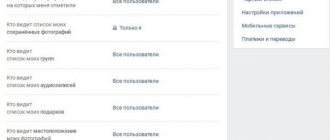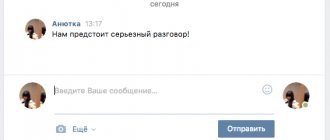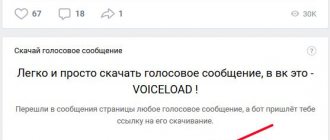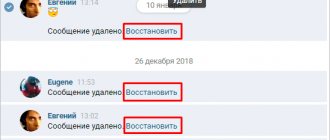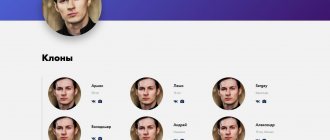The issue is quite controversial; using the standard means provided by the VKontakte website, it is impossible to send an anonymous message; the first and last name of the author of the message is always displayed. We will not describe why this is necessary; everyone is guided by their own conjectures. In this case, only improvisation or third-party services will help, which I will discuss later.
PS On November 5, it became possible to add anonymous posts to the wall, how to do this, read here
How to send an anonymous message
In the early 1990s, anonymous SMS were sent:
- Through numerous Internet services.
- Using special programs.
- Through the messengers “QIP” and “Agent Mail.ru”.
Another tool for sending messages is operator websites. What's left alive?
We tested a dozen services and found that they did not work. Five of them confirmed the sending of the SMS, but there was no actual delivery. Two services asked to pay for the services, which makes me wonder if they are scammers. Another one replied that it only works for Russian citizens (which was strange, given the check under a truly Russian static IP address).
Checking the applications yielded nothing - they were all long dead. Even the popular “SMS Sender” in the early 2000s refused to send messages. In all likelihood, this is due to the closure of public SMS gateways used for sending SMS. Changes in Russian legislation imply fines for sending advertisements of up to 0.5 million rubles. Therefore, all gateways and their associated applications do not work. The same can be said about the messengers “QIP” and “Agent Mail.ru”.
Working method for sending anonymous SMS
We found such a method, but it only works with Beeline subscribers. . Indicate the addressee's number and message text in the form, and enter the security code. Text length – up to 170 characters, including spaces. Increase the maximum length by turning on transliteration - Russian letters are converted to Latin. Delivery takes no more than a minute; during testing, the message arrived in 10 seconds. Sender's name is InternetSMS.
It was not possible to send an anonymous message from the websites of other operators - MTS and MegaFon require you to indicate the sender's number, Tele2 does not even have this.
Connecting to the network via TOR or VPN
Are you away from home and work? Great, in a moment you can send your anonymous message via email. But first you need to connect to the internet. You can do this using the Tor browser mentioned above or using a good VPN. If you are using TOR from a USB flash drive, you can skip this step. If not, then TOR is recommended over a VPN because it is such a well-designed connection that you don't need to do anything else with it. Before connecting to the desired site, traffic passes through many servers that effectively hide your real location, making it almost impossible for anyone to track your location. And if someone is spying on you, they will only see the last server you connected (and you switched to it from the previous one).
If a VPN is the best option for you, choose a network where you'll pay anonymously - otherwise a spy could detect that you're connecting through it. Moreover, VPN works almost the same as TOR. And some VPNs keep logs of user activity (see which one is the most secure), and if someone gets their hands on them, all your activities will be in full view. Of course, this is a worst-case scenario, but theoretically possible. Therefore, TOR is the best solution in such a situation.
But TOR is not a magic solution for everything. The browser uses the default HTTPS extension created by the Electronic Frontier Foundation. In short, it provides SSL/TLS connections between your browser and the website you are visiting, which is enough to protect you from being tracked. Remember that only applications connected to the TOR network can run securely in the TOR browser. For example, if you run Spotify at the same time, it will not be able to work!
Truth
Truth is an app that allows you to connect with anyone in your contacts without revealing your identity. With this app, you will be able to chat with people on your contact list, but will only be identified by the owl symbol and your name will remain hidden throughout the conversation. You can send truthful, flirty messages, confessions, and more without worrying about being found out.
How are police reports accepted?
A large number of crimes are committed every day in the country. Often, the vigilance of citizens makes it possible to find criminals in a short time or prevent a crime. You can contact the police if a person:
- has become a victim of a crime or suspects that illegal actions may be committed against him;
- became a witness;
- has information about an impending crime.
A special procedure has been established for contacting the police. There are several ways to report a crime or make a denunciation:
- go to the police station in person;
- make a phone call;
- write a letter and send it by mail;
- compose and send an electronic appeal.
The applicant chooses any method convenient for himself, and law enforcement officers are obliged to respond to the appeal. All actions of police officers are regulated by the Federal Law “On the procedure for considering appeals from citizens of the Russian Federation”, Order of the Ministry of Internal Affairs of Russia dated September 12, 2013 No. 707 “On approval of the Instructions on organizing the consideration of appeals in the system of the Ministry of Internal Affairs of Russia.”
The applicant may not provide his/her information, maintaining anonymity. Previously, anonymous applications were not registered. After the adoption of new laws in 2013, such requests were required to be registered with the assignment of individual numbers and the issuance of receipts.
If the applicant wants to remain anonymous, he needs to know that police officers have the right not to give an official response to such a statement. If you want to help solve a crime or monitor the progress of a case, you must apply on your own behalf and enter the necessary information into the protocol, including passport data.
An anonymous complaint is not grounds for initiating a criminal case. By law, a statement is required on behalf of the victim or his representatives. In other cases, a check is carried out, and only then a decision is made.
An example of an anonymous complaint to the police.
How to write a message to yourself
First, let's consider a situation where you need to write yourself the necessary information. For greater convenience, we recommend using hashtags and marking important data with them. For example, #abstract link #site password #aunt’s birthday, etc. This way you won't lose the message you need even after several years.
On the phone
Let's look at the instructions for sending messages to yourself using smartphones based on Android and IOS. Despite the similarity between the versions of the application, there are some significant differences between them.
Android
- So, launch the messenger and open the side curtain by tapping on the 3 horizontal stripes in the upper left corner of the screen. In the window that appears, select the item “ Favorites».
- A window will open where all you have to do is write the necessary words and send them to yourself. This chat will appear in the general list and is available only to you.
iPhone
- Tap on the gear icon on the navigation panel and in the first block after the main information select “Favorites».
- The system will automatically take you to the chat where you can save all the necessary information.
On the computer
Due to the lack of Russian localization for Web telegram, it is much less popular in the CIS. However, to complete the task, it is enough to follow the instructions step by step.
Via browser
- Follow the link: https://web.telegram.org/#/im and go through the easy authorization stage. After entering the code from SMS, open the list of dialogs. Click on the first one with the name “ Saved Message».
- The cursor will immediately move to the typing position. We enter the required data and click on the checkbox icon in the blue circle (see screenshot below).
Desktop version
- In a full-fledged program it is not always convenient to find “Favorites» through the regular list. Just open the side menu and select the small flag icon to the right of the profile image.
- All you have to do is write down the required password or other data and save it by clicking on the paper airplane.
In contact with
To do this, go to your VKontakte page and select the “My Messages” section on the left in the “Menu”.
On the right side there will be a button “Write...”, click on it.
Next, in the “Recipient” field, enter the name of your page and select yourself from the list provided. Then enter the text in the field below and click “Submit”.
In this case, the letter will be read immediately. If you want it to be marked as unread, go to the page of any friend, find yourself among his friends and, opposite your profile, click “Write a message.”
Now just enter your text and click "Submit".
Return to your page and you will see 1 new unread message there.
Via Yandex.Mail
Go to your mailbox and copy the email address in the upper right corner.
Next, click the “Write” button and paste the copied address into the “To” field. Type the desired message, you can attach files if necessary, and click “Submit”.
If you want it to be sent to you at a certain time, click on the clock icon next to the “Send” button. Set the desired date and time.
ProtonMail
The project is well known, a lot is written and talked about. The whole world collected money for this post office. I thought that I would definitely achieve my goal there. To my great surprise, the guys demand confirmation of registration from a phone or other email, but at the same time they swear to their mother that they will not save this information. I had doubts about their sincerity, and I decided that I did not need mail on ProtonMail.
Then I thought that it would be possible to create a mailbox on the same VFEmail, use it to confirm that I am not a spammer on ProtonMail and continue to use the latter. But at that moment it was no longer relevant. Next!
On iPhone
Unfortunately, on an iPhone you will not be able to open a dialogue with yourself in any way if it has not already been opened.
Thus, you will need to open a dialogue with your profile on your Android or computer, and only then look at it on your iPhone in the messages section. Now you know how to send a message to yourself on VK. To do this, just open the dialogs section and find your profile there both on your computer and on your Android device. For iOS users, you will need to message yourself in advance so you can PM yourself.