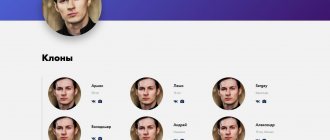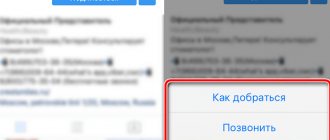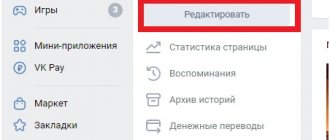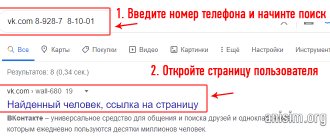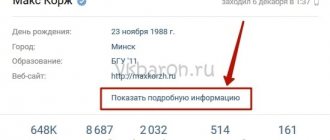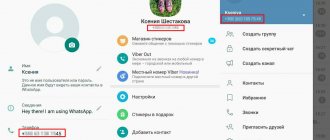Constant calls from unknown numbers have long become commonplace. But what should you do if you receive threats from an unknown number, scammers call you, or you constantly receive advertising spam? We have found some practical tips that you can follow to determine who is calling you from a mobile number.
We should immediately make a reservation - we will not describe the banal advice of the “call back from another number” plan, because if necessary, you will do it yourself. Plus, there is a chance of “getting money” if the caller’s goal is to wait for a return call. Sometimes 50-100 rubles are debited from the balance for such a clarifying call.
Determining the identity of the caller
Check via bank transfer
If you are a client of any large bank, you have the opportunity to clarify the full name of the number owner through the “bank transfer to card” option. This approach will work if the unknown number has a garter like a bank card.
All you need to do is go to your banking and start the transfer process using your phone number. At the stage of specifying the required number and entering the amount, the system must load the cardholder’s data in a compressed format, for example: KON-V NIKOLAY V. Very often, even such compressed information is enough to determine the identity of the caller.
Of course, you don’t need to make the money transfer itself - as soon as the system gives you information about the card owner, cancel the operation.
We identify the caller via instant messengers
Well-known instant messengers such as Viber, WhatsApp and Telegram are excellent tools to find out who called a phone number. The reason for this is the popularity of applications, today they are used by a huge number of people around the world.
All messengers have default settings that allow any user to view the uploaded avatar, as well as the profile data that the owner of the number indicates about himself. And although you can check a box in the settings so that information about you is visible only to the list of your contacts, few people know about this and use this function. Therefore, most often this method is the most effective and provides the necessary information.
So, to “break through” a person through instant messengers, do the following:
- Add an unknown number to your smartphone's phone book.
- In the settings, select the “Accounts and synchronization” section, then add Viber, WhatsApp and Telegram, as well as other applications as desired.
- After synchronization, the selected programs will have access to the phone book, and you will be able to search for the desired contact.
The obvious advantage of this method is that the owner of the number will not know that they were looking for him. As a result, you will receive a photo of the caller, as well as his name indicated in the profile. If you want to find out more information about the person you found, you can use image search in Yandex or similar applications that allow you to search for people by photo.
Checking via Viber and WhatsApp
The subscriber base of popular instant messengers is quite extensive, so there is a chance that the caller is registered in Viber , WhatsApp or Telegram .
Add the number to your phone book and update your contact lists in all installed instant messengers. After this, the subscriber can be displayed in the list and through the user information button you can check his real name. Very often, messenger users set avatars, which will make it easier to determine the identity of the caller.
Contact registered on WhatsApp
See how a person is recorded on others' phones - instructions
In order to see how other people have recorded you on their phone, you need to:
- Install the application on your mobile device. Installation is carried out in the standard way: from the Google Play and App Store application stores;
- Launch the application by clicking on the icon on the desktop;
- When launched, the user agreement and privacy policy page will appear. It is necessary to give your consent to the conditions put forward;
- Create a new account or log in using one of the suggested methods: via Google or Facebook. If a new profile is created, you must confirm the specified email address. This can be done in the standard way - by sending a letter. Or - using WhatsApp and Telegram bot;
- After authorization, the user can immediately find out how he is recorded in other people’s phones. You can do this from the “My Tags” section. Each tag is an entry in someone's phone;
Unfortunately, Getcontact only shows general tags, not linked to a phone number. That is, you cannot see how the owner of a specific number signed you. - In order to view how another phone number was signed, just enter it into the search field at the top, or find it in the call history if there was an incoming or outgoing call.
Please note that the application has a daily limit on the number of requests. You can ring no more than 5 phones per day. You can remove limit restrictions by connecting to a paid subscription.
As for the main functions (Caller ID and anti-spam protection), to enable them you must give all the requested permissions, including display on the screen and use as the default search application. You can do this on the main page by moving the sliders to the active state.
After that, in the “Feed” and “Call History” tabs you can see who called and how others signed it. Spam calls are separately highlighted in red and labeled “spam”.
To view detailed information: all tags, comments, trust rating, you must click on the number. There is also the opportunity to add tags and comments, to make, so to speak, a contribution to combat spam.
Is it safe to install Getcontact on your phone?
There has been a lot of controversy online regarding how secure the application is. Doesn't it violate confidentiality terms?
Indeed, when the Getcontact application is launched, it requests permission to load all numbers from the contact list into its database. You cannot refuse the conditions. This explains the vastness of the database.
At the same time, it is not necessary for you to download the application; any other user who has you in the phone book can do this. And now the number is already in the database!
But is the database transferred to third parties? As stated on some sites, the user agreement contains a clause on free distribution of the database. But this is not true. You just need to read the privacy policy on the link page. The transfer of information may only be carried out to Getcontact group companies, service providers and partners processing data, and law enforcement agencies.
As for unofficial methods of transferring such information to third parties, one can only guess about the integrity of the application owners. As for me, no one has canceled the presumption of innocence.
In any case, a user who wants to check how other people have signed him on his phone by installing this application must understand what he is risking. And to do this, you need to know what data is collected, in addition to numbers and names in the phone book. And this:
- Accounts on social networks;
- Photo;
- Electronic mailboxes;
- IP addresses;
- Call history.
What could happen if the collected information falls into the wrong hands? The worst case scenario is that you can expect advertising spam to appear. Moreover, it will arrive not only via SMS and calls, but also to social network accounts and E-mail.
It is worth noting that Getcontact, as well as several of its clones, were banned in Kazakhstan and Azerbaijan due to violations of the law on the protection of personal data.
How to delete data from the Getcontact database
Those who do not want to risk personal information should delete data from the Getcontact database. This can be done on the website or directly from the application. To do this you should do the following:
- Open the mobile application;
- Go to “Other” in the menu below;
- Go to “Settings”;
- Select “Account Settings”;
- Then - “Account Management”;
- Click the “Block” button.
Note! When you log into the mobile application again, the phone will be added to the database again. This means you will have to go through the removal procedure again.
If you encounter any problems with the application or when deleting personal data, you should contact support.
Checking through the social network Odnoklassniki
The Odnoklassniki mobile application has a special functionality that allows you to synchronize contacts from your phone book. Thanks to this method, you can detect a person’s pages on this social network. The first step is to save the number in your contacts list.
For Odnoklassniki this is done like this:
- Open the OK application and go to the main menu.
- Above your avatar there is a menu made of three stripes. Click on it.
- Scroll down and click on “Settings”.
- Scroll down to the “Contacts” item in the settings, where you need to check the “Synchronize contacts” box.
- After that, go back and open the list of your friends, where the “Phone Contacts” button will immediately be available.
- Open the list and look at all the pages you are unfamiliar with. The likelihood of finding out information about a person is quite high.
Checking the presence of pages in OK via number
Unfortunately, this method is not suitable for VK, although there is an option for contact synchronization. Unlike Odnoklassniki, only the numbers of your actual friends are pulled up in VK.
We are looking for a phone number through the search engines Yandex and Google
To begin with, I recommend checking who owns the phone number using a simple query in search engines. Any service is suitable for this, with Yandex and Google considered the most popular. This method will help you quickly find out whether the number is registered to any organization, or whether the callers are scammers.
Enter a search query in the following formats to find out whose phone number it is:
- 79*********;
- +79*********;
- 8 (9**) ***-**-**.
Please note that you need to search for all three options in turn. Usually, when filling out contact information on websites, phone numbers are entered in this form, so the search will be most effective.
Take a close look at the first page of search results. This is where you can most often find useful information specifically for your request: official websites of organizations, links to advertisements posted by the user, data on social networks, etc.
If the search did not bring results and you could not find out who owns the number, do not be upset. After all, there are other worthy methods that I will discuss in this article.
Subscriber verification via GetContact
Two years ago, the GetContact . This service allows you to check how you are listed in the contacts of other subscribers. Many millions of users at that moment left their data in the database of this service.
If your target has at least 100-200 mutual contacts in their phone, there is a high probability that one of them was registered in GetContact, thereby entering the identifiable number into the database.
In your situation, GetContact can be a real lifesaver. You need to do the following:
- You will need to enter the caller's number into your phone book.
- Install GetContact from the market on your phone, confirm the number and give all the permissions that the program requests.
- After that, in the application menu, request a search for the desired number and the service will display all available options for the subscriber.
The program is good to use, but there is a drawback - your number will now be entered into the general GetContact database. You can remove it from the database via the page getcontact.com/en/unlist . However, before doing this, remove the application from your phone and disable all permissions previously granted to it.
Determine who called using mobile applications
Another way to identify a person by phone number is to do this through number databases posted on the Internet. However, the likelihood that any important information will be found at the desired number is extremely low. Most often, the maximum you can count on is information about the region where the SIM card was purchased, as well as the name of the cellular operator. Agree, this information is not very useful. Therefore, it is not necessary to directly search for “merged” number databases.
The easiest way in this case is to download a mobile application with built-in automatic caller ID (Caller ID). It is the developers of such programs that usually have the most complete databases.
Here are three mobile applications that will help you identify a caller by phone number:
Don't pick up the phone
The Don't Pick Up program has good reviews and helps protect against spam calls. You can leave your own comments (both positive and negative) about phone numbers, as well as read information provided by other users. The mobile application allows you to set up notifications about unwanted numbers or block them completely. For this purpose, there are several protection options for the user to choose from. "Don't Pick Up the Phone" can be downloaded for free. The advantage is that the program works even without Internet access.
Iekon: caller ID, calls and contacts
The Ayekon mobile application has a built-in caller ID. When there is an incoming spam call, a red color and a text notification with “SPAM” appears on the screen. Unwanted numbers can be blocked. In addition, the program automatically adds photos from social networks to your contacts from the phone book, thereby making it more colorful and easier to use. The disadvantages include a large number of advertisements, long registration, and the need to purchase a premium status to fully use the application.
Getcontact
Getcontact is easy to use because the interface is simple and intuitive. Caller ID works based on data obtained from other users' phone books, so you can find out what other people's phone numbers are. The application works for free, but it is possible to increase the search limit by purchasing a premium package. The advantage of Getcontact is that the program recognizes not only spam calls and names of organizations, but also the telephone numbers of individuals not listed in your phone book.
By installing one or several mobile applications with Caller ID, you can find out more information about incoming calls and protect yourself from annoying spammers.
Using caller ID
These programs are quite useful services that identify the calling number and compare it with the existing phone numbers in the database. If there is any information on the number, the service will show it to the subscriber at the time of the call.
The best one today is caller ID from Yandex . It connects to the Yandex application, which can be downloaded on Android and iOS via Mobile.Yandex.ru. There is nothing complicated in the setup - you just need to activate this function in the Yandex settings.
Enabling caller ID from Yandex
The Kaspersky Who Calls, Numbuster, Truecaller, and “Who is Calling” applications also show good results. However, the database of numbers and reviews in these services is somewhat smaller than that of Yandex.
Information in caller ID from Yandex
We check the number using online services
There are specialized online services that collect information about callers based on reviews from other users. Data about scammers’ phones, advertisements, as well as “strange calls”, such as silence on the phone, are regularly posted on the Internet by users on such sites. You can also leave your review here.
Online services like this can be very useful because people often tell a detailed story about the call they received. So, one day I found a story about “bank employees” (actually scammers) calling me, exactly as described by another person. The phone numbers were the same.
The most popular sites are:
- mysmsbox.ru;
- who-calling.rf;
- zvonili.com;
- ktozvonil.ru;
- hcpeople.ru.
All services are built on the same principle. Simply put the phone number in the search bar and click the “Find” button. After a few seconds of waiting, you will be presented with the results.
Such sites mainly provide information about various organizations, as well as scammers. If the number belongs to a private person, then most likely there will be no information about him. In this case, proceed to the next step.
Do not call back to unknown numbers
If you see that a number not from your region or your operator called you, it is better not to call back to it. Quite often, scammers use short calls to provoke subscribers to call back, for which they withdraw money from the balance. In the best case, the answering machine will dictate an advertisement to you, and in the worst case, you will run into a well-thought-out deception.
There is also a possibility that when you call back, your number will be entered into the database of “live numbers” and unknown numbers will start calling more often.
Is it possible to find out through the operator who called?
The answer is clear - no, you won’t be able to find out the identity of the caller by calling the support service. The operator protects information about its subscribers and is controlled by the law on personal data.
However, there are extreme cases where the identity of the caller must be revealed by a court order or a request from law enforcement. This service is not available to ordinary citizens.
About the author: Dmitry Mayorov
Hi all! I am the creator of the website QUORRA.RU. I fill the project with important information with solutions to modern problems that await users on the Internet.
« Previous entry
Is it possible to hack WhatsApp or Viber?
Discussion: 2 comments
- Vova:
09.22.2020 at 11:12Thank you. There was a short call and they hung up. I didn’t dare call back, my ex thought. I installed the identifier from Yandex and it showed a financial company.
Answer
- Who called:
02/23/2021 at 16:27
There were also unwanted calls, all sorts of surveys, Sberbank security service, and so on. Such services are necessary, otherwise it is not always clear who called
Answer