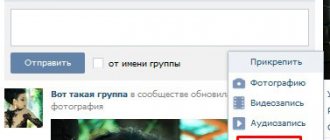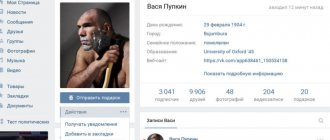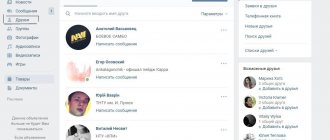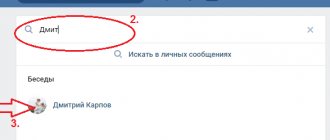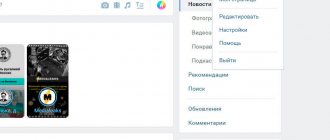Are there services that will help reveal anonymity?
If you are wondering how to find out who writes anonymously in Ask, then you are probably looking for additional software that can provide such an opportunity. If we turn again to official representatives, they will assure us here that there is not a single program in the world that would allow revealing all the cards of their users.
But we know that there are craftsmen who can hack even the most secure system, let alone data from a site with anonymous questions. If we look at the advertising of these programs, their developers describe the secrets of their creations approximately this way: “Asku” knows the IP address of any user, by which the system identifies him, which is why each user has his own unique ID. Based on this data, the program tracks and identifies the anonymous person. And if he has a page from another social network linked to his profile, then you can instantly recognize by sight the person who left you such an exciting message.
However, there is one “but” here - under the guise of whistleblower applications, there are a lot of malicious programs that are configured to steal your personal data. Therefore, we advise you to refrain from such investigations.
Who reposted my post
Full access to the list of reposted users can only be obtained by the administrator and editor of the group where the publication was made, and the author of the post. The same applies to a person’s personal page. This information is not provided to others. To see who reposted, you need to follow the instructions:
- open the post and hover over the “ Share
” icon; - a list of people will open, click on the inscription “ Shared by... people
”; - in a new window you will see the names of everyone who reposted the picture or text.
The information you are interested in is presented in the “Shared” tab. Nearby is the “Rated” section, where you can see a list of people who liked it. Friends who liked the post are highlighted on a separate page.
Moreover, if the user who shared the publication is hidden by privacy settings (has a private profile), he will not be visible. So it is not always possible to reliably check reposts of even your own post.
And a few more useful things
- If the need arises in a particular community, doing so is as easy as shelling pears. You need to return yourself to the already familiar wall of the group you are interested in and simply go to the “Community Posts” tab. At the top of the page that opens, above the search bar, we see a number, which is the very number of posts published here.
To count the number of posts before a certain date, you need to go to the “Search by Posts” tab in the results found and select the number we need in the calendar next to the search line so that the system finds all posts up to that day.
Facebook
How to protect yourself from anonymous questions?
If you are really worried about annoying anonymous people, we advise you to do the following:
- Go to “Settings” (gear icon).
- In the “Profile” tab, uncheck “Allow questions from unregistered users.”
- There, uncheck the “Allow anonymous questions” checkbox.
- Scroll to the bottom of the page and click on "Save".
That's all, now you will only receive questions from those who are not shy about showing their faces.
So, how do you find out who is writing anonymously to Ask? As the site developers assure, it is impossible to obtain such information. Theoretically, however, one can argue with them. But it makes no sense to recommend a specific whistleblower program - there is no proven reliable software of this kind. In the vast majority of cases, by downloading such software, you will introduce a dangerous virus to your gadget.
The Internet and social networks very often imply a certain anonymity. After all, it’s no secret that anonymous communication promises people greater freedom and openness. Or it happens that a person, for one reason or another, needs to hide his true identity and place of residence among other users of social networks.
One of these, I would say anonymous social networks, is the popular national social network My World. In this social network, probably more than any other, you can meet users with unrealistic photographs, pictures instead of photos, and anonymous nicknames. Sometimes you need to find out who is hiding under all this anonymity, simply for the sake of your own interest or for some other purpose. Of course, it is not always possible to find out everything thoroughly about the user, but it is almost always possible to extract some information, and sometimes it is possible to completely identify the anonymous person.
And so, we go to the page of a specific user: my.mail.ru/mail/anonimforever98/. It doesn’t matter whether his profile is closed or open.
We look at the address bar of the browser.
We are interested in two values in the page address: mail and anooimforever98 . Thus, we found out the mailbox of this user, to which an account is registered on the social network My World: . Also in Mail's mail there may be postal addresses ending in domains: inbox.ru, bk.ru and list.ru. Therefore, the domain will change in the browser address bar, depending on the email address.
Next, I would like to know the phone number of this user. It will not be possible to find out the phone number completely, but the first 7 digits of the number can be calculated, thereby we can easily find out the regional affiliation and mobile operator.
We launch another browser where you do not have saved data in My World, or log out of your account in the World. Click: Forgot your password?
We get to the password recovery pages. Enter the details of our anonymous person: anooimforever98. And click on the button: Restore (don’t forget to change the mailbox domain value if a person’s mail is registered at: inbox.ru, bk.ru or list.ru).
On the next page we can already see the first 7 digits of our anonymous number.
We go to any search engine, for example Google, and enter the phone number data, for example: phone number 7915. Google will give us a bunch of sites where you can look up a range of phone numbers. We choose a site, for example: www.kodtelefona.ru. In this case, our anonymous person has a phone number belonging to: MTS Moscow and Moscow region.
But some users delete their numbers from the My World social network profile, then it will not be possible to find out the person’s regional affiliation. But such users are not a very large percentage. For the most part, almost everyone has a phone number in their settings. Yes, and My World imposes restrictions on the use of all social capabilities. networks.
And so, we already know that our anonymous person lives in Moscow or the Moscow region. Already something.
You can also search for information by email. Many users register in various social networks and services using the same e-mail. We simply copy the entire postal address of our anonymous person and enter it into Google.
Thus, you can find fairly comprehensive information on a specific user of the My World social network, and sometimes even find out who is actually hiding under the guise of an anonymous person.
Calculating the messenger's anonymous opinion about you is now not too difficult a task, although previously it was almost impossible to do. In practice, you just have to provoke this author to follow a certain link.
Who reposted someone else's post?
At the moment, an ordinary social network user can easily see how many people have reposted a publication. However, he will not see the names of these people. There are several options for getting the information you need.
Method 1
. Request information from the group or page owner. If you really need this information, write to the community administrators or the owner of your personal account so that they can give you this data. This option is not entirely suitable if you are driven by simple curiosity. No one would waste their time providing information to a stranger.
Method 2
. You can resort to the help of special Internet services and mobile applications. However, be aware of the possible dangers when you give dubious programs access to your page. Perhaps the information received will be used to hack your account.
If the possible risk does not scare you, you can contact the VK-FANS service. It requires permission to access your page. To get the information you need, go to the “ Who reposted?”
" Next, paste the link to the post into the special field and click the search button. Here you can track your friend’s comments, his replies, and find those who visited the page.
If you download any program to obtain information from VK on your computer, make sure that the antivirus is enabled. It is best to read the reviews of people who have already used this service in advance. This will help ensure that the application is truly effective. By downloading dubious programs, at best you will waste time, at worst, you risk catching a virus.
Method 3
. When there are few reposts, you can proceed as follows:
- Open the publication.
- See who liked the post (reposting automatically gets a like). To do this, hover your cursor over the “heart” icon, after which a list of users who have put a mark will pop up.
- Click “ People liked it
.” - Go through the pages of people who have liked the publication and check for reposts.
Method 4
. If you are interested in a repost from a specific person, the easiest way is to go to his page and check for a post on his wall. It’s not worth downloading various programs for this purpose, the risk is too high.
If you liked our article, then share it on social networks and be sure to subscribe to blog updates so as not to miss a lot of interesting things!
Source of the article: https://zen.yandex.ru/media/id/5c583e3f0da8ea00add07925/kak-posmotret-kto-sdelal-repost-vkontakte-5e4a32dce9c3ad18fb31ceda
How to find out the author of a post in the Overheard group?
MegaZir Posted 28 12 2015 – 17:34
How to find out the author if the post was sent anonymously?!
Nafantemar Posted 28 12 2015 – 17:35
How to find out the author if the post was sent anonymously?!
MegaZir Posted 28 12 2015 – 17:54
No way. Only write to the admin, or in the comments ask the author to write in PM.
Damn, there must be ways
nuaru Posted 09/06/2021 – 00:01
ZennoPoster is a program that for 12 years now has been allowing users to earn decent money on the Internet by creating bots and automating common web tasks. Just record your actions in the built-in Chrome or Firefox browser and the program will repeat them. Create bots of any complexity without programming knowledge, put any money scheme on a stream, or even better - hundreds of streams! Account registration, parsing, mailing, promotion and much more - you can automate all this yourself right now.
CapMonster2 will allow you to forget about captcha costs forever. Automatic recognition of reCAPTCHA v2 / v3, Yandex, MailRu, VK, Facebook, Steam and over 25,000 types of other captchas.
Sale until September 25
Post edited by nuaru: 16 09 2021 – 18:13
Source of the article: https://zismo.biz/topic/660362-kak-uznat-avtora-posta-v-gruppe-podslushano/
The first way to calculate anonymity
We suggest the following method. The menu on the left contains the “My Settings” item, in which you need to launch the “Suggestions” function. If you have already launched it before, and you have answers to the suggestions, then delete them immediately. After that, create any question, for example: “Do you want to take a walk with me?” Next, go back to the settings and turn off the “Suggestions” option.
After this, you send the anonymous person a response containing a link accompanied by a comment that will force the recipient to click on it. For example: “Is this your message????” The link must contain the following address: https:// vkontakte.ru/matches.php?act=a_sent&to_id=123456&dec=1
, in which you replace the numbers 123456 with your VKontakte id number. If the recipient follows the link and gets to the profile with your offer, you will immediately receive information about this. In this case, only the author of an anonymous opinion will be able to answer it.
Finding out the author of an anonymous opinion, method two
This method is more complex and limited in application, because it is suitable only for those who have few friends. The method involves removing all users from the friends list. The point is that on VKontakte you can respond to an opinion received exclusively from a friend, otherwise you will not be able to answer it. So, you remove one friend at a time and try to respond to the opinion. When, the next time you try, you fail, you will find out the name of the anonymous person.
Third way
The third way is to use special applications, especially Pathfinder. This software product is designed to track user actions on your page. By comparing the time a person spent on your account and the time he created the opinion, you can easily draw conclusions about the author of the anonymous message.
What are “opinions”? Opinions are a service on the VKontakte website, which is designed to allow people from your friends list to leave an anonymous opinion or recognition of you. You, in turn, can leave anonymous messages, opinions and wishes to your friends.
In order to enable or disable the “Opinions” function, you need to go to “My Settings” and check or uncheck the box next to the “Opinions” item.
Any friend of yours can write you an opinion, and it is not at all necessary that the “Opinions” service is turned on for him.
The opinions that you leave can be seen directly by the person to whom you sent this opinion, you yourself and all the friends from your recipient’s friends list.
It happens that in a fit of unbridled joy or anger, you write to a person an opinion that you want to delete after a while. How to do it? You need to go to the “Opinions” section, select the “Your opinions” tab and click on the “delete” button next to the opinion that you want to delete. But there is a subtlety here. You will only remove the opinion from your page. That is, the friend to whom you sent it will retain your opinion. The thing is that the principle of operation of the Opinion service is similar to the work of email. You send a letter - an opinion, it leaves you and comes to your friend. From this moment on, the submitted opinion is in the “Your opinions” list on your page, and in the “Opinions about you” list on your friend’s page. Only your friend can remove an opinion from their page. Or you yourself can honestly admit that you are the author of this opinion and ask your friend not to be angry with you and remove this opinion from his page.
Any user can send a response to an opinion received by him. To do this, click on the “Reply” link, which is located next to the opinion sent to you. But keep in mind that the answer is not anonymous - it comes to the user who sent the opinion to you in private messages on your behalf.
The maximum message length varies from 2,500 to 4,096 characters. It all depends on the number of punctuation marks and spaces in the text being sent.
If you are not happy with this feature, simply disable it. Go to the “My Settings” menu and uncheck the box to the left of the “Opinions” item.
Many users are interested in whether it is possible to make it so that only the owner of this page can read opinions about the owner of a page. Unfortunately, such a function is not provided. Opinions about you can be viewed by those friends who have already left their opinions about you.
In the same way, you can view the opinions that are left on your friend. To do this, you need to send at least one opinion to this friend and then click on the “View” link on his page, to the right of the inscription “Opinion about...”.
Opinions are an anonymous service; according to the rules of the VKontakte site, users cannot know who exactly is sending them opinions.
If you receive threats, insults or other unwanted opinions, note that this is done by people from the “My Friends” list, you can block the unwanted opinion. To do this, next to any opinion there are two links: “Delete” and “Blacklist”. If you don't want to see an opinion on your page, delete it. If you do not want an anonymous malicious user to send you opinions in the future, click the “Blacklist” button. After this, the link will automatically change to “Add to the white list” and you can always return to the anonymous person the ability to continue sending you nasty things and sending “Opinions about you”.
Please note that VKontakte secrets are replete with a wide variety of solutions for how to expose the anonymous sender of an opinion. The proposed option is not illegal, but works on the principle of “Live bait fishing”.
In the “Offers” section you need to create a new offer. But it's important to come up with something interesting. After that, turn on the “Suggestions” function in the “My Settings” section and, using the “reply” service to an opinion, send the following link to the author of the opinion: https://vkontakte.ru/matches.php?act=a_sent&to_id=***&dec= 1, where *** is your VKontakte ID. The link should have interesting text to entice the person receiving it to click on the link. Once the person clicks the link, you receive confirmation of agreement to the offer. In this simple way you can figure out who sent you an anonymous message. Please note that only one person can approve your offer.
They are interested in how to find a post in a group on VK. This problem can be solved in many ways, familiarization with which takes a minimum of time. So, open the community we are interested in and get started!
Go!
The first and one of the easiest ways is to search by text
. To implement it, you need to click on the “Community Posts” tab at the top of the wall. When you click on it, a new page will open with a search line, to the right of which we find the “Search by records” tab. After clicking it, all you have to do is write a word or phrase in the search, and it will return all possible comments and posts in . To limit the search only to posts, you should activate the “Search only in posts” function on the right.
If you need to change the menu and search settings, but you don’t know how to restore its original form, then simply return to the community wall and repeat all the steps again.
The second way is to search by date.
To implement it, you need to do all the steps from the previous paragraph, after which a calendar icon will appear to the right of the search bar, clicking on which allows you to set a search limit to a specific publication date. Thus, knowing at least approximately when the desired post was published, you can quickly restore publications of that day and find it without much difficulty. Search by date works with both a text query and an empty search field.
The third way is to search using hashtags
. It is only suitable if at least some of the posts in the group are signed with hashtags. In this case, it is enough to search by analogy with the first or second point, but only by writing in the line instead of text the hashtag we are interested in, which will allow us to view entries from specific categories. The request will immediately give us all suitable options.
With the correct use of hashtags, you can easily both restore the chronology of certain events and simply create a beautiful, functional news feed.
By the way, to figure out how to find posts with hashtags from a specific group in a global search, you need to enter a hashtag of the format #searchword@link_to_group, take note