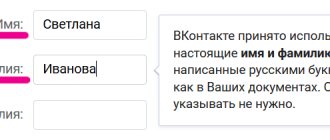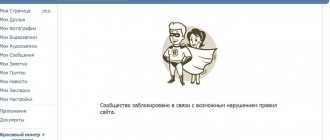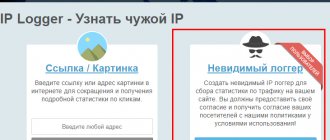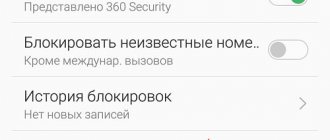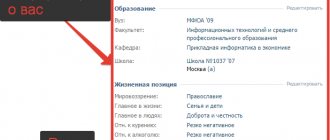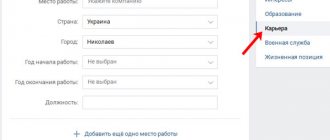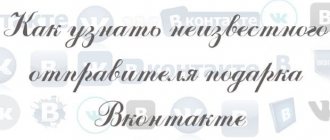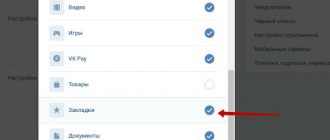Everyone knows that blacklists are used on social networks, but not everyone understands what their main role is and how to use them. We decided to look into this question and the answer is presented in our article.
The blacklist is a separate section of VKontakte that contains all users with whom you do not want to communicate. It is quite possible to get into it yourself if suddenly someone considers you an unwanted guest on their page. Let's figure out how the blacklist works.
How to add a person to the blacklist?
First of all, you must understand that a person cannot just end up on the blacklist. To do this, you need to add it there. This is very easy to do:
- Go to the page of the person with whom you do not want to communicate.
- Under his avatar, click on the button with three stripes and select what you want to do. The button you need is called “Block”.
Add or remove from list
- After this, the contact will be blacklisted.
Is it possible to write a message through a group on VK?
Another way to write to a person if you are in an emergency in 2021 is to use the capabilities of groups and communities. This method has questionable functionality and works with varying degrees of success.
To implement it you need to do approximately the following:
- Go to your VK page;
- Select the “Groups” tab;
- Click on “Create a community” at the top;
- Select "Thematic Community";
- Enter the name of the group (to your taste), topic (any) and click on “Create a community”;
- After the page of the community you created opens, in the line “What’s new with you?” enter the following: @VK user ID message. Where instead of “VK user ID” is the ID of the desired subscriber in VK who blacklisted you. If you don't know his ID, then go to his page and copy his ID from the address bar.
Copy the VK user ID from the address bar - Instead of “message”, write the text that you want to write to the user.
- Click on “Submit”;
- The message may appear in the user's news.
You can also use @ when writing a message on your wall or the wall of other communities. But it will be better to use the method mentioned above with the VKontakte group, which allows you to maintain the confidentiality of correspondence.
This is useful to know: How to find out in VK who looked at a photo.
How to view the VKontakte blacklist and find out who I blocked?
You can see all the people you have blocked through your settings. To go to the desired section:
- Click on your name at the top right
- A small menu will open where we select “Settings”
Settings
- They consist of different sections, but we are only interested in one - “Black List”
Black list
- A window will immediately load with all the pages blocked by you. They will remain there until you remove them yourself.
How to view someone else's black list?
Sometimes you really want to find out who is in emergency with a friend of VK, such curiosity sometimes leads to neurosis. You can try to take over his device by trick or find out the password for his VKontakte profile. There are no other ways.
There are applications on the Internet that offer to help you see your friend’s VKontakte blacklist. Some are paid or contain a bunch of ads that you must watch. In the end, it turns out that the program only helps to find out who has the user in the ban, and that’s the maximum.
Please note that the black list is a personal list of the page owner. It’s unlikely that anyone will want to share with him. Think about whether it’s worth ruining your relationship with a friend by getting into his closed space. There is always a real risk of going straight there and being overly curious.
Similar articles:
- How to add to the blacklist
- How to change ID
- Black list
- How to find a person by phone number
- How to remove subscribers
By Blogsdna
In this article we will talk about methods of finding out who blacklisted you and who you added to such a list in VK.
Today, many different modern devices and devices have been created for communication: computers, smartphones, laptops, email and social networks. The social network VKontakte is especially popular, which has many features and additional options. For example, a black list where you can add an annoying or unwanted interlocutor. Although sometimes this happens purely by chance. Therefore, we suggest that you study the intricacies of the blacklist and learn to recognize when a friend has banned you, and when you have banned him.
How to remove a person from the VKontakte blacklist from a computer?
So, if you decide to remove one of the people from the blacklist, then you can do this in two ways.
Method 1
Open the section with the list and select “Remove from list” opposite the desired page. Immediately after this, the person will have the opportunity to communicate with you. It is worth noting that VKontakte does not send any notifications, and therefore the person will not know that you have unblocked him. If necessary, warn him about this.
Method 2
The second method is that you need to go to the page of the desired person and use the menu with three dots to unblock him. The key you need is called “Unlock”.
View blacklist
Each person for whom you have blocked access automatically ends up in the “Black List” regardless of your initial actions.
The blacklist section is available exclusively to the profile owner. At the same time, there may be no users in it if no corresponding blocking has previously occurred.
Option 1: Computer version of the site
It’s extremely easy to go to view blocked users through the computer version of VK.com by following the guide.
- Go to the VKontakte website and open the main menu of the social network by clicking on the avatar in the upper right corner.
On the right side of the screen, find the navigation menu and switch to the Blacklist tab.
You will be presented with a wanted "Blacklist", allowing you to view and remove once blocked users, as well as add new ones.
As you can see, the occurrence of any difficulties is completely excluded.
Option 2: VKontakte mobile application
Many VK users most of the time use not only the full version of the site, but also resort to using the official application for devices on the Android platform. In this case, it is also possible to go to view the VK blacklist.
- Open the VK application and expand the main menu using the corresponding icon in the upper left corner of the screen.
Scroll to the bottom of the drop-down list and go to the “Settings” section.
On the page that opens, find the “Black List” item and click on it.
You will be presented with all blocked users with the ability to remove people from this section by using the corresponding button with a cross icon.
The VK mobile app does not provide the ability to block people from the blocked users view interface.
In addition to the above, it is worth noting that the “Black List” on devices running on other platforms can also be opened using a similar scheme in accordance with the described methods. We hope you don't have any difficulties on your way to viewing blockings. All the best!
Thank the author and share the article on social networks.
How to find the right person on the VKontakte blacklist?
Search by list
Sometimes it happens that you have to block a lot of pages and as a result a lot of them accumulate, and you accidentally blacklist a friend and then cannot find him. There is no need to worry about this, because you can always use the search bar and find the right person. To do this, just write your name, and the search will be done automatically.
Help from friends to contact the person who added you to an emergency
A good option to communicate directly with the user who blocked you on VK is the help of your friend.
This method is as follows:
- Your friend on VKontakte must have you and your blocker as friends;
- The specified friend creates a conversation, and adds you both there;
- The conversation creator leaves the conversation and you communicate directly with the person who blocked you. You will have the opportunity to write several messages to your interlocutor until he leaves the conversation.
How do I find out that I am on the VKontakte blacklist?
You are on the black list.
Actually, not at all. That is, you definitely won’t be able to look at someone else’s list. However, there is still one way. You can go to the user's page and try to write him a message. If you previously did this without problems, but the system tells you that sending is prohibited, then this may just indicate that you are on the black list.
What to do if you are blacklisted on VK
Quite often, our interlocutor does not notify us about adding our account to his blacklist. We discover this unpleasant fact only when we try to go to his page or write him a message. In this case, we are greeted with the message “The user has restricted access to his page” or a similar notification about the user limiting the circle of people who can send him messages.
The reasons for introducing an emergency can be different - divergence of interests, resentment, conflicts, importunity of the opposite sex, etc. (we wrote earlier how to start a conversation with a girl on VK).
At the same time, sometimes we may need to write a message to such a “blocker” on VK, despite the existing access restriction. What to do in such a situation? Let's look at ways to write a personal message to a user on VKontakte if he has added you to the blacklist.
How to understand that a subscriber has blocked you on your phone
There is a main sign that your phone has been blacklisted - there is no way to reach the person. You may hear, for example, phrases like this from an answering machine:
- The phone is currently out of network coverage;
- The subscriber is busy, dial him later;
- The number is not in service;
- The subscriber's device is turned off or is offline, etc.
Each operator has its own set of ready-made answers. But how can you tell if your phone is turned off, is currently somewhere where there is no connection, or if your number has been added to the blocked list?
To check this, take your friends or family's phone and try to dial the same number. When you hear beeps, this will confirm that you have been added to the emergency situation. To confirm this, dial the same phone number again from yours.
Use the Caller ID service from your mobile operator. This is not a panacea, but in some cases it can help you get through even if your number is on the blocked list.
What programs will help you understand that you are blacklisted by a VK friend?
Such programs appeared quite recently and have not yet eclipsed VK settings with their diversity. Although such applications make the task much easier. After all, there is no need to guess which page you need to go to for verification. Sometimes the blacklist surprises with its owners. The only thought that arises is that this is how they reassure their jealous other halves. But we will not go deeper into this topic. After all, this is a personal matter for each of us.
- There is an application 220VK , which without installation will help you determine who banned your page. True, it does not work in the social network application, but in online mode. But it will quickly and easily carry out the required procedure. The program also proposes making some amendments in the form of suspicious persons. But to do this, you need to go through a scan, and then click on the gear to enter the link address of the desired person.
The 220VK program will quickly check the black list of friends
- To determine the blacklist, there is another program, which is called “Blacklist & Hidden Friends” . It is located in games and applications, but does not require downloading to the computer. You can simply write the first word. She explores the pages of your friends and even their friends. That is, this is many times more people in one go compared to manual search and the previous option.
- The application will scan your friends' friends after confirmation and after the main verification. But be prepared that this may take many hours.
- The program also gives you a choice of who you want to scan. That is, it involves checking your page and those who may have you on their blacklist. That is, friends on VK.
- By the way, the program will also show your mutual friends. And also the total number of your friends and all the acquaintances of your comrades.
Important: There are not many sites for checking and determining the blacklist in VK. But be careful - you should not go to various sites that you do not trust. Very often, scammers ask for permission to copy your data. And then you will not be able to access your page, since the login and password will no longer be in your hands. The VKontakte administration can also ban you for violating the rules through no fault of yours.
The Blacklist & Hidden Friends app showed the same results, but with a little more information about the person
Where to find blocked contacts in other Android phones
Android phone models have similar functions and parameters. You can find the blacklist as follows:
- Press the handset (phone) button on the main screen.
- Typically there are tabs at the bottom of the window: Contacts, Recent And Favorites. The latter is designed to add phone numbers that are most often used here. We don't need her.
- First, open Recents . Click on the menu button at the top right and tap Settings . You should see options, including Blacklist .
- If you can’t find these settings, then try doing the same from the Contacts .
If there is a search by settings, enter “blocked numbers” in your Android.
Good to know: How to report a phone number.