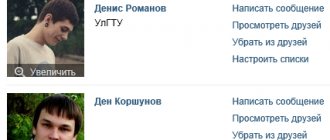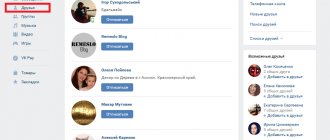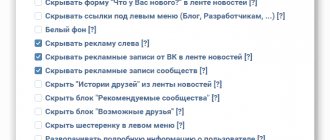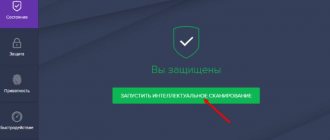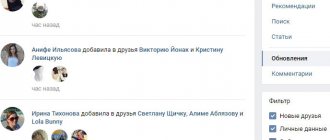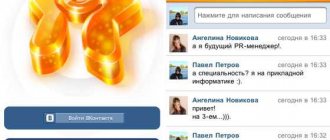Where are possible friends?
You should start with something simple. Determining the location of this block is not so difficult. It is logical that it is in the “Friends” section. This is where you need to go from your page to see the list of possible friends.
With the global update of the interface, the location of this block has also changed. Previously, it was displayed on the left under the page menu. He could also be found using the friend search service.
After the update, not only the standard functions of VK changed, but also the block of possible friends. Apparently, the developers found the old location not very convenient, so they moved it. It's now on the right, taking up its own space in the Friends tab. By clicking on the active button, you will be able to view the complete list provided. You can also find possible friends, as before, by clicking on the active “Find Friends” link.
This section can recommend people with whom you could become friends. You can immediately click on the “Add as Friend” icon. You can add a message to your request, indicating why you decided to communicate with this user.
At the same time, the person will receive a notification indicating the number of your mutual friends. This simple method is used by many users who want to expand their friend list.
Can I change my friends list?
The list of important friends itself, and friends in general, is generated exclusively automatically. But you can influence the rankings. For example, the more you communicate with the user, the more often you like him, repost him, etc., the higher he will be on the list.
What are possible VKontakte friends? How are these users identified and where can I see a list of possible friends? Such questions often worry users of the most popular social network on the Runet.
In fact, VKontakte uses effective algorithms for finding new friends. One of them is “Possible Friends,” which offers you to familiarize yourself with the pages of people with whom a person might have met or been casually acquainted.
In order to see possible VK friends, you need to go to the “Friends” section and pay attention to the right side of the screen. It is there that a list of five users is published with whom the page owner may have mutual acquaintances.
IMPORTANT! Each time you enter the “Friends” section, the list is formed in a new way and reflects other users. By clicking the “Show All” button, you can see all users who have any connection with the account owner.
The number of possible VKontakte friends directly depends on the activity of the account. The more a person communicates online, the more often he subscribes to interesting pages and joins groups, the more accounts his page interacts with. Of course, the system also takes into account a person’s social activity in real life. A large number of educational institutions, places of work, recreation, cities of residence increases the list of possible acquaintances.
Reference. There are filters on the page with a complete list of possible VK friends. However, they do not make searching the list itself any easier. For example, if you specify the country “Russia” in the filter, then VKontakte will offer the pages of all users of the social network whose profiles indicate this country.
Main purpose of the service
The primary idea for creating such an opportunity was the need of people to find new acquaintances. After all, this was the main purpose of creating such social networks. It depends on how you look at the very idea of a social network.
It is worth mentioning that the service is designed for people who have recently registered on VKontakte. The “Possible Friends” block will not appear for users with a friend list of more than 100 people. The number of subscriptions to different communities is also taken into account. Thus, VK allows newcomers not to get lost on the site and immediately start communicating and making new acquaintances.
The block is also often used for commercial purposes. Many increase the audience of their groups and communities in this way. This is a permitted scheme, because VK itself invites users to add people from the list of recommended ones. And no one forbids inviting them to join the group.
"VKontakte": friends - placement
Some changes have occurred. The usual VKontakte function “Probable Friends” has disappeared because it is no longer needed - now you can search for acquaintances using the “Search for People” button. After clicking on this button, you will immediately see a list of people who may be your friends. In fact, this should make it easier for users to work with VKontakte. Behind brevity, usually, lies talent. We will look at the innovation later. Also, in addition to this new feature, in the “Friends” section, a typical book with phone numbers has now been created, where you can look at the contacts of people who interest you.
Is it possible to increase the list
The number of suggested VKontakte friends can be increased in several ways. As you add people from an existing list, you will notice that it expands with new mutual friends. This is the simplest method that most people use. Some also use cheating.
In case of mass addition of such “cheaters” as VKontakte friends to the pages, their recommendations will also be replenished. For commercial projects, the service is simply irreplaceable.
How possible friends are selected on VK
- Number of common ones This factor is fundamental for determining possible acquaintances. The more common participants there are, the higher the potential friend’s page will appear on the list.
- Frequency of visits to a possible friend's page. If the account owner has repeatedly viewed a page, it will most likely be on the above list.
- The frequency of visits to your account by a third-party user. If a user often views your page, reposts content, likes and
The VKontakte social network unites people, and various algorithms are constantly being introduced into it to make it more convenient for users to find their friends, relatives and simply acquaintances whom they may have seen several times, but when meeting they did not have time or did not want to add each other as friends. . One way to quickly add new people to your friends list is to use the VKontakte “Possible Friends” tool. In the article, we will consider the principle of operation of this algorithm, as well as how to use it.
How Possible Friends Appear
First of all, the list includes people with whom you already have common friends . The more mutual friends, the higher the supposed friend, but now this is not the only factor.
Thanks to the “Show all” button, you will be able to see a more complete list of your possible acquaintances. The same people will appear there, only their order will be slightly changed.
Next, to search for recommendations, parameters such as schools and universities (taking into account the year of graduation), hometown, and even participation in the same community or group are used . Thus, a list is provided not only of real acquaintances, but also of those with whom interests and preferences may coincide.
With the help of the service, many have found new friends and acquaintances. And some people didn't like him. After all, their list included complete strangers. This happens because many people add people they don’t know as friends. Thus, users from their friend list will be included in “possible friends”.
Possible friends on fake accounts
Many users who create additional pages or fakes pay attention to the fact that VK offers them to make friends with people from real life. The point is that these acquaintances did not intersect with the new page in any way; information about them was not indicated anywhere. Users even began to worry about the security of their data. To this, the administration of the social network responded that no data or information was subject to collection or disclosure.
Some have drawn their own conclusions on this matter. It is assumed that VK uses saved cookies to determine possible friends. Also, permissions can be set on a computer or other device, with the help of which statistics on visits to various resources are tracked. Thus, it will be possible to determine the connection between the real page and the fake one created on the same device.
How are possible VKontakte friends determined?
The VKontakte company does not disclose the algorithms by which the list of possible friends is formed for each specific user. However, observations show that the list of possible friends clearly depends on:
- The number of mutual friends you have with the user displayed as a possible friend. This parameter is even indicated as one of the main ones when displaying a list of possible friends;
- The frequency of your visits to this user's page. If you have visited the page of the same person on VKontakte several times in a row, after a while he may appear in the list of your possible friends, since the social network believes that you are interested in him;
- Frequency of user visits to your page. The above principle also works in the opposite direction. If a person regularly visits your page, and is especially active on it - comments on posts, likes, reposts posts, and so on, most likely he will be displayed for you as a possible friend;
- Availability of correspondence with the user. If you communicated with one of the users in private messages, but he is not your friend, this person will be displayed as a possible friend.
It is important to note that the user does not have the ability to see who they are listed as a supposed friend for. That is, this information is not mutual for users. If you see that a VKontakte user is listed as a possible friend, for example, because you often visit his page, this does not mean that he will list you as a friend. Of course, with the exception of the situation when, when you visit a page, you show activity on it in the form of likes, reposts, comments, and so on.
( 453 votes, average: 4.53 out of 5)
How to remove from friends in Odnoklassniki
How to create a folder in Telegram
Related Posts
How to remove someone from Possible Friends
If a person is on the list with whom you do not want to be friends, you can easily remove him from there. To do this, you need to hover your cursor over the cross in the corner of the user’s avatar. The active “Do not show again” menu will also be displayed there.
This action can be undone. The convenience of such filtering is that people who are not interesting to you will no longer appear in the recommended list, and their place will be taken by those with whom you can meet and communicate.
Such additional services in social networks definitely indicate that the sites are designed primarily for communication. Today people meet, work, fall in love, and even live on the Internet. Therefore, such a simple search for new acquaintances is simply necessary for the society of the 21st century.
Unclassified materials
Tired of the block in “My World”
I’ve been struggling with a seemingly trivial problem for several days now, and I just can’t solve it.
How to remove the block “You may know each other” in the upper right corner of the My World social network page? I'm already pretty sick of him. Here we found some kind of solution to this problem.
I went into the settings - now this item is not there, whereas before it was there, and you could either hide it or show it on your page.
In principle, this block itself does not particularly bother me, but for some time now some unpleasant people from a past life have begun to appear there, whom the My World service “kindly” palms off on me as friends.
No, of course, you can remove these “friend candidates” one by one if you click on the cross with the pop-up inscription “Don’t know” to the right of the photo of the user proposed as a friend, and this candidate disappears. But in return, more and more new ones appear. And it’s not a fact that the old ones that were already offered won’t appear again. To be honest, I’m already pretty tired of this whole thing, as well as the fact that for some time now Odnoklassniki and Moi Mir have merged into one office, one might say.
In general, there is an unhealthy trend on the Internet to collect information about users and monitor their actions on the Internet. This has long gone beyond what is necessary, such as storing ordinary “cookies” on users’ hard drives through their browsers. More and more Internet companies are combining their services to establish total surveillance of people, tracking their requests in search engines and other activities.
You can, of course, disable the saving of the same “cookies” in your browser settings and generally use all sorts of programs to maintain confidentiality, at least partially. But then the convenience of using email through a web interface, for example, and various other things will disappear.
How the list of friends of other VKontakte users is formed
Now let's look at the principle of sorting friends among other VKontakte users
. If their list of friends is formed according to the principle described above, then we see friends completely differently.
We open the user's friends list and see the following:
You are the first in the list if this user is your friend. Next are the users who have friends with you: the more mutual friends you have, the higher they are in the list. Even lower are users sorted by date of registration in VKontakte: those who registered earlier are higher.
This is how the list of friends of other users is sorted.