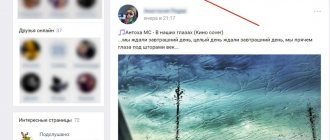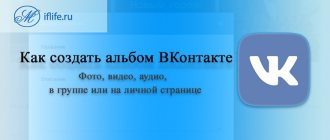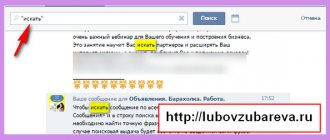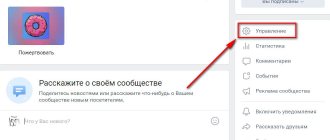How to navigate through correspondence in VK?
Users often express dissatisfaction with the fact that they cannot quickly go to the first message in VK correspondence. The list can be so long that your hand gets tired of moving the mouse, or the computer starts to freeze. Let's look at all the main ways to move to the beginning or the right place in correspondence with friends.
- Select messages in the block on the left, then the desired correspondence from the list. By the way, you can switch to the new messaging interface on VKontakte. Here you will have a separate block of messages and a block with users with whom you corresponded. To do this, you need to select the gear icon at the bottom and select “Go to new interface.”
- You can find the message you need by scrolling the mouse wheel. If there are not many messages in the correspondence.
- If you are tired of turning the wheel, you can press the cursor on the “elevator” window. This makes the movement much faster. This method is suitable if there is a moderate number of posts in the correspondence.
- Another way to quickly navigate through VKontakte messages and go to the beginning is to switch to the mobile version. To do this, enter the Latin letter M in the browser line before the site name and put a dot. The full address is as follows: https://m.vk.com/. You will have page numbers at the bottom that you can use to navigate.
- If you press and hold the mouse wheel, you can scroll the page by moving the mouse.
- Go to the desired conversation and press the Page Down (PgDn) key on your keyboard to scroll messages down and Page Up (PgUp) to scroll messages to the top (up). You can hold down one of these keys, then the movement will be faster.
Determining the date of creation of a VKontakte group
But what if you wanted to know the creation date of the group? Previously, this was easier, since each community had such information in the header. But you must admit, it would be interesting to receive this information, both for the owner of the group to remember how it all began, and for the subscribers. Previously, there were many programs and browser add-ons that made it possible to find out this information. Since 2021, a lot has changed on the site, so all these additions no longer work.
To date, there is no way to determine the exact date of creation of the group, but it is possible to determine the approximate beginning of its existence. To do this, go to the group that interests you and click on the “Community Posts” tab.
This section will contain a list of all publications in this group. At the top of this page is a list of pages by number. Each page has 20 entries. In a large group there may be several thousand such pages. Therefore, in order not to scroll manually, you can click on the rewind icon to the right, and you will mentally scroll to the very end of the entries.
Rewind pages with community posts
The very last post page will show the very first post that was posted in the group. There will be a date at the top of this entry. It was from this date that the development of the group began.
Determining the date of the very first entry in the group.
Of course, this does not guarantee that this group was created on this particular day, since the very first entry could have been earlier, and the administrators simply deleted it. In any case, this is a rough definition of creating a group. But most often, when creating a group, administrators immediately begin publishing entries in it, so there is a high probability that it corresponds to the date of publication of the first post.
There is another way, but it is only available to group administrators, or those who have access to community statistics. To do this, you need to go to the group statistics section, and in the “coverage” click on the “by month” tab. Thus, you will be provided with information about full coverage starting from the first month of group creation and ending with the current month. As you can see in the illustration below, the coverage report starts from December 2014 and ends with the current month of November 2021. Although in this case it is also impossible to determine the exact date and time of creation of the community, you can still find out here that the group was created in December 2014, and it is almost 4 years old.
Determining the creation date of a group using coverage statistics
Select date
Another option for scrolling to the beginning of a dialogue in VK is to select the date of the desired message. Since the method is not the most obvious, you will have to either remember the significant day of the first message or go through several calendar dates. To go from your computer to the first entries in the correspondence you will need:
- Open the desired conversation in the browser.
- Click the magnifying glass icon, which is located next to the name of the interlocutor or the name of the conversation (for several participants). This should not be confused with social network search, which is located on the top (blue) panel.
- A button with the text “Search” will appear, and next to it is a calendar icon - you need to click on it.
- You can either scroll through the months using the arrows, or select the year, month and day from the list.
The big inconvenience of this method is that if you go to a too early date, then nothing will be displayed on the page; you need to look exactly for the date of the first entry in the conversation. If you know the exact date of the first messages, then in this way you can return to the beginning of the dialogue in VK from your phone. To do this, you need to open the social network in your mobile browser and go to the “PC Version” (first through the browser settings, and then using the button under the right menu), then follow the instructions for the computer.
How to return to recent messages
And it’s easy to go back to the end of the conversation both from your computer and from your phone. It is not necessary to set a goal to scroll to the end of the correspondence; after the first messages have been rewinded, an arrow will appear in the lower right corner. Clicking on it will take you to the last message.
Thus, you can quickly go to the very beginning of the dialogue in VK either using a link (the safest) or using the Kate Mobile application. But there are other ways to open the very beginning of correspondence in VK - look for a specific date or simply rewind the dialogue manually. Which option to choose is up to you.
Here it became necessary to look at the very first messages of the group on the social network VKontakte. “Where it all began,” so to speak.
However, if the group is already more or less active, then it will take you a lot of time to get to the first messages. What to do?
There is a way to quickly see the very first posts on the wall.
To do this, we go to the page of the desired group or wall. We find any entry and click on the link that indicates the time it was posted.
What is a post on VK?
This is a message that is published on the wall of an account or community. Using posts, social network users talk about their news, share interesting opinions, photographs and videos. The published post will be immediately visible to all your friends and subscribers in the news feed. Thanks to it, you can notify about competitions, promotions and advantageous offers, which can be extremely useful for increasing sales.
A bright, beautifully designed and understandable post will very quickly attract the attention of the target audience and allow you to achieve the goal that you set when publishing it. If you regularly publish useful and interesting content aimed at your target audience, you can be sure that your group will rapidly grow in number, and the number of people willing to use your services or make a purchase in the group.
Related article: How to create a group in VK
The first smelling VKontakte post
This time we played on curiosity. Before you continue reading the article, please study the post itself.
Admit it, you also tilted your head and sniffed your monitor/mobile phone, and even if you didn’t believe it, you did it “just in case”? At one time, Google organized a similar prank. Of course, this post had to be timed for April 1, but in December it also went off with a bang.
Having decided on the draw, we prepared seriously. For those who might not believe us right away, we specifically told a legend about how the “technology” works: “The interaction of photons and ultrasound makes it possible to combine the molecules of the environment for a few moments to imitate the desired smell. This post works on many desktops, laptops and some mobile devices.”
Of course, not everyone understood the joke, and the post did not receive as many likes (1400) as the karaoke post, but it showed a high conversion into shares (more than 600): almost every second person who liked it posted it on their wall.
There were some cheerful comments from trolls:
There were also serious people who conducted a psychological analysis of “scent memory” and presented scientific arguments refuting the false theory:
Wiki post link
Standard ways to rewind a dialogue on VKontakte
The very first way that comes to mind is to simply rewind the dialogue by going to it from the “Messages” tab. When you are on the desired tab, all you have to do is press the Page UP (PGUP) button. To get to the beginning of the dialogue you will need not only a lot of patience, but also good performance of your computer or smartphone. The more data appears on the page, the slower the loading of new messages begins.
Another way is to use the mouse wheel. You can twist it up and also, after a long time, get to the beginning of the dialogue. In this case, you can set the page to scroll automatically. To do this you should:
- Place the mouse cursor over an empty space on the page. It is important to select the area at the bottom of the page, otherwise the method will not work.
- Click the mouse wheel on the selected empty space.
- By moving the cursor up, you can adjust how quickly the page scrolls.
Important! To start loading the next batch of messages, you should periodically move the mouse.
Both methods cannot be called effective, since you will have to spend a lot of time to achieve the goal. There is also a high probability that at a certain moment, when a lot of information appears on the page, the browser will close in emergency mode. There are faster search methods.
Go to the first message in the VKontakte dialogue
There are several more ways that will help you immediately open the desired message or the first post of correspondence. To do this, we again need the browser's address bar.
- Go to your messages, open the conversation where you would like to go straight to the first message.
- Add the following code to the address bar: &msgid=1 .
- Press ENTER.
- After reloading the page, you will see the first message from your correspondence.
You can find the desired message that was created on a specific day, for example, 03/28/2018. To do this, you need to use the history search, which is located in messages. Select the conversation and click on the three dots on the right that symbolize the menu. Here you need to select “Search by message history”.
You can either enter part of the message in words or the date the message was created. To select a date, click the calendar icon on the panel. And then you need to select the month and date.
Search message by date
Solution from the developers
The developers did not bother with a separate button or the “Start of Dialogue” function in VK, but they left a small loophole. To go to the beginning of the correspondence you will need:
- Open the correspondence page on your computer in a browser.
- Place the cursor in the address bar and add “&msgid=1” (without quotes or spaces) at the end of the link.
- Wait until the browser loads the page.
If the task is how to go to the beginning of a dialogue in VK from a computer, then changing the link is the simplest solution, but this method also works on the phone. To do this you will need:
- Open the social network page in any mobile browser.
- In the browser settings, select “PC Version”.
- The right menu will appear on the social network page, under which you need to find and click the line “Computer version”.
- Open the desired conversation.
- Add “&msgid=1” (without quotes and spaces) to the address bar to the existing link.
- Wait until the start of the dialogue loads.
However, you can find the beginning of a correspondence in VK in other ways, which we will discuss in more detail below.
What can we recommend?
- Place different types of media content in a post, without stopping at the “Photo + text” format (even though it is one of the most consumed);
- Use all available opportunities of social networks and not be limited to competitions in communities and memes with cats;
- The success of these posts is ensured not only by their originality, but also by the emotions that the user experiences: in the first and second cases he finds it funny, in the third he feels surprised (hi, cap!);
- Invent, invent, invent.
Related links:
Why does SMM suck so much?! How to do creative SMM?