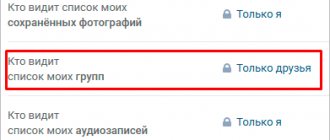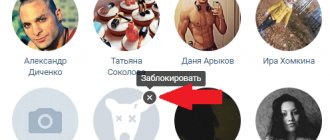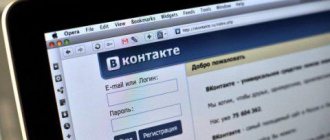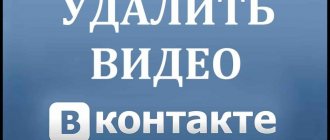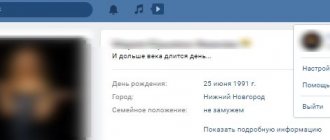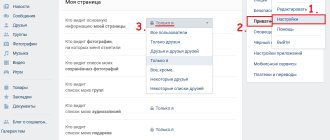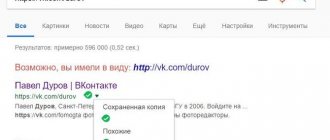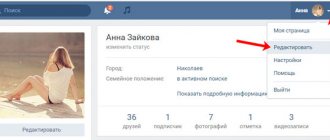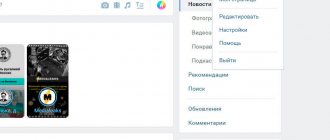Web version of VK
It’s easy to figure out how to hide interesting pages. To do this, you need to go to your profile from your computer, click on the photo thumbnail in the upper right corner and select “settings” in the drop-down menu. Next, go to the “privacy” tab in the column on the right. Here you can manually set privacy settings for photos, videos, audio recordings and groups. The social network offers the following options:
- viewing for everyone without exception;
- closed from everyone except the page owner;
- access for friends;
- access for those who are friends with your friends;
- separate access for people or lists;
- restriction on viewing by specific users.
To hide your groups, select the “only me” or “only selected people” option next to the corresponding line. As a result, most of the interesting pages will become visible only to you or a limited circle of people. For example, if you want to open (or vice versa hide) groups only from colleagues or relatives, make a list. They are formed on the “friends” tab. In the menu on the right there will be a “lists” tab, and among the options is “create new”. Now you can deny or allow viewing to all selected people at once.
Important!
Check if you have set your privacy settings correctly. After making changes, the system will offer to see how your profile is now displayed to other people.
But it won’t be possible to completely hide interesting pages in this way, since most of them are not groups, but communities. There is no way to isolate them from strangers, but you can unsubscribe by adding them to your bookmarks. To do this, you need to go to the community you want to hide and click on the unsubscribe button. Then click on the three dots icon and add to bookmarks. Now it will appear on the corresponding tab, which is located in the left column in the profile. There are three types of communities:
- open – available to all users;
- closed – an application must be submitted;
- with access by invitation.
If you can easily unsubscribe from the first type and not lose contact, then the second and third types are closed content, available only to subscribers. If you unsubscribe from such groups, you will lose access to the content. To view it secretly, you will have to hide the page completely or create a new account.
How to hide groups, communities in VK via a computer?
Groups or communities are also considered interesting pages on VK, as their content is really fun to read. In addition, these communities can tell us what kind of person the owner of the page is. If he likes to cook, then he will have groups about food, if he has impulses towards creativity, then in the list of groups such a person will have communities with various creative master classes, and so on. Therefore, first, let’s look at how to hide VKontakte groups and communities via a PC. Follow these instructions:
- Log into your account using this link .
- On the right, in the drop-down menu at the top, select Settings .
Click Settings
- On the new page that opens, click “Privacy” - on the right, at the top.
Click "Privacy"
- Then the My Page . Carry out all manipulations with privacy on it.
- Opposite the entry “Who sees the list of my groups”, select “Only me” , and then your groups and communities will be hidden from prying eyes.
Select "Only Me"
- This is what your page and the “Privacy” .
This is what your private page will look like
- To make sure that you did everything correctly, scroll down the page and click on the active link “See how other users see my page” .
- Your page will open in front of you, but you will see it the way strangers will see this tab.
Click on this active link
Make sure the list of groups (communities) is hidden and return to your page - the settings are complete.
Mobile app
To hide VKontakte groups from your phone from strangers, you need to do approximately the same sequence of actions: go to settings, select the “privacy” category and change the privacy settings for groups. The function is available directly in the mobile application. The settings themselves open by clicking on the three stripes icon in the lower right corner, and then on the gear at the top of the screen.
You can get rid of public pages in the mobile version in the same way: unsubscribe and add to bookmarks. To do this, you need to go to each of them, select “notify about new posts” in the settings, and then unsubscribe. All hidden groups will disappear from public access and will be displayed for you on the “bookmarks” line. If it is not there, set up display via the web version from your phone or computer:
- open VKontakte through a browser;
- go to settings;
- click on the first item: change menu composition;
- Check the box next to “bookmarks”.
Important!
In the mobile application, you cannot see your profile displayed to other users. To do this, you will have to open the social network settings on your computer or in the browser on your phone.
How to ensure the privacy of the page as a whole
There are two ways to make your account private:
- Close it to all network users except your friends.
- Create a new account.
Both methods are effective and can help hide information about your communities and public subscriptions. Each of them has its own characteristics and is used by users for different purposes.
Closed profile
To prevent strangers from seeing your profile’s personal information, simply close it. This is all done in the same privacy settings.
Algorithm of actions:
- click on the avatar thumbnail in the upper right corner of the screen;
- select “Settings” in the menu;
- A list of settings will appear on the right, in which you need to select “Privacy”;
- at the very bottom of the screen there will be a “Profile type” parameter;
- This is where you need to replace it with “Closed”.
The most effective way for guardians of personal space on social networks. People whose friend request is not approved by the page owner will not be able to see not only subscriptions, but also all other profile information. They will be able to view only a strictly limited part of the profile. The uninvited guest will only see the main photo, but will not be able to open it, status, date of birth, city and total number of friends.
On a note!
This method will help hide interesting pages on VK for strangers. People from the friends list will be able to see communities and publics to which the user is subscribed.
New profile
An effective way to hide your data from everyone. You can simply not fill out your account. You can also add only a limited number of people to your friends list.
Outside users simply will not see the profile if there is no mobile phone number associated with it, or another number is associated with which communication occurs rarely. It must be remembered that the user receives recommendations from VKontakte about possible acquaintances. The administration uses contact synchronization, so a phone number that is known to a wide range of people is not suitable for creating such an account. It will allow you to issue recommendations to potential acquaintances and “expose” the user to unwanted people.
There are several functions of the VK social network that allow you to both hide interesting pages for all users, and limit yourself to hiding this information only for strangers. By choosing one of the listed methods, the page owner will be able to ensure the confidentiality of his profile or part of it.
Using news tabs
Another way to read news from sources you might want to hide is through news tabs. All VKontakte publications are displayed in a common feed, but you can divide them by topic. The advantage of this method over bookmarks is that you will see all publications immediately in your feed, and you will not need to go to each interesting public page separately. To create tabs for this, you need to open your profile from your computer and go to the “news” section. In the menu on the right there is a plus icon, when clicked, a drop-down menu opens. You can create a new news tab in it.
Come up with a new name for the list and add to it those communities that you plan to remove from public access. If you don’t have them in your subscriptions, then enter the name in the search bar. Having made a list, save it - and then unsubscribe from all unnecessary publics, if they are not closed. Now they will not be displayed on your profile, but news and publications can be viewed on a separate news tab.
How to remove groups
A VK group is similar to a public page in terms of content. But, it comes in open and closed types. In the latter case, the information can only be tracked by the user who has become a member of it. They are often created by mothers of children from kindergarten or school, students or workers in various fields to discuss private issues. If you need to hide from all your friends, then you should do the following:
- Activate your account from your computer and find the thumbnail photo located in the upper right corner.
- Click on it, after which a new window with a menu will open. You should click on the “Settings” item.
- Find the inscription “Privacy” and click on it. This is the third inscription from the top.
- In the window that appears, click on the inscription indicating who can see the list and click on the appropriate item. Usually the setting is “friends only” or “me only.”
Actions should be saved. To check, it is recommended to scroll to the end of the window and click the option that allows you to see what the account will look like if it is visited by another member of the social network.
Hiding pages
Another interesting option for increasing privacy involves hiding interesting pages. This block in VK reflects communities that were created under the “Public Page” status. Here are the users we follow who have 100 subscribers or more. Thus, the social network also defines them as extraordinary.
I would like to note that it will not be so easy to hide all groups and other events from prying eyes. This is prevented by the policy of the social network VK itself. But you can get by in other ways that were invented by experienced users. A section called “Bookmarks” will help us with this, which must first be activated. Now in the main menu you need to find the settings section again.
Using the navigation menu, go to the “General” tab. Next, we need to configure the menu so that its items are displayed differently. Now we should select the item entitled “Basic”. Find the “Bookmarks” item again and check the box next to it. You just have to remember to save all these changes so that they take effect.
Again, go to the main profile page and see the pages you are subscribed to. In particular, we will be interested in the block called “Interesting Pages” - open it. We select the public that we want to hide from the eyes of other users. The easiest way to find it is by its name or a noticeable image icon next to it.
Under the image and information that we have subscribed to it, look for the menu item with three ellipses. Now we will have access to certain actions that can be performed with an interesting page. But we will need 2: one is about receiving notifications and the other is about bookmarking.
As soon as we select them, you need to click on the “You are subscribed” button and unsubscribe from a specific public or page.
The manipulations we have performed lead to the fact that this community will no longer be shown in the “Public Pages” block.
How to change page position
If you want to raise your favorite page to a higher place (so that it is always at hand), then this is very easy to do.
To do this, try unsubscribing from the community, and then subscribing to it again. As a result, the community you want will rise to fourth or fifth place on your list. Using the same system, you can lower a community to fourth or fifth place from the first three. This way, you will free up the first places for pages that really deserve to be in these positions.
If you do not want a particular community or page to be displayed on your page, then this can also be done quite quickly. To do this, go to your news feed. Among all the posts, find one post from the page you want to hide. In the upper right corner, click on the cross “This is not interesting”, and then click on “Do not show news”. After this, you can safely cancel the action.
Please note that the list that is available to you will be updated instantly, and the one that is available to your friends and other VK users will only be updated after some time.
Changing your friends list
It is also worth noting that all of the above methods are also suitable for lowering or raising friends in your “My Friends” list.
However, there are always not as many requests for changing them as there are for pages, since the ordered list of friends is seen only by the user himself and is not available to others. Even though they can view your friends list, they don't see it the same way you do. All users are chaotically mixed and arranged in a completely different order. Your personal list is built based on your interests and activity. The more often you correspond with a VK user or visit his page, the higher he is on your list. By the way, this function allows you to adequately assess your interest in the pages. If they are at the very bottom of your list, it means you are not that interested in them. This is a good method for organizing pages. That is, if you want to clean up your list of interesting pages (or friends), start from the bottom, and you won’t go wrong. After all, if you are not interested in the page, perhaps it is simply “cluttering” your profile. If it is important for you that your page looks impressive and attractive, check out our article
Thus, interesting VKontakte pages are a very useful function, and now you also know how to use it so that it brings you only convenience and no discomfort.
Editing interesting pages
If you want to hide interesting VKontakte pages, you need to follow the instructions:
- First, open your news feed. Typically, three tabs open: news, updates, and comments. You need to stay on the News tab.
- Under the tab name, click on “+”, in the window that opens, select “Recommendations” and uncheck this line. This way you will get rid of interesting pages that the service offers you with a free choice. The social network VKontakte selects the news feed that you indicated in your profile. If you want to limit news from a specific group or person, then you will need to hover over the news from that person and click the cross. At this point, indicate users and groups whose news you would not like to see in the news feed.
If you want to view interesting pages again, you need to check the box next to “Recommendations”.
Location of interesting pages in VK
The block, which is located on the left of the page, immediately below the profile photo, is called “Interesting Pages”. There are links to other accounts and communities that you have subscribed to. They are divided into two types
:
- pages of popular users;
- public pages, groups.
The same list can be found in the section where information about the account is given; in it, any visitor to your profile can see what interesting pages on VK are for you. Only a popular profile, that is, one with at least 1000 subscribers, can get into the block.
Location of interesting pages in VK
In some cases, this block is not recommended to be shown to other network users, for example, if the VKontakte group is your place of work.
You can find interesting pages on the VKontakte network as follows:
:
- Social network recommendations
VKontakte offers the user communities that are interesting to him in the news section. You can get there by clicking on the “News” item in the menu on the left side of the page. A page will open, there will be another menu on the right, there you need to select “Recommendations”. As a result, the user will go to the section where the latest posts from communities selected by the system based on your preferences are published. In addition, the choice is also based on the popularity of these topics among the user’s friends.
- Selecting other users
Pages that receive increased attention on the VKontakte network are in a special list. It is located on the “Popular Communities” tab, which can be accessed through the “Communities” item in the left menu of the main page. The public pages are divided into categories, so you can switch to those tabs that interest you. There are also official pages of famous people and groups with high-quality and useful content. The list is constantly updated.
How to increase income 3 times with the help of a personal brand on social networks
Mikhail Christenko
Russia's leading expert on social networks. Graduate of the Presidential Management Training Program with training and internship in Germany.
Personal brand is what people say about you when you are not in the room.” This is what Amazon creator Jeff Bezos said about his personal brand. There are other definitions, but this gets to the point 100%.
You can be a super-cool specialist, but if no one knows about you, you are no different from a fledgling beginner. But running around with your “I” and your own expertise is also not an option. There is no need for empty words and inflated egos.
Once upon a time, after the collapse of my first business, I didn’t understand where to move next. But in the end, I chose the path of creating and strengthening a personal brand. Although at that time this term was not yet so popular.
- Now I have a large team with me and millions of launches.
- I work in a comfortable environment and at a convenient time.
- I choose the clients with whom I collaborate.
- I see opportunities for income growth and always use them.
And all this thanks to the capabilities of social networks.
Nowadays, many people teach how to promote a personal brand. But first it needs to be properly formed, packaged, and only then promoted and monetized using social networks.
- Independent search
It’s easy to find pages that match your interests - just use the search function on the social network. In the line, enter a query that reflects your preferences, and in the menu on the right, check the “Communities” checkbox, then the result will show only them.
In addition, you can select additional categories; to do this, you need to set the sorting method in the settings - by relevance or popularity, determine the type of community that is interesting to you, and you can also specify the region in which you want to find suitable publics.
In addition, you can use the pages of your friends. If you have common interests, then they may already be subscribed to various thematic communities. Their list can be found on your personal page in the subscriptions section.
- Search for friends
Of course, even close friends do not always share your hobbies, so their subscriptions may not contain suitable communities. The solution is to study the list of possible friends with similar interests. It is compiled based on user preferences, which means that some pages and publications may be what you are looking for.
- Celebrities "VKontakte"
It is not necessary to look for interesting communities on the pages of strangers, even if they are potential friends. You can find them among the list of celebrities who are officially registered on VKontakte. This network has separate sections for their personal pages and their public pages. You can find a specific famous person in this section quickly and easily by searching on the site.
Hide information about groups
Let's start with how to hide groups and publics from friends - this worked in a similar way in 2021, and remains relevant today. It is clear that you first need to join the ranks of such a community. Information about this will be reflected in a block that appears in the section called “Show detailed information”. First, open the main menu in your profile by clicking on your own avatar.
Next, a list of available sections appears, from which you need to select “Settings”.
Go to the “Privacy” tab - it will be available in the navigation menu on the right side of the main window. Working with any settings, as well as with regards to user sections, is displayed in the “My Page” menu.
Now we can see information about who sees the list of my groups, and this is exactly the information that needs to be made private.
We open the link and select the semantic meaning that suits us most. You can select values such as:
• only me;
• only friends;
• my friends and friends of friends and so on.
Once the desired privacy settings are set, you can go to the very bottom of the window and clarify how other users see our page - there is a corresponding menu section for this.