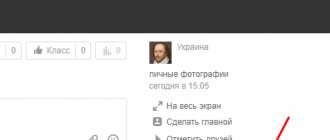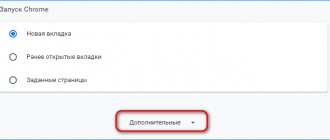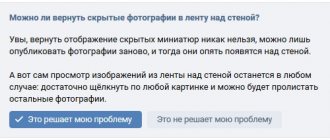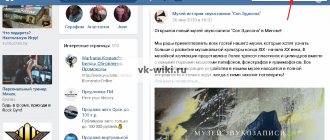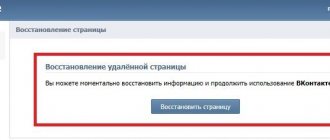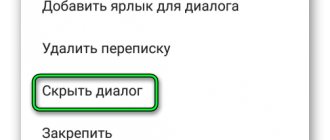Sometimes when we go to a (pre-existing) page we get 404
error - page not found.
This page has been deleted, the site is not accessible, etc., but how to view the deleted page
? I will try to answer this question and offer four ready-made options for solving this problem.
Option 1: Browser Offline Mode
To save traffic and increase page loading speed, browsers use a cache. What is cache? Cache
(from the English
cache
) - disk space on a computer allocated for temporary storage of files, which include web pages.
So try viewing the deleted page from your browser cache. To do this, go offline
.
Note: Offline viewing of pages is only possible if the user has visited the page previously and it has not yet been removed from the cache.
How to enable offline browser mode?
For Google Chrome
,
Yandex.Browser
, etc., offline mode is available only as an experiment.
Enable it on the page: chrome://flags/ - find “Offline cache mode” there and click the “ Enable
” link.
Turn offline mode on or off in Google Chrome browser
In Firefox
(29 and older) open the menu (the button with three lines) and click on the “
Development
” item (wrench), and then the “
Work offline
” item.
Turn offline mode on or off in Firefox
In Opera
Click the “Opera” button, find the “
Settings
” item in the menu, and then click the “
Work offline
” item.
How to enable or disable offline mode in Opera?
In Internet Explorer
- press the Alt button, (in the menu that appears) select “
File
” and click the “
Offline mode
” menu item.
How to turn off or turn off offline mode in Internet Explorer?
How to disable offline mode in Internet Explorer 11?
Let me clarify - in IE 11
The developers have removed the offline mode switch.
The question arises - how to disable offline mode in Internet Explorer 11?
Doing the opposite will not work, reset your browser settings.
To do this, close running applications, including the browser. Press the Win+R key combination and (in the Run window that opens) enter: inetcpl.cpl, press the Enter button. In the Internet Properties window that opens, go to the Advanced
"
On the tab that opens, find and click the “ Restore advanced settings
” button, and then the “
Reset…
” button that appears.
In the confirmation window, check the “ Delete personal settings
” box and click the “
Reset
” button.
Browser cache when all else fails
You can’t view the entire page this way, but images and scripts from some sites are stored on your computer for a certain period of time. They can be used to search for information. For example, using a picture from the instructions, you can find a similar one on another site. Briefly about the approach to viewing cache files in different browsers:
Safari
We are looking for files in the folder ~/Library/Caches/Safari
.
Google Chrome
In the address bar type chrome://cache
Opera
In the address bar we type opera://cache
Mozilla Firefox
Type about:cache
and find on it the path to the directory with the cache files.
Option 2: copies of pages in search engines
Previously, I said that search engine users do not need to go to sites - just look at a copy of the page in a search engine, and this is a good way to solve our problem.
On Google
— use the info: operator, specifying the desired URL. Example:
Viewing a copy of the page in the Google search engine cache
On the page that opens, click the link “ version saved in Google”
».
To Yandex
— use the url: operator, indicating the desired URL. Example:
Viewing a copy of a deleted web page in the Yandex search engine index
Hover your mouse over the (green) URL in the snippet and click the “ copy”
».
The problem is that search engines only store the last indexed copy of the page. If a page is deleted, over time it will become unavailable in search engines.
Ways to view a deleted VKontakte page
There are several ways to view a deleted page on VK. You can choose the most suitable one for yourself. Let's look at each of them in detail.
View page cache
You should know that all search engines store copies of the sites you visit in memory on the server. If you deleted your account very recently, there is a possibility that the search system did not have time to visit it, and the changes that occurred were not saved. To view a deleted profile, your own or another subscriber, you need to do the following:
- You need to visit the account that was deleted and copy the address.
- Now you need to paste it into the search bar.
In the search results, next to each of them there is an arrow; if you hover over it with your mouse, you will see a drop-down menu. Here you need to select the “Saved Copy” button. After these steps, the search engine will send you to a copy of the account that was saved after it was deleted.
Using Google Search
If the copy has already been changed in the Yandex search engine, and you cannot open it in the form in which the file was before, use Google. Perhaps changes have not yet been made here. To search for a remote “VK” page on your computer, you need to perform the following procedure:
- Go to the page of the VK account that was deleted and make a copy of its address.
- Paste the address into the Google search bar.
- Hover your mouse over the menu that drops down and click on the “Saved copy” column.
Keep in mind that if the original VKontakte page was deleted, for example, 1 year ago, then you will no longer be able to view the copy. This method will not work for this.
Online service Web archive
Changes occur regularly on the Internet every day. Outdated pages are constantly being removed and new ones are being created all the time. Using the Web Archive, you have the opportunity to view VK pages that have been uninstalled. To do this, you just need to use the following instructions:
- Log in to the Web Archive resource.
- Paste the link into the search on the site to the profile that was deleted.
- A calendar will appear, as in the photo, with dates marked.
- By clicking on them, you will learn about all the changes that occurred to the page.
In this simple way you will learn everything about the uninstalled VKontakte page.
View in browser cache
In order to find out information about a deleted social network page, you can use your browser cache. It saves copies of every resource visited by the user to reduce loading time. If the page was visited before uninstallation and the cache was not cleared, you will be able to view it. Here you need to take into account that all browsers have different ways of viewing saved resources:
- Google Chrome. You need to enter the following address: chrome://cache and go to it.
- Opera. Here you need to specify the address: opera://cache and also go through it.
- Mozilla. Type in the search bar: about:cache and go through it.
After typing one of the addresses, you will see links, by clicking on which you can view the view of any page that it previously had.
Option 4: Archive.today
A simple and (unfortunately) passive service for creating copies of web pages is Archive.today. You can access a deleted page if it was copied by another user to the service archive. To do this, enter the URL in the first (red) form and click the “ submit url”
».
Adding and searching for copies of web pages on the Archive.today site
After this, try to find the page using the second (blue) form.
View copies of pages on Archive.today
Short link: https://goo.gl/M0atyn
I recommend!
I thought: What should I do if the page is not deleted?
It happens that it is simply impossible to access the site. I found an article by Victor Tomilin
, which is called “I can’t access the site” - where the author not only describes 4 ways to solve the problem, but also recorded a visual video.
Search engine cache
You can try viewing the page through the search engine cache. We recommend using Yandex or Google.
Open the search engine and enter the address of the user’s page, then click “Find”.
As you can see, the page has been found. You need to click on the button highlighted by the arrow, and then click on the “Saved copy” link.
The saved page opens in the search engine cache.
Services and tricks with which you can find EVERYTHING.
Why is this needed:
Did you briefly read the article in the morning and decided to take a closer look in the evening, but it’s not on the website? A few years ago you visited a useful site, today you remembered it, but there’s nothing left on the same domain? This has happened to each of us. But there is a way out.
Everything that goes on the Internet is stored there forever. If some information is posted on the Internet for at least a couple of days, there is a high probability that it has become the property of the collective mind. And you will be able to reach her.
Let's talk about simple and publicly available ways to find sites and pages that have been deleted for some reason.
Google is a mega-corporation whose servers have the ability to constantly scan the Internet for new pages to appear and old ones to change. By adding resources to their database, the algorithms not only take pictures of them. To put it bluntly, Google creates backup copies of the Internet in case the original material becomes unavailable.
Google's site cache is available to everyone without exception. To access any indexed page, you need to enter the following query into the search bar: . A copy of the page will appear on the screen, with the following information displayed at the top of the screen:
- The date of the last save, which will make it possible to judge whether the information presented may have changed.
- There is also a link to the image, which contains only text.
- Another URL will show the full source code, which will be of interest to webmasters.
Owners of Internet resources need to know that Google's site cache is a voluntary system. If you need to exclude any pages of your portal from the list of saved ones, you can disable taking pictures. To do this, you need to add a meta tag to the page.
. You can also disable or enable caching in your account if you have the appropriate account.
If you need to delete already saved photos from the Google cache, you will need to send an email with the request, and then confirm your rights to the site.
"Yandex"
In second place in the list of companies storing site caches is a domestic industry giant. Yandex's coverage is much smaller, so you should look here mainly for images of large, highly trafficked resources.
Just enter the URL of the desired page into the search bar and press ENTER. The search results will show the site you need in the first place in the search results. There will be a triangle icon next to the link to it. By clicking on it and selecting the “saved copy” menu item, you will open the last available snapshot of the page.
Down Or Not
If you need a cache of sites on the Internet due to the unavailability of a particular resource, but searches do not lead to anything, it is worth checking to see if there is a problem near you. For example, an Internet provider performs technical work or replaces outdated equipment. To check who is to blame, it makes sense to use the Down Or Not service.
Enter the address of the portal you need in the search bar and press the ENTER button. After a short analysis, the service will display the result. The word DOWN indicates the unavailability of the resource (temporary or permanent), but if the word UP appears on the screen, it means that everything is in order with the portal.
Down Ot Not acts as a third party and unbiased expert to determine what exactly is causing the problem.
Services and tricks with which you can find EVERYTHING.
Why is this needed:
Did you briefly read the article in the morning and decided to take a closer look in the evening, but it’s not on the website? A few years ago you visited a useful site, today you remembered it, but there’s nothing left on the same domain? This has happened to each of us. But there is a way out.
Everything that goes on the Internet is stored there forever. If some information is posted on the Internet for at least a couple of days, there is a high probability that it has become the property of the collective mind. And you will be able to reach her.
Let's talk about simple and publicly available ways to find sites and pages that have been deleted for some reason.
1. Google cache that remembers everything
Google specifically stores the text of all web pages so that people can view them if the site is unavailable. To view the version of the page from the Google cache, type in the address bar:
https://webcache.googleusercontent.com/search?q=cache:https://www.iphones.ru/
Where is https://www.iphones.ru/
must be replaced with the address of the site you are looking for.
2. Web-archive, which contains the entire history of the Internet
6. Archive.is, for your own cache
If you need to save some web page, you can do this on archive.is without registration and SMS. There is also a global search for all versions of pages ever saved by users of the service. There are even several saved copies of iPhones.ru.
7. Caches of other search engines, you never know
If Google, Baidu and Yandex did not manage to save anything sensible, but a copy of the page is really needed, then we go to seacrhenginelist.com, go through the search engines and hope for the best (so that some bot visits the site at the right time).
8. Browser cache when all else fails
You can’t view the entire page this way, but images and scripts from some sites are stored on your computer for a certain period of time. They can be used to search for information. For example, using a picture from the instructions, you can find a similar one on another site. Briefly about the approach to viewing cache files in different browsers:
Safari
We are looking for files in the folder ~/Library/Caches/Safari
.
Google Chrome
In the address bar type chrome://cache
Opera
In the address bar we type opera://cache
What to do if nothing helps at all
If none of the methods yielded results, and you desperately need to find the deleted page, then all that remains is to contact the site owner and shake out the treasured information from him. First, you can get through the contacts associated with the site on emailhunter.com:
And about collecting information about people, read the articles and.
The word cache can be heard quite often in various areas of IT, but today we will deal with page cache
site. The term itself means that search engines save copies of pages from a certain number, usually from the robot’s last visit to the site. You can find and use a copy (cache) of the page at any time for your needs.
It's pretty good that search engines save pages on their servers for a while and give us a chance to take advantage of this. A lot of resources and money are allocated to storing cached pages, but they pay for their help, since we still need to go to their search engines.