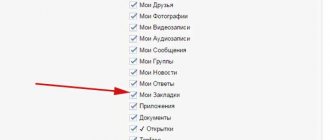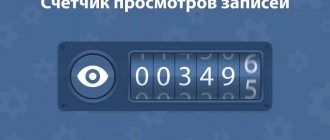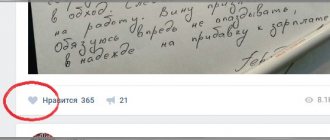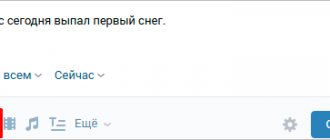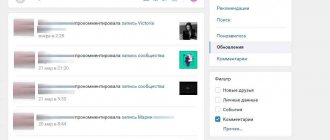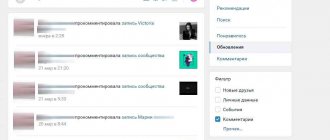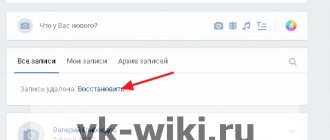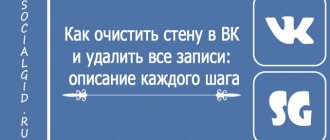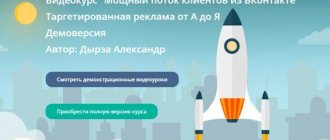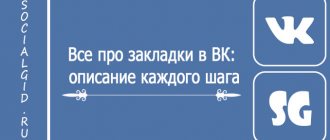Hello everyone, my dear friends and guests of my blog. Today I will tell you how to view your favorite posts on VK via a computer or phone in order to view all the most interesting things. By interesting we mean posts that you personally liked. After all, you usually look at an interesting post, picture or video, and then like it. And then you’ll forget what an interesting recording it was. Of course, you can repost to yourself, but this is terribly inconvenient if you often put about on your posts.
History of the function of displaying content with your likes in VK
For many users of the popular social network, it is no secret that VKontakte remembers the materials that we liked earlier. This applies to news, photographs, clips, posts with audio, allowing you to put your like next to (or under) them. The “memory” function was introduced by Pavel Durov, allowing the user to easily find the material he once liked.
At the same time, the location of such materials in the VK functionality was constantly changing. Previously, we could find the content we liked in the “News” tab. Then, about a year ago, they were moved to the “Bookmarks” section, where all the material we liked was displayed, divided into categories. Then, on October 16, 2021, the VK administration again decided to change the location of the materials we liked, and now they are again available in the news section.
Judging by the available data, this is far from a final solution to the pressing issue. What next modifications await us in the near future is unknown.
We also previously discussed how to view a private profile on VK.
What is it for
If you find interesting information in the news feed that you don’t want to lose, then leaving a like on it is a great way out. In this case, you do not have to repost the recording on your wall or download it to your computer. You just need to go to the “Like” section in VK and find it there.
In this section you can see the posts you like on VK, as well as photos and videos. Here you can open them and see them again. This feature is provided for both the computer version of the site and the mobile application. In the section itself, everything is “laid out on the shelves” and it is very convenient to use.
A list of all your favorite posts on VK will be stored in a special section. However, the entry may disappear if it is removed from the source or the source itself is blocked. Therefore, if you find truly valuable information, then save it to your device. This will save you from frustration in the future and you won’t have to waste time searching for it online again.
Well, now let's talk about where to find the publications you like on VK and how you can customize the section itself.
How to see your favorite photos and publications on VK
Thus, now you can view VK materials with your own likes using the “News” section that is familiar to us.
To do this, do the following:
- Go to your page on Vk.com;
- Select the "News" section on the left;
- In the list of options on the right, select “Like”;
- If necessary, uncheck the filter categories (posts, comments, photos, videos, products) located just below. Leave only those categories in which you need to search;
- Browse through the list of content you previously liked. Viewing may take a long time, since VKontakte remembers your likes literally for years.
Whom did you like on VK?
From your mobile phone, finding out which posts you liked is just as easy (download the VKontakte application for your phone).
p, blockquote 22,0,0,0,0 –>
p, blockquote 23,0,0,0,0 –>
If you didn’t learn something, watch the video tutorial.
p, blockquote 24,0,0,0,0 –> p, blockquote 25,0,0,0,1 –>
How to see your favorite content in bookmarks
Another form of displaying the content we noted earlier is the “Bookmarks” section. Previously, it was displayed in the section panel on the left, and then was hidden by the next update of the VK functionality.
To open it, do the following:
- Go to your Vk.com page;
- Click on your avatar in the top right and select “Settings”.
- In the settings page that opens, click on “Customize the display of menu items”;
Click on the option “Customize the display of menu items”
- In the list of sections, check the box next to “Bookmarks”;
Check the box next to the "Bookmarks" option
- Update our VK page.
Now the “Bookmarks” section will be available in the sections menu on the left.
Click on it and you will go to a display of all the materials that you previously transferred to the “Bookmarks” section. On the right there are many options with which you can sort all the materials available there (people, communities, articles, links, etc.)
The actual transfer of any content to bookmarks is done by clicking on the arrow at the top of the material (to the right) and selecting the “Save to bookmarks” option.
Select “Save to Bookmarks” to save the content you like
You can also add a tag to your favorite post by clicking on “Add Tag”. With the help of such marks, you can easily find the material you need in the pile of records and photographs you have saved.
You may also be interested in our material on how to use VKontakte offline from a computer.
Possible problems when viewing likes
The only problem when viewing likes is that they do not appear on all photos or posts. This happens if the post was deleted or the page was hidden (deleted, banned), and then nothing can be found. Therefore, sometimes it is worth saving the content you like. But sending it in the form of messages is also not an option - if you delete or hide the account, it won’t show anything either.
It happens that the “Bookmarks” section is missing in the settings. Then you need to manually select it among all the widgets that are displayed on the page.
You will be interested: “Deleting likes in VK: how and why?”
Functionality for viewing posts in the mobile version of Vk
Previously, in the mobile version of the VKontakte website, viewing materials we previously liked was organized similarly to the stationary version of the site. The content was first available in the Bookmarks section, then moved to News.
Now, in the mobile version of the site at m.vk.com, the “Like” section has appeared in the list of available sections.
The latter was introduced recently, and displays a list of previously marked posts, photographs and VK publications. At the same time, as in the stationary version, there you can sort all the materials we like into sections (All, Posts, Videos, Comments, Products), view photographs, and so on.
We reviewed the features of the mobile version of VK in our special material m.vk.com - mobile version.
We look at the posts we liked
First of all, we note that today you can only watch those recordings that you liked. If you want to study a similar list from a third-party user, you can only check the post itself directly to see if there is a like from this or that person.
In this situation, the user’s positive assessment may be lost among others. To prevent this from happening, add the user to your VK friends list.
To avoid many related questions, be sure to read our article on the topic of viewing the “Bookmarks” section in this social network. This is due to the fact that each further action assumes the presence of an activated section.
Having dealt with the introductory part, you can proceed directly to solving the problem at hand.
- Using the main menu of the VKontakte website, switch to the “Bookmarks” section.
The required item is located in an additional subsection of the menu.
Among the main contents of the “Posts” feed, you can find absolutely any post that you have previously tagged.
If a post contains a graphic file in addition to text content, the image is automatically duplicated on another “Photos” page.
If there are two or more media files, duplication does not occur.
The previous point is fully applicable to recordings containing video.
In the process of searching for rated posts, you can resort to using the “Notes Only” item.
By checking the box next to said signature, all content will be reduced to the once positively rated notes.
This can be either third-party posts or content you once published.
In addition to the instructions we have described, it is important to make a reservation that in the VKontakte mobile application, as well as on the streamlined version of the site of this social network, “Bookmarks” work on exactly the same principle.
Moreover, their availability is determined by the same menu item display settings that we mentioned at the very beginning of the article.
This concludes our story about possible methods for viewing ever positively rated posts and wishes you good luck in the process of following the recommendations.
Thank the author and share the article on social networks.
Did this article help you?
More articles on this topic:
Polina, hello. After the recent VKontakte update, all your favorite posts can be found at the link below:
The question posed was not answered
Georgiy, hello. Tell me, what prevents you from voicing your question here, because this is what comments are provided for on our website. If you are looking for posts you like, as you said in the comment, they have been moved from your bookmarks to the “Like” section, for which there is a separate item in the main menu of both the website and the mobile application.
I wanted to see all the photos I liked, but for the last few days the “Show all” function has not been working. You can only look at one photo at a time, which is very inconvenient.
Here, I click on “View all”, but it doesn’t work.
Hello. The "Show All" link does not currently work, it is quite possible that this is some kind of temporary glitch or a feature in the process of being refined. Since redirection does not occur even when using a direct link to the album with the photos you like from the page code.
How to see what I liked from a mobile application on Android
Everything is still much simpler here. We pick up our phones or tablets and launch the VKontakte mobile application.
In the left menu we find the asterisk icon, which means the “My Bookmarks” item. Click on it. A list of all the photos we liked appears in front of us in the corresponding tab. If we go to the “Posts” section, we will see all the posts we liked for all time:
In addition, I would like to say that if you want to remove your like from any post or photo, then just click on the like icon again under this post. This is in brief, but in general there will be a whole separate article about this.
That's all, dear friends, we have learned to look at the entire history of the likes you have given. I hope that the material was useful to you, so I look forward to your comments, likes and reposts. Until we meet again).
Updated - October 18, 2021 at 07:36 pm
p, blockquote 1,0,0,0,0 —>
p, blockquote 2,0,0,0,0 —>
Many users will be interested in one function with which you can see what you liked on VKontakte , that is, see those posts, photos and videos that you have ever liked.
Features of the implementation of the “Like” section in VK
Like most popular social networks in the world, VKontakte has a function of remembering materials previously liked by the user. There is a whole section for content marked in this way, which regularly changes its location. For example, until recently this section was in the “Bookmarks” category, where we could view photos, videos, recordings and more that we previously liked.
Today, this section has changed its location again, and if you visit “Bookmarks”, you will see there only content that you yourself have specifically saved. Read more about the functionality of bookmarks in VK in our material.
Now only specially saved material is in bookmarks
You will no longer find liked materials here. They are located in a completely different menu, and below we will figure out how to quickly find your favorite posts, photos, publications, videos and other material on the VK social network.
Functionality of the “Like” section in VK
After going to this category, you will see the photos you previously liked, below are informative posts. Each of these posts has the date, month, and year of its publication, and their sequence begins with the content you recently tagged.
For convenient orientation between the materials you have marked, there is a filter located at the bottom right. You can tick the sections you need and uncheck the ones you don't need.
The following sections are available:
Use the filter in the “Like” section
For example, if you leave a checkmark only for the “Comments” option, you will only have access to the comments you like throughout the entire time your personality is in VK.
Also, if necessary, you can remove your likes from this or that VK material by clicking on them.
Which likes cannot be deleted
- You cannot delete someone else’s like either on your own or on any other page;
- It will not be possible to delete a like from a mobile application, since the function is not provided on phones. You can log in from Google or Yandex mobile browsers. This is the only option and is only available if you switch to the full version of the site
- You cannot delete one like from a stranger. If you decide to remove the tag from one of the photos, then all the “thumbs up” given by this person will immediately disappear.
- You won’t be able to remove someone else’s like without adding the person to the blacklist. But the user will not stay there and will not even know about it.
We remove another user’s likes from our page or community:
- We log in to VKontakte and select the desired material from the wall or in photographs, videos;
- Open it and on the right you see a heart and quantity. We point and the people who “liked” the post are highlighted;
Checking who liked the photo - We choose the person we don’t want to see here;
- We point at his avatar and see a cross on top. This is a lock, press;
We are trying to block a VK user - A confirmation request will come, select spam and block;
Specify the reason for blocking - spam - That's it, this user's likes have been removed from each of your posts;
Now the person should be removed from the blacklist; to do this, go to the settings in the pop-up window on the right page on the main page;
- On the right side of the column we find the “Black List” tab;
VKontakte blacklist - Let's go and see this user. You should click next to his name “remove from list”;
Removing a person from the blacklist
Ready.