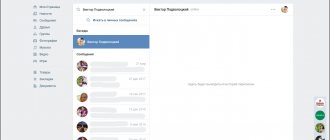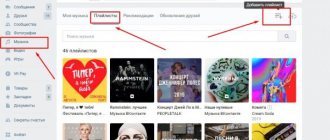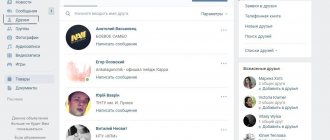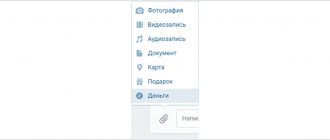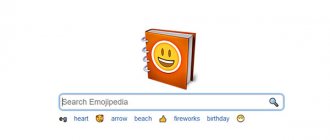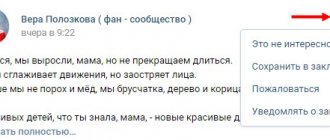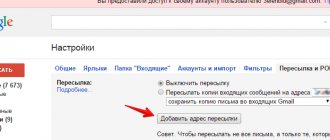Almost every owner of any device with access to the Internet is registered on the VKontakte social network, and some spend more time on it than communicating with friends and family. However, even such avid users do not know many interesting features of the service.
♥ BY TOPIC: What is the difference between JPEG, GIF, PNG, RAW, BMP, TIFF formats?
VKontakte is one of the most popular social networks in Russia, which constantly offers innovations and adds interesting features. Many users do not even suspect that the social network can be used not only for its intended purpose for communicating or listening to music, but for other important things. Below we will look at several not very well-known, but very useful functions of VKontakte.
In this material we will describe 10 VKontakte secrets that do not require any skills, knowledge of the basics of programming or installation of additional software; all the “life hacks” below have been tested and work at the time of writing.
♥ BY TOPIC: .
Dialogue with yourself (Private Messages tab)
To some, the ability to send messages to yourself may seem like a rather strange function, but this is only at first glance. In fact, the functionality can replace several services at once. For example, serve as a virtual diary/notepad in which you can write down notes for the future, important reminders, or simply express your thoughts. You can also send tricky or funny posts to yourself first, and then evaluate whether they are worth sharing with other users.
Self-talk can also be used as free and unlimited storage. You can upload files of any size to the “storage” (movies, abstracts, archives, etc.), and then download them on another device. Writing a message to yourself does not require extra effort - you just need to enter your name in the conversation search and select a contact.
♥ ON TOPIC: The most expensive paintings in the world and why they cost so much: TOP 50.
Login to Vkontakte without a password
If your password information for logging into a social network is lost, you can use a data recovery scheme.
There is a certain algorithm for quickly and safely obtaining a new password; Actions must be taken step by step:
- Once on the main page of the site, you need to click on the “forgot password” link;
- In the field that opens, you need to enter the email and/or mobile phone data that was specified when registering on the social network with an additional click on the enter key;
- At the next stage, the system will ask you to confirm that the user is not a robot; this procedure must be completed for further movement;
- You need to enter your last name in the display and confirm your entry by clicking the Enter key;
- After the system redirects the user to the personal profile page, you need to confirm that the data matches;
- An SMS message with a code will be sent to the phone number associated with your profile. The digital value of the code must be entered into the display, after which you are prompted to enter a new password.
- If an email was specified as a login during registration, a letter with a link will be sent to it. By clicking on the link, you will receive confirmation that access to the page has been fully restored;
- After complete restoration of access and confirmation of the password, you can log in to the system as usual.
Search for books and stories (Files tab)
VKontakte provides the opportunity to search not only for films and TV series, but also for books or other text materials. To do this, simply open the "Files" tab in the column on the left under the "Messages" and "Groups" sections. If the tab is not visible on the screen, hover your mouse over any item in the left menu and click on the gear icon that appears. Next, find the “Files” item in the menu and check the box.
Open the tab and enter the name of the book you need in the search bar. Due to copyright requirements, many works are removed from the social network, however, if you are interested in classic works, there should be no problems finding them. Moreover, the works are available in different formats, including epub for iPhone and iPad, fb2 for electronic readers, PDF, doc, etc.
♥ ON TOPIC: The deepest holes in the world.
Encrypted calls (Private Messages tab)
The ability to call each other through an application for iOS and Android appeared on the social network quite recently - in April of this year. According to the developers, all calls are protected using end-to-end encryption, so neither hackers nor intelligence agencies can gain access to your conversations. In order to use this function, you will need to go to the dialog in the selected users and click on the handset icon in the upper right corner. The function is quite simple and almost any user can figure out how it works.
♥ ON THE TOPIC: You probably don’t know the first names of the companies Sony, Google, Ebay, Nintendo, Megafon, Firefox, etc.
API dog
VK dialogue statistics are shown on one interesting site. Don't be afraid for your data, nothing will happen to your account. The site is verified and does not steal passwords.
How to view message statistics in VK dialogues:
- Go to the API dog website.
- Enter your username and password for the VKontakte website. If you are unable to log in with the new version of the site, try with the old one. You can go to it by clicking at the very bottom of the screen.
- Next, go to the Messages - Analyzer
. - Here you can analyze a list of dialogues, analyze a dialogue with a specific person, and analyze your wall. And also save all correspondence.
- Everything ¯\_(ツ)_/¯.
Crossed out text and empty messages (Private Messages tab)
On VKontakte you can send a completely empty message. In order to send such a message, you need to enter a special set of characters:
This function can be used, for example, to prank your friends who will not understand what this message is and what it is for.
Using the character set, you can send messages with strikethrough text. The main caveat is that these symbols
̶
must be placed before each letter, so creating a message in several crossed out sentences will become a rather labor-intensive process, although you have enough patience to write one word.
Example: the crossed out word Yablik looks like this:
̶Ya̶B̶L̶YK
♥ ON TOPIC: Famous artists of the “circus of freaks”: people with amazing anatomical abnormalities.
Possibilities
What statistics can you see:
- how many messages and to whom you wrote on VK in digital and percentage terms;
- analyze a dialogue with any person;
- find out how many words, stickers, emoticons, documents, notes, obscenities, insults and much more you sent to another person;
- find out the top 100 most used words in VK dialogue;
- see the most active days of “communication”;
- save the correspondence in JSON format (don’t forget to format it later in .doc);
- analyze your wall: number of posts, photos, albums, links, etc.
Attention: Information about deleted dialogues is not shown!
Girls, just imagine, you can check how many messages and kiss emoticons your boyfriend (possibly an ex-boyfriend) sent to that girl? If you have a password for his VK, of course.
Changing the language to “pre-revolutionary” or “Soviet” (section “Settings”)
Old-timers of VKontakte probably remember that sometimes the site temporarily changed its design in honor of certain holidays - some elements were painted in certain colors, and the language was changed to pre-revolutionary or Soviet. The opportunity to change the language still exists. To do this, click on your mini-avatar in the upper right corner of your profile and select “Language” in the “Settings” section.
Next, select “Pre-revolutionary” or “Soviet” language in the menu.
♥ BY TOPIC: Which animals and birds live the longest on the planet: Top 10.
TopChatWords
Good news for Android owners. VK dialogue statistics are also shown in the TopChatWords for VK application. The application is absolutely free and available for download.
The program helps you view your most active users, with whom you communicate the most. If you want to find out how many VK messages you wrote to someone, then this program will help you with this. It also shows the most popular words that you used in a dialogue on VKontakte.
Many users of the social network VKontakte have encountered such a problem as lost conversations in the “Messages”
. You can solve all sorts of difficulties with such dialogues by following the recommendations we describe later in this article.
It is possible to search for discussions with many participants within the VK website in a fairly small number of ways. In addition, your account should already have conversations that you were in but left for some reason.
If you were excluded from the dialogue, then after finding it you will not be able to write or return there. Moreover, due to the clearing of discussion content, earlier materials will also not be displayed.
Among other things, it is important to know that even if a dialogue of this kind was deleted relatively long ago, it can still be accessed. However, keep in mind that the vast majority of dialogues over such a huge period of time simply stop developing and are abandoned by site users.
Method 1: Standard Search
This section of the article is intended for those users who simply need to find a conversation among a large list of other correspondence. In this case, it doesn’t matter at all who you are and what status you are listed under in the wanted block, be it “Excluded”
or
"Left"
.
- While on a social networking site, open the Messages
. - Now at the top of the active window, find the “Search”
. - Fill it in according to the name of the dialog you are looking for.
- An alternative approach is entirely acceptable, in which the search form is filled out in accordance with the text content of the dialogue.
- It is best to use unique words as entries that appear only in the right place.
- You may have difficulty finding the same words in different dialogues, which, unfortunately, cannot be resolved.
- The described list of actions is completely identical for both the standard and the new VKontakte interface.
Often the name of the conversation may include the names of the participants, so be careful.
At this point, you can complete the analysis of the standard dialogue search system in order to find a conversation.
Method 2: Address bar
Today, this is the most effective and, importantly, very complex method of searching for conversations within the site of the social network in question. At the same time, if you can figure out the process described below without much difficulty, you can be sure that any conversation will be found.
The required manipulations can be performed in any modern browser by logging into VK in advance.
Please note that in this case you are given the opportunity to operate with a large number of dialogs.
In addition to what is described, you can use a combined address.
- Add the following code to the address bar of your Internet browser.
- Specifically in this case, in the navigation menu of open dialogues you will be presented with discussions from the first to the tenth inclusive.
- Additionally, if you have been a participant in a large number of conversations, the page code provided can be expanded slightly.
- As you can see from the example, the address is modernized by adding new numeric blocks before the final characters.
- If you set a number that is significantly higher than the previous value, then a tab will be opened at this location that has the corresponding pin ID.
- You can start the search from the farthest values, but you should not separate the first number from the equal sign through an underscore.
- We don't recommend making a URL that opens more than a hundred tabs at a time. This can lead to site markup errors.
https://vk.com/im?peers=c2_c3_c4_c5_c6_c7_c8_c9_c10&sel=c1
C11_c12_c13_c14_c15
C15_c16_c50_c70_c99
im?peers=_c15_c16_c50
We hope that in the process of studying you were able to understand the most important aspects of searching for discussions by using the address bar of your Internet browser.
Method 3: Mobile application
Many users of the resource in question prefer to use the site’s services through the official VKontakte mobile application. It is for this reason that the issue of searching for conversations while using portable gadgets becomes relevant.
- Launch the VKontakte mobile add-on, then go to the “Messages”
. - In the upper right corner, find and use the magnifying glass icon.
- "Search"
text field using the name of the dialog or any unique content from your activity history as a basis. - If necessary, use the “Search in messages only”
to have the system ignore any name matches. - If there are occurrences identical to the request, you will receive the desired results.
In addition to the basic instructions, it is important to note that when using the lite version of the VKontakte website, you can take advantage of the advanced dialog search capabilities. Speaking more objectively, when using the mobile version of VK through a browser, you can resort to the first method, as well as the second and third.
This arrangement is possible due to the profile owner’s open access to the address bar of the web browser.
Now, having dealt with literally all possible aspects of searching for dialogues in this social network, the article can be considered complete.
You have the opportunity to delete individual messages (see), or entire dialogues in VK (see). But what if you suddenly need to access remote correspondence?
Now we will look at how you can view deleted messages in a contact.
.
If you deleted one or more messages in a conversation, you can restore it directly in the chat window. To do this, click on the “Restore” link.
Please note that if you delete individual messages in this way, they will remain in the dialog of the user with whom you are talking.
After restoration, messages will be available in standard mode.
If you have completely deleted a dialogue with a user, it is possible to restore it through a support request (see).
Go to page:
https://vk.com/support?act=new
Please note that the brief information states that a copy of your conversation is saved by the user with whom you are corresponding. Therefore, you can ask him to send you the entire correspondence history.
But let's get back to communicating with support.
In the “Describe your problem” block, enter any text.
Below are instructions that should help you solve the problem. If you do not find the answer there, then click the button “None of these options are suitable.”
You will be moved to a new window. Here click the “Ask a Question” button.
Post your request in a special form. Ask for your correspondence with the user to be restored. Indicate the address or id of its page (see).
All that remains is to wait for the result. The answer will be displayed on the “My Questions” tab.
Forgery of correspondence
This method is often used by various scammers, but it is also quite suitable for playing a joke on a friend. So:
1. Open a dialogue with any user.
2. Select the message that you want to change.
3. Right-click and select “View Code”.
4. In the window that appears, we can easily find the text of the message and replace it with an arbitrary one.
Naturally, the result will only be visible on your screen, but this is enough to take a screenshot or record “incriminating evidence” on video.
♥ ON TOPIC: The tallest people on Earth in history + video.
Free stickers
Relatively recently, stickers for correspondence appeared on VKontakte, but they, with the exception of some free ones, are by no means cheap - 9 votes each. However, you can send any sticker absolutely free in just a couple of clicks:
1. Select any sticker you like, right-click and select “Copy picture”.
2. In the field for entering the text of the message, call up the context menu again and click “Insert” - profit.
♥ ON THE TOPIC: Dumb videos or the craziest channels on YouTube.
Link for everyone
A little prank that may make one of your friends happy or sad. For example, you post a post with text on your wall or simply send the following message to a friend: “This is the only person I sincerely respect - https://vk.com/id0?45595714.” As you probably already guessed, everyone who clicks on the link will be taken to their own page.
♥ ON TOPIC: 50 examples of bad design.
How to log into Vkontakte from a mobile device
There are two options to get to your profile page via your phone or tablet:
- via browser;
- using a mobile application.
You can log in using a browser using the same scheme that is used when working with a computer. The address is entered by pressing the enter button.
Working through a mobile application was discussed in another article.
Quickly send a playlist
Sometimes you need to send a friend several songs from your playlist at once, but adding them one by one is quite tedious. However, just hold down the Ctrl key on Windows or Command on Mac and you can add any number of tracks by successively clicking “Attach”.
♥ ON TOPIC: What will happen to planet Earth if the Moon is destroyed.
Hiding communities
Almost every person is a member of communities that his friends don’t necessarily know about, but entering them through a search every time is quite inconvenient. It's better to do the following:
1. We join a community that is not advisable to advertise.
2. Go to “News”, click “+” on the right and add a new tab, and the required public in it
3. Unsubscribe from the public, but continue to follow the news in a separate tab.
♥ ON THE TOPIC: Why is the dollar called a buck, denoted by the $ symbol and other interesting facts about the American currency.
Download the VKontakte mobile application on Android
It is not always convenient to access the VKontakte social network from a computer in order to chat with friends. That is why the social network Vkontakte created a mobile application that you can download to your smartphone and be online 24/7.
The VKontakte application for Android is in no way inferior in functionality to the desktop version of the site; on the contrary, it is even more convenient to use.
The safest way to download the VKontakte mobile application on Android is from the official Google Play resource. You will find the download link on our website.
Adding a screenshot
The platform offers the ability to attach a screenshot without saving a separate image file. In order to attach a picture, you need to click on the PrtScr button (by default, copies the screenshot to the clipboard) and add the image in the message window using the Ctrl + V combination.
♥ ON TOPIC: The “con” folder in Windows: why can’t you create a directory with that name?
Structuring publications in the news feed
If you wish, you can adjust your news feed to a form that suits you and even exclude publications from certain sources from it. News feed filters are located in the upper right corner of the VKontakte home page.
♥ ON TOPIC: There are 16 circles in this picture, do you see them?