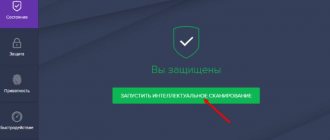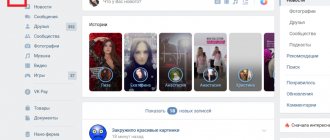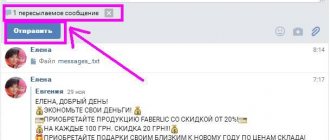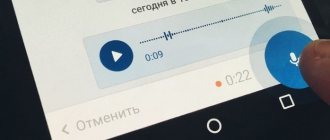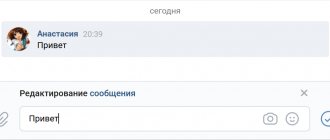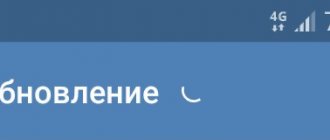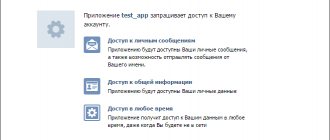When messages in the VK app on your phone aren't loading or updating, it can look like they're missing, erased, or simply won't load—no access. The dialogs are empty, or new messages do not arrive, the application only shows old ones. Messages are not opened, sent or received. “Update” and the loading icon are constantly displayed, but the dialogs never load. What to do?
A similar situation happens with comments - comments in the group do not open, comments on photos are not visible, and the like. Below are possible solutions to the problem.
Solution 1: Clear message cache
If your smartphone is on Android, you just need to clear the message cache in the VK application settings. Cache is temporary files. Correspondence that has already been downloaded is saved in the cache so that you don’t have to download conversations every time you open them. Sometimes there is a mess in these temporary files, and then the application freezes when you open messages. By clearing the cache, that is, by erasing temporary files, you kind of help the application create the cache again.
— Will all messages be deleted then? - No, they won’t be deleted. Clearing the cache will force the application to download them again from the VK server where they are stored.
How to clear the message cache?
- Open the application settings. This is the fifth button on the bottom row, then the gear button.
- Open the “Basic” item.
Find the item “Clear message cache” and click. In this case, nothing appears on the screen, but the cache is cleared:
After that, try opening the messages again - they should load normally. If nothing changes, try the following solutions. There are three more of them later in our instructions.
Reading
We have already explained to you what to do if VKontakte messages do not open. Now let's assume that everything is working and functioning for us. How can I read letters sent to you? Let's figure it out.
If you logged in from a mobile application, then simply click on “my messages” and then select the appropriate dialogue. New emails will be highlighted. That's all. When you are at a computer, things are a little different.
How to read VKontakte messages from a computer? There are several ways to do this that will definitely please you. The first scenario is nothing more than reading a letter from a pop-up window. If you are in front of your computer at the time of receipt, then at the bottom of the screen in your browser (in the website tab) you will see a window for a while in which the letter will be displayed. As a rule, such alerts disappear quite quickly.
In addition, if you don’t know what else you can do, you can click on the number with the number of messages sent. It is located opposite the “My messages” column. As a result, you will have a list of all sent messages. Read them - and that's it.
You can also click on “My Messages” and then select the conversation you need. Where there are new letters, you have a color highlight. Click on the conversation with the mouse and the conversation will be opened. Nothing complicated. True, now we will move on to a more interesting and simpler activity - writing messages.
Solution 2. Update the VK application or reinstall it
If your application has not been updated to the latest version, now is the time to do it (on Android - in the Play Store, and on iPhone and iPad - in the App Store). But even if it is updated, completely uninstalling it and installing it again may help. See also:
When sending a message to VKontakte, we sometimes wait for a response to it. But it is not known whether the interlocutor read it or whether it has not yet been read. Unread messages are fairly easy to identify from both your phone and computer.
Quick navigation:
- What to do if messages in the VKontakte application are not loaded
How to find out if my message on VK has been read from a computer.
If you wrote a VKontakte message to another person and sent it, then it is very easy to find out about the status of its reading. For this purpose, color highlighting is used, a standard functionality from VK developers.
Go to your VK messages. You will see unread messages against the background of the rest; they are highlighted darker than other read messages.
In the example in the image, we see 2 unread messages from the list of all conversations.
Of course, the visibility of such a highlight leaves much to be desired; perhaps the designation of unread messages should have been made more contrasting. For example, depending on how the laptop screen is positioned, this selection changes from clear to completely indistinguishable, merging.
In the dialog itself, if you go in, we will also see a darker, blue highlight around the sent message if the message has not yet been read. If the message has been read, then there will be no highlighting and the color will be light, like the rest of the background of the VKontakte site.
It is not visible whether the message has been read or not on VKontakte.
Depending on the angle at which you look at the screen of your monitor, your computer or laptop. Highlighting unread messages may blur together and be difficult to distinguish. Just try looking at the dialogue from a different angle.
VKontakte messages. What, how and why?
Message alert. New messages on VKontakte
When a message arrives from another user, the site notifies you about it. There are several types:
- instant notification on the website;
- notification via SMS to your phone number;
- notification via email;
The second and third types of notifications work when you have set the appropriate settings in the “Notifications” section. Instant notification on the site is configured by default. When someone writes to you, the number “1” appears in the main menu of the page opposite the “Messages” item.
How to find out the number of new messages on VKontakte? Everything is very simple. On the main page you can see what number is in the main menu opposite the “Messages” item. If, for example, there is the number 3, then this means that three people wrote to you.
It should be remembered that on the main page this counter indicates exactly the number of people who wrote to you (and each of them could write more than one message). If 4 people wrote you 6 messages, then the number “4” will be displayed here, not “24”! And when we go to the dialogue section, we can see how many messages a particular person has written.
Sending text messages and sending settings
There are three ways to send text messages on the site:
- through the “Messages” menu item (via “VKontakte” dialogues);
- from the page of the user you want to write to;
- via quick chat;
1.
Let's look at the first option - communication through the VKontakte dialogue page. This is the most common and most convenient way of correspondence. In the main menu you need to select “Messages”, after which you will be taken to a page with a list of dialogues. Here you can select any interlocutor with whom you have already communicated or use the search in the list of dialogues.
I would like to note this point. Until you have written text in the input field, the button for entering a voice message is available (microphone icon to the right of the field). As soon as you start typing, the send voice message button changes to a regular send button. This means that you can send either this or that message (a combined text and voice message cannot be sent). How to send voice messages will be discussed in the next article.
As mentioned above, you can send a message using the “Enter” key. But we remember that this key is usually used to break lines in a text editor. “VKontakte” line transfer is carried out by pressing the key combinations “Shift+Enter”. If you are not satisfied with this option, then there is another one. In the second case, line breaks are carried out using the “Enter” key, and sending is carried out using the “Ctrl+Enter” key combination. To select this option, you need to hover your mouse cursor over the “Submit” button and in the window that opens, check the box next to the second option.
2.
The second sending option is from the user page. To do this, we look for the right person among friends (or through a search) and go to his page. Under the avatar, click on “Write a message” and begin a dialogue with a new interlocutor.
3.
And the third sending option is through quick chat. If you look at the lower right corner of your screen, you will see a small window there with the number of users and a thumbnail of the avatar of one of your friends. This is the quick chat access window. The counter displays the number of friends online. If you click on the window, a list of dialogs will open. You can conduct correspondence directly from here - select the desired interlocutor and start communicating.
In this case, messages sent via quick chat are also displayed in the list of dialogues on the “Messages” page. You can close the chat at any time and go on to a normal dialogue with the interlocutor, while the correspondence history will be saved.
How do you know if the other person has read the message?
To find out whether the interlocutor has read your message or not, just look at its color in the correspondence. Unread items are highlighted in light blue, and after reading, the background becomes white, like the background of the rest of the correspondence.
It often happens that VKontakte shows unread messages, but there are none. This is a site glitch (and this also happens). You should refresh the page and sometimes clear your browser cache. As a rule, after this the counter is reset to zero. Often such a jamb happens in the mobile version of VK. Typically, in this case, you have to close and reopen the application. But sometimes this doesn’t help, and you have to restart the phone. Apparently, this glitch appears on weaker phone models.
How can you find out if your interlocutor has read your messages or not while in the dialogue list? Your unread messages are always on top and have a slightly bluish tint rather than light. In addition, next to them there is a counter of unread messages, displaying their number.
How to see unread messages on VK from your phone.
In the VK application for mobile and in the mobile version, there is a rule that messages that are unread are highlighted in a darker color than the rest of the background.
- Why don't emails open? Files received by email cannot be opened
In the example, circled in red are 2 messages that have not yet been read.
How to find out who read a message in a VKontakte conversation.
Again, following the example of Whats App, where gray checkmarks appear when the message is delivered and change color to green when the message is read. The checkboxes remain gray as long as these are unread messages.
There is no such function on VKontakte, but if you sent your message, be sure that it will arrive when the interlocutor logs into the social network. net.
We don't notice when everything is fine. This is taken for granted, as something for granted. But the emergence of any problem in an everyday situation can throw anyone out of moral balance. When messages in contact are not sent, we are not only annoyed, but also deprived of the opportunity to communicate with friends through our favorite social network VK.
The most popular social network in Russia
- Registration in a few keystrokes, just indicate your first name, last name and phone number.
- Possibility of free use of the service. No subscriptions, paid accounts or anything like that.
- Availability anywhere in the world, in any language.
- Almost every resident of Russia and the CIS is registered in this social network.
- Numerous applications will help you find entertainment for every taste.
- Tens of thousands of communities bring together people with similar interests.
- To make a new acquaintance, you just need to click on the “Write a message” button.
Treatment
But there is another solution. Helps when the computer is infected. As a rule, it is not particularly effective. Is the VKontakte page constantly updated (Chrome or any other browser - it doesn’t matter)?
Then it’s time to check your computer for viruses and then treat it with an antivirus program. After this, the machine reboots. And the browser starts working at full capacity. This is exactly what you need to do if the VKontakte page updates itself and crashes (freezes). Especially when all the previously proposed methods no longer work.
The social network VKontakte announced the release of completely updated mobile and iOS devices. Literally everything has changed in them - both new functions for users and a redesigned user interface have appeared. Updated earlier this month.
New for leading mobile platforms, they have lost the side navigation menu, which opens by clicking on the hamburger menu. From now on, the so-called tabbar is used - a single panel at the bottom of the screen, which combines the key functionality of the social network. Thus, users can now switch between news, messages, notifications and search with literally one touch.
In addition, the largest VKontakte update for Android and iOS also introduces completely new recommendations and search sections. They include posts, videos, live broadcasts, stories, communities and personal pages that may be of interest to the user. These will mainly be aspiring musicians, photographers and writers. The recommendations work is based on a new algorithm - with the help of it the social network plans to promote quality content.
The notifications section with a new design now includes all notifications and friend requests - just like in the web version of VKontakte. Also, likes have become red, and the view counter is shown on each post without the need to open a separate post.
The update will be available for installation on Google Play and the App Store within the next 24 hours. Or you can download it on Trashbox.
So, today we will talk to you about what to do if you do not open messages in Contact. In addition, we will try to figure out how you can send a letter on this social network, and also find out what the reasons for today's problem may be.
Why aren't messages sent in contact?
It is with sending the message that problems may arise. No, it’s not a matter of natural shyness, self-consciousness or suspiciousness. The purely technical side of the issue comes to the fore.
Usually users cannot send a message to VK for a reason:
:
- Failures on servers, problems with the equipment of the provider.
- Disabling javascript in the browser.
- There is no phone number associated with the account.
- You are blacklisted by the user you are trying to send a private message to.
- Infecting your computer with malware.
Basically, they all arise due to non-compliance with the rules for safe use of the network or simple laziness. Most often, this error occurs due to browser updates; if you disable them, you can avoid constant crashes, including VKontakte.
It just so happens that vk is one of the most popular sites in the Russian-speaking segment of the Internet, which is why it is convenient for attackers to target it. But if it is extremely difficult for them to hack the security of the resource itself, and often even impossible, then they will be able to test the strength of your systems.
- Audio recordings do not open. Why doesn't music play on VK on Android?
Technical problems
Browser problems
Often, VKontakte messages are not sent due to malfunctions in the Internet browser. To fix the problem, try the following methods:
- Close, then relaunch the application. Sometimes, when the browser is running for a long time, problems and delays may occur that affect the display of sites and their functions.
- Clear cache, cookies, browsing history, then restart the program. Website data stored on your computer can slow down all installed applications.
- JavaScript stopped working. This programming language allows you to use all the functions of sites. If it is disabled, some pages may not display correctly and errors may occur. Open your browser settings and check the box next to “enable JavaScript.”
- Please update your browser to the latest version if the dialogs are still not working. Make sure your software is always up to date. Outdated browser versions may not support updated VKontakte functions, so messages are not sent, pictures are not loaded, and notifications are delayed.
- Check out all extensions and add-ons. It is possible that plugins were installed by mistake, preventing the sites from working correctly.
- Please use a different browser or mobile version of the site. Most often, users of Opera and Microsoft Internet Explorer encounter similar problems. To communicate on VKontakte without failures, it is advisable to install Mozilla Firefox or Google Chrome.
Computer problems
- Check your computer for viruses. Problems with messages may be due to your computer being infected with malware. Install an antivirus and keep up to date with updates.
- Reinstall your operating system. Sometimes computer software can become so outdated that some programs cannot function correctly. Also, some past versions of operating systems may be vulnerable to viruses and Trojans.
Connection failure
Make sure the Internet is working properly. Check other sites to see if they are accessible, functioning and displayed correctly. Restart the connection. Often messages cannot be sent due to low connection speed.
One of these tips will definitely help fix problems that prevent VKontakte messages from being sent.
The social network VKontakte announced the release of completely updated mobile and iOS devices. Literally everything has changed in them - both new functions for users and a redesigned user interface have appeared. Updated earlier this month.
New for leading mobile platforms, they have lost the side navigation menu, which opens by clicking on the hamburger menu. From now on, the so-called tabbar is used - a single panel at the bottom of the screen, which combines the key functionality of the social network. Thus, users can now switch between news, messages, notifications and search with literally one touch.
In addition, the largest VKontakte update for Android and iOS also introduces completely new recommendations and search sections. They include posts, videos, live broadcasts, stories, communities and personal pages that may be of interest to the user. These will mainly be aspiring musicians, photographers and writers. The recommendations work is based on a new algorithm - with the help of it the social network plans to promote quality content.
The notifications section with a new design now includes all notifications and friend requests - just like in the web version of VKontakte. Also, likes have become red, and the view counter is shown on each post without the need to open a separate post.
The update will be available for installation on Google Play and the App Store within the next 24 hours. Or you can download it on Trashbox.
Today, September 27, 2017, I was surprised to discover that on my iPhone, and on other phones with Android OS, it became possible to update . The update of Mobile VK has to be taken for granted, a sharp transition to a new type.
Quick navigation:
Messages in contact are not sent, what should I do?
Step-by-step solution to the problem with VK messages
described below:
- First, run an antivirus program.
- If you don't have it on your computer, download the free version on the Internet. For example, a free utility from Kaspersky.
- Check the system with it, restart the computer and monitor the changes.
- If nothing has changed, look for the hosts file. It is located in the system32 folder.
- This file contains certain restrictions, and the vk.com domain should not appear in it.
- There should only be one line, so just delete the excess and save the changes.
- After this, everything should work fine, if the problem was not in the browser.
- There are already two solutions. The simplest one is to clear history
. - To do this, just go to the settings and select the appropriate item.
- If it doesn't help, change your browser to any other one. According to VK developers, Google Chrome is best supported.
- Or you can wait until the situation normalizes. The problem could have occurred not only to you, but there may be a problem with the server and right now dozens of specialists are working on it.
These simple steps should help you regain control. The best part is that there is nothing complicated about it, no special manipulations. Any person can do this, even if they have little understanding of computers.
At what level does the problem with VC arise?
It is always important to know whether the problem with sending messages has arisen only for you and there is nowhere to wait for help, or all users are suffering from this problem.
| Local problem | General |
| News sites are silent and do not provide anything interesting on this topic. | Information about the “fall” of vk appears on various resources. |
| All friends and acquaintances are perplexed, what kind of contact problems are you talking about? | They call you to see if you can send a message to someone else. |
| The site loads properly. | Every now and then there are problems loading the main page. |
| Additional menus and blocks may pop up to notify you of the problem. | No additions, just nothing happens after pressing the button. |
It's always nicer when the problem is widespread. This means one simple thing, you don't have to worry about repairs. Technical specialists of the social network will do this for you, because the problem is on their part.
In the meantime, you can, the world is not limited to the Internet alone. And there is more than one site on the Internet, so you won’t be bored. There is no point in pushing the technical support department with constant requests; such failures are usually truly widespread. Those. VK becomes unavailable for tens of millions of users at once
, in such conditions, the influence of one person or even several thousand will not change anything.
The guy stopped responding to messages suddenly: reasons
Has your boyfriend stopped responding to messages?
Every woman faces being ignored by a man. But it’s always interesting why a guy doesn’t respond to messages. So you write to him, he is online and doesn’t even read, or maybe he has read and remains silent. Something is wrong here.
The very first thing you need to understand is that men look at communication differently than women. For example, for women they are very significant. They believe that the answer is a sign of interest. But men generally don’t attach importance to correspondence.
So, there are several reasons that will allow you to understand why he suddenly began to ignore your relationship:
- Live communication . The guy may not answer simply because he understands that a long conversation is about to begin, which he does not want to have through messages. There are people who simply do not like to communicate by correspondence; they prefer live communication. This actually avoids misunderstandings that may arise during the process. That is why they either do not answer at all or give a short answer.
- Can't decide. Let's say you talked with a guy for days and suddenly he disappeared from all radars. Perhaps he became scared that events were developing quickly and did not even know how to treat the woman now. Maybe he hasn’t yet figured out whether he wants a relationship with you or just communication. If the guy has not yet decided exactly what he wants from you, then he can really remain silent.
- Check for interest . It's not just women who want to know if a guy likes them. They have this personality trait where they want to know that they are truly interested in them. If he notices that you are silent and rarely take the initiative yourself, then the man may become quiet for a while to arouse your interest.
- Busy . A man may just read a message, but then he gets distracted or is driving and forgets to write a reply. It is important to act calmer in such situations, because he could really be busy and not answer.
- Offended . Maybe you told him something unpleasant and he was offended. Men often hide their feelings and this makes it easier for them to ignore a person. Just wait and take your time.
- The desire to conquer. It is possible that a guy likes to pursue a girl. However, when you are constantly the initiator of your communication, then this is not a question of conquest. Give her the opportunity to take the initiative.
- Afraid of serious relationships. Perhaps you had intimacy and started dating. But it only seems so to you. In fact, he may not want anything serious and thinks that by answering the message he will give you hope. That is why he continues to remain silent.
- He has a girlfriend. Perhaps he had another girlfriend besides you. It is not necessary that he be in a relationship with her or have anything at all. But it is quite possible that she was able to get the better of him. But if he disappears and appears, then think about whether you need to get involved with such a person at all? Maybe he's still a walker.
- Lost interest . This is the simplest explanation. If you are sure that he has no feelings and nothing will work out, then it is better to just leave him alone. This really happens and it doesn’t mean you’re bad. He's just not the one for you.
Of course, it is unpleasant when they simply ignore you in order to break off the relationship. Some are simply afraid to admit that they don’t want to and simply disappear because it’s easier. They understand that if they tell you directly, they will have to give explanations for which they are not ready. Be sure to take all these points into account.
Why messages are not sent
Reasons for failure to send messages in contact
can be divided into two groups. Technical:
- The browser is not working correctly.
- The system is infected with viruses.
- Problems with the site itself.
And social:
- You are on the list of ignored users.
- The interlocutor has closed personal messages to outsiders.
It can be much easier to get around problems from the first list than from the second. Sometimes you just shouldn’t impose yourself on a person and give him time to think about the situation.
There is no need to raise an alarm if messages in a contact are not sent. There are dozens of other methods of communication in the world, so you will not lose the opportunity to communicate with a person. But it wouldn’t hurt to check your computer’s security.
Video lesson: fixing a sending problem
Messages on VK are not opened - such a nuisance does not happen often, but not a single user is immune from it. Therefore, account owners need to know how to deal with problems of this type.
The good news if you encounter difficulties loading dialogues is the fact that it is not difficult to find the cause of the problem. Bad - probable difficulties in restoring proper operation of the system. It is worth preparing for the fact that dealing with problems will take a lot of time, but even this will not guarantee the successful completion of the process. Sometimes it is simply impossible to influence the situation, since it is global, systemic in nature and affects the entire social network at the same time.
When starting to deal with problems that have arisen, users need to understand the reasons for what happened. Typically, the following causes difficulties with loading dialogs:
- incorrect browser operation;
- low Internet speed, which does not allow pages to open and the site to work normally;
- implementation of global updates by the administration of the social network;
- the appearance of viruses or malware on your computer;
- the presence of incompatible plugins and applications that interfere with the use of the site.
Other factors rarely affect the operation of the system and do not interfere with calmly reading received messages, and therefore there is no point in focusing serious attention on them.
Site malfunction
When starting to search for an answer to the question of why messages on VK are not opened, it is worth studying the latest news and comments on third-party resources. If the problem is global in nature, and the troubles are caused by the actions of the network administration (updates or server failures), you will not be able to restore the correct operation of the site on your own. Those who like to communicate will have to choose another service for correspondence or wait until the system restores its own operation.
It is important to emphasize that searching for news about a large-scale failure will not take much time. Every serious news agency that respects itself and its readers reports such incidents almost immediately after problems occur, today.
Why can’t messages on VK be opened from a computer?
The next factor leading to difficulties with reading the dialogue is a browser malfunction. It can be caused by various reasons, and therefore the user should:
- Check that the installed browser version is up to date.
- Clear cache.
- Disable the last installed extension (it may be incompatible with Vk).
- Make sure the version of the flash player you are using is up to date.
- After each specified action, it is recommended to restart the browser to check if the problem is resolved.
It is worth noting that sometimes simply logging out of your account and re-authorizing allows you to cope with the difficulties that arise. In addition, you should try logging into the social network from your computer using a different browser.
Viruses
The most unpleasant source of difficulties that prevents you from opening a page with correspondence are viruses and malware. The only way to eliminate the impact of destructive and harmful files on your computer is to use an antivirus and conduct a full, large-scale scan. At the same time, the choice of an antivirus program is not decisive, the main thing is that it turns out to be effective and reliable.
Additionally, it is worth checking the hosts file, located in the system folders of drive C. Sometimes special restrictions are added to it, prohibiting the opening of individual pages and portals. As a result, VK does not load messages or is completely unavailable for visitors.
Messages do not open in the mobile version of VK
The occurrence of problems in the mobile version of a social network is practically no different from problems in the browser version of the site. Accordingly, the procedure will be the same. Typically, users are advised to:
- restart your smartphone;
- log out of your account and log in again;
- clear the application cache and delete the history of its use and visits from the phone;
- remove the application and install it again.
Naturally, after each action taken, you need to check whether the error has been resolved. This will avoid unnecessary manipulation and help you return to communication faster.
Attachments to VKontakte messages
The possibilities of correspondence would be greatly limited if it were not possible to attach media files and other documents to your text messages. But the creators of the social network have thought through and provided for everything, so you can not only communicate with friends, but also exchange photos and videos, attach music, documents to dialogues, and even transfer money.
Photos, videos, music
Let's look at all possible attachments to messages. Since the most common and frequently used attachment is a photo, attaching photos is implemented with a separate button. It looks like a camera icon at the end of the text field.
Moreover, this function allows you to attach photos only from your computer’s hard drive. If you want to attach a photo from a personal photo album, select the first item in the attachment menu.
In the window that opens you can:
- select a photo from a photo album;
- upload a photo from your computer via the “Upload Photo” tab;
- take a photo from the installed webcam through the “Take a photo” tab;
Similarly, you can attach a video to the correspondence. Select the second item in the attachment menu “Video recording”, and in the window that opens, you can either select a video from the list of your video recordings, or use the search for all videos in the social network database. Music is added in the same way - either from your own list of recordings, or through a global search in the VKontakte music database.
Attaching documents
You can attach any document to the correspondence - for example, an estimate in Excel format or a text document, a PDF file, etc. There is a “Document” attachment for this. Select it and download the required file from your computer.
It is worth remembering that “VKontakte” cannot attach execution files or scripts – with the extension .exe, .apk or .js. Thus, the site limits the spread of pirated programs and viruses. Moreover, these files are recognized even when they are archived.
If you have already sent any files, they are automatically saved in “Documents”. If you decide to resend them to someone, you simply need to select them from the list of documents that opens with the “Documents” attachment type.
Card attachment
You can attach a map to any message, on which you can mark a point or place. This can also be done through the attachment menu. Select the “Map” item and open a window with a world map. There are not many settings here - you can change the scale, change the map type (scheme, satellite or hybrid), or use the map search. In addition, there is a mark on the map that can be moved anywhere, thereby indicating an object or location, which can then be sent to the interlocutor.
As a rule, it is always more convenient to use the search on the map. For example, I need to mention the Nizhny Novgorod Kremlin. I type “Nizhny Novgorod” into the search, then move the tag to the Kremlin - and you can send the map by clicking on the “Attach location” button.
Gifts and money transfer
Through VK messages you can also send gifts to friends or transfer money to them. We will talk about how to send a gift or a gift to a friend in the relevant articles.
Attaching emoticons
Emoticons are needed to express emotions that cannot be conveyed in a text message. To attach an emoticon, you need to hover over the face icon after the text field.
Next, select the desired emoticon in the drop-down list or use the scroll bar and select the desired symbol from several sets that the social network has. Those emoticons that you use regularly in messages are displayed at the top in the “Frequently Used” section.
What to do if messages on VK don’t open or don’t load?
In the most difficult situations, when the user does not open VKontakte messages, and all the technical reasons described above have been verified, there is only one way out of the current situation. It consists of contacting social network support agents. It is important to take into account that the message written by him must contain the most detailed and complete information about what happened. This will allow them to quickly understand and solve the problem.
When messages in the VK app on your phone aren't loading or updating, it can look like they're missing, erased, or simply won't load—no access. The dialogs are empty, or new messages do not arrive, the application only shows old ones. Messages are not opened, sent or received. “Update” and the loading icon are constantly displayed, but the dialogs never load. What to do?
A similar situation happens with comments - comments in the group do not open, comments on photos are not visible, and the like. Below are possible solutions to the problem.
The last solution. Wait
VK may have problems right now. It is not necessary that the entire VC should not work. After all, VK is a very complex system. Only messages may not work. Most likely, they are already trying to fix this. If this is the case, then all you have to do is wait.
Any software is not immune to system errors. Also, the social network VKontakte can sometimes refuse to execute commands requested by the user. Sometimes the cause of the problem is quite easy to find out, and sometimes it is not related to the user at all. In one case or another, there are several ways to find out why messages are not opened in VK and what to do to fix the problem. This article will talk about this.
Solution 1: Clear message cache
If your smartphone is on Android, you just need to clear the message cache in the VK application settings. Cache is temporary files. Correspondence that has already been downloaded is saved in the cache so that you don’t have to download conversations every time you open them. Sometimes there is a mess in these temporary files, and then the application freezes when you open messages. By clearing the cache, that is, by erasing temporary files, you kind of help the application create the cache again.
— Will all messages be deleted then?
- No, they won’t be deleted. Clearing the cache will force the application to download them again from the VK server where they are stored.
How to clear the message cache?
After that, try opening the messages again - they should load normally. If nothing changes, try the following solutions. There are three more of them later in our instructions.
Solution 4: Restart your phone
Turn off your phone and turn it on again or use the reboot function if your phone has one. After the phone reboots, open the VK application and see if anything has changed in the messages section.
Why don't messages open in VKontakte dialogues?
the point is that it is not a problem with your internet connection or browser. It's a bug in the quot; in contactquot; site itself. Sometimes such problems appeared for everyone, regardless of what browser the person was using. try reloading the page, or logging in later.
Maybe it's a connection problem and just needs to be fixed. And then refresh the page. But in most cases, these are problems on the site itself and you will not be able to fix it until everything is resolved.
Also, messages on the site are often late and again there are problems on the site itself.
Just yesterday I encountered a similar problem. Messages were not displayed when opening dialogs! That is, it was possible to see a list of all dialogs, but it was not possible to open them.
In such a situation, the first thing you need to do is reload the page. If this does not help, then you can try opening messages through the mobile version of the site or through the mobile application. Often VKontakte problems only affect the full version of the site.
If nothing helps and messages still do not open, then you can only wait for VKontakte employees to fix the problem. This usually does not take more than 30 minutes.
The very first thing to do is refresh the page. This usually helps. If it doesn't help, then you need to wait a little.
If time has not given its results, then try logging in from a different browser.
I have encountered this problem more than once. In most cases, it is related to problems with the site and will be fixed within the next hour. The user himself will not be able to influence the speed of solving such a problem.
If a failure occurs in your browser, then you need to refresh the dialog page by pressing F5.
This happens from time to time, I think it’s the site itself quot;hangingquot;. I see that I have messages, I click, but they do not open, and even repeated page reloads do not help. There are two options: either log in later, or try logging in from a different browser.
What you need to do:
- Reload the page by pressing F5
- If it doesn't help, change the browser
3.Download the ccleaner program to your computer. In order to find and download it on the Internet, you just need to enter the name of the program; it clears out all unnecessary information that may interfere.
4. Clean your computer once a week (by doing a full scan)
5.And then you won’t have problems!!!
And this happens to me periodically, I see that there are messages, I click to open, but nothing. But everything else works. Well, refreshing the page helps me, although not always; sometimes I have to restart the computer or log in from a different browser.
In fact, this is a fairly common problem with the site itself, as far as I know. It happened more than once. Try reloading the page or just wait, log in from a different browser.
But in those cases when my comrades in quot; misfortunequot; and I encountered this, the problem was precisely internal. Over time, the problem was fixed.
This happens to me when the contact itself gets stuck for some reason and doesn’t move well from page to page. Sometimes it helps to just wait and not poke him. It slows down a little, and then it works fine again. And sometimes you have to close the tab and then open it again to remove the quot; blockagequot;.
People at our work also complain, and this happens to them often. Either restarting the computer helps them, or they have to close the tab, then open it again, or go to the page from another browser.
Messages on VK are not opened - such a nuisance does not happen often, but not a single user is immune from it. Therefore, account owners need to know how to deal with problems of this type.
The good news if you encounter difficulties loading dialogues is the fact that it is not difficult to find the cause of the problem. Bad - probable difficulties in restoring proper operation of the system. It is worth preparing for the fact that dealing with problems will take a lot of time, but even this will not guarantee the successful completion of the process. Sometimes it is simply impossible to influence the situation, since it is global, systemic in nature and affects the entire social network at the same time.
How do you like the innovations?
Now it’s too early to give a definite answer, it takes time and this time may force us to get used to the new design and functionality. Welcome pictures telling about new features are made in a disgusting style, where the simple design is used to it. Now just add a beige background and it will be ala Odnoklassniki...
Surely in the near future there will be a lot of debate, better or worse, but we will have to grab a new update, redesign 2021.
As for the changes, at first glance you can notice that the messages function has been moved from the main menu to a separate icon in the lower tray, WhatsApp recalled. Of course, if we take all the changes, then VK has become more like Facebook and a little like Instagram.
VKontakte is a very popular social network and a means of communication between people (see review). However, every person has had to face problems while sending messages. What is the reason for these failures, how can I resume normal operation of the site? There are many problems due to which VKontakte does not work correctly.
Why don't VKontakte messages open?
When starting to deal with problems that have arisen, users need to understand the reasons for what happened. Typically, the following causes difficulties with loading dialogs:
- incorrect browser operation;
- low Internet speed, which does not allow pages to open and the site to work normally;
- implementation of global updates by the administration of the social network;
- the appearance of viruses or malware on your computer;
- the presence of incompatible plugins and applications that interfere with the use of the site.
Other factors rarely affect the operation of the system and do not interfere with calmly reading received messages, and therefore there is no point in focusing serious attention on them.
Site malfunction
When starting to search for an answer to the question of why messages on VK are not opened, it is worth studying the latest news and comments on third-party resources. If the problem is global in nature, and the troubles are caused by the actions of the network administration (updates or server failures), you will not be able to restore the correct operation of the site on your own. Those who like to communicate will have to choose another service for correspondence or wait until the system restores its own operation.
It is important to emphasize that searching for news about a large-scale failure will not take much time. Every serious news agency that respects itself and its readers reports such incidents almost immediately after problems occur, today.
Why can’t messages on VK be opened from a computer?
The next factor leading to difficulties with reading the dialogue is a browser malfunction. It can be caused by various reasons, and therefore the user should:
- Check that the installed browser version is up to date.
- Clear cache.
- Disable the last installed extension (it may be incompatible with Vk).
- Make sure the version of the flash player you are using is up to date.
- After each specified action, it is recommended to restart the browser to check if the problem is resolved.
It is worth noting that sometimes simply logging out of your account and re-authorizing allows you to cope with the difficulties that arise. In addition, you should try logging into the social network from your computer using a different browser.
Viruses
The most unpleasant source of difficulties that prevents you from opening a page with correspondence are viruses and malware. The only way to eliminate the impact of destructive and harmful files on your computer is to use an antivirus and conduct a full, large-scale scan. At the same time, the choice of an antivirus program is not decisive, the main thing is that it turns out to be effective and reliable.
Additionally, it is worth checking the hosts file, located in the system folders of drive C. Sometimes special restrictions are added to it, prohibiting the opening of individual pages and portals. As a result, VK does not load messages or is completely unavailable for visitors.
Messages do not open in the mobile version of VK
The occurrence of problems in the mobile version of a social network is practically no different from problems in the browser version of the site. Accordingly, the procedure will be the same. Typically, users are advised to:
- restart your smartphone;
- log out of your account and log in again;
- clear the application cache and delete the history of its use and visits from the phone;
- remove the application and install it again.
Naturally, after each action taken, you need to check whether the error has been resolved. This will avoid unnecessary manipulation and help you return to communication faster.
Compose a letter
How to send a message “VKontakte”? First we need to form it. In fact, this process will not take you very much time. Of course, if you are not going to print kilometer posts.
First, you need to log in to the social network. After this there are two ways. The first is the choice of your future interlocutor. Look at his profile and then select "send message." In the window that appears, write a letter, if necessary (the “attach” item at the bottom of the window), and then click on the “send” button. You can also use the Enter key.
Another way is to use existing dialogs. You will need to visit the “My Messages” section, then select a conversation, and then write the post you need. Next, proceed in the same way as the first method - click on “Enter” or the “Submit” button. That's it. As you can see, nothing difficult. Now you know what to do if VKontakte messages do not open, as well as how to write letters and read them on this social network.
Today, September 27, 2017, I was surprised to discover that on my iPhone, and on other phones with Android OS, it became possible to update . The update of Mobile VK has to be taken for granted, a sharp transition to a new type.
Quick navigation:
What to do if messages on VK don’t open or don’t load?
In the most difficult situations, when the user does not open VKontakte messages, and all the technical reasons described above have been verified, there is only one way out of the current situation. It consists of contacting social network support agents. It is important to take into account that the message written by him must contain the most detailed and complete information about what happened. This will allow them to quickly understand and solve the problem.
Sources used:
- https://vhod.ru/vkontakte/chto-delat/esli-soobscheniya-ne-zagruzhayutsya/
- https://www.cena5.ru/ne-pokazyvaet-soobshcheniya-v-vk-pochemu-ne-otkryvayutsya-soobshcheniya-v.html
- https://smm-guide.com/ne-otkryvayutsya-soobshcheniya-v-vk