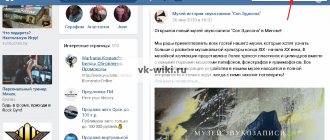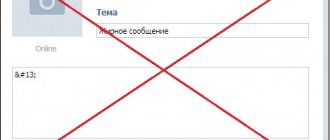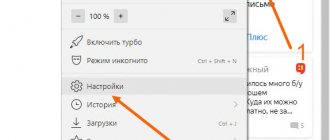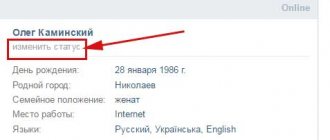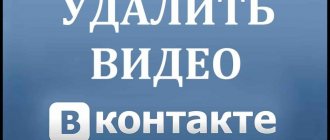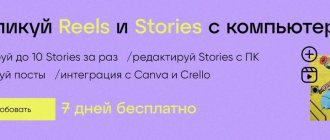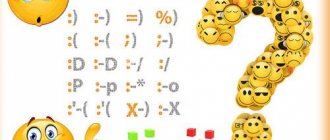Telegram channel Programmer and business. Every day there are interesting stories about how a programmer builds a business.
Due to the fact that the font on the VKontakte website is quite small, many people who experience vision problems quickly get tired of their eyes. Consequently, there is a need to reduce or increase the scale. In this article we will talk about all the possibilities for changing fonts that are available within the VK website.
Description of fonts in VK
Many users are wondering what font is used in the VK service? In reality, vkontakte uses three types of text: Tahoma, Arial and Verdana. The web browser directly selects the optimal font to be used on the device. This procedure is performed almost instantly. Tahoma is the default. If the browser through which you entered the social networking site does not support it, it will select the second option - Arial, then the third - Verdana. If the internet browser fails to connect to either of these options, then it will try to use the font from the device's local settings.
Changing the font of a VKontakte page
If you are tired of the standard font in VK, you have the opportunity to change it yourself to your own, without using any applications or extensions. This is done quite simply. First, decide on the required font.
You can view the available options as follows:
- From your PC, launch Notepad;
- From the top panel, go to “Format”;
- Most likely you will see 2 items there - “Word wrapping” and “Font”. Select Font;
- In the last window all available fonts will be presented, from which you will need to make a choice. If none of the fonts suits you, there is an option at the bottom left to “Show additional fonts”;
- You will see another window with a large number of different fonts. In this window, you must right-click on the required font and click “Copy”. To copy the required font from a notepad, select the name from the top window and perform the same manipulations;
- After that, go to your VK page and right-click in an empty space. Click "View Code". In the window that appears, behind the “body” tag, you will find the “font-family” heading. To quickly find it, press CTRL+F and type this title in the search bar.
- There you need to paste the name of the font that you copied into this line in this form - font-family=”comic sans”. Reloading the page.
You will receive a font change for all profile sections. Fonts that don't work need to be replaced with others. But, unfortunately, you won’t be able to change the font of messages and statuses this way. Previously there was such an option, but as a result of several updates it was removed. But you have the option of using the same character pages to select bold text from them.
Editor Stylish
There is an add-on for the Google Chrome browser called “Stylish”. Using this add-on, you can change the design of VK, the size of letters, and also perform other actions with them for free. Here you can choose any design, as well as create it yourself. We recommend this editor to those users who want to emphasize their individuality, make their page more attractive and visible to friends and subscribers. You can download the application from the Google Chrome add-on store. The installation process is automatic.
Beautiful font for the name of the VK group
In the group header you can also use various options to decorate it. For example, you can insert unicode emoticons that will attract the attention of users -