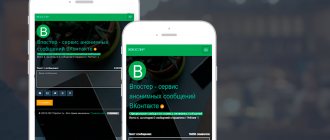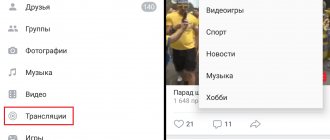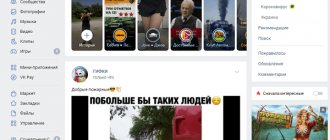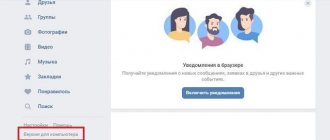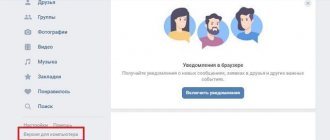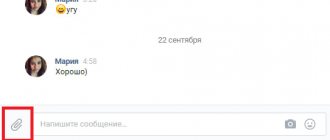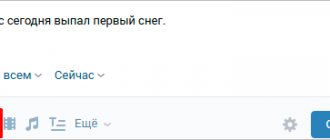Have you been using this social network for a long time, but still don’t know how to install the application in VKontakte? Or, perhaps, you were able to install it, but you don’t have the slightest idea how to remove the application? In this article we will answer all your questions as simply and easily as possible.
The popularity of Contact applications is growing steadily, as is the number of their participants. This is truly one of the most interesting ways to have fun on this site, playing with friends or with strangers. Each new generation of programs surprises us with graphics and new technical solutions, so in the future it will be even more exciting and interesting to play. For now, let's focus on some important points and show how to install and remove applications.
Installing applications in Contact
To install you only need to take a couple of steps:
- We find the line “Applications” on the page in the column on the left. We click on it.
- Enter the name of the game that interests you most in the search bar, or select from the list of the most popular. You can also tap the "all apps" button to open even more apps.
- Click on the application of your choice, and then click “start game”. That's it, the game will appear in your programs list.
So what we do:
Step 1. Click on the “Applications” line.
Go to this menu item
If there is no line, then this menu item needs to be enabled in the settings:
Enable menu item
Step 2. Search for the required program. You can use the search, select something from the most popular, and also open all applications.
Search all programs
Here you can click the “All Apps” button to really find one that suits you.
You can choose from the entire list
Step 3. Let's say you have chosen the game "Air Hockey". For it to appear in the list of your applications, just click on the “Launch game” button.
As you can see, there is nothing complicated.
You can always watch a video where everything is explained in great detail:
Programs for hiding Online mode
Another way is to install a special program. There are a lot of them now, but perhaps the most popular are VkLife and ApiDog.
Using them, your account will not go online at all.
Official websites of the programs (the name matches, everything is clear here):
- https://vklife.ru
- https://apidog.ru
They are very easy to install and download, so I won’t go into detail on this. Just one piece of advice - download them exclusively from official sites. "Left" sites can helpfully offer "wrong" versions of programs - with malicious code.
So, I promised to tell you how to find out if Pavel Durov is Online. To do this, you need to select any of Pavel and open the “Online Friends” page. This list will also display Pavel Durov’s profile if he is active on the network.
Well, that's it, all the secrets have been revealed. Enjoy anonymity and stay in the shadows like the creator of VKontakte and Telegram.
If you are unable to do something on your own, we advise you to contact 24-hour computer help - pchelp24.com.
How to delete an application on VKontakte?
Now it’s time to help you figure out how to delete an application on VK. For some reason, this question arises quite often, and in different forms, for example:
- how to remove from the application
- how to delete an application in Contact
There may be many options, but the answer is always the same.
To understand how to delete an application in Contact, you need to go to the list of programs and select the appropriate item there.
For example:
Select the program you are interested in and click on the “remove application” button
Actually, that's all - this is what the result looks like:
Now you know how to delete an application in Contact. It is not difficult and never takes much time, you just need to look carefully at the open page and find the desired button there.
If you want and don’t know how to exit the application in Contact without deleting it, then to do this you just need to click on the “My Page” button in the column on the left. The application will close on its own.
Among other things, there is a video on this topic:
How to turn on invisibility on a mobile phone
In the old version of the official VK application, including on the iPhone, there was a secret function that allowed you to hide the entrance to it from other people.
The new program does not have this option. If you want to become invisible when accessing a social network from your mobile phone, you need to download the Kate Mobile application from the Play Market. It is only available on Android.
So, we go to the store, find the program we need and click “Install”.
Now you need to log in to VKontakte through the application. To make yourself invisible, go to the menu - three dots in the corner of the page. Select the “Settings” item.
In the list you need to find the word “Online”, and under it the inscription “Invisibility Settings”. We come here and see 3 points:
- “Online” - allows you to show or hide your login to VK from your phone.
- “Close unread.” If you check the box next to this inscription, you can read messages without the interlocutor knowing about it.
- “Typing” – shows or hides the fact that you are typing a message.
We are most interested in the first tab, click on it and note that we want to remain offline as much as possible. The application tells you what not to do to remain unnoticed by the system and its users:
- update messages, page, news;
- post posts on the wall;
- send messages to friends.
If you follow these rules and sit quietly on VKontakte, without attracting attention, then you can remain invisible.
How to hide the Contact application?
This question is also sometimes asked, but, unfortunately, it is impossible to answer it directly. There is currently no such feature, but you can always set your privacy in the “My Settings” section so that your page is visible only to friends or those for whom you open this opportunity.
Today there is a lot of talk and debate about applications in VKontakte. How to block, how to do it yourself, how to make money from it, and so on - a great variety. On our own behalf, we would like to add that these programs are simply developed to make it interesting and fun for you, limit yourself to this and enjoy!
VKfox
This simple plugin allows you to work on social media. VKontakte network so that no one notices it.
To use it, do this:
- Go to the vkfox.io website and click the “Install” button to add the plugin to your browser.
Important!
VKfox is only suitable for Opera, Google Chrome and Mozilla Firefox.
- When the plugin is installed, click “Authorize” and enter your username and password. Authorization will occur.
- That's all. The plugin is ready to go! Now launch it using the icon in the upper right corner and do whatever you enter, no one will see it.
To stay offline, do not respond to messages. As soon as you answer, you will immediately appear on the network.
How to hide the “online” mode in VK
Previously, until 2021, there was a function that allowed you to disable online status on VKontakte. However, for some reason the developers decided to abolish it. Now this privilege remains only with Pavel Durov himself, despite his dismissal. What should ordinary users of this social network do if they want to hide their status?
Systemic method
There is an official way to hide online VKontakte, but it is not a special tool, but rather an imperfection of the system:
- go to your page;
- open the messages tab;
- do not perform any activities for 15-20 minutes.
After this, the system will decide that you have logged out and then you will not be online in VK. Now you can safely view news, messages, listen to music and visit groups, and your status will remain offline.
However, if you go to someone’s page or switch to your profile (vk.com/id), then your status will again become online.
Despite all the attractiveness, this method has its drawbacks:
- as you already understand, you cannot go to other people’s pages and your profile;
- Still, you will have to be online first, and this may not be liked by those users who do not want to show that they were online at all;
- This method only works for computers; it will not work for smartphones.
Ways to hide visiting time on VKontakte
The reasons that a person does not want other users to know when he logged into VK can be very different. But this question is of interest to many. You can hide the time both from your PC and from your phone. Let's look at these methods in detail.
If you do not want other users to see exactly what time you visited the VK resource, then use browser extensions. An excellent plugin is VKfox. It is designed for any browsers running on the Chromium engine. You need to download the application by following the link: https://chrome.google.com/webstore/category/extensions?hl=ru. The following actions are required:
- Follow the link provided above.
- In the search bar, enter the name of the VKfox program and click on the Enter button.
- Next, press the “Install” button. The plugin will be instantly added to the browser.
- After that, click on the small VKfox image. This action will take you to the utility page, where you can find out all the necessary information.
When the plugin is installed, you will see a program icon in the browser panel where the tools are shown. You need to click on it. This will allow the plugin to access your VKontakte account. After this, you can visit the social network and also use some of the functionality of VK. But no one will see what you are online.
To send messages, view various events on your own page and find out who is online now, you need to click on the VKfox extension icon. Just be careful and under no circumstances visit the vk.com resource, as this will make your presence known to others.
From a mobile device
The official version of the VKontakte application does not have a function that allows you to hide the time of your visit to the VK resource. The developers are not interested in this. Some time ago she was. But you can use other programs. The Kate Mobile application is available for mobile phones. It is the most popular among social network users. Its functions differ significantly from the official VK utility. Here you can log into the VKontakte social network and no one will see that you are online. To hide your presence, you need:
- Install the Kate Mobile program from the official Play Market store for Android OS.
- Launch it and visit your own VKontakte profile.
- Next, you need to click on the “Settings” column, having first clicked on the three dots located at the top right corner of the screen.
- Now at the point where the online mode is configured, set o.
After these simple manipulations, you can write private messages to anyone you want, read various news, go to people’s pages without fear of being noticed.
For computer
You can log into VK so that it doesn’t show online using special applications. They were developed not only to hide the user’s presence on the network, but have a fairly large set of capabilities, which is why users love them. However, it is applications that give us the opportunity to hide online status in VK on the phone, although there are special options for PCs. Let's look at some of them.
Apidog.ru is one of the most popular ways to make VKontakte invisible online. If you access your account through the start page of this site, your online status will be hidden.
Before you connect, you will need to:
- enter the login and password of your VK page;
- select the operating system that is currently in use.
It can be Android, iOS, Windows and others, which means you can use Apidog on any device, be it a computer, smartphone or iPhone.
This way you can hide your presence online when using this site, but there are sections that can throw you out of offline mode - the developers have carefully marked these menu items in red.
Android applications VK with invisibility
The official VK application does not provide the ability to be online incognito. This is due to the policy of the site administration. This network is public and was developed for open communication, which means users should not hide.
But there are special clients for this social network. You can install them on your gadget and become invisible on the network. Next we will talk about them.
Kate Mobile
This is perhaps the most popular application for Android that has an invisible mode in VK.
If you have previously used Kate Mobile, but this mode did not work, do not rush to despair. Indeed, some time ago there was such a problem in the application. Today it is completely resolved. You just need to update the software or install the latest version.
Next, we will tell you how to download this application for VK on Android absolutely free and enable invisibility.
- Go to https://katemobile.org/.
- From here you can install the program.
- Now open it and enter the username and password for your account.
- Once logged in, open the menu in the top right corner.
- Click Settings.
- Find the "Online" item. It is duplicated by the inscription “Invisibility Settings”. Open it.
- Here, click “Online” again.
- Activate the “Be offline if possible” value.
Invisibility in VK on Android is not always active when using Kate Mobile. If you refresh your news feed, send a message or post, you will be online. True, this will only happen for a couple of seconds.
Contact - client for VK
This is a new application for VK on Android with stealth mode. It is still in beta testing stage. The developers honestly state this and ask to report all bugs. This way you can participate in the development of this product. However, users already like this program and it has received a lot of positive reviews.
With this client, you will not have a question about how to install invisibility in VK on Android. After all, this can be done with one touch of the screen.
- Go to Google Play via the link https://play.google.com/store/apps/details?id=com.arpaplus.kontact.
- Install the application and open it.
- Enter your account login and password.
- Give the application access to the requested positions.
- You will find yourself in a completely familiar interface of your favorite social network.
- In the upper left corner there is a symbol - an eye.
- By touching it, you activate the VK invisible mode on your Android. At this moment the eye will become crossed out.
- In addition, you can enable offline mode in VK in the settings, as in the screenshots below.
In this application, among other things, you can read messages while leaving their status unread. And there is plenty of similar software on the Internet (for example, VK Plus).
VFeed
Here is another well-known VK application with invisibility, which you can download on Android. It will hide your online presence until you decide to send a message.
You can install it as follows:
- Go to Goggle Play at https://play.google.com/store/apps/details?id=com.application.vfeed.
- Install the application on Android and log in.
- Enter your username and password and grant the requested access.
- Open settings through the dashes in the upper left corner.
- Select Online Settings.
- Activate the "Invisible" mode.
Now you know how to surf VK invisible from Android using third-party applications. But there is another way that does not require installing anything on your phone.
For iPhone
Among iPhone owners, one of the most popular applications that allow you to hide your status is VFeed (however, it can also be used on Android).
This is a full-fledged application that you also install on your gadget and can use all its features, including hiding your online status. To enable “stealth mode”, you just need to activate the switch with the corresponding inscription in the main menu of the application.
With VFeed, you can not only hide your online presence, but also customize the appearance of your panels, change themes, and log in from multiple accounts at once. Overall, the application is very convenient and is distributed free of charge (however, this version has advertising, which you can get rid of by purchasing paid VFeed).
The “Invisible” function in other services for VKontakte
The store for Android devices has a fairly extensive range of programs for the VKontakte social network. Therefore, many people install other applications to use their account based on their preferences.
Invisibility mode is also available in unofficial, but no less popular clients for VKontakte, only in each of them it is enabled differently.
For example, to be offline through the Lynt utility, follow these steps:
- Launch VK, in the left pop-up menu, stop at the Settings section;
- In the window that appears, click on the main parameters;
- Find the line “Mark as online” and uncheck the box if you want to anonymously.
In a client called Polyglot, to access the stealth mode you need to do the following:
- Enter the program, select the main menu by sliding the screen to the left;
- Open the settings, find the desired function in general configurations, and activate it.
There are two more applications that are popular among users, they also provide the above-mentioned method of operation.
One of them is Kate Mobile, in which it is activated in this way:
- Launch VK, the options section, find the Settings item;
- Open the Online item, after which a window will appear in front of you to choose one of two ways of working - be online, or, if possible, be offline. It is logical that we should focus on the second option.
No less popular is Amberfog for VKontakte, where “Invisibility” is activated very simply:
- Go to the utility settings through the main menu;
- Find the General Settings section, where you will see Stealth Mode, launch it.
The “Invisible” mode is very convenient if you want to quietly “surf” the pages of the VK social network without attracting attention to yourself. It will come in handy when you want to avoid communication and not appear on the list of “those present” once again. As you can see, turning it on is very simple, the process does not require special knowledge and will take very little time.
Vkontakte online status
, taking advantage of all the features of the service, but appearing offline to everyone who views your profile.
Firefox browser
If you use the Firefox browser, then there is another way to hide VKontakte online from your computer. This is a full-fledged extension called VKfox (it is also suitable for Google Chrome). To get started, you need to install this extension on your PC. You can find it in the Chrome Web Store. Installing this extension is very simple:
- Click on the “install” button.
- Confirm installation of the extension;
- Give the application access to your account (then a fox icon will appear in the upper right corner of your browser).
- By clicking on it, you will see a menu where you need to put a cross in the “always online” line, which will help hide your presence on the site.
What’s interesting is that this extension not only allows you to set the status offline, but also, on the contrary, to always be online. When you set this status, you will be displayed online even if the VK page is closed.
We looked at a lot of ways to hide the fact that you are online on VK. We hope that you will find yours among them, the most convenient and suitable for your device.
This simple article will tell you how to disguise your online Vkontakte , taking advantage of all the capabilities of the service, but appearing offline to everyone who views your profile.
An effective way to hide visiting time on VK
Many people do not like the function that appeared several years ago, which makes it possible to find out the time of your last visit to the VKontakte website. Not every person wants others to know about it. Therefore, today the question of how to hide visiting time in VK is very relevant. In this material we will talk about the most effective ways to do this from a mobile device, as well as from a computer. You will also learn about the features of hiding visiting hours.
Everyone needs to avoid online mode and stay in the shadows
We have all been using the VKontakte social network for several days, of course everyone uses it differently. Some people spend most of their time on VK, texting with friends, some listen to music from popular public sites, some play flash games all day, and some read the news and watch videos.
However, there are certain desires about functionality that unite us, for example: we all want to view guests logged into our profile. Many users want to hide the Online inscription from the upper right part of the Vk network interface, and some are even thinking about hacking their account in order to read other people’s messages and have repeatedly entered the corresponding query into the search engine.
Other ways to remove online from your computer
Browsers have extensions that block the return transmission of packets, which allows you to freely use the social network. However, this method almost does not work now.
Firefox browser
There is a special VKfox add-on that includes incognito mode. It allows you to surf VK anonymously. When you comment and send a message, the status will immediately change.
Opera
In the application store you can find about 20 programs for the social network.
You can also hide activity from friends using the settings of the browser itself:
- Go to “Tools”.
- Find the "Advanced" tab.
- Go to the “Network” section.
- Uncheck the box next to “Enable automatic redirection”.
VKLife
This is a special program built into the browser. It adds several new social networking features. Before you can make it invisible in VK from your computer, you need to download it from the official website and register in it.
VKLife is a program that is built into the browser and adds several new functions.
Mirror sites
Previously, mirror sites could make the account permanently “Offline,” but now they don’t help. In addition, using them is quite dangerous, because... hackers can intercept your password and login, as well as other information.
Also read: Anon VKontakte - what does it mean and how to communicate anonymously
How to be invisible in VK?
Even if you just came to like or repost, then you are already shining online on VKontakte. The problems associated with this were described above - let's try to eliminate them from life together. Now, if we want to communicate, then “online” we will show ourselves. And if you’re here on business, then there’s absolutely no need for outside communication.
There are simple ways to stay hidden, but at the same time be in your account, calmly watch the news, or even still communicate, but only with the closest, most understanding people.
You can hide using the VKontakte network itself
First, let's look at a way to hide the online status of VKontakte, which the social network itself provides.
It’s enough just to carry out the following steps sequentially:
- Log in to the site.
- Go further to the personal messages page.
- Then do not move on the page and leave it inactive for about 15-20 minutes.
The result will be as follows: the VKontakte server will close your “online session”, but will not kick you out of your account.
This way you can view individual messages and even reply to them, like them, listen to any music on the social network, etc. But it’s better not to go to your own or someone else’s page - otherwise the mode may change to online again.
The method seems to be quite good, but it has two significant drawbacks:
- There is no way to visit other users. And if you do this by accident, then Stirlitz will most likely fail.
- For some time, our online mode still “lit up”, i.e. those same aunties with the Bobiks could have attacked. Of course, it is possible and even quite acceptable to simply not answer them, but for them the explanation is then obvious - you never know who could accidentally get into your computer. However, it is still a little unpleasant.
How to log into VK and not be online from your phone
Is it possible to make “Invisible” mode on an Android smartphone in VK in order to be present on the site but at the same time be offline?
Yes. This is quite possible to do using the unofficial function of the VK mobile application. In order to activate the VKontakte invisible mode on an Android device, you will need to take the following steps:
Invisibility mode on VKontakte on Android
First, let's download the official mobile client. It is quite possible to download the VKontakte application for free from the Play Store using a direct link.
After installation, launch the application. After starting the program, go to “Options”. In the options tab, go to the “About” section.
A window will be formed where you need to press (tap) on the illustration of the dog 3 times. After which nothing will change on the screen. Close the VKontakte for Android application. Now you need to go to the dialer of your phone and dial the following combination of numbers and symbols: *#*#856682583#*#*. This formula will help you hide VKontakte online.
After dialing, without clicking on the call button, a window for setting up hidden features for the VK application should appear.
In the window that opens, do o.
That's it, Vkontakte stealth mode is now running. From this moment on, your presence on the VK social networking site will be hidden and your “Online” status will change to “Offline”.
VKontakte stealth mode on iPhone
To activate the stealth mode for devices based on iOS, you will need to follow the same steps as on Android. The hyperlink for downloading the VK add-on for iPhone will be the same.