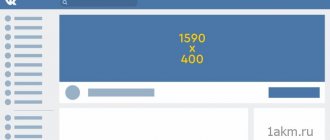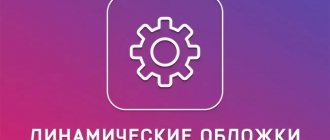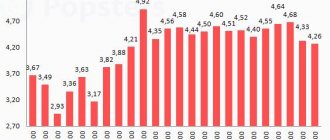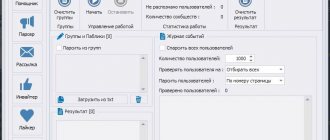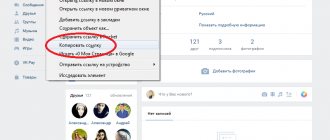VKontakte today is the most convenient social network, with a form for publications, communities, and public pages thought out in detail. This social network allows you to use various options for design and presentation of information within the framework of the developed design. But not all users are equally skillful in using the capabilities of the social network to effectively design their pages, publications and platforms.
In order to use the full potential of VC, you need to know some rules. For example, the optimal size of a picture for a VKontakte post, the secrets of selecting and designing a photo for a group or personal page. But, knowing all these subtleties, you can not only perfectly design a page or platform, but also make it as convenient and functional as possible. First of all, it is important to know the laws of selecting pictures and the recommended sizes for different purposes.
Picture size for VK
The emergence of marketing tools on this social network has influenced the diversity of visual content. The size of the images for VK will depend on the action you choose.
Minimum and optimal image sizes for VK posts
— Picture for external link / Article cover / Rectangular picture for the feed: minimum 510 x 240 px.
Picture for the external link on the SendPulse page
— Square image for the feed: minimum 510 x 510 px.
An example of a square picture in an entertainment channel feed
— Group cover: optimally 1590 x 400 px.
— Avatar: minimum 200 x 500 px.
On the screen: on the right is the cover of the group, on the left is the avatar.
Example of a popular VKontakte group
— Stories: optimally 1080 x 1920 px.
Example of a story from a company page
The duration of a VKontakte story is up to 15 seconds, the size of a photo or video should not exceed 10 MB. Video size - 720 x 1280 px.
VK photo sizes for advertising
— Image for product display: minimum 510 x 510 px.
Image from the product display of a VKontakte store
— For the product carousel: minimum 400 x 400 px.
Advertising carousel of products in the feed
— Rectangular image for advertising with a button: minimum 510 x 290 px
— Advertising external sites in the side column.
Advertising for external sites in the side column is published in different formats: visual with text - 145 x 85 px, visual with title - 145 x 165 px.
On the right in the example is a picture for an advertisement with a button, size 540 x 304 px. On the left - advertising in the side column: with text, size 145 x 85 px; large image with title, size 145 x 165 px.
Different types of advertising in the VK feed
Image size for VK: tips
You can experiment with image sizes for a VK post, but stick to the minimum values: 510 x 228 px . If you upload an image in a smaller format, it will stretch and look poor quality.
The maximum size of a VKontakte photo after compression is 1280 x 1024 px .
The maximum image weight for a VK post is 5 MB .
Between dragging photos from your computer folder and the “Add Photos” button, choose the first option. This is a recommendation from the VKontakte developers.
How to upload VK pictures without losing quality
We have decided on the size of the VK post image, but also pay attention to the format. Choose JPG, GIF, PNG .
Discover the chatbot
Build sales funnels and answer user questions using a chatbot on Facebook, VK and Telegram.
Create a chatbot
Youtube channel design size
Youtube attracts more than 1 billion visitors per month, most of whom spend a significant amount of time on the site. The service is available on any device, so the size of images and videos on YouTube must be selected according to the regulations. This ensures that the content will be displayed normally on a laptop, tablet, smartphone, TV, VCR and any other devices.
- Avatar YouTube.
- Channel header.
- Video for YouTube.
YouTube avatar size: 800x800
Youtube. Channel photo: 800x800
Youtube offers users the choice between square and round profile photos. But the size of the YouTube avatar is the same in both cases. Before choosing your avatar's borders, check your image settings.
Recommendations:
- The size of the picture for YouTube is 800x800.
- Youtube compresses the image to 98x98 pixels.
- Available formats: JPG, BMP, PNG and GIF files without animation.
YouTube header size: 2560x1440
Youtube. Channel header: 2560x1440
When users go to your channel, the first thing that catches their eye is your profile header (cover). With its help, you can attract new subscribers, present your brand in more detail, or simply share your creativity. The YouTube header sizes are quite large. Keep this in mind so YouTube doesn't have to stretch the illustration.
Recommendations:
- The optimal header size for YouTube is 2560x1440 pixels.
- The area of the image whose contents will be displayed on any device is 1546x423 pixels from the center of the image.
- Allowable file weight is 4 MB.
- Formats: JPG, GIF, BMP or PNG.
- On a laptop, the header is displayed with a resolution of 2560x423, on a tablet - 1855x423, on a smartphone - 1546x423, on a TV - 2560x1440.
Video size for YouTube: 1280x720
Youtube. Video: 1280x720
No matter how important the quality of the header on YouTube is, the main type of content on the portal is video. Your videos must be of high quality and resolution so that viewers do not see pixels after switching to full screen mode.
Recommendations:
- The aspect ratio of the YouTube video is 16:9.
- For a video to qualify as Full HD, its resolution must be at least 1280x720 pixels.
For more information about photo and video sizes on YouTube, see the company's Help Center.
04.
Image sizes for OK
Let's look at the image requirements of the popular domestic social network.
— Avatar: minimum 190 x 190 px.
— Odnoklassniki profile cover size: optimally 1944 x 600 px.
— Cover for the mobile version: minimum 1024 x 768 px.
On the screen: at the top is the profile cover, below is the avatar.
Screenshot of the group profile in Odnoklassniki
— Post image: maximum 1680 x 1680 px.
Screenshot of the group’s publication in Odnoklassniki
— Picture for external link: minimum 546 x 272 px.
Try to take into account the minimum requirements of the site for image sizes, otherwise the cover may stretch to pixels:
Cover of a popular group in Odnoklassniki
Picture size for Odnoklassniki: tips
If you upload an image with a size larger than 1680 px in width or height, it will load with loss of quality.
In the group feed, pictures are displayed in size 548 x 411 px .
VK header size (group cover)
The VK group header will make your public look very cool.
Size 1590 x 400 px
Group hat sizes in VK
The header has its own limitations on internal dimensions (for PC and mobile versions).
I wrote about this in detail in the article on how to make a menu on VK.
Image sizes for Instagram
Three main image formats on Instagram: profile photo, post in the feed, picture for stories.
— Instagram avatar size: minimum 180 x 180 px.
Cover size for current Stories: maximum 1080 x 1920 px.
On the screen: at the top is the profile photo, below are the covers for the story sets.
Screenshot of Instagram Stories covers
— Instagram post dimensions: optimally 1080 x 1080 px.
Screenshot of a profile photo on Instagram
You cannot download photos directly from Instagram, only through special programs or screenshots.
— For stories: 1080 x 1920 px.
In the Stories format, it is very important to select high-quality images of a relevant size, otherwise they will stretch and look unselling. For comparison: on the left is an unsuccessful version of a story; food advertising should be accompanied by an appetizing high-resolution image. On the right is a high-quality advertising image, every pixel in its place.
Examples of advertising in the Stories feed
Image size for Instagram: tips
The size of your Instagram profile photo must be at least 110 x 110 px .
Try to keep the image size for an Instagram post within a ratio of 1.91 to 1 to 4 to 5 .
How to make a VKontakte poll in a group and add it to discussions
The algorithm for creating a poll on a group wall is similar to a poll on a personal page. Now we just need to figure out how to attach the survey to discussions.
To be able to insert a profile into a message, you must leave certain settings enabled.
In the list of tasks for group management, enter the “Sections” subgroup. In the window that opens, in the “Discussions” line, select open or restricted tags.
Then return to the community page and click the “Add Discussions” button.
A menu will open where you can set a theme. To pin a survey, you need to click the chart icon on the toolbar. By clicking on it, you can safely start filling out the title and responses to the discussion.
When creating a poll in a group conversation, a column with a heading topic and text for discussion is required. Otherwise, the profile will not be published. After filling it out correctly, you need to click “Create topic”. There is no survey form here.
To pin the created discussion in the upper right corner of the page, click on the ellipses and click “Home”.
The discussion will appear on the main page.
Image sizes for YouTube
Pictures are also present on video hosting, and they must have certain sizes.
— Preview: 1280 x 720 px.
— Channel cover: 2560 x 1440 px.
— Avatar: 800 x 800 px.
Let's look at an example of what different YouTube profile elements look like. At the top is the channel cover, below is the avatar, at the very bottom is the preview.
YouTube channel profile screen
— Album cover: from 1400 x 1400 to 4098 x 4098 px.
Most often, a preview of one of the videos included in the album is used as an album cover.
Image size for YouTube: tips
Preview weight is up to 2 MB . The minimum width is 640 px .
The weight of the channel cover is up to 6 MB .
Dynamic cover size
Dynamic cover is a type of cover that takes up most of the screen when you go to a group. It looks very impressive, but only opens on mobile devices.
Dynamic cover dimensions
The folded cover is the part that the user sees when entering the community.
An expanded cover is a part that will expand to full screen after clicking on a collapsed cover.
Image sizes for Twitter
To work with the application, it is enough to know several basic image formats.
— Profile picture: optimally 400 x 400 px.
— Twitter header size: optimally 1500 x 500 px.
— Photos for posts: not essential, but up to 5 MB in size.
In the example, we see the gold standard of sizes: profile cover - 1500 x 500 px, avatar - 400 x 400 px.
Elon Musk profile screen
We have decided on the size of the Twitter header and the standards for other types of pictures, now let’s turn to formats. The profile photo is displayed in JPG, GIF and PNG .
Avatar for VKontakte group
A photo for a group or public page today can be of two types - cover and avatar. The avatar is displayed as standard, in the upper right corner, if the cover is not installed. If it is installed, the avatar serves only as a thumbnail, and the main image of the site is the picture located at the top - the cover of the community.
- Avatar size requirements remain standard. Minimum dimensions – 200x200 px. The maximum size should not exceed 7000 px.
- The size of the thumbnail in the community is the same as in the case of a personal page. The diameter of the reduced image is 200 px.
Important! An avatar in a group or public page plays an important role - it is the “face” of the site, an identifier by which it is identified. Therefore, it is important to pay special attention to the design of this part and customize the miniature accordingly so that the platform is easily identifiable.
Picture sizes for Pinterest
The requirements for images on photo hosting are as follows:
— Post (pin): not essential, but optimally 800 x 1200 px.
Screenshot of a pin from a Pinterest profile
— Cover of the pin selection: minimum 225 x 150 px.
The picture shows where the cover for the selection of pins will be and how to set it.
How to change your pin board cover
— Avatar: minimum 165 x 165 px.
— Profile banner: optimally 3000 x 1055 px.
Let's look at the example below of what an avatar and profile banner look like.
Pinterest user profile screen
Image sizes for Pinterest: tips
In the user feed, all images are shown with a width of 235 px :
Pinterest feed, pins appear the same width
Pinterest crops narrow images; the user will see the actual size when they click on the pin.
Pinterest Photo Dimensions
Pinterest is a social photo service. Thematically, all uploaded illustrations and photos are called pins. 90% of pages on Pinterest are external links, so the resource is used as a tool to attract traffic using photos and pictures. So, Pinterest photo sizes should be optimized for any device. This applies to both Pins and profile images.
- Pinterest profile photo.
- Pins on Pinterest.
- Whiteboard image.
Pinterest profile photo: 165x165
Pinterest. Avatar: 165x165
If you sign up for Pinterest through Facebook or Twitter, the service will copy your profile photo to your Pinterest account. The profile photo should be square so that the proportions are not lost when compressed.
Recommendations:
- The higher the photo resolution, the better.
- On the profile page the photo is shown at 165x165 pixels.
- In search results, the photo is displayed at 32x32.
- Allowed file weight is 10 MB.
- Formats: JPG and PNG.
Pin sizes on Pinterest: 600x900
Pinterest. Pins: 600x900
Pinterest limits the width of images you can post, but not the height. Therefore, you can upload tall photos that have a higher resolution to the service. Also popular are square images with a resolution of 600x600.
Recommendations:
- On the profile page and in search results, the pin has a width of 236 pixels. Height is scaled.
- The expanded image is 600 pixels wide. Height is scaled.
- The optimal aspect ratio is 2:3.
Pinterest board image
Pinterest. Pictures for the board: 222x150
In addition to individual pins, you can upload boards—collections of images—on Pinterest. All of them must be thematic and comply with the regulated sizes of Pinterest images. This is about how the board images will look in the sketches.
Recommendations:
- 222x150 on a large sketch.
- 55x55 on a small sketch
For complete regulations on image sizes on Pinterest, see the Help Center.
08.
Image sizes for LinkedIn
Let's move on to the professional social network LinkedIn. Recommendations for illustration sizes are as follows:
— Picture for the post from an external resource / Visual for the post: optimally 1200 x 630 px.
— User cover: optimally 1584 x 396 px.
— Company profile cover: optimally 1536 x 768 px.
— Profile photo: minimum 400 x 400 px.
Let's see what a LinkedIn profile looks like. In the picture on the left is the avatar, on the right is the profile cover.
Screenshot of Bill Gates' LinkedIn profile
Image Dimensions for LinkedIn: Tips
If you upload images with sizes that do not meet the recommended ones, the visual may not display correctly. The screenshot shows the cover of the company profile, which has stretched across the width due to its insufficient size.
Popular Community Cover
Visual content of posts is displayed with a width of 350 px .
How to make a survey in VK on the computer version of the site
Polls in VK are created on the wall of your personal account, in groups or communities where you serve as an administrator or you have the right to publish posts or entries.
To create a VKontakte poll, on the toolbar you need to find the inscription: “More”, after clicking on it, a menu with a selection of buttons opens. Here we click “Survey”.
Create a wall poll
A window will open in front of you, in which there are areas for questions and answers, and functions on how to configure the background design. The “Topic” column indicates the issue being put up for voting.
Here you can write text with a large number of characters. However, please note that only 93 characters of the entire text will be displayed in capital letters. All other characters are mechanically converted into post text.
How to remove text that was copied from a topic
If the subject contains less than 93 characters, the title will be duplicated in the text of the post.
To delete this text, you need to publish the entry, and then when editing, delete it and click “Save”.
Correct filling of answers
The next step is how to write the answer options correctly. The maximum number of options is 10. This must be taken into account when preparing the vote. Each answer can be up to 2000 characters including spaces. This amount is quite enough.
To publish a questionnaire, you just need to specify a title and one answer option. But in order for a large number of users to be able to see your post, and the statistics to grow, before publishing the survey, special attention should be paid to the design settings.
The standard background of the questionnaire is set to white. In addition to this, there are 7 more color scheme options and the ability to choose your own background.
The slightest change in the background color will attract the attention of your page visitors. In addition to the color options offered by VKontakte, you can upload your own background.
To create a survey in VK at your own request, use photographs, gradients and other images with several expansion options: jpg, gif or png and a size of at least 510 x 200 pixels.
How to add your own background to a survey
If you wish, you can use your own image for the background by scrolling through the standard backgrounds and clicking the plus sign located after the proposed backgrounds.
In the window that opens, click on “Select file” and mark the corresponding picture on your computer.
The last stage in solving the problem of how to create a survey in VK is related to setup. It can be indicated by three points that are checked or ignored:
- Anonymous survey. By checking the box next to this line, only the number of readers who voted for each proposed answer option will be indicated. Otherwise, the voting will be considered public, and you can view the responses of participating users.
- Select from several options, which allows you to mark one or more answer options. If the checkbox is not checked, users can only select one answer.
- Time limit for voting. There are cases when it is necessary to determine a time limit for voting. In this case, the completion date of the survey should be indicated. Standard time is 24 hours. After the specified time has elapsed, the survey is considered completed and the voting results will be published.
After the manipulations related to setup and design have been completed, you can publish the post by clicking the “Publish” button. We just have to wait for the voting results.
What you need to create a VK poll directly in a conversation
To do this, hover over the button in the form of a paperclip and pin the discussion to your message.
Setting up headings, answers and design is done in the same way as publishing a survey in a personal account.
Poll in a conversation with one user
It is not possible to attach a survey in a conversation with one interlocutor, since it is inappropriate to publish it when two people are communicating.
If you still want to send a survey to a person in private messages, you can click on the share button of the survey you have already created on the wall.
And send it to your interlocutor in a personal message.
Image sizes for Tumblr
The microblogging platform Tumblr does not provide for a variety of sizes of visual content. To post on Tumblr, you need to register and create a microblog. There can be several microblogs; it is in them that you can upload an avatar and profile cover.
— Avatar: minimum 128 x 128 px.
— Profile cover: optimally 3000 x 1055 px.
Microblog interface where you can add an avatar and profile cover
— Post image: not important, optimal 500 x 750 px.
Tumblr works like this: the feed displays posts/news that were published or reposted by your friends, microblogs that are interesting to you.
Tumblr feed view
Through the service you can also make animated posts in GIF format, up to 540 px in width, weighing up to 3 MB; and video posts in MOV and MP4 formats, weighing up to 100 MB.
Post size with button
If you add a link to an external site or VKontakte application to a post, it will be displayed in a special block - a snippet , or, more simply, when you click on the image, the user will immediately follow the specified link.
The recommended image size for recording with a button is 537x240 px.
Post size with button
Conclusion
In order not to get confused about the sizes of pictures for different social networks, we advise you to copy the values you are interested in into a document, arrange everything in a table and print it. Such a reminder will not be superfluous for both a beginner SMM specialist and an experienced marketer.
We hope we helped you understand the size of pictures on social networks.
And if you are interested not only in high-quality visuals, but also in sales, register with the SendPulse marketing automation service. Send email newsletters, push notifications, SMS and Viber newsletters, and also create chat bots for VK, Telegram and Facebook Messenger. [Total: 4 Average: 4.8/5]
Personal profile avatar size
In 2021, the social network VK introduced rules according to which the recommended avatar size on a personal page is 200x500 px. However, it can vary up to 7000 px on one side. The main thing is that the ratio is 2:5.
Attention! If the selected picture is too large or heavy, its loading will be blocked by the system.
The page avatar is displayed not only in the profile, but also in any place where the user was active: in comments, community posts, in the field for likes and reposts when hovering the cursor. Of course, in these cases it is not the photograph itself that is shown, but its miniature. That is why the type and size of the thumbnail play an important role in identifying a user within a social network.
We recommend: How to post a photo on VKontakte on the wall
Over the past years, the VKontakte miniature has been shaped like a circle with a diameter of 200 px. By hovering your mouse over the main photo of your account, you can determine the area of the image that will become a thumbnail.