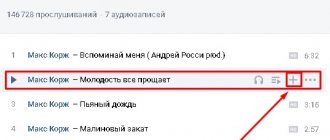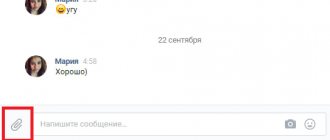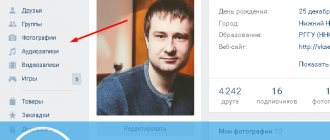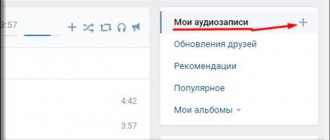All its time, the social network VKontakte was an excellent platform for finding people, meeting people and communicating. It should also be noted that a huge number of people listen to music on VK. That is, the social network serves as an excellent audio player. Now, this is gradually disappearing. VKontakte limits the time you can listen to music when your phone is locked. The VK administration has prohibited saving audio recordings in the cache. Undoubtedly, the topic is extremely unpleasant and very relevant, however, in this issue we will talk about how to save music on VK. For now, we can still do this. Thank you anyway!
In the article we will talk not only about saving and loading songs and melodies in VK audio recordings, but also about how to download audio to a computer and smartphone on the Android platform.
How to download music from VK to Android - Software for VKontakte
Many users of devices based on the Android operating system are wondering: how can you quickly and easily download music from Vkontakte to your mobile phone or tablet? This issue became especially relevant after the administration of VK.com introduced new restrictions on listening to audio files from the pages of its social network.
Despite the fact that the number of tools with which you can download music tracks from VK has decreased, today there are still ways to do this.
Applications for downloading from VKontakte:
Unfortunately, one of the most popular applications for downloading songs from VK to Android, “VKontakte Music and Video,” does not work today. But there are several others on our site.
VK MP3 MOD is an unofficial modification of the VKontakte client, with the ability to download audio files from the pages of the social network of the same name. Allows you to download or cache almost all the music you can find on VK. There is a possibility of mass downloading.
Music Bubble for VK is a fairly simple application that specializes in downloading music from the VK.com website. Music Bubble allows you to download music from your page, music from friends, music from groups in which you are a member, to your smartphone, and also search through the global database of VK songs.
VK Video is a paid application for downloading audio and video from VKontakte and many other sites (Mail.ru, YouTube, RuTube, Vevo, Vimeo...). Downloaded files are saved in the application archive. Among other things, it allows you to cut out advertisements when playing video and audio.
Online services for downloading from VKontakte:
In addition to applications, you can also use online services specially created for this to download music from a popular social network. They can be used from almost any browser.
Adding music to a group
If you are the owner of a VKontakte group and want to add a song there, then go to the main page and under the avatar, click on the group menu in the form of three horizontal dots. From the drop-down list, click on “Community Management”:
Next, in the “Information” tab, opposite the “Audio recordings” item, set the value to “Limited”. It’s better to put it this way, because if you make them completely open, then your group may be spammed by your own subscribers. Therefore, it is better to slightly limit the addition so that only you can do it.
Now we return to the main page of the group again. There is already a button “Add audio……”. Click on it and upload your file from your computer or from an audio search.
That’s basically all, we have discussed many of the nuances of uploading audio to your VKontakte page and group.
At SaveFrom.net. But with audio recordings the situation is much better - they can be downloaded in whole albums at once, you just need to install a suitable program on your computer. And one of the most suitable programs of this kind is the free VK Audio Saver utility.
Thanks to VK Audio Saver, you can download audio recordings from the VKontakte website, either one at a time or in entire albums. In addition, the program has a search function and a built-in audio player, so with the help of VK Audio Saver you can listen to music from VK without even visiting the site.
In order to download the VK Audio Saver utility for free from the developer’s official website, follow this link: vkaudiosaver.ru/.
When you first launch the program, a window will appear asking you to log in to VKontakte using your username and password. However, authorization is not at all necessary for VK Audio Saver to work, so if you are concerned about your personal data, you can skip this point.
To work anonymously with the VK Audio Saver program, go to the Options
and on the
Authorization
, check the box next to
Use standard VK account
.
Now you can download your entire VKontakte playlist to your hard drive. To do this, go to your VK page, open audio recordings and copy the link to your playlist from the address bar of your browser.
After that, paste the copied link into the search bar of the VK Audio Saver program and click on the search button. A playlist from your page will open at the bottom (with the exception of those audio recordings on which you checked the “do not display during search” checkbox).
Now all that remains is to download all this music to your computer, which is done extremely simply in this program. To download an individual composition, click on the button with the arrow sign. To download the entire playlist, right-click on any of the songs and select Download all
. By the way, at the bottom of each composition there is information about its size, duration and bitrate.
After this, all songs will be added to the playlist and their automatic downloading will begin. To choose where to save downloaded files, open Settings
, go to the
Downloads
and use the
Edit
to specify the path to the desired folder.
In addition, as mentioned above, the VK Audio Saver program has the ability to listen to audio recordings online, without even going to the VKontakte website. To do this, enter the name of the song or the name of the artist in the search bar and click on “search”.
The player is controlled using the keys at the bottom of the program window.
It’s nice that in the playlist of the VK Audio Saver program, in addition to the ability to download audio recordings, there is also the opportunity to read the lyrics of a song and send it to your VKontakte wall (of course, provided that you have previously logged into your VK account in the program).
Still have questions? - We will answer them for FREE
Since all songs and melodies sooner or later get boring, at times there is a desire to listen to audio recordings of VKontakte friends. By looking at other people's playlists, which contain the best songs that your friends like, you can almost certainly find something new and interesting.
Audio recordings of VKontakte friends open very simply and do not contain anything secret. Moreover, the social network VK even allows you to follow updates in the audio recordings of your comrades, promptly finding out what new music your comrades are listening to, what songs they are adding to their pages. All these options are easily accessible, but only if the VK audio recording block is not blocked by the profile privacy settings.
To get to the “Privacy” item of the main submenu, you need to click on “Settings” (main page menu):
This is what a closed account looks like:
This leads to the next idea - you can hide your audio by limiting the circle of people who can see it, or even make it visible only to yourself. But first things first, let’s start our step-by-step instructions by searching for audio recordings of VKontakte friends.
Audio recordings of VKontakte friends: how to find, how to listen
Step #1
To take any actions within the Contact, you must log in to the site using your Login and Password.
Step #2
After logging into your profile, go to the “Friends” tab to select the person whose VK songs we would like to listen to.
Step #3
Let us repeat, to view a friend’s songs and music, we first need to select from the general list the person whose compositions we will listen to! Having selected the desired person, go to his page by clicking on his avatar or friend’s name.
Step #4
Once on your friend’s page, scroll down the page until you reach the “Audio Recordings” block (located at the very bottom under the avatar - the friend’s profile photo).
Step #5
Having found a block with musical compositions, you need to open the full list by clicking on the name of the block. We find ourselves in a window with a friend’s music. Now you can listen and add new audio.
Step #6
We launch any song and start listening to a playlist of selected compositions from our friend on the social network VK. If you wish, from here you can even find, add individual songs to your page, mix and sort your friend’s list of audio recordings the way you want.
Actually, this is how you can easily find audio recordings of VKontakte friends. Additionally, it is worth noting that you can also track new audio products from your friends. To do this you need to do the following:
Go to the “Music” menu and go to the “Friends Updates” tab:
Saving music from VK to the device - Settings, Programs, Audio, New
How can I find and play a song saved through the VKontakte application on my device without using the same application? You ask... With one manipulation it can be saved and played back with a standard player.
Step one.
- Save the song in advance. — open any explorer on your device. - take the phone memory item (not a removable flash drive) - find the “vkontakte” folder, open it and see the “cache” folder, then open the “audio” folder, our downloaded songs are stored there, there will be files with an incomprehensible name and an unknown format, exactly according to This is why our player cannot recognize them.
Step two - you need to rename the file, everyone does this differently, for me it’s just a long press on the file. — take the rename item and put a dot at the end of the line, now you need to write the file format in English, let’s write the common audio format .mp3. — we agree with replacing the extension. That's all, after that you can safely play our song