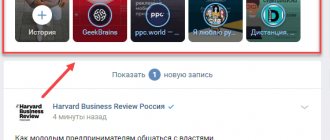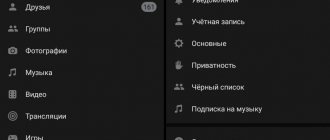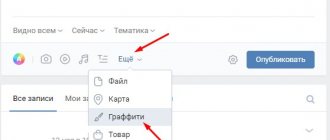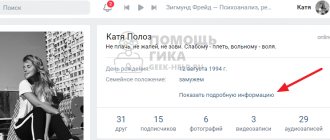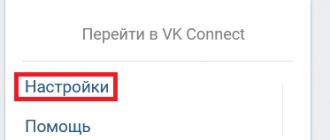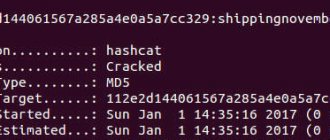Third party banner blocking apps
Also, if this method does not work, you can use special modified clients for VK. Such applications can be downloaded from the official Play Market store. They can completely remove advertising from the social network. The most popular are VK Coffee, VK MP3 mod, Kate Mobile, Phoenix, “Polyglot” and VTosters.
VK Coffee
How to disable T9 on Android - step-by-step instructions
Many users are wondering how to disable advertising in VK on Android. This can be done using the VK Coffee application. It automatically removes advertising posts in the feed, groups and communities.
Note! Thanks to the program, audio advertising is completely disabled and there are no limits on listening to music.
VK MP3 mod
The main distinguishing advantage of the program is that it can be used to completely disable advertising in audio recordings. There is no option to block banners in feeds and communities.
Kate Mobile
The program allows you to listen to music without playing audio advertisements. At the same time, the application does not allow you to completely block banners in the feed, but tries to hide them by inserting links when viewing posts in communities and groups.
Phoenix
Phoenix is a modified VKontakte client that allows you to completely block advertising banners and play music without audio advertising.
Important! To use this feature, you must purchase a paid version of the program.
"Polyglot"
The program allows you to block advertising banners in your feed and completely disable audio advertising when listening to audio recordings. The application is completely free.
VTosters
VTosters is a new modified VK client, with its help you can completely disable intrusive advertising in your feed and music. In this application, you need to do this yourself. To do this you need to use the following instructions:
- Open the program and go to the standard phone dialer.
- Enter the combination *#*#856682583#*#*. The client debug menu will open.
- Scroll down to the "Other" section and "Disable carousel ads."
VTosters
VK without advertising - how to disable all advertising
Most users install the Adblock Plus application in their browsers. It enjoys full-scale popularity and besides it, no one performs the function of completely clearing the Internet of advertising.
How to enable Adblock
There are no secrets. This is usually a browser extension and is installed in the same way as everyone else. To get started, go to the “Add-ons” menu tab of your browser. Enter the name Adblock in the search bar and start the search. Now all you have to do is download it and turn it on.
After installation, a small icon with the letters “ABP” will appear in the upper right corner of your browser window. By clicking on it, you can configure advertising display modes. That is, you can remove everything that the application considers advertising materials, as well as specific types of integrations. If you uncheck the “Enable acceptable advertising” checkbox, then your browser will be completely devoid of even any hint of such materials. True, there are problems with this checkbox. Sometimes Adblock blocks the content you want to watch, deeming it inappropriate for your needs. So be careful and try not to overdo it in your fight against windmills.
Changing the language and disabling advertising extensions
The first option can be called “change language” in the settings. We open our own account, and then stop on any VK page and click on the avatar in the upper right part of the page and select “Settings”. Next, at the bottom of the page, select “language” and click on “change”.
Then, you need to select the sub-item “Other languages”. You can select any of the languages you like, save and reload the page. Now we re-select Russian (or any other that is necessary). Advertising banners should disappear for a certain time.
If this method turns out to be ineffective, then you need to disable advertising extensions. Various extensions in the news and more have become a real scourge for many users. It is enough to visit a dubious site once, and advertising modules will start pouring in non-stop. It is ideal not to download files or software from untrusted sources at all, but if you have caught the wrong extension, then you need to solve the problem radically.
If you suddenly manage to identify an extension that constantly “stuffs” you with advertisements, then it is better to immediately delete it from the Chrome browser history and at the same time from your bookmarks. So, in the menu we find “Settings”,
and then at the top left we find the “Extensions” item.
In it we will see all existing extensions installed on this PC.
One by one, we begin to disable those of them, the necessity of which we are not completely sure (to do this, tick each of them in succession). We refresh the page - if the advertisement disappears, it means we did everything right. After these steps, it is useful to check your device for viruses and also clean it of them. The fact is that malware likes to launch advertising banners on the user’s computer.
VKontakte without advertising - capabilities of other browsers
Among the popular browsers today that allow you to use the VKontakte social network without advertising, users most often choose Opera or URAN. If Opera works on the same principle as Yandex, that is, it already contains a list of necessary add-ons that can be activated or stopped at any time, then URAN is ready to completely block banners from the moment of installation if advertising appears.
Important! There are other browsers that can automatically block all ads, however, they often have one common characteristic that disqualifies them from the traditional choice of users. These are low page loading speeds, frequent crashes and errors.
Why do you need to disable VK advertising?
We are so accustomed to advertising that we don’t even think about how it gets onto the monitors of our PCs, iPhones or Androids. But this does not happen by chance. The fact is that advertisers use a targeting method.
The term “targeting” is in some respects close to the concept of monitoring. In particular, when using audience targeting, advertisers send their ads, presumably, to the category of users who, in their opinion, will be at least interested in these services, products or other advertising.
Using all sorts of complex programs and analytical calculations, advertising company programmers, based on given initial parameters, divide Internet users into separate target categories, based on behavioral, demographic, geographic, contextual and other principles. This is also facilitated by interest groups, which are mainly in the public domain.
This is how it turns out that the VK news feed on Android is constantly cluttered with an incredible amount of advertising in the form of all kinds of pop-up banners, left-side blocks on the page, videos, and so on.
However, not everything is so hopeless. Honor and praise to the developers of VK, who left a technical loophole in the form of a hidden menu (it’s called diagnostic), which allows you to get rid of advertising..
Types of advertising and where they can be placed
Working with the classic browser version of VK, you can highlight:
- standard advertising block, which is located on the left of the interface;
- contextual posts displayed in news, feed and other communities;
- video and music inserts in the relevant sections.
The user can independently eliminate each of the above cases, based on the instructions we offer.
Cases of advertising in audio recordings
| Developer in Rostov Construction campaign |
| Geo: Rostov-on-Don |
| Targeting: 30-50 years old, Interests - real estate |
| Number of broadcasts - 100,000 |
| Coverage - 36,000 listeners |
| Budget 54,000, placement period 1 month |
| Car dealer in Rostov Auto showroom |
| Geo: Rostov-on-Don |
| Targeting: Interests - car |
| Number of broadcasts - 200,000 |
| Coverage - 56,000 listeners, frequency 2 |
| Budget 100,800, placement period 1 month |
| Shopping center in St. Petersburg |
| Geo: St. Petersburg |
| Targeting: 20-50 years. |
| Number of broadcasts - 500,000 |
| Coverage - 250,000 listeners, frequency 2 |
| Budget 252,000, placement period 1 month |
| Bank Finance |
| Geo: Moscow |
| Targeting: 25-45 years old. |
| Number of broadcasts - 500,000 |
| Coverage - 360,000 listeners, frequency 1.4 |
| Budget 330,000, placement period up to 1 month |
Requirements for an audio clip
The requirements are very simple:
- Do not advertise anything prohibited by law. Moderation won't let you through, you don't even have to try.
- The length of the video should be from 15 to 29.5 seconds.
- The length of the video does not affect the cost, at least I did not see any patterns.
- The video should have professional voice acting, not necessarily a game one, when there are many voices, but of good quality. Recording yourself is a bad idea, I tried it =)
Here are a few examples of audio clips that we produced, you can check them out:
Why is there a lot of advertising on VK?
When the social network just started to gain a user base, there was no advertising. Later, developers began to introduce targeted advertising; it was located on the left side of the page under the main settings block. In 2015, audio advertising appeared, which plays while listening to music.
The social network VK is very popular among young people
For your information! Recently, a new update of the social network introduced even more “Advertising Post” blocks. It is posted in the feed, communities and periodically pops up in the main user menu. According to the developers, advertising banners are necessary for those who conduct their work and creative activities on the Internet.
Types of banners in VK:
- standard. Placed primarily in the form of links to download applications from the Play Market;
- contextual. Displayed in the news feed and groups;
- audio and video blocks. Plays before playing audio and video recordings.
Contextual banner in VK
Music "VKontakte" - pay or suffer
VKontakte has released an updated application for iOS and Android. Now you can turn off advertising and listen to music offline through the Boom application if you pay 149 rubles per month. To get started, you can use the free version, the mode is provided for 90 days, but the total duration of the saved music should not be more than 1 hour.
If you don’t want to pay, fine, use the free version, but you’ll have to listen to ads. It will work both in the mobile application and in the web version. At the same time, the free version will not have an offline mode. All amenities are available at extra cost.
The service offers playlists with recommendations, create your own selections, and if you wish, you can join thematic communities to search for music. For beauty, we also added album covers.
An active discussion of the innovation began on social networks. Some users were sympathetic to the service’s initiative, while others were enraged. Just like the good old days when the wall was removed.
you go to VK audio recordings like this yesterday and everything is fine... you go to audio recordings like this today, and these are not audio recordings, but music and shitty design...
— AM⭕ (@potatoes_blue) April 28, 2017
I HATE DAMN VK!! NOW THE MUSIC IS PAID!!!! THANK YOU SO MUCH #vk
— Kirill Kharitonov (@kirillappls100) April 28, 2017
https://twitter.com/QPmarina/status/858002839527976960
oh hurray paid music VK THANK YOU
— Spock (@space_spock) April 28, 2017
IF VK HAS PAID MUSIC, THEN I WILL GO TO YANDEX.MUSIC I SAID EVERYTHING
— darayavausha (@darayavaushaa) April 28, 2017
https://twitter.com/gyzel2000/status/857986255182848000
Okay I like the updated music on VK
— imushkina (Yanushkina) (@immmushka) April 28, 2017
Nowadays music on VK is the same sensitive issue as the abolition of serfdom in its time
— Timur Lane (@SydSummer) April 28, 2017
https://twitter.com/boldarev_vlad/status/857996042964545537
https://twitter.com/Darkwing_Fuck/status/857987967138267137
For such people, freely available music on VK has a very strong impact on many aspects of a musical career.
— Tetrahydrocannabinol (@bazhatarniknik) April 28, 2017
I go to VK to listen to music, but there are no audio recordings! The brick factory has already opened, and it turns out that he threw in a new update... “Music” pic.twitter.com/tADHNpaQ4O
— False Dmitry IV (@kup_keep_off) April 28, 2017
VK music became paid, and as I knew, I started using Spotify))
— I’m dumb at my mom’s (@gold_jenners) April 28, 2017
https://twitter.com/ha_meow_on/status/857983302212485125
They did something with VK again... The music now looks strange...
—