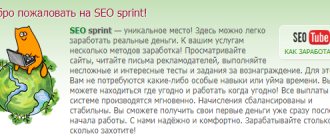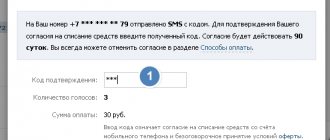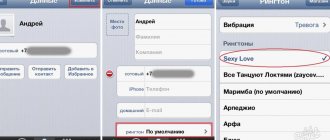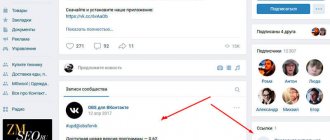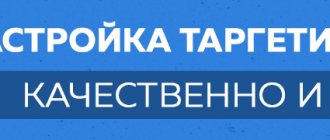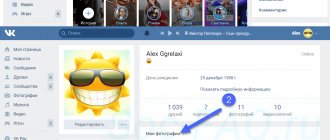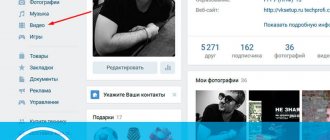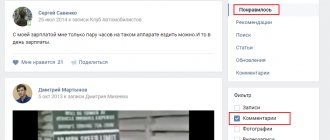- After this, a message will appear on the screen stating that the account has been replenished with the specified amount.
Replenishing a vkontakte wallet is easier than withdrawing money from it.
To do this, you do not need to indicate passport and other personal data in your profile, go through identification or be a citizen of Russia. The VK Pay balance replenishment operation is available to residents of Ukraine, Kazakhstan, and other users from any country. To transfer money to your account, you just need to register in the service and get the very initial – basic level of wallet. The easiest way to top up is to transfer funds from a bank card. To do this, follow the following instructions: Step 1. In the user menu, find the VK Pay section and follow its link.
Step 2. Enter the PIN code from your wallet.
Step 3. On the page for managing your balance, click on the button labeled “Top up”.
Step 4 : This will launch the recharge window. Here you must indicate the transfer amount. After this, click on the “Next” button.
Step 5: Now another form will appear. In it, fill in the cells with information about the payer’s card number, its expiration date, and also indicate the security code (CV). And click on the “Top up” button.
Step 6. An SMS with a password will be sent to the mobile phone linked to the card to confirm the operation. Enter this code in the window that opens and click on the “Confirm” button.
Funds are credited to your VK Pay balance instantly. The minimum replenishment amount is 1 ruble. Whether the commission will be debited from the card account must be clarified with the support of the user's bank. Different financial institutions have different policies on this matter.
Visa, Mastercard and MIR cards are accepted for replenishment. Immediately after transferring money to your VK Pay account, your credit card details are automatically connected to your account. For security reasons, it is better to delete them from your page.
Linking a card is a voluntary procedure. The fact is that without a card (credit or debit) you will not be able to top up your balance on the service. You can also withdraw funds only to the card.
How to top up VK Pay via phone?
First of all, users should know that the only way to deposit money into their wallet account is by transferring from a bank card. That is, payment from a mobile phone is excluded. The exception is when the user is a client of a bank associated with a mobile operator (for example, MTS Bank). In such cases, the balance of the SIM card is combined with the bank card. But it is important to emphasize that you will have to indicate a plastic card as a replenishment tool, and it does not matter where the funds are written off from. To summarize, it should be emphasized that it will not be possible to transfer money from a SIM card balance to an account on a social network without using additional payment instruments.
Voices on VKontakte
Votes are your VKontakte “money”, which you can spend on purchases in games, gifts for friends, stickers.
How to get (replenish) votes?
To get votes, the easiest way is to buy them directly on the VKontakte website in the “Payments” section. One vote costs a certain amount of rubles.
See also: How to Create a Wallet in WebMoney
Please note: you cannot buy votes through the VK mobile application. You need to do this through the website - mobile version or regular. To log into VK, use the VHOD.cc start page - it’s extremely convenient.
Official way
VKontakte offers only one way to get votes for free - this is called “Special Offers”. But not everyone has them.
Open “My Settings” on the VK website, then “Payments” → “Top up balance” → “Special offers”. There may be votes offered (their number varies, usually a little) for trying a game (or reaching a certain level), filling out an application for a loan or contribution, and so on.
If there is nothing there, then you are not yet the one advertisers need. Offers may appear later. It wouldn’t hurt to fill out your page in more detail and provide more information about yourself.
Votes for completing tasks
Votes can be given for completing simple tasks on VKontakte: for example, joining a group, adding someone as a friend, liking (“I like”) a certain photo or publication, sharing a post with friends.
Usually, organizers invite many people at once to complete such tasks. All this is done in order to promote a group or someone’s personal page.
A lot of likes are needed for those who want to win photo competitions (there are often competitions where people vote for photos by clicking “Like” to choose the best one).
They give very few votes, but if you really need them and don’t have money, you can try to participate.
Is it possible to download voices, are there programs?
Unfortunately, there are many scammers and scam sites that claim to give free votes or promise to “multiply” them. Don’t be naive: don’t enter your password anywhere and don’t give it to anyone, otherwise your page will soon be blocked and you’ll only have yourself to blame. Also, do not agree to download and install programs to receive them - this is a scam.
How can I see how much I have now?
In your settings, in the “Payments” section, it is indicated how much you have (“In your account...”). You can view it at this link: Payments.
What can you spend your votes on?
Purchases in games and applications, gifts for friends, stickers - we have already listed these ways to spend votes.
You can also transfer votes to a friend so that he can spend them at his discretion. This can be done in the full version of the site using the link Translation. In the application or in the mobile version of the site - it is impossible.
You cannot transfer votes to a person who is not your VKontakte friend. First you need to add him as a friend.
Can votes be exchanged for money?
No, it is not possible to exchange votes for money. They can only be spent inside VKontakte, the methods are listed above.
Is it possible to exchange gifts for votes?
This question often arises, because it’s nice to receive gifts, but they are completely useless. And your votes can be put to good use! So maybe it’s possible to donate unwanted gifts to VKontakte and get votes for them - so what you think? We'll have to disappoint you - you can't exchange gifts for votes.
I bought votes, but they didn’t come. What to do?
Contact payment support. How to do this is described here: How to contact VKontakte support.
I completed the task, but they didn’t give me the job. What to do?
In this case, also contact support. They will help you figure it out.
Logging into Contact is even easier!
A simple entrance to the VKontakte website and other social networks is the VHOD.cc start page. You will find many wonderful opportunities there.
Start page VHOD.cc
On this topic:
- How to use VKontakte? — All tips
Source: https://vhod.cc/vkontakte/golosa/
Sources
- Official information about VK Pay
- VK Pay application
- Reviews VK Pay
Anatoly Garin Author #ВЗО. Anatoly has been studying the bank card market for a long time. He tried out many offers from Russian banks. Anatoly knows how to choose the most profitable cards and what conditions are important to pay attention to. We trust him to test new and unusual products.
(9 ratings, average: 3.9 out of 5)
How to top up VK Pay via Qiwi?
A similar principle of depositing money is used when using virtual financial platforms. To top up Vk Pay via Qiwi, you will have to:
- Log in to your Qiwi wallet.
- Open the section dedicated to maps.
- Select the item that offers to create a virtual card.
- Create a map using the system instructions.
- Withdraw money using the standard Vk Pay deposit method.
It is important to emphasize that when crediting funds, you must indicate the received details of the virtual card, not the wallet. Otherwise, you will not be able to complete a financial transaction. This will not lead to unpleasant consequences, but will force the account owner to repeat the deposit.
Replenishment conditions
We figured out how to deposit money on VK Pay. Let's now talk about the terms of use of this payment system. And by the way, they are quite attractive:
- No commission is charged for transfers from other payment systems.
- Replenishment from Mastercard, Maestro, Visa and Mir cards is also interest-free. But this is if your account limits are not exceeded.
- Deposit limits are 15,000 on a basic VK Pay account and 60,000 on an extended account.
- Funds are credited to your account instantly. There may be delays, but these are generally rare.
Terminal
It is not yet possible to top up VK Pay through the terminal, since the social network does not yet have its own self-service devices, and cooperation with third-party organizations is only in plans. But there is a way to get around the restrictions:
- You need to ask to make a transfer from a bank card familiarly.
- Compensating him for the costs of the service through the terminal.
It is important to emphasize that the described method allows you to credit funds, but is associated with risk, since the transfer may not arrive, and it will be extremely difficult to return the money spent. Therefore, you should ask only verified people whose honesty and reliability are beyond doubt to top up your account. Otherwise, you may run into trouble.
Video
On social media VK network has the opportunity to purchase goods using VK Pay. Having started using the internal payment system for the first time, many users are wondering how to buy items offered by social networks. network - voice stickers and much more. You can make purchases either using a desktop computer or using a mobile application.
System functionality
- replenishment of a payment system account using plastic and virtual cards;
- transferring money to other VK Pay users using a mobile number or scanning a QR code;
- the opportunity to earn money through affiliate programs;
- requesting funds transfer from other users;
- withdrawal of money to bank cards;
- purchasing goods in partner stores;
- payment for utilities, Internet, cellular communications, etc.
Next, we’ll look at how to make purchases using a payment service.
Range of available products
Today, using the VK Pay service, you can not only buy items and pay for services, but also receive cashback and participate in promotions. The following types of goods can be purchased through the system:
- programs and games;
- magazines and books;
- sports equipment;
- tickets and travel packages;
- Food;
- clothes and shoes;
- other product categories.
Buying votes on VKontakte
To buy a VKontakte voice using VK Pay, you will need to perform the following operations:
- Go to the main page of the service and in the “Payment for services” section, select the “Voices of VKontakte” option.
- In a new window, select the number of votes to purchase.
- Click on the “Get” button.
After this, the amount will be debited from the system account and the purchased votes will be credited.
Purchasing stickers
In much the same way as in the case of buying votes, you can buy social network stickers. They, in turn, are one of the most purchased products on VKontakte. Stickers can be purchased either using a bank card or using VK votes. To carry out this procedure you will need to do the following:
- Go to the messages section from the main menu and open any dialogue.
- Open the emoticons menu.
- Go to the sticker store by clicking on the icon with the image of a counter.
- Next, a page will open with various sets of stickers. Select the one you need and click on the button with its price.
- Pay for your purchase using voices or using a plastic card by entering its details.
Purchasing games
Along with the launch of the payment system, VKontakte also opened a platform where you can buy various games. You can pay for the goods using VK Pai or other methods. To buy a game in a social store. network, you will need to complete the following steps:
- Go to the main page of the payment service.
- Open the “Games” section.
- Select your favorite game. The cashback amount will be indicated below the price - the amount that will be returned to the buyer’s account when making a purchase.
- After this, you can choose the appropriate payment option - VK Pay, plastic card or e-wallet.
After purchasing the game, the amount will be debited from the account, and the cashback will be immediately returned to the buyer. In the VKontakte store you can purchase games of the following genres:
- race;
- role-playing;
- adventures;
- sports;
- shooting games;
- strategies;
- militants;
- simulators.
In addition to the games themselves, it is also possible to purchase various add-ons for them.
Now you know how to pay for purchased goods in the VKontakte store. It is extremely convenient to pay for purchases and services using the network’s payment service. There is no need to visit third-party resources and enter your data each time. Everything happens in a few clicks of the mouse and the goods are paid for!
The question regarding the VKPay payment service, how to withdraw money from the system, is of interest to every account owner who receives funds from other participants, has cashbacks, earns money through this application, or simply wants to transfer money to a bank account. There are several ways to withdraw funds from the system.
But in order to be able to cash out VK Pay currency, the user must have an extended account status. Granting this status requires confirmation of identity, i.e. passing the participant identification procedure. This article will consider all issues related to replenishing the VK Pay electronic wallet, the method of purchases through the service, as well as the withdrawal of electronic currency from the payment system.
How to use the VK Pay e-wallet
A VK Pay account is used for a variety of purposes. An electronic wallet will be useful both for personal spending and for managing your own VKontakte business when connecting to a group or store. With its help, funds are transferred between user pages and many other different payments are made:
- purchasing goods in groups and stores on the site;
- Internet payment;
- mobile recharge;
- buying votes;
- repayment of fines;
- transferring money to game accounts and much more.
Let's take a closer look at how to pay for a product or service through VK Pay and what you can buy this way. The list of things available for purchase this way is quite extensive - from home delivery of food to the purchase of new equipment. To do this, follow these instructions:
- In a store that operates through the VK Pay service, a “Products” section is opened.
- Select the item you need and click on the “Add to cart” button on its page.
- Go to the cart and click on the “Pay via VK Pay” link.
- Choose a payment method - bank card or VK Pay balance.
- Confirm payment.
Commissions and limits
The fee for a financial transaction depends on the bank that issued the card from which the money is debited. Only the limits depend on the wallet:
with a basic account status, a replenishment of 15 thousand rubles is allowed;
when transferring your account to a new, expanded level, the available limit increases to 60 thousand.
It is important to emphasize that replenishment of the indicated amounts is available with a zero balance. In other cases, you need to make sure that the account does not contain more than the specified amounts.
To bypass the limit, you need to withdraw part of the funds or spend them on a product or connect to a service within 5 days from the moment of replenishment. Then the balance of the transfer will be credited to the account.
smm-guide.com
Are you wondering how to top up VK Pay? If you have recently connected to this system, then this question can really be perplexing. Don't worry, we'll tell you how to do it easily and simply.
What do you need to pay for?
There are currently two types of accounts available in VK Pay: basic and extended. Here's how they differ.
The account can have up to 15,000 ₽
The account can have up to 60,000 ₽
You can spend up to 40,000 ₽ per month
You can spend up to 200,000 ₽ per month
You can top up your account and make purchases from it
You can top up your account, make purchases from it, send and receive transfers, and withdraw money from the account
A basic account does not require registration, and to receive an extended account you must additionally indicate your middle name, date of birth and passport number. After checking the data, the account will be activated. The introduction of a premium account is also announced, on which you can hold up to 600,000 rubles.
Replenishing your account, transfers, paying for purchases and withdrawing funds are now free. The tariffs currently do not include any paid services.
The sender does not need to ask the recipient's card number - he himself will decide where he wants to transfer the money. In addition, you can start a collective fundraiser, for example, for a gift for a colleague or for a party with friends. It's convenient and simple.
VKontakte and Odnoklassniki with Mastercard ®
Money transfers in Odnoklassniki and VKontakte - quickly and conveniently with Mastercard!
Using this service, users of the social networks Odnoklassniki and VKontakte can transfer money to relatives and friends within Russia, as well as to 17 other countries: Azerbaijan, Armenia, Belarus, Germany, Georgia, Israel, Italy, Kazakhstan, Latvia, Lithuania, Moldova, Romania, Uzbekistan, Ukraine, France, Czech Republic and Estonia.
By linking a Mastercard or Maestro card to a profile on Odnoklassniki and VKontakte, users are able to transfer money to each other.
Translations are available on platforms: web, mobile web, Android, iOS, Windows Phone.
How to transfer funds to VKontakte without commission:
- Open a correspondence with the desired person on VKontakte.
- Click on the "Paperclip" next to the text entry field and select "Money."
- Enter the amount, indicate your card details (they will be securely protected).
- Confirm the transfer.
The sender does not need to ask the recipient's card number - he himself will decide where he wants to transfer the money. In addition, you can start a collective fundraiser, for example, for a gift for a colleague or for a party with friends. It's convenient and simple.
How to create a group fundraiser on VKontakte:
- Create a fundraising request in one of the conversations.
- Specify how much you need to collect, and VKontakte will automatically suggest the recommended transfer amount.
- Transfers will be credited to the card you choose automatically.
The minimum transfer amount from Maestro and Mastercard cards without commission is 300 rubles. The total amount of transfers per month with a 0% commission is 75,000 rubles.
To top up your balance, launch your bank’s mobile application and in the “PAYMENTS and TRANSFERS” section, find the “Fast Payment System” link. By the way, in the case of VK, the application can determine the recipient of the transfer as Money@Mail.ru - this is the balance of VKontakte PAY).
VK Pay has connected to the Fast Payment System, which means that now all identified users of the VKontakte payment service have access to instant money transfers to an account in any SBP participating bank, and there are already almost 200 of them throughout Russia! The list of all connected banks can be viewed on the official website of the Fast Payment System, including Sberbank, VTB, Alfa, Tinkoff and many others.
Top up your VK Pay balance from your bank's app or withdraw money to your account - there is no commission for transfers totaling up to 100 thousand rubles per month.
Life hack - use SBP to instantly top up your balance or withdraw money without interest. If the total amount of all transfers is more than 100,000 rubles per month, then your bank may charge interest on amounts exceeding this limit (maximum 0.5% of the payment amount or 1,500 rubles per transfer).
To top up your balance, launch your bank’s mobile application and in the “PAYMENTS and TRANSFERS” section, find the “Fast Payment System” link. By the way, in the case of VK, the application can determine the recipient of the transfer as Money@Mail.ru - this is the balance of VKontakte PAY).
Through SBP, you can also instantly withdraw money from your VK Pay balance to a card or account of any participating bank, the total limit without interest is the same - monthly up to 100 thousand. For this:
- Click "Withdraw" on the VK Pay main screen
- Enter the amount and click “Next”
- Enter VK Pay PIN code
- Select "Fast payment system" in withdrawal methods
- Specify your bank for withdrawal and click “Check”
- Make sure that the transfer amount, bank and recipient details are correct, and click “Withdraw”
Users of the Yandex.Money, WebMoney, PayPal, VK Pay and other systems will no longer be able to deposit cash into their accounts anonymously (for example, through payment terminals or telecom operator offices). To top up the card, people will need to identify themselves and link a bank account to the wallet.
From August 3, Russia will limit depositing cash into anonymous electronic wallets. The measure was adopted to combat the financing of terrorism and the spread of drugs, writes RBC.
Users of the Yandex.Money, WebMoney, PayPal, VK Pay and other systems will no longer be able to deposit cash into their accounts anonymously (for example, through payment terminals or telecom operator offices). To top up the card, people will need to identify themselves and link a bank account to the wallet.
In some regions, the ban affected transport cards, but it will not affect the St. Petersburg Podorozhnik and Moscow Troika cards.
Since January, VK Pay has entered into a contract with Mastercard, so it will be possible to withdraw funds without commission only to cards of this payment system.
Starting from 2021, the VKontakte payment system VK Pay will begin to charge a commission when withdrawing funds to Visa and Mir cards.
The reason was a change in the financial partner: previously it was Gazprombank, which took on the commission.
Gazprombank assumed obligations to compensate commissions for operations with which funds were withdrawn from VK Pay to users’ bank cards, said Yuri Ivanov
.
Since January, VK Pay has entered into a contract with Mastercard, so it will be possible to withdraw funds without commission only to cards of this payment system.
As part of cooperation with Mastercard, the opportunity to withdraw up to 15 thousand rubles per month free of charge will remain for Mastercard and Maestro cardholders. Until the end of the year, users are given the opportunity to withdraw funds from VK Pay to a bank card without commission. In the future, a fee will be charged for this if the wallet owner is not a Mastercard or Maestro cardholder.
Let us remind you that the other day VKontakte launched a New Year’s cashback for the purchase of tangerines and Borjomi mineral water.
- Creation of a showcase;
- Connecting a shopping cart;
- Delivery arrangements;
- Selecting a payment method.
Registering a wallet in the VK Pay payment system
Not long ago, a new button was added to the menu of the social network VK - VK Pay. What is and how does the VKontakte payment system work? This is a built-in e-wallet that you can transfer money to and use for many different online payments.
To register in your own VKontakte payment system, you must have a personal account on this social network. When you have your own page, then you no longer have to rack your brains over the question of how to create a VK Pay wallet. A button for this will appear in the main user menu for managing the page.
They click on it and follow the social network’s prompts. All you need is to come up with a four-digit pin code to enter your wallet.
After this, you will be able to top up your account balance and make purchases. But in order to expand the established limits, it is advisable to move from the basic level to the next one. To do this, you will need to leave some personal information about yourself. Then larger amounts can be stored on the balance sheet. And the option to withdraw money will be added.