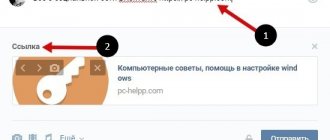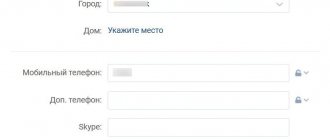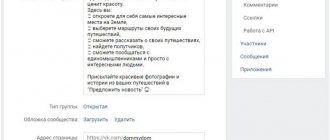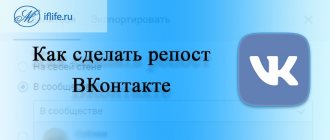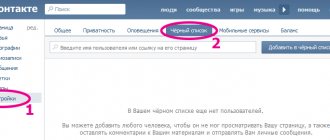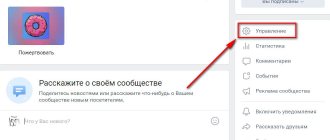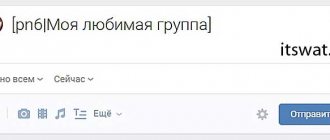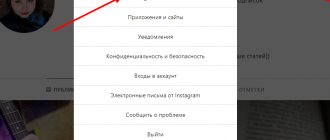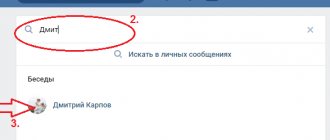Sometimes users want to leave a mention of their community on their personal page, so they need to know how on VKontakte to make a link to a group with a word.
Attention! The link word is one of the gadgets on VKontakte, which allows you to unobtrusively mention your community and promote it unnoticed by users.
There are currently two options for using link words:
- hyperlink hidden in the text;
- link in the Work section on your personal page.
Let's look at each of these cases in more detail.
How to make a hyperlink to a VK group in text
A link word in the text allows you to most harmoniously include a mention of the community in a post, comment and other VKontakte content.
Reference! Before you begin to study the process of placing a hyperlink in the text, you need to find out what the page ID in VK is and how you can copy it.
So, here are short instructions for creating a link word:
- Log in to your VK account. Click the Groups section and go to the desired community.
- In the address bar, select and copy the page ID. To do this, you can use the keyboard shortcut CTRL+C.
- Log in to the main page of your account.
- Scroll down the screen and find the text field with the phrase What's new with you?
- Enter the @ icon in the text field, and after it, without spaces, paste the ID you copied earlier. After this, put a space sign and paired parentheses - (). For example, @club169913743 ().
- Enter the name of the community inside the brackets. For example, @club169913743 (All about fishing).
- Click the Submit button to post a link to the page.
After this, a post containing a link to the group will appear on the wall.
Attention! If the link word is part of the text, then the name of the community inside parentheses should be surrounded by spaces.
At the same time, a shared post containing a link can be pinned. This will help keep it at the top of the list, unlike other posts published in the feed.
How to copy VK links from a computer?
Depending on which section of VKontakte, or which object you need a link to, the method of copying it differs. Let's consider each case separately, in order.
Link to VK profile
To get a link to a profile - yours or another person's, you don't need any special actions. Just 2 steps and the link will be on the clipboard.
- Log in to your page by entering the password and login for it on the VK website in the form.
- In the address bar, which is located at the very top of the tab, you need to select the link with the mouse, right-click on the highlighted one and select “Copy”. You can use the keyboard shortcut (Ctrl+C).
Important! If the link has been changed to a text version, it can be found in the general settings section. But, the copied text link can be used in exactly the same way as the original - there is not much difference. It also leads to the user's page.
Post address
A link to any VKontakte publication can also be copied from the address bar, but to do this you need to fully open the post so that its address is displayed in the browser. However, there is a way that makes it much faster and easier to copy a link to a post. How to do it?
You need to move the mouse cursor over the date and time of publication, right-click on them and select copy link. Done, the link is in the clipboard and you can paste it into the publication, or open it in a new tab if you drag it to the address bar.
VK group
Groups and public pages are almost the same as a user’s personal profile. Yes, they have functional differences, however, a link to them is also located in the address bar of the browser when opened. It is from there that you can copy it by selecting and pressing a key combination, or selecting the desired item in the menu by right-clicking.
If you need to copy a link to a group or public page quickly, without opening it completely, you can try the second method. It is enough to move the cursor in the list or to the post where its name is, open the list with the right mouse button and select the copy option.
Attention! In the same way, you can copy a link to a community from other publications, or by seeing a post from this community in your news feed. A link to any page or object within a site can be copied in this way. Exceptions are links to third-party resources; they cannot be copied directly from VKontakte.
Photos
In order to copy the address of a picture that is uploaded to VKontakte, the technology is similar. But there are a few differences worth considering. Let's look at step by step how to copy a link to a photo or picture from a computer.
- The simplest thing you can do is to right-click on the photo and copy the address of this image to the clipboard.
- The second option is to click on the picture to open it and copy the resulting link in the address bar, having previously highlighted it.
Audio recordings
Since the improvement of the social networking site VKontakte in 2016, the introduced changes have come into force. Now it is no longer possible to directly copy links to audio recordings uploaded to the site. But, it is possible to attach them unchanged to messages, to publications in a group, and even send them in comments. In order to download music, you can use extensions such as VkOpt via a computer, after installing which a button with a download link will appear.
How to make a link in the Work column
The process of creating a hyperlink for the Work column is in many ways similar to the procedure for getting a check mark on the VKontakte website. The instructions for this look like this:
- Log in to your VK account, open the drop-down menu by clicking on the avatar in the upper right corner. There select Edit.
- In the navigation menu located on the right side of the screen, select the Career section.
- In the main menu, click on the top line Place of work. Select the desired community from the drop-down list.
- In accordance with your wishes, fill in the remaining columns or leave them blank.
- If necessary, add another place of work using the corresponding hyperlink at the bottom of the screen.
- Click on the My Page line in the left menu. Make sure that all changes are reflected in the profile with personal information.
As you can see, adding a link to the community in the Work column is a matter of a couple of clicks. However, the effect of such a step is difficult to overestimate. Additional mention of the community contributes to its rapid promotion. In addition, friends and guests of the page, viewing personal information, will probably be interested in what community the account owner works in. And this is a stable source of traffic and an excellent tool for forming a target audience.
Thus, the process of creating community hyperlinks for text and profile is very simple and accessible to all users. In combination with other tools, such links provide great opportunities for promoting and monetizing the group.
When communicating on a social network with friends using private messages or leaving notes on our wall, in some cases we leave links to other VK users or communities. At the same time, copying and pasting a link in the form of a URL is not difficult even for an inexperienced user. Just copy the link to the page or group from the address bar, as it is, for example: https://vk.com/live. But we are not interested in a simple link, but in a hyperlink. When a user clicks on one or more words (part of a hypertext document) and is taken to another page. If you want to leave a link to the community for your friends, you can format it in the form of one word or a whole phrase that characterizes it. For example, write “Music” and put a link to: https://vk.com/exclusive_muzic. By clicking the word "music", your friends will be redirected to this group.
The functionality of VKontakte allows you to place links not only to internal pages of the social network (accounts, communities, events), but also to external web resources. But it’s not always possible to insert a working hyperlink. To create it, VK provides special codes. If you learn to use them correctly, you will succeed. And we will tell you what these codes are and how to use them correctly to create a hyperlink.
How to make a VK link to an external site
If there are no difficulties with inserting text anchors on communities and user profiles of the VK social network, then creating a text anchor on an external resource is much more difficult. Usually, if you need to make a transition to other sites, the publication simply indicates the domain of the desired portal, which automatically becomes a hyperlink. To make it more noticeable, you can attach a thematic picture. It will attract users' attention and create the first impression of the page.
For owners of VKontakte groups, it is possible to create a transition in text using the Wiki page function. Before creating a text anchor for an external resource, you need to make sure in the group settings that the “Materials” section is open. Then the following actions are performed:
- on the group wall in the “Latest News” section, you must click the “Edit” button;
- a message is typed in the window that opens;
- in a new publication, you must select and highlight a word that will serve as an anchor;
- Next, you need to click on the top arrow responsible for adding links;
- in the form that opens, select the “External links” button and indicate the resource address, after which you need to click “Add”.
Text appears on the community page with the option to go to another site. When you click on a word highlighted in blue, the user is taken to the desired resource.
How to make a link to a person on VKontakte?
How to insert a link to a person in VK using BB codes
So that part of the hypertext document becomes a link to the user’s social account. VKontakte network, you must formalize it correctly. The first step to this hyperlink design is two square brackets, separated by one vertical bar and located inside. To paste this design onto the page, switch to the English layout and press the corresponding three keys on your keyboard or simply copy the following:
A word is added to the vertical bar before the closing square bracket, which will become a hyperlink. But you will see it only after the entry is published. If you need to insert a link to a user's page, write their real or online name after the vertical bar.
In this case, its name will be the link text (anchor or anchor).
But our hyperlink has not yet been created, because we need to indicate the address of the user’s page. To do this, immediately after the opening square bracket, before the vertical line, indicate the account ID without a space. The page address can consist of both a set of numbers and letters, if the user has chosen a beautiful name for the page. Since we only format internal addresses this way, there is no need to write the full URL; the system itself will convert the user ID and redirect to his page in Contact.
A clear example of creating a hyperlink to a social user page. networks.
In both the first and second cases you will be taken to the same page. The text can be different: first name, last name, title, any phrases.
The anchor text can be diluted with emoticons or put them instead of words.
You have already figured out how to insert the ID of the account you need or its short address to create a hyperlink. And to find out it, you need to go to the page and copy it from the address bar. Everything after vk.com/ is an ID or name.
For example, this is what the user page ID looks like:
To find out the address of your personal page in Contact, go to “ My Settings”
" and copy the data from the corresponding field.
How to copy various links in mobile VK?
In the VKontakte mobile application, as in the version for smartphones, the function of copying various links is also preserved. However, to be able to use it from your phone you need to know how to do it. Let's take a step-by-step look at the copying methods that are available to users who prefer the mobile version or application.
- Copying a link to a user's profile in the mobile version, if it is downloaded through a browser, occurs according to the scheme described above - from the address bar. But in the mobile application the technology is different - you need to go to the user’s page, open the menu in the form of three dots, at the top right, and select “copy link”.
- To copy a link to a publication, you can do the same. The application has a menu in the form of three dots in the upper right corner of each post, and there is always an item in it - copy the link in the same way.
- Copying the address of a link to a group in the mobile version occurs in the same way as via a computer. But, in the mobile application, copying a link to a public page or group can be done through the menu located at the top right.
Attention! Links copied to the clipboard must be used as soon as possible for pasting or publishing. If you copy something else there, the previous information will be automatically deleted.
How to quickly make a hyperlink to a VKontakte page?
The method we described above is somewhat tricky. If you want to create a quick and easy hyperlink with a word or phrase, try another method. In this case, the construction of two square brackets separated by a vertical bar is not used.
We will use one of two characters: * (asterisk)
or
@ (dog)
. There is no need to put a space after such a symbol, but immediately write the account ID or its address if the user has changed it. This social network has a hint system: start typing the person’s last name, and the system will immediately offer you options. All you have to do is indicate the desired name.
Click in your post on the page, for example, the symbol @
and follow the prompts.
Want to try? Put * (asterisk)
and you will see the inscription: “Start typing a friend’s name or group name.”
Enter “ durov
” and you will be prompted to link to his page.
At the same time, you will not need to add anything: just click on the name of P. Durov, and the hyperlink will be created without your participation. If the user you are linking to has more than one page or community, you will need to select one of the options.
You send a note and see the design converted into a hyperlink. Your friends, by clicking on a word or phrase, will be redirected to the desired page. And if special BB codes are used to create hyperlinks on forums and websites, then on the VKontakte social network you can do without the structures.
Or you can simply indicate your account number after the “asterisk” or “dog”.
You can also do this:
How to insert a link into the text to a community with the necessary words
There is nothing complicated here either, even for an untrained user. The method is no different from where we created a hyperlink to the page. You can link not only to the page of an individual user, but also to a group or event. The only difference is that there is no ID. Instead, you will have to indicate the names: public, club, event. And just as when creating a hyperlink to a page, after the words you need to add the number or short address of the community, group, or event. The numbers or names of communities are taken from the same place: from the address bar.
For example, a hyperlink to a community might look like this:
If you place links from other people's communities to a group that you own, do not overdo it. Such links are fraught with blocking, especially if you leave them in comments and posts on someone else’s wall. If you provide hyperlinks, choose anchor text that is relevant to your community. Otherwise, such a link will be considered spam and it will be good if it is simply deleted. The community can also be blocked for spreading spam on VKontakte.
It's even easier to create a hyperlink using the symbols: * (asterisk)
and
@ (dog)
.
This method is similar to the previous one, when we created hyperlinks to user pages. Write @
and start entering numbers or letters of the address of the community or event. The system itself will offer you options. All you have to do is select the desired community, and the link will be generated automatically.
Is it possible to make any word a hyperlink in VKontakte?
As you already understand, only pages of users, groups, and events within a social network can be formatted as verbal hyperlinks. If you want to link to an external resource, you will have to write it in full. Some words from the text cannot lead to an external site - the functionality of VK does not allow it. For example, this construction would be erroneous:
[https://pc-helpp.com|All about social. VK network]
If hyperlinks from words to external resources are not possible, leave regular links, where instead of the text “ All about social. VK networks
» use the full address of the site or page. The user will simply go to the site by clicking on the URL.
VKontakte not only allows you to link to external sites, but also offers to design the link beautifully by adding a small announcement to it. An interested user will definitely visit your website if he reads information that interests him in the announcement.
This way you can advertise your new publications. The announcement and pictures, if any, are added automatically. All you need to do is enter the address of the external page, Contact will do the rest.
If the page you are linking to is too long, the system will truncate it, and in an unfortunate manner. You can fix this by using a service, for example, vk.cc to convert long addresses. You will receive a short address for your site/page and do not have to worry about crooked links.
As you can see, hyperlinks in VKontakte are possible, but only within social networks. networks. And to create a link to an external web resource, you will have to specify the address. Create personal messages, wall posts, and comments using a variety of links.
Hello, dear readers of the KtoNaNovenkogo.ru blog. Quite often, when communicating on the social network VKontakte, it becomes necessary to make a link to a person (his personal VK page) or to a group, public (read what it is) or an event page.
And not just paste the URL copied from the address bar of the browser (when the desired page is open, for example: https://vk.com/ktonanovenkogoru), but make sure that the link is a word (phrase) by clicking through which one could get to the profile of the right person or to the right community (for example, to the public: KtoNaNovenkogo.ru - SEO, earnings, Internet or per person: Dmitry Ivanetsku).
That is, we need to make an analogue of a hyperlink, but only in the text that we create in VK. However, I’ll make a reservation right away - you can insert any link into Contact (to a person, to a community, or to an external site), but making it a word (formatted as a full-fledged hyperlink) will not always work. In addition, an analogue of BB codes is used for insertion, which you will still need to learn how to use. Actually, this short post will talk about exactly this.
Rules of the VKontakte social network for mailings
Before you start creating a mailing list in VK, it is important to know a number of rules that must be followed:
- You cannot provide links to other social networks. Even if you have groups in all networks, the posts are very interesting and you need the client to join them - this is considered advertising, which is prohibited by the administration. There have been precedents when large publics had their mailing capabilities disabled because they sent links to their Insta;
- You can only advertise yourself, your brand and your community in your newsletter. You cannot send out a group of a neighbor, girlfriend or friend to subscribers, and this is written in paragraph 5.13.4 of the rules;
- The client should be able to unsubscribe from your mailings. This rule has been introduced since 2021 and you must follow it, otherwise the possibility of mass mailing will be taken away;
- You cannot send messages to participants who have not subscribed to the mailing list;
- You cannot ask in the mailing list to join the community, “Like” or repost.
The rules are periodically updated, so I advise you to regularly visit the PS and study it for any changes and adjustments, so that it does not turn out that everything that you are accustomed to has long been prohibited.
How to make a link to a person on VKontakte?
As I already mentioned, in Contact for this purpose, a BB code is used (not Html markup) or entry options starting with an asterisk or dog (read why the @ symbol is called a dog). Anyway, the syntax is very similar to BB codes. This method of creating hyperlinks will work in most places where text can be entered in VK (for example, in posts, in comments, in descriptions of communities and videos).
How to insert a link to a person in VK using BB codes
To insert a link in the form of a word, you will have to use a construction of two square brackets (a necessary attribute of BB codes) and a separating vertical bar enclosed in them (you can get it by clicking on the button located to the left of VExpace and holding Shift on the keyboard). This disgrace looks something like this (by the way, you can copy this design from here and paste it when typing on Vkontakte):
In this construction, after the vertical line, you will have to enter a word (or phrase), which will become a hyperlink when publishing a message on VK. If you want to make a link to a person, then it would be appropriate to insert his first and last name (or nickname) after the vertical line. In other words, after the vertical bar we enter the so-called link text (anchor).
But before the vertical bar, but after the opening square bracket, we will have to enter the equivalent of the URL where the link we created should lead to. Since in this way it will be possible to create only internal hyperlinks (leading to pages inside the VKontakte site), you do not need to enter the full URL - it will be enough to enter either the ID of the personal page of the person you need, or its short address (if he has specified it in the “My” settings pages").
Thus, to insert a link to a person into VK, you can use one of the following constructions :
It doesn't matter what type of recording you use. As a result , we will receive a link leading to the Contact page of the person we need with the words you need. Your full name, nickname, or some other words will be used as the text of the hyperlink.
Instead of or together with text in such a hyperlink, you can also use emoticons (emoticon codes for Contact can be found on the given page).
You may have a question: where can I get the ID of the desired VK page or its short address. It's a fair question. However, the answer is very simple. Open the page of the person you want to link to, and in the address bar you will see one of two things: either an ID or a short address (immediately after https://vk.com/ “”). In the case of my page, this will be a short address:
But it could also be like this:
If this is your own page, then you can select “My Settings” from the left menu and see the information you need in the “Your Page Address” area:
In general, nothing complicated.
How to quickly make a hyperlink to a VKontakte page?
If you don’t want to bother with BB codes, and the text of the hyperlink (words from which the link will lead) in the form of the first and last name of the desired person suits you perfectly, then I can offer you a slightly simpler (faster) method . In this case, you will not need to use square brackets.
Just put an asterisk * or a dog sign @ , and then without a space you can specify either the short address of the page of the desired person, or its ID, or you can even start typing his last name and first name, and select the desired option from the list of suitable people that appears.
Actually, as soon as you enter the symbol * or @ from the keyboard, the Contact will tell you everything:
Let's see this with an example. Let's say I start typing the short address of my personal page:
I am offered the choice of creating a link either to a person (Dmitry Ivanetska) or to a public page. All that remains is to choose the desired option. After selecting, the required structure will be automatically inserted into the text input field:
After clicking on the “Submit” button, this design is automatically converted into a hyperlink with the user’s name or community name as the anchor text of the link. As a result, we get the same result as using BB codes - a link from the text of the message left in Contact, written with the first and last name of the person we wanted to link to (see screenshot in the previous section).
You can also do this:
The result will be the same.
How to insert a link into the text to a community with the necessary words
Well, everything here is also very simple and similar to what has already been described above. The only thing is that if a group, public or event page does not have a short address specified, you will need to insert not an ID with the page number, but a club with the group number, public with the public number or event with the event page number. You can get them all from the same address bar (although the numbers are still quite often replaced with a short address.
Entries may look like:
Be careful when placing similar links to your community from other communities, walls and comments. In this case, use only those hyperlinks that actually describe the community as words, otherwise it may be blocked or even removed from VKontakte (for spam).
In the same way, to create a link to a community (group, public), you can first put an asterisk * or dog @ , and then, without a space, enter either a short address or the number of a public page, group or event page. The contact will understand you perfectly and offer you to choose what you need:
As you can see, everything is quite simple here too.
How to delete a conversation in a VK community | close
Now let's look at how to delete a created conversation in the VK community. To delete a conversation in your VKontakte group or public, you will need:
Enter the conversation and click on the number of participants at the top under the conversation name, and then click on the “Close conversation” button at the bottom;
Next, you need to confirm that you really intend to close the conversation. After this action, the conversation will not be immediately deleted; if necessary, you can restore it;
The conversation will be placed in the private section: its participants will be able to read old messages and correspondence in it, but will not be able to write new messages. If you want to delete the conversation completely, then you need to go back to the conversation section in your VK group and click on the “Delete conversation” button opposite the unnecessary one;
All that remains is to confirm the deletion, after which the conversation will be completely deleted from the community.
As you can see, there is nothing difficult about closing or completely deleting a conversation from a community on VK forever from your computer (computer) or phone.
Is it possible to make any word a hyperlink in VKontakte?
Unfortunately, you can only link from a text posted on the VKontakte social network to your own (or someone else’s) website by directly placing the URL in the text. It will not work to make any words a hyperlink leading to some external site . That is, it will not be possible to use a construction like:
This won't work. But you can easily insert the URL https://ktonanovenkogo.ru into the text and it will be converted into a link, but this URL will be used as its text.
As you can see, Contact even recognized the link on the fly and offers, in addition to the text you wrote, to add an announcement of the page that he found by clicking on it. A wonderful opportunity.
For example, I create announcements of my new articles on VK in this way - I simply go to my page and public page, and then insert the URL of the new article into the line for adding a new message. The contact automatically creates an announcement and all I have to do is publish it.
By the way, if the links you insert into the text are very long , then VKontakte may not cut them properly. To avoid this, I advise you to use the proprietary shortener vk.cc (read more in the article about vk.cc and other link shortening services).
Thus, it turns out that any word in the text entered in Contact can be turned into a hyperlink, but only if it leads to some page within this social network. This trick no longer works with external links. That's it.
Mentions in dialogue: how to make a hyperlink in a VK message?
Sometimes on VKontakte you have to share not only third-party resources, but also posts from this social network. You might think that a repost button was invented for this, but no. Some communities and users limit the reposting of their posts.
Publications must be shared using links. In order to share a post in a message, you need to follow the following procedure:
- Go to the desired dialog and start typing.
- Find the interlocking rings icon, when you hover over it you will see the words “Add link”.
- Paste the link to the post into the field.
- Paste the entry from the box into the message and send it.