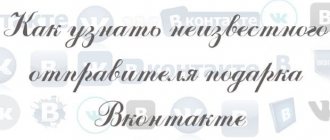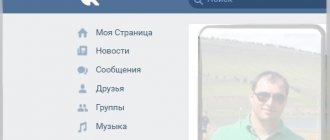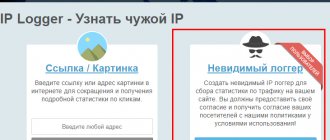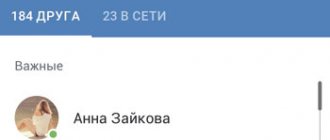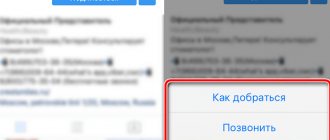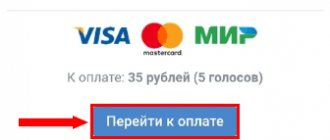How to find out the unknown sender of a VKontakte gift? The question posed gradually lost its relevance, since the administration of the social network removed the function that allows you to send anonymous postcards. Now you can give a nice gift without revealing your identity in exceptional cases and in limited quantities. The last time such an action was held was on February 14. Then everyone received the right to 1 free Valentine card without a signature.
That is, now every picture sent will be signed. But such changes do not reduce the number of questions that users want answered. Especially when we are talking about close people who decide to hide some of the information from others. Unfortunately, in most such cases it will not be possible to influence the current situation. But something can be done, regardless of the complexity of the current situation.
How to find out who sent a gift to VKontakte if the sender is unknown?
There are 2 ways to find out the sender of a gift:
- look at all your online friends in your contacts at the time you receive the postcard;
- potential senders.
The main disadvantage of the first option is that the user will have to guess who might have sent the anonymous gift. That is, it will not be possible to obtain accurate information. In addition, you can use this advice immediately after receiving the picture. But the proposed approach allows you to significantly reduce the number of senders.
The main disadvantage of the second option is that an anonymous sender who chooses to remain undetected will not reveal his or her identity later. As a result, the likelihood of obtaining the necessary information remains minimal.
The optimal solution would be to combine both approaches, since in this case only some of your friends will have to ask questions, and not all the people on your contact list.
It is useless to ask support agents how to find out who sent a gift on VK. They will not help, despite the arguments given.
How to see who gave a gift
If you are just wondering who exactly the picture came from, we are talking about ordinary ones, then when it was accepted, they should have seen the person’s name. Suppose you didn’t pay attention to this, then go to your profile page and in the main menu click on the “Alerts” button.
On the right, go to the section with the appropriate name, find the one you need and see who it is from.
If you want to know who sent it to your friend, then while on the user’s page, wait until the picture appears on the main photo and hover your mouse over it. If it is not private or secret, you will see the name.
How to find out who a person gave gifts to on VK?
It is impossible to find out the names of the people to whom a particular user sent gifts. For this it is recommended:
- ask the appropriate question to the right person;
- view gift senders for all friends of this user.
In the first case, there is a high probability of encountering deception, since not all people will agree to share such information. In the second situation, the information received may be incomplete. This is possible when checking closed profiles, viewing pages where the panel of received gifts is hidden, and visiting accounts where some of the postcards were received from an anonymous sender. In such cases, it is impossible to achieve the desired result, regardless of the user's wishes.
General facts about “Contact” gifts
VKontakte is a virtual social network, and receiving gifts here is also virtual. They are pictures and emoticons that have no practical significance, but definitely bring pleasant emotions to the recipient. These are almost like virtual postcards that Internet users actively sent to each other 7, or even 10 years ago. Only more concise, neater and a little less popular.
It is worth noting the range that VK offers. All gifts are divided into categories, but still, choosing the right one sometimes becomes difficult. You can also give VKontakte stickers as a gift, and in this case we can already talk about the usefulness of the surprise. After all, the recipient user will be able to use interesting, non-standard stickers in messages!
But what do you need to know about the function itself? Well, firstly, it doesn’t hurt to find out where the VKontakte gifts are. There is no separate section for them, and you will not find them in the site menu. Now look carefully at the contact page of any account - the gifts are located neatly under the avatar. Click on the title and you will be taken to a page with a list of all the surprises received.
The question is: “Who can I give gifts to?” We answer: “Yes to any user!” Naturally, except for those who have blacklisted you: actions in relation to these people are extremely limited. Therefore, even if, say, after a quarrel you decide to apologize to the person by giving a gift, you will no longer have to do this in the virtual space of VK.
Another point of interest to many: how to view sent gifts on VKontakte? Unfortunately, we cannot give instructions. For some time now, this functionality has not been possible, although previously you could simply go to the list of gifts and, by going to the appropriate tab, accomplish what you wanted. Or, as an option, you could see the sent gift pictures through your account, or rather through the details of the ordered services. But for some reason the management of the social network decided to remove this function, and you can only rely on your memory. Well, or keep separate records...)
How to find out gifts from a friend on VKontakte if they are hidden?
There is no answer to the question of how to find out hidden gifts on VK. And it is impossible to do anything about the current situation. If a person is determined to keep the list of received postcards secret, then those who want to see them should contact such a user with a request to make an exception for them and add them to the list of people who can view the received postcards. There are no other ways to find out about the gifts that come to such a secretive person. The only alternative course of action would be to obtain a login and password from a page with a hidden list of pictures. But such actions violate the rules of the social network.
Is it possible to find out the unknown sender of a gift in VK?
If some unknown user sent you a gift on Vkontakte, then you will not be able to find out his identity in any way. If a person set the “Send anonymously” option when sending a gift, it will be impossible to identify the person incognito in VK. You can only guess who could have done this.
But simple guesses can sometimes determine something:
- When you receive a gift and you see that “Sender is unknown,” then first of all pay attention to your friends who are currently online. Most likely this is one of them. Think about who could do this;
- There are unofficial applications for VK that allow you to see who has visited your page. Thanks to it, you can with a fairly high probability find out who came in and gave you this gift;
- Identify for yourself the accounts of friends who could send you a gift, study their page.
Those who received anonymous gifts on the social network VKontakte and tried to identify this unknown sender often wrote to technical support in the hope that they would make an exception for them and be able to provide them with information about the anonymous person. But in this case, there is a point in the special FAQ section on hidden gifts, where they make it clear to everyone that this is impossible.
About hidden gifts
If you are interested in how to view sent, hidden gifts in VK, using some special program, you should be disappointed. Such programs do not exist, and sites that offer such a service or similar actions are fraudulent. Try not to mess with them. Virtual gifts are not such a serious thing that you would risk the security of your page for them. You should also not trust sites that offer to send paid gifts for free. There are a number of actions that have not existed in VK and are unlikely to ever exist, for example, viewing page guests. These actions also include viewing hidden gifts.
Each user of the VK social network can send and receive gifts. They can be either open or anonymous, when the identity of the sender is hidden from prying eyes. But everything secret always attracts curious users. So how to find out the unknown sender of a VKontakte gift? We'll talk about this below.
Attention! - these are, in fact, simple or animated pictures dedicated to some event or mood. Most of them are paid, but if you wish, you can also find free options. However, VK regularly organizes promotions and sales, during which you can send a gift for mere pennies.
Revealing the identity of the person who pleased you with a gift from a social network is quite simple. To do this you need:
As you can see, everything is extremely simple and easy.
From an application on your phone
If you are used to using VKontakte from your phone through an installed mobile application, then you can easily hide the block with gifts in it.
Go to your profile, click on the three bars at the bottom right and click on the gear-shaped button - this is “Settings”.
Scroll down a little and find an item with the same name as I indicated above: “Who sees the list...”.
This function will be useful for those who have a lot of subscribers and friends who try their best to attract attention to themselves by sending messages, sending gifts and the like. By hiding the VKontakte Gifts block, you will immediately begin to pay less attention, at least to them. Well, or you just don’t want anyone to know who is sending you gifts.
In this social network, you have the opportunity to please another user and give him a memorable gift in the form of a colorful image that will be displayed on his page. Every user has this function, but if previously there was a convenient opportunity to view the list of sent gifts using a special tab, at the moment this option is no longer available. So how do you find out who you gave gifts to on VKontakte?
You can send paid or free gifts to your friends. They vary in cost, but the general principle of working with these gifts is the same. Information about who and what gifts you gave is saved in the social network database, but if you forgot what gift you sent to the user and do not want to send him a repeat one of the same type, how can you look at this information to avoid making mistakes?
How to view sent gifts on VK?
Answering the question, how to view sent VK gifts? It should be noted that in order to increase security on the social network, some of this functionality was significantly limited for users. At the moment there are not many ways. The key ones include the following:
- Refer to correspondence with the user. If you did not delete it, then the gifts sent will be displayed directly in the correspondence, and you can always see the entire list of gifts that were sent to a specific user. To do this, you just need to go to the necessary correspondence and use the search to find messages that indicate information about the gifts sent.
- View the list of gifts on the user's page. But in this case, you can successfully find what you need only if you yourself remember what you approximately sent to this user. And only if you didn’t set a special setting that hides the sender’s name from everyone except the user who will receive the gift.
- Check with the user what you sent to him. Perhaps he did not delete your correspondence or he can easily look at the list of gifts on his page. However, it is important to understand that this method deprives you of the opportunity to organize a surprise for the user.
Now you have an idea of how this social network stores information about sent gifts. In order to increase user safety, there are not many of them. Therefore, if you want to be able to view the list of sent gifts accurately, do not rush to delete correspondence with the user.
Who sent a gift on VKontakte
This service is a great way to express your feelings and emotions. The recipient of the “present” can easily find out the name of the donor. Actions:
- Go to the “Gifts” tab. It is located on the main profile page on the left side.
- Place the cursor over the received “present”.
- Read the fan's first and last name or his social network nickname.
However, sometimes a secret admirer wishes to remain incognito. In this case, instead of personal data, the message “Unknown sender” will appear. It happens that the following line is indicated: “The message and sender’s name are visible only to you.” This means that the donor decided to remain anonymous to all other friends of the recipient, choosing the option “Show my name only to the recipient” when sending.