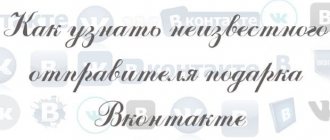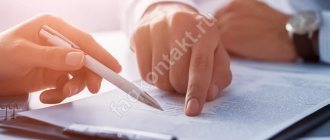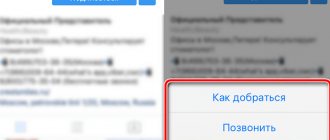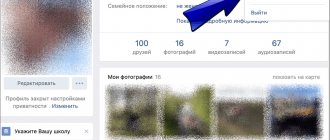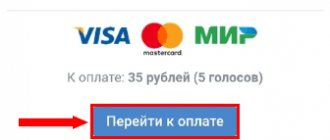Odnoklassniki has a lot of features. Starting from the ability to send postcards, videos and pictures to payment of fines and receipts. Here you can even make a money transfer to a person without having his contact information. Which is very convenient and safe. But now we will talk about such a nice function as gift exchange. What is it, where can I find it? Do you have to pay for them or are they provided for free? How can you find out in Odnoklassniki who a private gift came from and will the sender recognize it if you did not want to accept it?
What are private gifts?
As we wrote above, you can send gifts to each other in OK. These are simple or animated images for any occasion: birthdays, anniversaries, poems, declarations of love and wishes for a good day. Users love this feature so much that every day millions of postcards are sent to their addresses, and presenters never tire of wondering what else they can offer their audience.
There are free gifts on the social network, and there are those for which you will have to pay OKI. OKI is the internal currency of the community, which allows you to pay for certain options within the system. You can top up your OKOV balance in different ways: by card, through terminals, using electronic wallets and a mobile phone account. If you use a Sberbank card and have accumulated “Thank you” bonuses, then you can pay for OCI with them (see also the article on how to buy OCI in Odnoklassniki, and whether you can get them for free).
Usually postcards cost no more than 5 OK. But there are copyright ones at a higher price.
Quite often, Odnoklassniki hosts promotions and gift sales, and you can have time to send a postcard to a friend at a low price or even for free.
Among the variety of gifts, private gifts in Odnoklassniki stand out. What is it? This is an image whose sender will only be visible to the recipient. All other people who want to see who it was received from will see the inscription “Private gift”.
For your information: if the postcard was sent openly, then next to it the sender will be indicated and when he sent the image. This information will be available to everyone.
What is a secret gift in Odnoklassniki?
The opportunity to secretly send gifts is used by those people who want to remain anonymous. A person may be secretly in love with the recipient, or he simply wants to please the other and leave a mystery about his personality. Sending a secret gift is quite simple: just check the appropriate box “Secret” in the sending window.
Note!
Here you can also send a private gift by checking the first box, or make it public without checking any of the boxes.
There is no special function in Odnoklassniki that would ultimately allow you to reveal the identity of the sender, but there is one trick with which you can still try to identify this person without using third-party programs or additional applications.
Is it possible to find out who a private gift came from?
How can you find out who sent you a private message? You need to go to the section with pictures and select “My gifts” in it. Find the image whose sender interests you and open it. You will see your username on the side.
Not many people know, but even a simple present can be made hidden. It is enough, before clicking on the “Accept” button, to check the “Accept as private” line. There is one point worth considering. If you were sent two identical pictures and one of them is personal, then you will not be able to find out which one.
How to find out the secret sender of a gift in Odnoklassniki through the guest list?
After the secret gift arrives to the user, the sender will be marked with a question mark in notifications. In this case, the recipient may not accept this gift if he does not want it to be reflected in the general list of gifts. To do this, you can simply click on the “Hide” button.
To find out the sender, you can go to the guest list of your page. The fact is that, most likely, the sender went to the recipient’s page before sending the gift. Thus, by correlating the time the gift was received and the time a particular user visited the page, it is possible to calculate the sender.
Important!
It is worth understanding that the user could send a gift without going to the recipient’s page. He can also have a special “Invisible” mode installed, thanks to which he will not appear on other people’s guest lists.
If you don't accept or delete a gift, will the sender see it?
Not all cards are to your liking. And not all senders are dear to you. Therefore, having received an ugly or unpleasant picture, you hesitate between “Accept” and “Reject”. Are you wondering whether people will see your actions? How will it affect him if you don't want to accept his gift?
If you reject a postcard, the sender will receive a notification about this. Agree, this can be very offensive, especially if the gift was paid. The system does not refund money if the recipient did not like the sent image.
In order not to quarrel with a person if he is close to you, you can do two things:
- Talk to the user and explain why you don't want to accept their picture.
- Accept the picture and then close the section with gifts from other users so that they cannot see the donated images. But this feature will only be available if you purchase the Private Profile option. From January 2021, it costs 30 OKOV and is valid indefinitely.
We recommend reading the article “Instructions for canceling gifts in Odnoklassniki.”
How to see a private author?
Let us repeat, only two people can see this information – the recipient and the sender of the postcard. All other services or methods of supposedly “hacking” private things are simply scamming gullible users out of money!
You can communicate in it, share photos, post some news. And also congratulate each other on various holidays by sending gifts to friends. But what to do if the holiday has arrived and you have no idea how to send a gift. In this article I will tell you in detail how to make a present in Odnoklassniki.
There are two types of gifts on the Odnoklassniki website: paid and free.
How to send a private gift?
To send a personal postcard you need:
- Go to your profile and among your friends find the person you want to give a postcard to. If the person is not your friend, then just use the search bar.
- Open his page and click on “Make a gift”.
- You are taken to the section with gifts. For greater convenience, it is divided into tabs: Popular and Categories. Categories have their own subsections, which also make it easier to find the file you need.
- In the “Sending a Gift” window, move the slider to the right in the “Private Gift” line. In the same section, you can make a musical card by adding a song or giving it secret status. In this case, no one will know who the sender was.
As soon as a person accepts a gift, it will appear on his main profile photo - avatar.
How to give a gift
Gift button in profile
- First of all, we go to the site and go to the profile of the person we want to shower with love or just attention.
- Under his avatar there is a small menu of what you can do with this person, of course, within the social network.
- Here you will find the button you need (underlined in the photo). Click on it and you will be taken to the gift selection page.
- From the list of categories located in the left column, select the one you need. You can also use the search located at the top of the page.
- Found the right postcard? Click on it and a window for filling in details will appear. More about this.
We fill out the congratulations with warm words
- Here you see the possibilities of congratulations. You can decorate it with text, and even choose a style, like in WordArt. You can write your wish in the field on the right. By the way, you can write there not only wishes, but anything you want to please your friend! For added beauty, attach a suitable song.
- To make a private gift in Odnoklassniki, just check the “Private” box.
- After filling out everything you think is necessary, press the required button and you're done!
Accept as private - what is it and why?
It also happens that the recipient himself does not want to advertise who gives him gifts on Odnoklassniki. The social network allows you to hide the names of recipients.
After the gift has been selected and sent, the recipient receives a corresponding notification. It has buttons: “Reject”, “Accept” and “Accept as private”. If you click the last one, the sender's name will become unavailable to guests of the page.
If the gift was initially private, this is immediately indicated in the notification, and there are two buttons left: “Accept” and “Reject.”
How did OK users react to the opportunity to give themselves gifts?
Market Leader analysts carefully studied the comments left on the news and the number of “classes” in order to later write conclusions about how OK users reacted to the opportunity to give themselves private gifts.
As can be seen from the picture presented, OK users greeted the news with a bang, leaving 1,611 “classes” and 2,336 comments under it.
Analysts have selected a few of the best comments from site users to present them here:
Now you can attach a private gift to yourself! Cool!
Well, that's it. Soon they will start kissing their loved ones!
Then somehow in the messages in the joint venture it was that the girl asked for such a function, and her wish was granted.
Giving yourself private gifts is super great news!
- If you were specifically sent a private gift, then everything is simple. Well, initially, you will receive a notification who sent you a gift. Then you can go to the Gifts tab on your Odnoklassniki page, there will be a section My gifts: sent and received. There in the received and look.
If you are wondering who sent a private gift to your friend, you will not be able to find out. A private gift is seen only by the recipient and the sender; for everyone else it remains a secret. Well, unless, of course, you know the password and login of the page you are interested in.
A private gift, only two people can know about it: the recipient who sent the private gift and the recipient of the gift. And if you don’t have the password for the page where the private gift was sent and the owner of the page himself doesn’t want to tell you who sent him the private gift, then you won’t be able to find out. Because others cannot see who wished to remain anonymous by giving a private gift to your friend. Since they pay for the service, the secret will remain completely intact and will not be found out by any means. And you should not believe other information, it will be a hoax. After some time, literally every other day, the other secret will stop tormenting you and you will forget about it.
A third person will not be able to find out who gave a private gift on Odnoklassniki. Your curiosity can only be satisfied by asking the person to whom this private gift was given. Unfortunately, there is no other way to know. If you yourself are the happy owner of a private gift, then to find out who gave it to you, you just need to open the gifts section and it will show who gave it.
Private gift on classmates
made so that no one except the giver and recipient knows who exactly this gift is from. If you were given a private gift, go to the gifts section and both the gift and the person who gave it will be displayed there.
If the person on Odnoklassniki who sent you a gift wished to remain anonymous, then you will not be able to find out who sent it to you. This is technically impossible. Just think, maybe someone likes you secretly or openly.
To find out who sent you a gift, you need to go to the Odnoklassniki website and go to the gifts section and you will see who gave you the gift, but if it was sent anonymously, then here you will not be able to find out who wrote to you.
On the website quot; Odnoklassnikiquot; you can give a gift in the form of a picture so that everyone can see it and from whom it was received, and so that everyone can see it and no one knows from whom the person got it - this is a private gift.
Only the sender can know who gave it, and the recipient cannot know for a third party, that’s why it’s private. (Unless the owner of the gift tells)
But I know for sure that only a person who is a friend can give it, so you can dig up something knowing this.
All information about gifts in Odnoklassniki, including private ones, is posted in the Gifts section. Go there and see who sent you a private gift.
Well, if you want to find out who sent your friend a private gift, then you won’t find out unless you ask your friend.
How to find out who gave a private gift in Odnoklassniki?
it's very easy to do. You need to go to the quot; giftsquot; section. this is where you will see who the gift is from. And if you decide to see who the gift came from for your friend, then you won’t be able to do this, that’s why it’s private.
In quot; Odnoklassnikiquot; only two people can know who the private gift is from - this is the person who sends the gift with the tag quot;privatequot; , and the person who receives it. Only the recipient sees information about who sent him the gift. And the recipient will see this in the list of all other gifts. All other friends and guests on his page cannot see who the private gift is from.
Question: “What is a private gift in Odnoklassniki?” - interests many users of the social network. Private is confidential (secret). This is done so that other participants in the system do not know the sender’s name. How can you find out who gave it without access to the account owner’s login and password? Let’s say right away that this is impossible to do. The name of the sender of a private gift is known to the person for whom the gift is intended.
Other users see the following when they hover over the image:
Types of gifts
There are three types of donations in this social network. Now about each of them in more detail.
Gifts in Odnoklassniki
- Ordinary . This category includes cards, love and friendship gifts, flowers and compliments, and much more. Minimum price 1OK. Among the huge variety of different gifts, even the most avid gourmet will choose the right one.
- These types of congratulations are visible to all users who visit the page of the person to whom they are addressed. It is worth remembering that a person has the right to refuse to accept it. In this case, the money spent on the gift is not returned to the user. When viewing gifts on the person’s page, you can see who gave it to them.
- Private present . This type costs twice as much as regular ones. For example, if a regular surprise costs 49 OK, then the cost of a private one will be as much as 98 OK. A private gift is also displayed on the page of the user to whom it was presented. The only thing is that only the recipient and, of course, the sender himself can see the sender of a private gift.
- Secret . The latter type also differs in the degree of privacy. The secret postcard can be seen by all users to whom it is available. But no one, not even the recipient himself, can see who sent it. In this way, maximum secrecy can be achieved.
You can also attach your own wishes, songs, text on top, or even attach Oki to the gifts.
- Revealing a secret admirer, or How can you find out in OK who a private gift is from?
Now that we have understood the types of gifts, we can find out how to give them.
What kind of gifts are they and how much does it cost?
There are several options on a social network to show someone your attention:
- static pictures;
- “living gifts” - interactive animated congratulations;
- Gift Designer is a special application that allows you to create your own greeting.
All gifts, with rare exceptions, cost 30 web units, “OK”. When replenishing your wallet on a social network through Sberbank online, 1 OK = 1 ruble. But when purchasing web units from a phone account, 110 OK, for example, will cost 203.39 rubles. (at tariffs of September 2019).
As you can see in the screenshot, the service offers promotional gifts that are very inexpensive - such price tags are highlighted in blue. If the price is not indicated, then it is 30 OK, which can be seen if you place the cursor on the gift.
How to send a private or secret gift
There are various reasons why a user wants to hide their name. But sometimes receiving such a surprise is more interesting than an ordinary gift.
How to set privacy:
- Go to the “Gifts” section
- Choose the gift that suits you best
- Place a checkmark in the “Private” or “Secret” box.
Now all that remains is to select the recipient from the list of your friends. By the way, it is possible to send private gifts to those who are not among them.