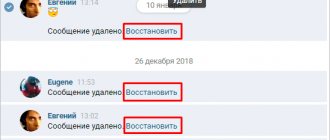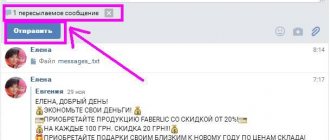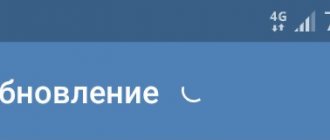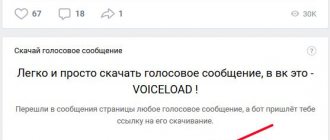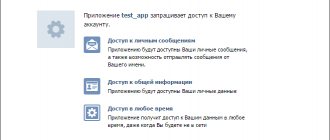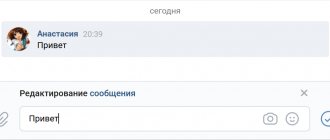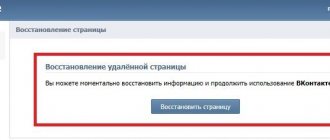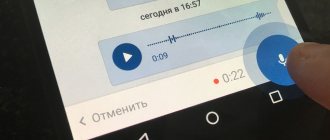The social network VKontakte has been storing our personal correspondence for years, but no one is safe from the worst. Imagine that your VK “mailbox” is empty one day. Fully. And there was a very important message.
No, service glitches and hackers have nothing to do with it - the correspondence is deleted by the users themselves. And then they try to save her. If you don't know the secrets of how to do this, your chances of success are slim. But we will tell you how to cope with trouble without much effort.
When is it possible and when not to restore correspondence?
You can view deleted messages on VK more often if:
- After moving the correspondence to the trash, a little time passed, and you did not have time to close the personal messages page;
- the correspondence was preserved by your interlocutor;
- you have previously configured VK to forward messages to email or use third-party services with a similar function;
- messages are saved in the cache memory of the browser through which you access the social network.
In all other cases, restoration, alas, is impossible.
How to quickly return deleted messages to VK
This method is suitable in situations where you have just deleted a conversation and have not yet left this page. The fact is that when you delete a message or entire correspondence in VK, the system does not delete them immediately. When deleting, a link appears “Message deleted. Restore?"
You can use the link at any time and everything you tried to delete will be restored immediately. Unfortunately, this recovery option is not available in the mobile version of the application. Remember this method, because you will have to delete correspondence in the future. Just leave the deleted messages tab open for a while. If this method does not suit you, consider the following.
We return messages using VK
What to do first
The easiest way is to use the “Recover” function by pressing the button of the same name in the place of the deleted message. This works if the page was not refreshed or closed after deletion.
! However, if you deleted the message and updated the dialogue, then this option will not work for you.
Your interlocutor will not see your actions with correspondence.
The function to recover deleted messages is available only to computer users. If you corresponded using a tablet or smartphone, you will also not be able to restore the dialogue.
Second way
Try contacting VK technical support. To do this, go to the “Help” section and look at the answers to frequently asked questions. If there is no such topic yet, create a new question and send it to support.
To avoid having to correspond for a long time, describe your request in as much detail as possible, explain the dialogue with which user you want to restore and for what period. In the text of your request, be sure to indicate the account id of the user with whom you corresponded, as well as your email address. The answer comes in 1-30 hours, you can find it in the “My questions” section or in your email.
Often, technical support advises asking the other person to forward these messages to you again, since when you delete the correspondence, they are erased only from you. But this is only possible if you did not click the “Delete for everyone” button.
Third way
It is much more difficult to restore deleted correspondence “from oblivion” than from a backup copy that was created in advance. To avoid such problems in the future, link the page to your email in your account settings. After this, all VK messages will be automatically sent to you by email.
To quickly find the letter you are interested in in your mailbox, enter the name of your interlocutor in the search bar.
Programs for recovering deleted messages on VKontakte
Reading, sending, deleting and restoring correspondence may be available in third-party programs for working with a VK account. The program bypasses the site, allowing you to manage activity on the social network directly from your electronic device. There are many software products available for download, so it is difficult to choose something specific from them. In addition, third-party products can not only help to return and read data, but also contribute to their deletion due to incorrect implementation of several functions.
It is recommended to resort to special software or browser extensions only if technical support remains silent. Independent manipulation of your VK account through third-party software may result in restricted access to the social network. Careful and careful work with the social network menu will allow you to look for a way to recover and read deleted messages. The problem is relevant on PCs and mobile devices - phones and tablets.
Other ways to restore correspondence
VkOpt extension
Until recently, to restore deleted conversations, VK users used the VkOpt extension, which is supported by many browsers.
Users went to their VKontakte page and in the “Messages” section clicked on the “Settings” button. They then selected the option “Search for deleted messages” and “Try to recover messages.” The system started the procedure.
Now VkOpt only offers data backup - saving dialogues. To enable it, open the extension menu and click “Save correspondence”, selecting the desired format. The information will be saved on the computer's hard drive.
Recovering deleted data from browser cache
If the above methods did not help, you can try another one - try to restore correspondence from the browser cache. You can access the cache contents using the free ChromeCacheView application from NirSoft. It works with many popular browsers, despite the name.
Procedure:
- Launch the program, press F9 or go to the "File" menu and select "Select Cache Folder".
- In the address bar, enter the path to the cache folder or click the button with the name of your browser.
- A list with cache elements will appear in the window that opens. Find and select the desired object.
- Press F6 or select "Open Link in Web Browser" from the File menu.
Restoring data from the cache is also available only to PC users. Unfortunately, this method does not work on mobile devices.
How to download an archive with your VKontakte data?
First, you need to follow this link and click on the “Request archive” button.
Next, a new window will open in which you can select what information the user wants to download. By default, all items are immediately checked here. If the user wants to protect his archive with an OpenPGP key, he should click on the button with the lock icon and enter the appropriate key in the field that appears. Thanks to this, it will not be possible to open the archive without using a personal key. To start the process of creating your archive, you need to click on the “Send request” button.
Next, the site will ask you to enter a password for your page for security purposes and click “Confirm.” After this, the archive will begin to be formed, which the VKontakte administration will notify the user in private messages.
Note!
The archive will not be available immediately. It will take some time to create it. On average, this is only 10 minutes, but VKontakte warns that the entire process can in some cases take several days. In our case it took approximately 3 hours.
After successful completion of the archive formation, the VKontakte administration will send the user a message containing a link to the resulting archive.
By clicking on it, the user will be taken to a new page, where he needs to click on the green “Download archive” button to start downloading. The date and time until which this archive can be downloaded will also be indicated here (it will subsequently be deleted).
To start downloading, the user must confirm access to the account through a special code that will be sent via SMS to the phone, or through a linked device via a push notification that must be activated on their mobile device.
Next, the download of the archive will begin, which subsequently needs to be unzipped. All personal data will be grouped into folders. For ease of use of the archive, you can open the index.html file in your browser, after which you can navigate through all the available folders and files, just like you would through a site.
In the browser, all data will be grouped into different sections:
- Profile;
- Payments;
- Advertising;
- Other.
To view this or that information, you must select the appropriate item (for example, “Messages”).
How to recover messages on a mobile device
On mobile devices that support Android, it is sometimes possible to restore lost correspondence using the special Delete Message VKontakte program.
This free application allows you to view and restore messages deleted no later than 20 minutes ago (the limit is set by the VKontakte social network itself). However, this is only possible if there is at least one saved message after the deleted ones.
It is safe to use the Delete Message VKontakte application, as it works through a secure connection to VK. All user data is encrypted and transmitted only to the social network server.
It is not recommended to download programs for restoring correspondence to your computer or phone from unknown sources. Especially if they ask for a user token, which can lead to account hacking and identity theft.
Other articles on the site
- Everyone will be found: searching for people using VKontakte photos
- Changing the VKontakte theme on your computer and phone
- How to quickly identify a person by VKontakte ID
Vkopt extension
The Vkopt application became popular on the Internet after it began to be advertised as a universal tool that can recover deleted correspondence on VKontakte. In fact, it only shows current, non-deleted correspondence. Today there is not a single application or extension on the Internet that can recover deleted messages. The only thing that downloaded applications like this can do is steal your personal page data.
As for the functions of the Vkopt extension for all popular browsers, here is their list:
- the application can download videos from pages of the social network VKontakte;
- invite all your friends to the group you created;
- downloading music;
- When you insert pictures, they automatically open;
- sorting group members into a column;
- downloading videos from the resource vkadre.ru;
- invite friends to a meeting.
The extension is positioned as a universal assistant for your VKontakte page. If you decide to try it out, it is better to download it from the official page. Often such applications and extensions are taken from other resources and supplemented with third-party scripts that steal your data, create spam from your page, etc.
Recovery via email/phone notifications
When registering a new page, the administration asks you to provide a valid email address to which notifications about new events in your account will be sent. These include:
- Friend requests;
- Invitations to groups/publics;
- New personal messages.
SMS notifications are also available, they must be enabled separately in the settings
.
1. Log in to your VK account, go to your profile settings - the “Alerts” section.
2. Look at the email specified during registration, then open the specified mailbox and try to find notifications.
3. Inside the letter, you will find a summary of the message.
It will not be possible to completely restore the correspondence in this way, but part of the dialogue can be easily done.