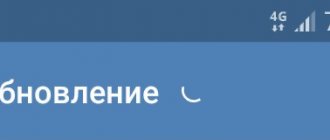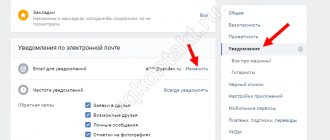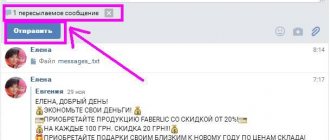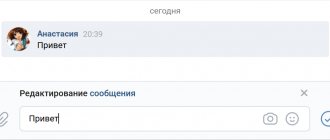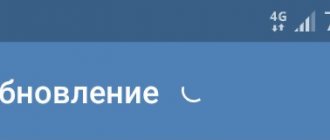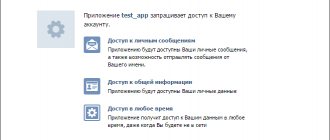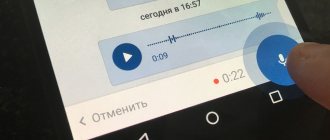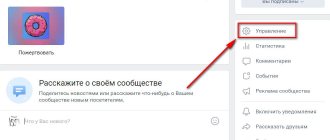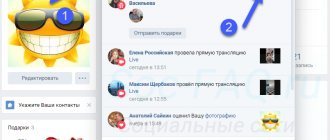How do I disable or enable message notifications from a specific person?
VKontakte has the ability to disable notifications about messages from a specific person. Messages will arrive, but notifications will not pop up. This is convenient if someone bothers you with messages, but you don’t want to block them completely, you can simply turn off notifications from them:
How can I turn off message notifications from a specific person?
Go into a conversation (dialogue) with this person, open the three-dot menu at the top and click “Disable notifications.”
Messages will now show an icon that looks like a crossed out speaker.
How do I enable notifications for messages from a specific person?
If you don't receive message notifications from a person, you may have accidentally turned them off. Go into a conversation (dialogue) with this person, open the menu at the top (three dots) and click “Enable notifications”.
How to find a message in VK by word
To find a specific part of a dialogue by word from your computer:
- Open the message list page.
- Place the cursor in the search bar.
- Enter the phrase that was mentioned in the correspondence.
The less common words you use for your query, the fewer results will appear in the search results. Look at the ones presented and open the desired conversation by clicking on the message. The method will help you find even edited text.
From the phone the principle is approximately the same. Open the official contact application, click on the conversation cloud icon corresponding to the messages section and tap on the magnifying glass in the upper right corner. To search through the contents of correspondence, you need the “Messages” tab. Click and enter your request text.
Actions with messages
Why can't I send a message to the user?
It's all about privacy settings. Most likely, the person you are trying to write to has set it to say that only friends can write to him. If you are not friends with this person, then the function of sending a message will not be available to you. Some people limit themselves in this way from all sorts of spam and fraudulent correspondence so that they are not disturbed by strangers.
In order to write to this person, you will have to send him a request to add you as a friend. Only after he confirms that you are his friend will you be able to write to him.
The person could also blacklist you. At the same time, you will also not be able to write to him. (In more detail, why it is not possible to write to the user is described in)
By the way, you can make the same settings yourself if you don’t want to be disturbed by strangers.
How to edit a VKontakte message
To the great joy of users of the social network, it appeared not so long ago. You can make changes within 24 hours after sending it. If you hover your mouse over it, a check mark will appear on the left, and on the right you will see a pencil icon. All you need to do to edit is click on it and editing will become available.
In the window that opens, you can change the text part, as well as add new attachments or emoticons. After editing is complete, you need to click on the check mark icon. If you change your mind about making edits, you can quickly close the editing window with a cross.
Deleting individual messages
How to delete a “VKontakte” message? Sometimes you need to “remove” some part of the correspondence from the dialogue. If you hover over any message, a check mark appears on the left. If you activate it, an action bar with a dialog appears at the top. Select the icon with the trash can and click on it. A window will open where we will be asked to confirm the action (“Are you sure you want to delete the message?”) Click on the “Delete” button and get rid of the message.
Remember - deleted VKontakte messages can be restored as long as you have not updated or reloaded the page. Until this point, the recovery operation will be available. After updating the page or closing the site, it is impossible to restore a deleted message! You also cannot cancel a message that has already been sent.
Personal messages on VKontakte. How to clear chat history
You may have some personal, secret messages that you do not want to show to anyone at all. You never know - they forgot to close the page on a personal computer, or left the phone, and someone (parents, friends, wife/husband) took it and read the correspondence. In these cases, clearing the correspondence history will help you, since it deletes not only all messages, but also the dialogue itself from the list of dialogues.
To delete correspondence, go to the dialogue menu (icon with three dots) and select “Clear correspondence history”. After this, you will be asked if you really want to clear your history and warned that it will be impossible to cancel this action. To complete the action, click the “Delete” button.
As we wrote above, it is impossible to cancel this action! So think carefully before deleting your chat history.
How to forward a message
In order to forward a message, you need to select it (the same as with the delete action). After this, two buttons “Reply” and “Forward” will become available above the dialogue. The difference between them is that the first one works only in a given dialogue (you seem to be quoting a message from your interlocutor, like on a forum), while using the “Forward” button you can forward any message from one dialogue to another.
Next, go to the general list of dialogs and select the one where we need to forward the message. The forwarded message now appears as an attachment. You can also add something in the text field, attach an attachment, or add an emoticon. You can also cancel the attachment action by clicking on the cross.
A very convenient function, with its help you can quickly transfer news or the desired attachment from one dialogue to another.
Important messages on VKontakte
Some messages can be marked with a special importance icon, after which they are saved in the section. Imagine they are sending you some important information. You can, of course, put it in a notebook, but VK has provided a convenient tool for storing important information.
Go to any dialogue and hover over the message. A star icon will appear on the right with the hint “Mark as important.” Let's tag!
After that, it appears in the “Important messages” section (upper right corner of the page).
If we go to the section, then there we will see the entire list of “importances” we have noted. Here we can unmark the importance, look at the date of the message, or go to the dialogue itself (arrow icon). By the way, the importance can be removed in the dialogue itself, and not just in the section with marked messages.
Well that's all for today. I wish you interesting correspondence and acquaintances!
Such messages are called important. Now I'll show you and add it to the list of important ones.
How can I prevent people from sending me messages?
Go to VKontakte settings (where they are located), then to “Privacy”
and find under the
“Contact me”
“Who can write me private messages”
setting There you can choose one of the options:
- All users
- Only friends
- Friends and friends of friends
- Nobody
- Everything except...
- Some friends
- Some friends lists
That is, for example, to allow only friends to write you private messages and prohibit others from writing you, you need to select “Friends only.”
Once you select, your selection will be saved automatically.
And if you want to prevent a specific person from sending you messages, just block that person.
Search for messages in VK by date
It is not possible to find VK messages by date in the list of dialogues. To limit search results to a specific time range, you will have to go into a conversation with a specific person or group of people. In individual conversations, the process follows the same principle as searching for posts on the wall:
- Open a conversation with the desired user.
- In the upper right corner, click on the magnifying glass icon.
- Enter specific words that match the content of the dialogue into the search bar, or leave the field blank.
- Click on the calendar icon next to it and select the desired date.
If the text field is left empty, the search results will display all records associated with the selected person for a specific day. You see “Not found for this request” - this means there are no dialogues for the specified date. It’s most convenient to search for old messages this way - you don’t have to scroll through dozens and hundreds of correspondence.
Search messages by date via phone
The official client of the social network does not have a search function by date, but there is another way out. To detect messages, download the same Kate Mobile and go to a separate correspondence. Tap on the three vertical dots in the upper right corner. From the list of actions, select Search by Date. Enter the day, month and year. Click "Done".
Is it possible to read other people's messages on VKontakte?
No, there is absolutely no way to do this. You can only approach a person and ask them to show you their private messages, and then expect him or her to agree.
About the launch of a new service through which users can communicate with community administrations using familiar Dialogues. From today it is available to all communities!
You can enable it in your group or public page in community management. After this, be ready to respond to users quickly and efficiently. And the indicators about new messages in the left menu will help you be as prompt as possible - https://vk.com/wall-2158488_488661
This service is primarily designed to improve interaction between companies and users: for example, you can use it to book a table in a restaurant or a hotel room, get advice on buying a car, or order food at home. All this can now be done using VKontakte in an interface that is already familiar to everyone, forgetting about tedious waits on the phone line and other ways to communicate with company representatives.
Entertainment and information communities can also come up with their own methods of using this service. For example, you can contact competition winners, communicate with advertisers, collect user-generated content, receive feedback on it, or simply get to know your audience better through personal communication.
The button for sending a message is located under the community avatar, and if it is not there, the administrators decided not to connect the service. You can also leave a message from the mobile version of the site and from all official clients of the social network for smartphones. During testing of the new service, half of the messages to communities were sent from mobile devices.
In the desktop version of the site, in the message writing window, you will see the approximate response time, which is calculated automatically based on how quickly administrators responded previously. In the first days after messages are turned on in the community, this indicator may not be available.
Community Message Features
| You will never miss the context of the dialogue with your client: VKontakte saves correspondence with every person who contacted you. The innovation also allows brands to avoid creating special profiles that were previously used to conduct non-public conversations. When using the tool, all conversations occur on behalf of the brand community - regardless of which administrator or page editor is involved. In addition, VKontakte will tell you which manager is responding to a particular message right now, as well as which of the company employees has already communicated with the user before. |
| Using messages for communities when working with your clients, you do not have to worry about the security of users’ personal data: VKontakte supports the modern HTTPS protocol, which excludes the transfer of data to third parties. You can also completely eliminate any force majeure circumstances using two-step authentication, which is activated in the account settings of each manager. In addition, the new tool is designed to solve the problem of fake support accounts that were engaged in fraud by deceptively asking users for their personal data, and will also allow companies should stop creating special accounts that were previously used to conduct non-public dialogue with clients. |
Good afternoon everyone. In this article we will talk about one of the main functions of the VKontakte social network - sending messages to other users. And at the same time we will learn about some of the nuances associated with sending messages, find out what capabilities and functionality they have, figure out how to manage correspondence and much more.
VKontakte messages are quite a powerful tool. Let's find out about everything in order...
Second working method
If you want to quietly read new messages in Contact, you can use another method. To do this, you need to go to “My Messages”, then in the search column for messages or interlocutors you need to enter any word and follow the “Search” link. After that, move the mouse cursor over the button that is located next to the “Search” button - “Messages before a certain date.” A calendar will open in front of you. There you should click today or the next date.
Select the word that you entered in the search column using the mouse, right-click and select “Delete” or press the key on the keyboard. This way you will delete the word you entered. At the end, you need to click the “Search” button and you will see all the latest messages. Now you can quietly read your messages at any time convenient for you.
How to write and send a message?
Go to the page of the person you want to write to (just click on their name). There will be a “Send Message” button.
Click on it and write a message.
You need to say hello and be polite. Then click "Send"
and the message will be sent.
If the "Send message"
no, that means the person allowed only some people to write to him. For example, only to friends. If you are not his friend, then in this case you will not be able to write a message. It may also turn out that he blocked you personally, if there were reasons for this.
If you want to send a message to someone you have already written to before, just go to “Messages”
and find him there - all correspondence will open, and you can write a new message.
The question often arises: why doesn’t a person respond to messages on VK? The point is that he doesn't have to answer you. Even if he read your message, he may want to remain silent. Therefore, you should not continue to flood your interlocutor with messages, he may simply block you and you will not be able to communicate with him at all.
So, when a person reads the message and whether he reads it at all depends only on him!