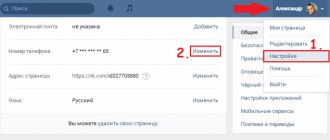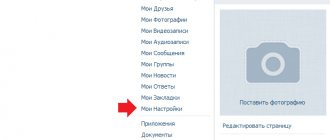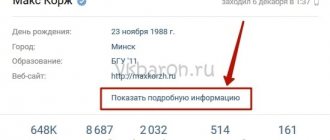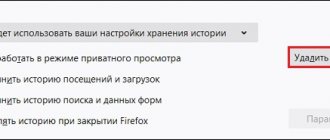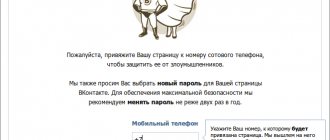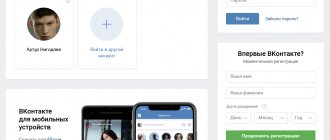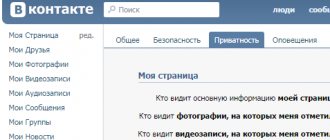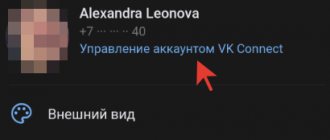Unlinking a number and the ability to use it for another page are two different things
The number is unlinked from the VKontakte page in any of the following ways:
- Link a different number to the page in the settings (if there is no access to the old number, the new one will take effect in a week).
- Delete the page and wait for its restoration period to expire.
- Not always possible: link the number to another existing page or create a new page. The possibility depends on when the last binding was and how many bindings remain. If it doesn’t work, then you need to either wait or resolve the issue through support agents. More details here:
- What to do if VKontakte says “This number has been recently used”
Linked another number? Deleted the page? Many people think that the number can be immediately used to register a new page or link to another. However, it is not. The error “The number was recently used” or “A page is already linked to this number” appears.
Either time must pass, or you will have to contact VK support agents for help, see here at the end: What to do if VKontakte writes “This number has been recently used.” Please note that using two or more pages is a violation of VK rules; they won't help you break the rules.
If the number has been linked to different pages several times and the linking has ended, it will not be possible to use it for another page. More precisely, this opportunity is provided for the new owner of the number, to whom the mobile operator will sell it after a period of non-use (see below about unlinking a number from a blocked page).
Keep in mind that if you want to create a new page after deleting the old one, then when you contact agents you may be told that this is not necessary - you can change any information on the page and you will not need to delete it. After all, deletion is intended for those who leave VK forever. If you have already deleted a page, you can simply restore it: How to restore a deleted VKontakte page.
Working methods
Therefore, let's look at all the existing ways to unlink a phone number from a page on VK this year. Let's start with 100% working options, and at the end we will give information about dubious methods that do not help everyone or are considered outdated.
Official request
Let us note right away that you can no longer delete a VKontakte phone number from your account, so to all questions like: “How can I remove it from the page without linking a new one?”, the answer is: NO! The “Unlink number” button was removed by the developers a couple of years ago, and all such actions are simply not available. All you can do is just change the data to new, current ones. To do this:
- Go to "Settings"
- Click “Change” just opposite the mobile.
- Please enter a new mobile phone.
- Enter the code you received.
The waiting period is two weeks. You can try to change the binding once a day, as soon as the action is successful, the next one is possible in a few months.
Access recovery
Another way to unlink a number from a VKontakte page (albeit in a few days) is associated with the process of restoring access to the profile. For this:
- Go to vk.com/restore.
- Below is a link for those who do not know the data and do not have access to the phone.
- Enter the access link into your account. Take it from the address bar of the browser where your profile is loaded. If you have several profiles, first find your page by selecting the desired account.
- Enter your old mobile phone, new mobile phone, email and password.
- Click "Submit Application".
After processing the form, the old phone will be unlinked and you will receive a new password. By the way, don’t be lazy and immediately change the data to something that only you will know. Moreover, the creators of the service took care of their users, and you can change the password via phone.
We remind you once again that recently you will not be able to quickly unlink a number from VK without linking a new one, since VK no longer allows you to use accounts without a phone.
Through blocking
The next way to speed up the process is to block the profile, and then unlink the number from the blocked page in VK.
- To get banned, bomb your and other users’ users with mailings and advertising. Ask your friends to let them complain about the messages. Connect a service to get likes or publish a post with a link to it, for example, v-like.ru. If you have achieved your goal and the VK page is blocked, let’s move on to the second part of the question: how to unlink a number from your account and then delete it.
- You can unlink a number from a blocked VKontakte page at the bottom of the page with a message about “freezing”: enter new data and click “Continue”. A window will appear in which you enter the confirmation code and new password.
- Have a “clean” SIM card available: VK allows you to link your phone to your account a limited number of times and will not allow you to indicate an already linked one.
However, be careful. If you are regularly blocked for spam and other actions, then the page may not be unfrozen.
Unlink with email
It is basically impossible to remove a phone number from VK, so this method is obsolete. If your account was created before 2013, try the following:
- In the settings, select the “Alerts” item.
- At the end of the list, enter your email for notifications.
- In the SMS notifications section, click on change mobile phone and erase the existing one.
In new VK accounts, this method of unlinking definitely does not work.
Link to another page
Previously, it was possible to specify any mobile phone when registering a profile, and the unlinking occurred automatically. Now you won’t be able to do this: trying to unsubscribe a number from a VKontakte page by deleting the link only works if you change the profile settings. When you create a new account, you will see a message that your mobile is busy. The exception is an old abandoned profile that no one used.
Unlinking a number when using it for another page
The number is always unlinked from the previous page if:
- Create a new page for this number (if VK allows it; it depends on how long ago the last link was and whether there are still links left - their number is limited).
- Link the number to another existing page (again, if VK allows it).
Sometimes they mistakenly think that you can create a second or third page, and they will all be tied to one number. Yes, the login will be the same, but only one page will be linked to the number - the last one. That is, only it can be restored via SMS. And a page left without an associated number is not only easy to lose, but also difficult to use: What to do if VKontakte asks you to enter a code from a picture to attach a number.
How to change the VKontakte phone number in the mobile version?
Users of this social network can also change their current phone number in the mobile version of the m.vk.com website by going to the settings page and selecting “Account”.
On the page that opens, you just need to click on the first item with your current phone number.
Next, the site will ask you to indicate a new number in the appropriate area, after which you should click on the “Call” button.
A telephone call will be made to the specified number. The user needs to enter the last 4 digits of the number of this incoming call in the appropriate area on the website, and then click on “Send code” for verification. If the user enters these numbers correctly and confirms his new phone number, it will be replaced in his account.
How to unlink a number from a blocked page?
When a page is blocked, VK will not allow you to link the same number to another page, because they don’t need people to create new pages and continue to violate the rules of the site. Options to solve the problem:
- Unblock page: Blocked (frozen) VKontakte page. What to do? Solution. If you can enter the page with your login and password and VK allows you to unlock it, then there will be a link to Specify another number. You can also link another number after unblocking. In both cases, the previous number will be unlinked from the page.
- If the number is linked to someone else's blocked page, then the new owner of the number has the opportunity to release it: What to do if the phone number is blocked on VKontakte.
- If all of the above is impossible for some reason, you should forget about using this number in VK.
How to change the VKontakte phone number on a computer?
This is easiest to do in the full computer version of the site. First, you need to click on the thumbnail of your avatar, and then click on the “Settings” button in the pop-up menu. Next, on the “General” tab, you need to find the “Phone number” item, next to which you need to click on the “Change” button.
After this, a new window will open in which you first need to select your country and then enter a new phone number. After clicking the “Call” button, a call will be made to the specified number.
The last 4 digits of the number from which the call was made must be entered in the new line that appears, and then click on “Send code”. If the numbers are entered correctly, the new phone number will be confirmed by the user, and as a result of all these actions, he will change the phone number that will be linked to his page.
Note!
If the new phone number is linked to another VKontakte page, it will have to be unlinked from the previous page.
Do I need to unlink a number from the page if the number has been transferred to another person?
If you still have an old page, the number from which has already been resold by the mobile operator to another person, do not worry about this. He will not be able to restore access to your page via SMS - to do this, at a minimum, you need to know the last name indicated on the page. After a long time, it is possible that VK will also require identification: provide a photo with your face and an ID card.
If necessary, you can delete the old page upon request if it meets the conditions: How to delete your VKontakte page if you can’t access it. Even if there is no real first and last name on it, but there is a photo with a face, you can delete it as a clone page: How to delete a clone page in VK.
Your current number should always be linked to the page you are using now. How to change your linked number, see here:
- How to change VKontakte phone number, link another number
Registration in VK without a phone number
As you can see, registration without a number is possible, BUT it is not a fact that everything will go smoothly.
Of course, this measure is bearing fruit, but for some reason many people want to unlink the page from the number on VKontakte.
How to unlink a number from a VKontakte page?
To change the number on the box, you need to take just a few steps:
You can unlink a number from the VKontakte page through a special service. service. Follow these steps:
This procedure must be done if you decide to delete your page on VKontakte.
forever.
Before deleting your page, review the proposals
for its promotion and promotion on VKontakte.
How to delete a page on VKontakte?
If you decide to permanently delete
your
page on VKontakte,
well, you had good reasons for that.
But you don’t quite know how to do this. Yes, very simple. Here are some simple ways to get rid of your annoying page. To get subscribers to a new VKontakte page, go to this section
.
First way
- Log in to your VKontakte account.
- Go to the “My Settings” section.
- Scroll down the section page. There you will see the inscription “Delete your page” and click on it.
- After completing all these steps, the most common reasons will appear before your eyes. Please indicate yours. If not, then in the “Other reason” line, briefly describe your reason why you want to leave this site forever.
- If you have firmly decided to say goodbye to the Contact, then feel free to click on “Delete page”.
- A message will immediately appear on the page under your avatar that your account has been deleted and the period during which it can be restored.
Second way
This option is a little more complicated, but at the same time faster. But your page will be deleted literally within two months, and not seven, as in the first method described above. To first get rid of all posts on the VKontakte wall, read on the topic.
- Go to the “My Settings” section.
- Enter "Privacy".
- In the “My Page” section and in the “Contact me” section, select “Only me” and “No one”.
- After completing this procedure, try not to visit your page for some time.
Site administrators will think that the user no longer wants to use their account and will automatically delete it. So the choice is yours or you will want to leave forever, saying: “Good Bye, VK.” - by choosing the 2nd method, or decide to think about it, then the 1st method is for you. You can add likes to photos on VKontakte.
Good day everyone, today we will solve another problem that may arise while using the Vkontakte social network. We will talk about unlinking the number from the page.
The fact is that in order to increase security, a separate phone number is linked to each VK account. You, in turn, may want to unlink a specific page from a specific number. How to implement all this technically? Previously, there was such an opportunity; you simply indicated your email address in the field and unlinked your phone number from the page. I am writing this article in the summer of 2021, and there is no such opportunity. However, it is possible to change the phone number. So what to do?
My job is to explain to you how the number on the page changes and give some tips on how you can use this to unlink it. Your job is to think a little and put this whole theory into practice. And so, let's go...
To unlink the number from the page, you will need another SIM card, so it is better to purchase it immediately. You can buy it and use it to register for all sorts of services, it’s very convenient so as not to reveal your main phone number. We buy a SIM card and change our main phone number to the newly purchased one.
How to delete numbers when logging into VKontakte in Google Chrome?
Here we'll look at how you can do this in the three most popular browsers, starting with Google Chrome. Here, you first need to open the menu of additional functions by clicking on the button with three dots in the upper right part of the browser, after which you need to go to the “Settings” item in the drop-down list. Next, in the central part of the page, in the “Autofill” section, you need to open the “Passwords” section, which, in fact, stores all the information about saved phone numbers.
On the next page that opens with passwords in the upper right part, you need to enter “vk” in the search bar to display all those numbers and passwords that relate to the VKontakte site. Next to the required phone number, click on the button with three dots, after which you just click on “Delete”. After this, the browser will forget both the phone number and the password that relates to it, that is, they will no longer be substituted when logging into the social network. In the same way, you can get rid of all saved phone numbers and passwords in the browser.
In addition, you can mass clear all saved data about phones and passwords in the browser. To do this, first in Google Chrome you need to click on the button with three dots in the upper right part and then in the additional functions menu you need to go to the item “Additional tools” - “Deleting data on viewed pages”.
In the next window that opens, on the “Advanced” tab, you can either leave all available items checked to completely delete the relevant information, or you can leave only the “Passwords and other login information” item checked so that only this information is deleted. After selecting the desired item, you just need to click on the “Delete data” button to perform this cleaning.
Yandex browser
Now let's look at the procedure for deleting a phone number from Yandex Browser. Read the instructions and follow all the steps described in order:
- Open the browser menu and go to “Settings”.
- Scroll to the "Advanced Settings" button.
- Find the block called “Passwords and Forms.” Click on "Manage Passwords".
- In the list of saved data, find vk.com and click on the button with a cross located on the right side of the table.
- Confirm deletion with the “Finish” button.
Yandex Browser also has the ability to disable automatic filling of fields. To do this, in the “Passwords and Forms” block, uncheck the box for autofill with one click.