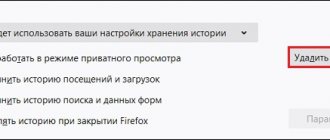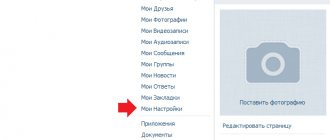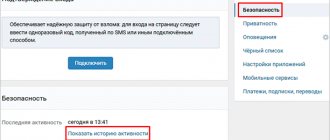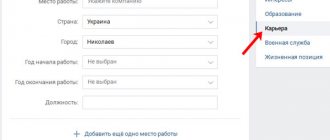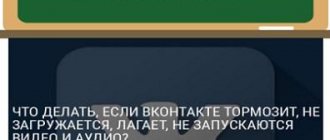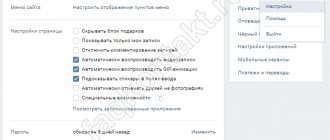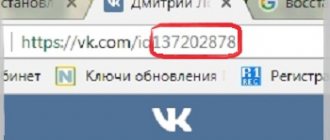Why did the number get disconnected? Here are the possible reasons
- The number was linked before, but you untied it when you decided that you could make another page for the same number. Yes, you succeeded, but now the number is linked to the new page and untied from the old one.
- You gave someone a secret code to link your number and thus allowed you to link your number to someone else’s page. More about this here:
- How did I get hacked? Why?
- You haven't used the number to which the page was linked for a long time. The mobile operator sold it to another person, and he linked it to another page.
In any case, the number has become untied from the page to which it was originally linked. One number - one page! Therefore, VK asks you to enter the code from the picture. This is how protecting people from spam works. If this were not the case, then life would be too easy for spammers: they could send spam from pages not associated with any number. Nobody would like that.
Now you look like a spammer, and VK limits your actions. But what’s even worse is that you can lose access to the page at any time - if, for example, you forget your password. Read more about this unpleasant situation here:
- What to do if you created two pages for one VKontakte number
That’s why VK suggests linking the number to the page:
We ask all users to link their mobile phone number to the page. This will protect your page from threats and eliminate the need to constantly enter codes.
VKontakte asks you to enter a phone number. Is this a virus?
For quite some time now, the social network Vkontakte has introduced linking a user’s page to a mobile phone number. But many are still surprised and even panic when, upon opening this site, they see the following message: “ Please link your page to your cell phone number to protect it from intruders .”
Or this:
“
We have detected an attempt to hack your page. Don't worry, she's safe. To protect your page from intruders in the future, we ask you to confirm your connection to your phone and come up with a new complex password .”
The fact is that the VKontakte developers actually implemented on their website linking the page to a phone number .
It is needed so that you can easily restore access to your page if you suddenly forget your password or it is hacked by attackers. True, on the Internet, many are seriously discussing Pavel Durov’s conspiracy theory against users, according to which the VKontakte network collects their phones in this way and transfers them, if necessary, to the relevant authorities.
Whether it’s a conspiracy or not, in order to access your page again, you will have to link it to your mobile phone number. In addition, it’s really convenient: if you’ve forgotten your password, just enter your phone number and you’ll immediately receive an SMS with the code. This code must be entered on the site, and you will have access to your page.
So, everything seems to be clear with this. But there is one serious problem : as soon as VKontakte introduced this link to the number, attackers became active almost immediately and wrote viruses that were fake pages of the VKontakte site.
They repeat one to one (or almost one to one) the messages presented in the screenshots at the beginning of this article. These viruses disguise themselves as a real VKontakte page and ask you to enter your mobile phone number or immediately send an SMS to some number. If suddenly, for some reason, your computer is infected with such a virus, then once you open your favorite website, you may see similar messages that we have already discussed above. Attention! This VKontakte site will not ask you to send SMS to any number. Do not send SMS under any circumstances - it is a waste of money! The most difficult thing in such a situation is to understand: is real or fake (fake).
Now I’ll tell you how to do this: 1. Look at the address bar of the browser
In our case, the following is written in the address bar: But this is not a guarantee that we do not have a virus.
But if instead of the first characters vk.com there is some other address (for example, vkmvkvk.com), then this means that we are definitely on a fake site. Close it and treat your computer for the virus.
2. Go to the VKontakte website from another computer or mobile device
you see exactly the same message on another computer , then this is really a message from the administration of the VKontakte site. Therefore, you can enter your phone number.
If on another computer or mobile device you can access your page and no messages appear, then the computer on which you see such a message is infected with a virus .
3. If you are unable to access the site from another device, then check the system hosts file.
Go to the following path C:\Windows\System32\drivers\etc . Here in the etc there should only be the following files: hosts , networks , protocol , services (all without extension) and the imhosts with the .sam (in Windows 7 there can also be a hosts in the form of a calendar with the extension .ics ):
In the same window, click on the top left button “Arrange” – “Folder and Search Options” – “View” tab. Here, check the box “Show hidden files and folders”, and also uncheck the boxes “Hide protected system files” and “Hide extensions for registered file types”. Click “Apply” – “OK”:
If after this a hosts file (or files) with any extension (for example hosts.bak or hosts.txt) appears in the folder, you should know that these are viral files and need to be deleted.
The fact is that the real hosts file does not have any extension .
That's not all. Right-click on the hosts (the one without the extension) and select “Open”. Next, in the list of programs, select Notepad and click “OK”:
In Windows 7, an uninfected hosts file should look like this:
If you have any other entries after this text, then your hosts file has already been modified by a virus. It also often happens that viral entries are not located immediately below the main text, but much lower. So if there is a scroll bar on the right here, scroll it to the very end:
So, if you are convinced that the address entered in the browser line is correct and everything is in order with the system hosts file, then you can enter your mobile phone number on the VKontakte page . In response, you will receive a code that you need to enter on the site. After this you will have access to your page.
But if suddenly instead of a code you receive a message asking you
to send an SMS to some number , do not do this under any circumstances!
VKontakte never asks you to send them an SMS! In this case, there is 100% a virus on the computer, and you need to get rid of it. I described in detail how to do this in the article “I can’t log into the VKontakte website, I can’t log into Odnoklassniki, Yandex won’t open.”
Tags: virus, VKontakte, sites
Another reason: your activity
Perhaps today you are very active: you write a lot of comments, send friend requests, like, etc. The security system has assessed these actions as suspicious, so you need to enter a code - this limits your activity.
Rest, wait until tomorrow, or use the full version of the VK website instead of the mobile application. From your phone, you can also try the mobile version of the VK website through a browser instead of an application. Maybe there won't be this restriction.
Another reason: multiple users on one device
Of course, no one prohibits several people from using their VK pages from one device, for example, from one computer. But when they constantly enter and exit, it can be considered suspicious activity. Here are the options to solve this problem:
- Instead of having several people use one browser and logging in and out of VK every time, you can create several users (accounts) in the operating system (for example, in Windows), each of which is protected with its own password. This is the most correct approach. Each user will have their own environment in the operating system, their own browser history, their own open VK page, their own documents, etc.
- You can create multiple accounts in the browser itself. Chrome and Firefox allow you to do this. But you will have to remember to log out of your account every time.
- Different people can use different browsers. For example, one has Chrome, the other Firefox.
How to register in VK without a phone number?
In the same way, you can register in VK without a phone number. This option is suitable if you plan to create not the main, but a “secret” page.
Step 1. Go to VKontakte and click “Registration”. Fill in your details: first name, last name, year of birth. We can indicate the school and university or skip this step. At the final stage, the social network will ask you to enter a phone number;
Step 2. Go to the sms-reg service (or another virtual number service for SMS) and get a number for binding. Just repeat steps 2-4 of the instructions “How to link a page to a virtual number.” Finally, I advise you to specify a real email address in the page settings in order to leave yourself an escape route.
What is said about this in the VK help system
— Why do you always have to enter codes from pictures?
— The VKontakte website has a very strict anti-spam system. If you don't like constantly entering codes, then please link your page to a phone number. This can be done in the "Settings" section.
Sometimes you have to enter a code if you perform the same type of actions or post comments in very large and active communities. You cannot disable it in such situations; these are necessary security measures.
How to enable login confirmation on VK
In the top menu in the right corner, click on the button with your miniature and select “Settings” from the drop-down list:
At the next stage, go to the “Security” tab. At the very top we find the “Login Confirmation” section and click on the “Connect” button:
Next, we are provided with a whole petition about confirming your password using a mobile phone. They write how good it is for you and how bad it is for attackers. They also warn that if you enable this function, password recovery by phone number will become unavailable, and therefore we are asked to link the current email and indicate all the correct data on the page. So that it can be easily restored later. (How to restore a VKontakte page).
We read all this and click on the “Proceed with setup” button
A pop-up window pops up in which we need to enter the password for the page and click on the “Confirm” button:
Next, we are asked to confirm our actions via phone. Click on the “Get code” button:
We enter the confirmation code that should have arrived on our phone and click on the “Send code” button:
The following window pops up, in which they write to us about backup codes and ask us not to forget to print them.
Reserve codes – a list of 10 access codes. These are constant numbers, they do not change and can be useful if you want to go to the page and your phone is unavailable at that time. You can enter one of these codes and get to the page. That's why it's important to print this list and have it with you.
Click on the “Finish setup” button:
Backup codes can be viewed in the same “Security” section. We find the phrase “Backup codes” and opposite it click on the “Show list” link next to it.
Why does VK allow you to create a second page, but does not allow you to link a number to two pages?
First of all, VK rules prohibit you from using two pages:
5.5. […] The user has the right to register no more than one personal page on the Site.
Sometimes there are still situations when a person cannot continue to use the old page for some reason, and he should have the opportunity to create a new one.
And most importantly, mobile operators resell numbers to other people after these numbers have not been used for some time. After all, the number of rooms is not endless. Now imagine that your page is linked to a number that you haven’t used for a long time. A new SIM card with this number is sold to another person. He creates his own page. What, let the number be linked to both your page and someone else’s?
Yes, of course, the new owner of the number would not be able to restore access to your page - after all, to do this you need to enter the last name indicated on the page. He doesn't know her. But what if he finds out? Maybe the number appeared somewhere on the Internet in connection with your last name. Then a stranger could take over your page. Who would you blame? VC? VC doesn't need such problems. Therefore, of course, the number is unlinked from the previous page when it is linked to a new one.