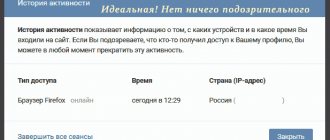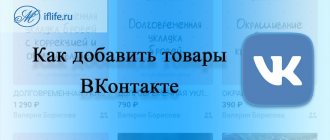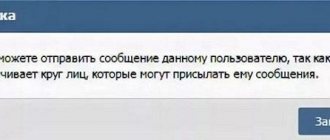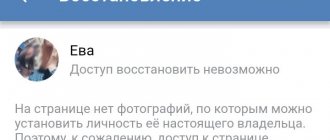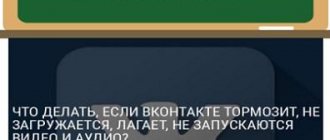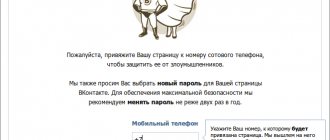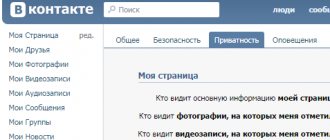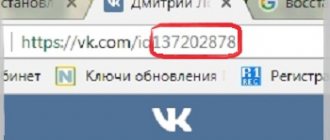How to recognize a hack
An account has been hacked - it means that someone or something other than you knows your username and password. It could be a person or a virus program. There are 3 cases by which you will understand that you have been hacked on VK:
- You notice that actions were taken from your account that you did not do: likes were given, reposts were made, strangers appeared as friends whom you did not add.
- When you access the page, you see a message stating that it is blocked.
- You enter your username and password, but cannot log into your profile.
Let's look at these cases separately and decide how to behave in each of them. But first you need to know what not to do.
Conclusion:
VK is not a toy . If you get hacked, it may not always end well. Beggars who ask your friends for money are not so bad. It’s worse if you were hacked by blackmailers or extortionists who know something important about you and can simply destroy your entire life. And sometimes they don’t even need money, they’re just ordinary maniacs.
But it’s good that now you know what to do if you hacked a VK page. Informed means armed. In this particular case, we can say that you are armed to the teeth! Protect yourself and your profile on VK! Good luck!
Incorrect actions when a page is hacked
The very first mistake in such a situation is panic. You begin to worry and take hasty and thoughtless steps. You need to calm down and, following the step-by-step instructions, try to regain control of your profile.
Important! Do not create a new account linked to the same phone number or email address. This will make it very difficult to regain control of your account. If you are registering a new VKontakte user, provide a different phone number and email address.
What to do if the page is hacked, but you can access it
It may be that you go to your profile and see unusual changes that you did not make: new friends, posts on the wall, reposts, likes. This means that your “virtual house” is run by a stranger or a virus program.
To verify this, go to settings by clicking on the small avatar in the upper right corner of the screen. Go to the "Security" section and check your activity history.
Most likely, in the list that opens you will see an unfamiliar address and another browser that you do not use.
To deny an attacker access to your data without wasting time, do the following:
1. Disconnect your computer from the Internet and run a full scan with an antivirus program. If the data from VK is used by a virus, when you change the password, the malicious code will immediately receive it.
2. In Security Settings, end all sessions. This way, only your last account login will remain active.
3. Now go to the general settings section.
4. Here we check whether another phone number or email is connected to the page. If so, you need to remove it.
5. Then change the password by clicking on the word “Change” next to the corresponding field.
6. The VKontakte administration also recommends changing the data from email and other accounts linked to VK.
These are the basic steps. After them, check whether important data has disappeared from the page. If there are losses, contact the administration to return them. To do this, go to vk.com/help and describe the problem in detail.
Also warn your friends that the page has been hacked, and the latest messages could have been sent not by you, but by attackers.
Your VKontakte account was stolen, what should you do?
It is logical that when faced with a similar problem, the user will try all sorts of methods to return his personal page. It’s worth noting right away that you shouldn’t panic, as unnecessary steps to restore access can lead an inexperienced user to complete loss of their account. Please note that in most cases, scammers only change the main password for the page. It is also not uncommon for hackers to change the binding number and email. Now let’s look at the practical steps of “restoring VK access”
, which should be followed if you lose access to your personal page:
- If you are unable to find the correct password, follow the link “restore VK access”
, which is located under the authorization data entry window. After going to the password recovery page, you should follow the instructions - If you find that the page is frozen, it is worth determining for what reason this restriction was imposed: by the network administrator or a third-party virus
Important! If you suspect that the computer from which you are trying to log in to the page is infected with viruses, you should log into your account from another PC or mobile device.
If, in the process of restoring VK access to your page, you find out that it was frozen by the official administration, you can continue the process of restoring your password and access to your account. If you have become a victim of scammers and see in front of you a so-called “phishing” site (a form for entering a password and login, entering data into which will allow an attacker to obtain your data), contact a PC repair or use methods to clean your computer from pop-up pages yourself. There are often cases when you retain access to a page, but notice activity on it that you have nothing to do with. In such a situation, the most correct solution would be to change the password and reference phone number. Recently, the VKontakte security system has added a new function for adding backup codes, which significantly increases the “resistance” of an account to password hacking.
What to do if hackers change your login and password
Attackers try to immediately change the login information in a hacked profile. Then you can access it through password recovery.
In the window that opens, enter your phone number or email, which is linked to your VKontakte account. If you don’t have access to them, or you forgot them, follow the prompts further.
Now you need to specify the address of your page. If you don't know him, use the search or log in through another account: yours or a friend's. Continue to follow the instructions, answer all questions in detail, and then there is every chance of regaining control of your profile.
If nothing works, contact the support of the social network using the link vk.com/help from the account of a relative or friend who is your friend on VK. Describe the problem in detail, they will answer you.
How to delete/block a hacked page on VK?
What are we talking about, guys? You have just learned all the ways to recover a hacked page. It is not difficult to guess that in order to delete it, you first need to restore access to it, and then delete it in the general manner.
Unfortunately, it won’t work any other way. Do you know why? Because if you cannot confirm your identity to restore the VK page, then how will you prove to the VK administration that the page you want to delete/block belongs to you? What if you are some kind of attacker? Dirty dog? Pest? Therefore, the only way is to restore access and delete it manually through the settings.
What to do if the page is blocked
If a hack was carried out and scammers sent letters and spam on your behalf, then most likely the administration will block your profile. This is a standard procedure - when strange activity appears, the system detects a hacking attempt, or users complain about spam and other violations of VKontakte rules. Then your friends will see such beauty instead of your face.
But there is a danger that you are on a “dummy” site, where the virus directs you when you try to log into VK. This is done to steal data. Look carefully at the address in your browser bar. It should start with “https://vk.com”. And then comes the id of your page. What happens if you enter your data on another site? Naturally, they will be stolen immediately and then your VKontakte profile will certainly be hacked.
To make sure that the page is blocked, try accessing it from another computer or phone. It is advisable that they be connected to a different network.
If the login is successful, you need to run a full antivirus scan on your device, having first disconnected your computer from the Internet. If the program doesn't find anything, update it or install additional protection.
If you are sure that the page is officially blocked, you can restore it. The procedure is similar to that described above. You need to enter the phone number to which the profile is linked and come up with a new password or contact support.
Account deleting
You can delete your profile only after you regain control of it. If you are afraid that attackers will steal your data again, you can temporarily delete the page. To do this, go to settings and click on the corresponding inscription at the bottom.
In the window that opens, mark the reason, write your comment and notify your friends so that they know that you are closing your account.
I do not advise you to resort to such measures. I think you can always solve the problem without deleting your profile. But the decision is yours. You can create a new user or restore the page after a while.
Instructions for restoring access
The main thing you should do if you find out that your VKontakte page has been hacked is to gain complete control over it. This is done by changing the password.
- Call the drop-down menu by clicking on the name/avatar at the top right,
- Click on the “Settings” icon,
- On the “Security” tab, click “End all sessions” to log out of your account on all devices at the same time,
- In the central window of the “General” tab, click on the “Change” inscription located to the right of the “Password” item with information about the time it was updated,
- Enter the old password in the first text field, then the new one and confirm it.
How to protect yourself from hacking
It is always easier to prevent a problem than to solve it. Is it possible to protect a page 100% from hacking? It's probably impossible, but it's worth a try. I recommend the following security measures:
- come up with good complex passwords for social networks and other sites, different for everyone. It is best if they consist of random letters, numbers, underscores, and dashes. Capital letters can be added;
- store information in a special program, the key to which is available only to you. In this case, you only need to remember one password, the rest of the data will be in a safe place. Another option is to write everything down in a regular paper notebook and always have it on hand;
- do not tell anyone your username and password and, if possible, do not access VK from other people’s devices;
- If you nevertheless used someone else’s computer or entered data into an unverified program, for example, an anonymizer, then immediately change the password. Don't forget to write it down.
And of course, I advise you to install a reliable licensed antivirus and update it regularly. It's not that expensive, believe me. But you will be confident in the protection of your PC.