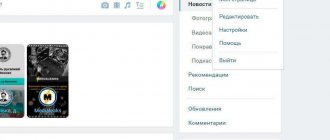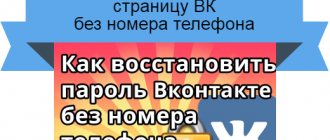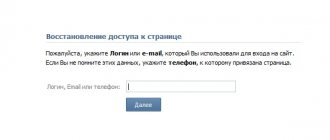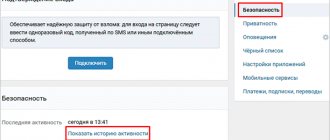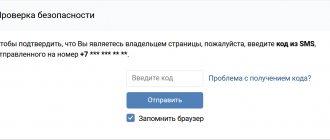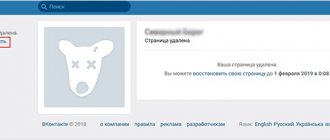There are no photos on the page. How to restore access if there is no linked number?
When for some reason you cannot restore access to your VK page via SMS, you have to submit a request for restoration.
To restore access to your VKontakte page, it is necessary that it contain not only your real first and last name, but also a photograph by which you can be recognized by sight. But what to do if this photo is not there? How to restore access without a photo? The fact is that the coincidence of the first and last name with yours is not enough. How to make sure that it is the owner of the page and not a person with the same first and last name? Therefore, a restoration application submitted in the usual way will be rejected with the comment “Access cannot be restored. There are no photographs on the page that can be used to identify its real owner.”
How to choose a top avatar for a girl?
We want to simplify your task of finding such pictures and explain how to make a decent avatar , as well as show a selection of photos of girls on VK ava without a face, made with taste.
Not everyone knows that the best dimensions for a profile image on VKontakte are a width of 200 pixels and a height of 500. The social network allows you to upload larger pictures, but it is desirable that the dimensions of the sides of the avatar be in the ratio: ⅖.
In VK, not only large avatars are created for profiles, but also small pictures in the shape of a circle with a radius of 100 pixels . They are needed for posting posts, personal messages, comments in different communities.
Perhaps you are a conservative and want to keep one avatar for many years. But more often than not, girls are prone to change, and this also applies to photographs.
How to restore a page if there is no photo? Here are the options
- If VK allows you to restore access via SMS, then the simplest thing is restore the SIM card to which the page is linked. But the following conditions must be met:
- You didn't use this number for another page.
- They will be able to restore your SIM card with this number (you need to go with your passport to your mobile operator and find out about it).
- VK allows you to restore access via SMS to this specific page (you can easily check this by using the “Forgot your password” function, entering the number and last name on the page - here are the instructions). For those who use several pages, violating the rules, this opportunity sometimes disappears, and in this case, a SIM card with a number will not help.
- If login confirmation is enabled on the page (double authentication), then a phone number alone is not enough to restore access. All possible recovery methods in this case are described here:
- VKontakte: quick password recovery is not available. Why? What to do?
- If a phone number is unlinked from a page (for example, you linked it to another page), and there are no photos on the page, then only returning the link of this number back can help. You can try writing to agents and ask to delete the new page as created by mistake, and return the number link to the old one. For more information on creating such a request for agents, see here at the end:
- What to do if VKontakte says “This number has been recently used”?
- Finally, you can think about what other evidence you have and write to VK support agents (but we don’t know whether this will help or not). For example, if you have access to linked mail, knowing old passwords, this can work in your favor. In addition, the rules for using the VKontakte website did not oblige you to post a personal photo, you can use this as an argument. On the other hand, you must understand the position of the support service: they cannot give away a page if they are not 100% sure that you are its real owner. Be brief and polite.
When login confirmation is enabled, there are some peculiarities, see above.
How to contact VKontakte support service
Installing an avatar from a computer
If your main gadget for social. network is a PC or laptop, use the following instructions:
- Log into an account that doesn't have a profile photo.
- You will see a square with a picture of a camera. Click on it. You can also click on the inscription “Put a photo”.
- As a result, a small window will open in which you can choose two options for installing a photo card: Upload an existing photo from your computer. Click the file select button.
- Find the required image on your PC and click “Open”.
- If you currently look good and are ready for a mini photo shoot, click on the blue inscription “take an instant photo.”
We recommend: How to remove VKontakte location from a photo
Congratulations! You've done it and can now see what the photo looks like on your page.
To set a picture or photo from an album as your Avatar, follow these steps:
- Go to the album and select the desired image.
- Hover your cursor over the “More” caption under the photo.
- In the list that pops up, click “Set as profile photo.”
- Select the area that will be shown on your page. This is done in the same way as when loading a new picture from a computer.
- Select an area for the thumbnail and save the result.
What if I have access to the page, but there is no photo and I forgot my password?
Then, if you cannot reset your password via SMS, post a clear photo with your face on your avatar so that the page complies with the rules for recovery according to the application. Also make sure that your real first and last name is indicated on the page. If not, then change them to real ones.
- What to do if the first name or last name on VKontakte does not change, or the application is rejected?
After some time, you can apply for reinstatement. If you submit your application too early, it may be rejected for the reason “There are no photos on the page that are old enough.” Therefore, it is required that the photo “rest.”
How to apply for reinstatement is described here:
- Restoring access to the VK page upon request
Requirements for avatars in VK
We list the main requirements for avatars:
- When a visitor lands on a page, the first thing he sees is the main profile picture . Therefore, the ava should be a kind of business card that leaves positive emotions about you. Grayness is inappropriate here.
- The story of a photo is created using the background. He is the one who can tell you about colorful places and experiences.
- Do not overload the photograph with visual elements. The visitor should see the girl first of all, and not look for her among numerous objects.
- Today the trend is simplicity and naturalness. So try to stick to this style.
- Smile! This is guaranteed to make page guests feel positive and improve their attitude towards you.
- The girl's hands in the avatar should be in view. This builds more trust among viewers. You can win them over without even opening your face.
- The ideal option is professional photos. As a rule, they are of excellent quality and resolution, pleasing to the eye.
And now we bring to your attention a selection of current images.
What to do if there are photos on the page, but VK writes that there are none?
Not every photo on the page is suitable for identification. For example, photos from the wall or from saved ones will not be suitable, because they may show completely different people. A low-quality photo, dark, blurry, in which the entire face is not visible, or in which several people are present, will also not work. It is impossible to identify a person from such a photo. We talk about this in more detail here:
- The application to restore the VKontakte page was rejected. What to do?
If there is definitely a photo on the page (for example, among avatars or in an album with a clear name like “I’m on vacation,” including hidden) and you think that it fits the conditions, but for some reason it was not accepted , write to the agents, indicating where this photo is located and ask them whether it is possible to restore access to the page if you take it into account. Perhaps they didn't notice him. How to create a request for agents, see here:
- How to contact VKontakte support
Where else can you get photos for ava for the boys?
The Internet allows you to take images for your VKontakte profile completely free of charge and without violating any rules. There are several fairly large resources that distribute these free images.
And now we will look at the best of them, which understand Russian and show many results:
| Link: | Characteristics: | |
| 1 | https://www.freeimages.com/en | One of the free and accessible photo banks. Images are posted here by users from all over the world. Any image you find has information about applying filters, size, proportions, etc. There is a search bar that will help you find the photos you need without a face. |
| 2 | https://freerangestock.com/ | Almost identical resource with a slight difference. Here you will need to create your account to access the free image archive. |
| 3 | https://pixabay.com/ru/ | Website with Russian language support. Aimed at nature lovers and connoisseurs of its beauty. But that doesn't mean you can't find images on other topics here, like a cool photo of a guy. |
| 4 | https://www.dreamstime.com/ | Photo bank not only with free photos. This service is a favorite place for photographers and web designers. |
| 5 | https://www.flickr.com/ | One of the world's most famous image services. |
| 6 | https://www.pinterest.ru/ | To access photos you need a Google account. |
You can choose any of these image sites and find a cool photo for your VK avatar for a guy, where your face is not visible. Even if you have little knowledge of one of the graphic editors, you can make an avatar yourself.