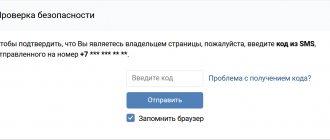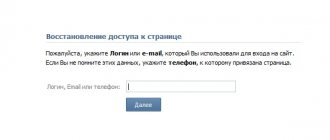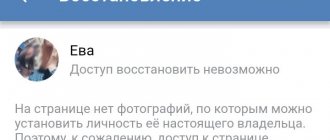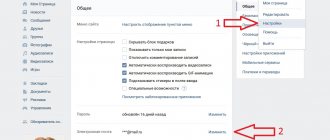Nothing in life is permanent, we change mobile devices, operating systems, browsers, phone numbers. But over time, our virtual life becomes attached to them. Accounts on social networks, profiles on different sites, mailboxes. Everyone has found themselves in an unpleasant situation when they were unable to regain access to a page.
How to recover your email, password, VK page without a phone number? For various reasons, people lose access to their old number, change it, lose their smartphones, have their SIM cards blocked, etc. What to do if your profile has been linked?
There are several solutions , but first of all you should try to find the password, because it will be easier.
The first method, the fastest, is to restore the SIM card
If the old number was registered in your name or in the name of someone close to you, you can restore your SIM card at a mobile phone store if you go there with your passport. This is done quickly and inexpensively. Even if you don’t remember the number you had, at least remember your mobile operator and go to their salon - they will remind you of the number and restore your SIM card. After this, you will quickly restore access via SMS, and then, if necessary, link the page to a new number (it will unlink from the old one).
If login confirmation via SMS is enabled on the page, then a phone number alone is not enough to restore access. More details here: Quick VK password recovery is not available. Why? What to do?
If you have linked another page to this number, then it is no longer possible to restore access via SMS.
You need to restore it by request (second method, below) or write a request and ask to return the link to the old page, as described here: What to do if you created two pages for one VKontakte number.
Instructions for restoring access to the page without a phone number
You can restore access to your VK account if you have forgotten your password even without a phone number. To do this, you just need to follow the further instructions.
Method 1: create a request for restoration
If for some reason you are unable to restore access to your VK account, then you need to create a technical support request. It's not difficult to do:
- You need to click on the link https://vk.com/restore?act=return_page.
- A window will open where you need to enter the address of your personal page, which you cannot enter.
- Now you should click the “Next” button.
- After this, you need to check that the profile that is displayed is yours. If another one is shown, then find yours using the search.
- Enter the phone number you currently have access to. You will receive an SMS from the VK administration.
- Then click on the “Next” button and fill out a special form.
- Now all that remains is to send the application and wait for the decision of the VKontakte website staff.
The fact is that using this method, you can only get a positive response if your page has good quality photographs. Otherwise, you will be sent a standard unsubscribe.
- How to change the password in “Contact” or what to do if you can’t log into “VK”
Method 2: contact tech. support
In order to create an application as quickly as possible, you need to follow this algorithm:
- You need to log into VK from a different profile (you can create a new account).
- Now, under your avatar, located at the top right corner, you need to select the “Help” section in the drop-down list.
- A window will open where you need to click on “List of questions”, and then select “General questions” in the menu on the right. After this, you need to click “How to support”.
- After that, select the “This does not solve my problem” box.
- A list will appear where you need to click “I still have questions”, and then “Ask a question”.
If you wish to contact technical support in this way, then know that you will receive an answer in any case.
How to fill out an application correctly
Now there will be an example of what data you need to indicate in the application, but this method will only be effective if your page contains real information about you with a photo. To restore access you need to do the following:
- It is necessary to describe your problem in detail (as much as possible).
- Personal information is required.
- Attach a photo to the background of the application being created (it must be recent).
- If you changed any data on the page, write about it.
It is also important to know that in some cases, at his discretion, a VK consultant may ask for a scan of a document (passport).
The second method, without SMS - application for restoration
It only works if the restored page contains your real first and last name, and also contains your real photo. The page is restored to the new mobile number (it should not be linked to another page). This method takes time - from one to several days.
There must be a photo of you on the page, where your face is clearly visible and there are no other people. It’s better if it’s in the “Photos from the Page” album (that is, it’s on the main photo or was there at one time). It might also be on an album called “This Is Me” or something like that (but not “My Friends”). It’s even possible in a hidden album, but if the photo is in “Saved” or on the wall (the “Photos on the Wall” album), it will not work. If the photos on the page were deleted (for example, by a burglar), then this must be indicated in the comments to the application. And the page must have a real first and last name. In exceptional cases, the page is restored if only the last name is fake (and you agree to change it to a real one). A fake cannot be restored this way.
It is better to do this through the full version of the VK website (from a computer, laptop, tablet).
Open restore access to the page (opens in a new window). If you only have a phone, you can try the link for mobile users - go to the sending code via SMS and click I don’t have access to the number.
Enter the link to the page you want to restore, or its ID (how to find out the ID?) and click Next.
On the next screen, look: did the site determine the correct name? Is this the right page? If everything is correct, please provide the information you remember. The main thing is to indicate an available phone number (the one you have now). This number will be your new login. You cannot use a number that is linked to another page - you will lose access to it.
fill out the rest , just fill out everything you remember and click Submit Application. At this stage, the error “The old password was entered incorrectly” (number, email) may occur - the solution to the problem is here.
Next you will need to provide the following:
- Your photo against the background of the application (take a photo in good lighting against the background of the screen on which you are filling out the application; if that doesn’t work, read this: what to do if VKontakte does not accept photos). To upload a photo, click Select file and find it on your computer, select it, then click Open. If you can’t attach a photo, do it from your computer, clear your browser’s temporary files, reinstall it, or try a different browser.
- Photo of the document (color photo or scan of the document, where you can see the name, surname and photograph). This is NOT necessarily a passport (see what to do if you don’t have a passport). Upload in the same way as the photo in the background of the application.
- Comment - write here when and why you lost access to the page. You must also provide information about the following events, if they occurred:
- My photo is in a hidden album (which one?) or in an album with a title (which one?)
- The photo was there, but was deleted by a burglar (when?)
- The page contains a false last name and you agree to change it to your real last name according to the document provided
- The page was hacked and the first and last name was changed (when?)
- The page was hacked and the phone number was changed (when, and is there access to the number that was there?)
When you're done, click Submit Application. The last step is to enter the confirmation code that will be sent to your phone. Sometimes it is not clear where to enter it. Here are the instructions:
- Where to enter the code when applying for restoration
What to do if the code does not arrive? Make sure you have money on your phone. Make sure that you have the phone in your hands with the exact number you indicated. Try sending SMS from your other number to check if they reach you. Try inserting the SIM card into another phone. Try using another number of yours (not linked to any page). Finally, contact your mobile operator. All tips are collected here - What to do if the VKontakte code does not arrive?
Attention: a link to your application will be sent to the phone number that you indicated as available - you can always go to it and see what’s going on with your application. Maybe they will ask you to send something else (to add to the application), so don’t be lazy and check from time to time. The application will be reviewed by the support service, so you will have to wait (a day, two, three - usually no longer).
You cannot use the same phone number for another page! Do not create a temporary page for the number that you indicated in your application as available!
How do I know that the application has been approved and the page has been restored? An SMS will be sent to the phone number you indicated as available. You will be sent new login information: login and password (the password can be changed after the first login). See also:
- The application was approved by VKontakte. What's next?
- How to change VKontakte password
Another way to access recovery is to open the full version of the VK website, click on Forgot your password?, below there will be a link “If you do not remember the data or do not have access to the phone, click here.” Click on the words “click here” and you will be taken to a request to restore access to the page.
In the future, always link your page to your current mobile phone number so that you can quickly restore access. If you change your number, you need to change it in the VK settings!
How to restore VK if there is no phone number, but there is a link to mail
If the page is linked to mail, it is easier to restore the VK page without a phone number. The algorithm of actions is as follows:
- Log in to the main page of the social network.
- Under the authorization line, click on the Forgot your password?
- A special field appears on the new page in which you enter your email, login or phone number. In our case, we have a mailbox at our disposal, but there is no point in entering data. This is due to the fact that the system will then send a password and require a code via SMS.
- Find the line below. If you do not remember the data or do not have access to the phone, click here. The last two words are presented as a hyperlink, click on them.
- Provide the link to your profile in full format and proceed to the next step (click Next).
- If the system returned your page, register your old and new phone numbers, indicate your mailbox and password, and then click on the Send request button.
The system asks you to specify the old password with which you were previously able to log into your account. Without this information, you will have to fill out an extended application. To do this, click on the link Click here in the paragraph where the old password is discussed. To restore a VKontakte page without a phone number, indicate the country and year of registration, and also provide a comment. If the entered data is confirmed, the user gains access to the page.
It can be useful:
- How to restore a deleted page on VK;
- How to remove date of birth;
- How to change your linked phone number.
What to do if the number already belongs to another person?
Only for adults! If the number that is linked to your VKontakte page now belongs to another person, and you cannot restore the page without a phone number (there are no photos or your real name and surname are not indicated), then you can try to contact this person (call) and ask permission to restore the page via SMS. All you need from him is the code that will come in the message. You need to explain to him that you will immediately link your current number to the page (in order not to wait 7 days, another confirmation code is ordered for the old number), and he will be able to calmly register a new page, since the number will become free and will no longer be with you connected. We don’t know whether the owner of the number will agree to help you or not. It might be worth offering him a small reward. And be careful when meeting a stranger.
Conditions for restoring a page without a phone
There are several ways to quickly restore access to VKontakte even without an email address or phone number. Major social networks such as VK have come up with ways to restore your account and resume your online life as a user.
First of all, you need to make sure that logging into your account without a phone number is really impossible. If an error occurs during authorization, entering your login and password, you need to check the following criteria:
- make sure that the mobile phone number is entered in full, including the country code (+7) or in the wording in which it was specified when registering an account;
- do not include extra zeros, plus signs or other special characters in both the phone number and password;
- Avoid adding extra spaces both inside and at the end of the entry.
If the authorization data record meets all the described criteria, but you cannot enter the application using the number, you need to restore access to the page.
When authorizing, you should use computers and mobile phones on which you have previously logged into your account: it is possible that the login data for the social network has been saved in the device’s memory.
If the client contacts technical support, he needs to confirm his identity. The main conditions for page confirmation are:
- User login to your account over a long period of time from the same devices. If you use the same computer to log in and also to recover the account, the email provider will be more confident that the account actually belongs to the client;
- Availability of confirmed email for backup recovery;
- availability of information about previous account passwords;
- answers to security questions;
- real photos of the user on the page where you can see the user's face.
Login problems
In order to restore a VKontakte page after losing your login data, you will first need to restore the data itself. Most often, a person simply forgets the password.
If this happens, then, first of all, you need to try to remember the combination, try to find it somewhere in the browser information.
Very often the password is saved, but is not shown immediately when you access the site. In order for it to appear, in Google Chrome, Opera and some other browsers, you can double-click on the line to enter your login. In a number of older models of the Opera browser, the same could be done by combining the Ctrl and Enter buttons.
Sometimes password information is stored somewhere deep in the browser's information. For example, in Mozilla such data is stored in Settings, in the Security tab. In most others, you need to look for them in the Settings tab, there is the “Passwords and Forms” item.
In addition, before you start restoring the page, you should check that the combination is entered correctly, the language layout, Caps Lock is turned on, and other points.