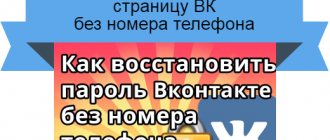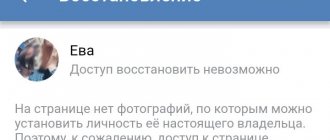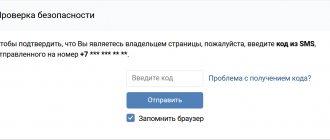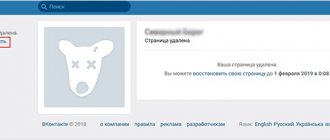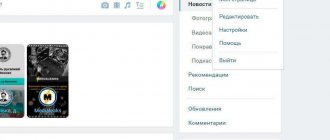Via SMS or email
Sometimes the system displays a message about an incorrect password. Before you panic, you should make sure that the English keyboard is enabled and Caps Lock, on the contrary, is disabled. Enter the password again. And only after that can you wring your hands. But not for long. The easiest way to resolve the issue is via SMS:
- On the main page, under the fields with login and password, click the inscription “Can’t log in?”
- A field will appear in a new window in which you will need to enter your phone number and last name under which the account is registered.
- Wait for a message with a code, enter it in the appropriate line.
- After this, the system will prompt you to enter and confirm a new password.
- You may need to enter a captcha or complete a task. The system must ensure that the user is a human and not a bot.
- You should receive another message on your phone indicating your login and new password.
- Finally go to your profile.
The window for restoring access to the page looks the same in both cases.
Recovering using email is carried out in a similar way, only you need to enter an email address instead of a phone number. A verification code will be sent to it. And you will also receive a letter confirming the successful password change.
ATTENTION! If the entrance to the page was protected by two-factor authentication, that is, you must enter not only a password, but also a confirmation code sent via SMS, quick access restoration is impossible. Therefore, all that remains is to use mail or contact support.
Forgot your access code, what should I do?
A fairly common problem is how to restore a page on VK if you forgot your password; can be solved in a few clicks of the mouse. To do this you will need:
- Open a social network (in a browser or application).
- On the login page, select “Forgot your login information”.
- Enter your login - phone number or email associated with your profile.
- A one-time code will be sent to your phone; you must enter it in a special field.
- A form will open in which the service will ask you to enter a new password twice.
Since this algorithm is not suitable for everyone, the developers have provided other scenarios.
How to find a forgotten last name and page
Anything can happen, including creating a page under a fictitious name. Time passes, sclerosis sets in and punishment for deception sets in. The system requests data, but there is none. As an option, you can suggest finding your correspondents, looking at correspondence and comments. Or search for an account through the person’s VKontakte profile.
This form allows you to find a person by name and other parameters.
In the form you need to enter a name and click the Find button. In the window that opens, set other search criteria - date of birth, city. If nothing works, then all you have to do is search by id.
How to restore a page in Odnoklassniki in the Android and iOS (iPhone) application
Almost identical instructions for restoring a page in Odnoklassniki via phone in the Android and iOS (iPhone) application:
- Open the Android or iOS application on your smartphone;
- Click on the link “Can’t log in?”;
- Give permission to requests;
- Select from the list a phone or email associated with your account that you must have access to;
- Enter your phone number or email in the field;
- Click the “Next” button;
- Enter the code from the SMS message or sent by email;
- Confirm correctness if the system returns the correct page. Otherwise, click “No, this is not my profile”;
- Create and enter a new password.
By ID
There is a way to do this without code. To do this, you need to find out the identification number (id) of your VKontakte page. It looks like this – id123456789. You can find it through Settings. You can also see it in the browser line, the link will be like this – https://vk.com/ id123456789.
This is what you need to enter in the access recovery window. Obviously, few people know or remember this data. Therefore, you will have to look for your messages from your friends and go to your page. The address field will contain what you are looking for.
A search using a link to a page is possible if your counterparties still have it.
Another way to find your page is to use People Search. True, it will only work if the owner remembers the last name and first name in which the profile is registered. This is why VK always recommends entering real data.
- How to recover a VK page without a password
How to restore Odnoklassniki by last name and first name
Often users, having no other information about their account, are interested in how to restore Odnoklassniki by last name and first name.
This option was previously available among recovery methods, but then it was removed. Now, if a person wants to get his page back, he can:
- Use the standard password recovery procedure;
- Or start the account recovery procedure by contacting support. This process is described in detail here.
Number recovery
The VKontakte page is linked to a phone number, so it can be used instead of a login. The email listed there is for notifications and password recovery purposes only. It happens that the user has forgotten all the data, has not used it for a long time, changed the operator, etc. It is possible to return the page without the code, but it will take more time.
You will have to restore the SIM card from your mobile operator. To do this you need a passport and 150-200 rubles. Then repeat restoring access via SMS according to the instructions above. As a free alternative, ask your friends if they still have their old phone number.
How to recover a password in a contact without a phone
If for some reason you cannot use the access restoration function via your phone, then you should proceed as follows.
Let's go back a little to the form for entering a code from an SMS message. Here we click the link from the bottom menu - “Click here”.
On the next page you need to fill out the form in as much detail as possible. Enter all your data so that the Vkontakte administration can accurately determine that you are the owner of the specified page.
After you fill out the form, click the “Submit Application” button. Now you need to wait for a response from the support service (see how to write to VK support).
Submitting an application to restore access
This method involves submitting a request for restoration to the VKontakte page through the support service. It will only work if real data was initially provided and a personal photo was installed.
In this case, along with the application, you must send a photo with the background of the completed form on the screen. This is done to ensure safety. The support team must ensure that the account owner is submitting the reinstatement request. Therefore, they will compare the photographs on the page with the applicant's face.
The standard request is to take a photo in the background of the application.
The application itself must indicate the phone number currently in use. It will act as a new login. At the same time, it should not be assigned to another account, otherwise the latter will be unlinked.
You will need a scan or photo of your identification document (page with photo, first and last name). You will also need to fill out the Comment field, indicating the reason for the loss of access, where the personal photo is located. If the page is registered under a fictitious last name, you will have to agree to change it to your real one.
After submitting the form, you need to wait for the confirmation code and enter it in the appropriate line. A link to your application will be sent to your phone. There you can control all stages of its processing. Within one to three days, the support service will send a message with a new login and password. All. Access to the page is open. It is recommended to change the sent password to your own and try not to lose it again.
Forgot both login and password
If you cannot remember your login, or if you have forgotten both your login and password, you will have to restore access. There are two ways, both here: Restore access without a phone. The first one is recommended as it is simpler and faster. Not everyone will be able to restore using the second method (read the necessary conditions there), it is more difficult and will take much more time.
There are no other ways. Only you can restore the page yourself. It is useless to write anywhere and ask for it to be restored. No one will do it for you. Such rules. Only you and only these two ways.
Access to old page
Some people don’t want to bother with passwords and access, so they simply create a new page, indicating the same phone number as a login. The old profile is automatically unlinked. But the owner doesn’t know. Then he wants to log into his previous account and asks to send a confirmation code. But now this method is only effective for a freshly created page.
- How to restore a deleted page in Contact
To correct the situation, you need to lose your temper in a new profile, return to the old one and link it to another, “clean” number.
You can change the password in Page Settings: enter a new one and confirm the entry.
If the same passwords are used, then it is most reasonable to change the password on the new page. Alternatively, you can change your login to your email address. But in any case, you need to link both profiles. If the new account is not needed, it is better to delete it by contacting support. In this case, it is worth asking them to return the number to the old one.
If an email was linked, then its address is also a login
Next: if this happens, you can’t log in with the number (most often this happens when you registered a second page for the same number - in this case it is no longer tied to the first page), then try to remember whether your email address was indicated on the page mail (e-mail, mailbox)? If yes, then use it as a login. That is, where you usually enter a phone number to log in, enter your email address. And the password is the same as it was. And try to enter. If possible, then immediately go to the settings and indicate your current phone number (link it to the page). Where the settings are in VK, look here: Where are the settings and so on in the new version of VKontakte. This is the only way your page will be safe.
Remember
Mail associated with the page is used only for notifications.
You will not be able to restore access through it. Therefore, the page must be linked to your current mobile number. The only exception is when login verification is enabled, mail is used in conjunction with phone to reset a forgotten password (see here).
What to do with a frozen page
In extremely rare cases, the problem lies not in the login or incorrect password, but in the fact that the administration has blocked the account. Similar measures are taken when attackers hack profiles and send spam, malware, threats, etc. from them. In this case, quick access does not work, you need to figure out what happened.
The reason for freezing and its duration are indicated on the page. To recognize them, you need to log into yourself through the full version of the resource, that is, on your computer. If this is the consequence of the actions of strangers, you must confirm your non-involvement by following the instructions provided. Under no circumstances should you create another account with the same number.
How to recover a deleted page in Odnoklassniki
What to do if you need to restore a deleted profile in Odnoklassniki? For example, if the user independently, wanting to stop using the social network, performed the deletion procedure, or if the profile was deleted accidentally, accidentally.
How to restore a page in Odnoklassniki after deletion
In order to restore a deleted page in Odnoklassniki, you must perform the standard recovery operation described at the very beginning.
But you need to take into account that the deleted page is stored in the social network database for 3 months. That is, it is during this period that you can get your account back. After a three-month period, the page is deleted completely and irrevocably. Recovery becomes impossible.
If the restoration was successful, then all personal data will also be restored, including: photos, videos, correspondence, messages, friends lists, discussions, moderated groups.
How to unlink a phone from an old VK page in order to link it to a new one
VKontakte does not allow you to link several numbers to one account. Therefore, if you want to register a VK profile on a phone that is already linked to the page, you need to unlink it from the old account. To do this, go to VK Connect using the link.
You will need another phone number, which you will link to your old VKontakte account. There is another option - deleting your account. But in this case, you will have to wait several months until the number disappears from the VK database forever. Therefore, let's consider the first option - linking the second phone to the old VKontakte account.
- Select menu item Security and entry.
- On the right in the main block, click on the line Phone number.
- You need to confirm that you have access to the linked number and that it really belongs to you. Click on the button Continue and enter it in the form.
- Confirm your new phone number. In the profile of the old account you will receive a message that the new number will be activated within the next 7 days. During this period, the user can still change his mind and cancel the replacement.
After 7 days, when the new number is linked to the old account, you will be able to create a new VKontakte page on the unlinked phone. In order not to wait a whole week, you can use the password recovery form on the VK login page.
But now you need to indicate that you do not have access to the old phone. The system will prompt you to enter a new one during the process.
If you have a phone number or email.
It will greatly simplify the task of recovering your password if you have at hand the same number from which you registered or the email. Everything is simple here; in order to restore the VK page, go to the link vk.com/restore and follow the further instructions.
You will be asked to indicate a phone number or e-mail , then the recovery procedure will begin, this is when you receive a confirmation code via SMS, or in an email there is a link to reset your password. The next step will ask you to create a new password.
To protect against hacking and attackers guessing the password for your page, you should not come up with a simple password; let it contain at least eight characters containing letters and numbers in English. It is recommended to use both lowercase and uppercase letters. The most important thing is not to forget it again, it is better to write it down on a piece of paper and put it, for example, on the cover of your passport. This way you will always have your password at hand and after several successful logins you will begin to remember it.
What to do if the number already belongs to another person?
Only for adults! If the number that is linked to your VKontakte page now belongs to another person, and you cannot restore the page without a phone number (there are no photos or your real name and surname are not indicated), then you can try to contact this person (call) and ask permission to restore the page via SMS. All you need from him is the code that will come in the message. You need to explain to him that you will immediately link your current number to the page (in order not to wait 7 days, another confirmation code is ordered for the old number), and he will be able to calmly register a new page, since the number will become free and will no longer be with you connected. We don’t know whether the owner of the number will agree to help you or not. It might be worth offering him a small reward. And be careful when meeting a stranger.
Common reasons for page blocking
Today, there are many intruders and enterprising hackers who, for various reasons, can “take over” your account, which is why it is important to know how to unfreeze a VK page and next time not navigate through unverified links so carelessly.
Your social network account may be blocked by the site administration if it notices suspicious activity on your part. This is done in order to cut off ill-wishers who will send spam - messages from the page they hacked.