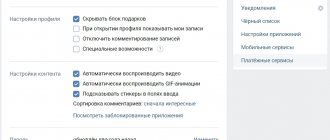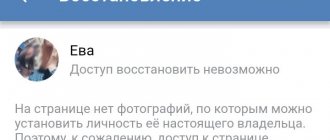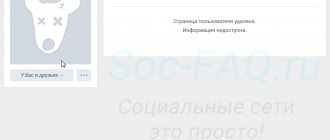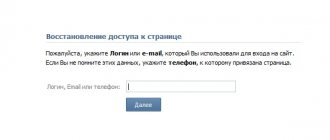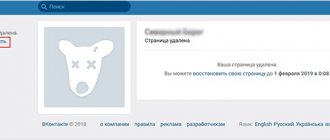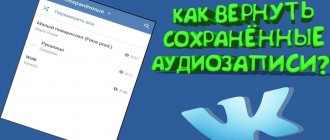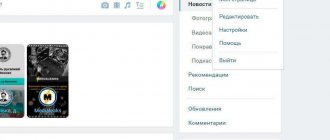Not everyone yet knows how to restore a deleted page on VK, but meanwhile, it is not at all difficult and does not require any special skills from a person. By following our instructions, you can easily return a deleted page to VK using any device - both a computer, a mobile phone or a tablet.
Many of us are wondering: is it possible to delete a page on VK and then restore it? Fortunately, this is possible, so if you got rid of your account on this social network in the heat of the moment, you can easily return everything to the way it was!
How long does it take to recover a deleted page?
You can restore a deleted page within 7 (seven) months (more precisely, 210 days) from the date of deletion. To do this, you just need to log into the VKontakte website with the username and password from the deleted page and then click “Restore your page.” Login is the phone number associated with the page, or email address, if it was specified there.
Login to VK is easy through the Login start page.
Not everyone understands what “within 7 months” means. Let's explain now. For example, a page can be restored immediately after deletion. Or in a week. Or in a month. Or in two and a half months. That is, at any time while these 7 months pass from the date of removal. But if more than seven months have passed, then it is no longer possible to restore the page. Some people think that "through" means "through." This is not true. There is no need to wait seven months. On the contrary, if seven months pass, the possibility of recovery will disappear.
Number recovery
The VKontakte page is linked to a phone number, so it can be used instead of a login. The email listed there is for notifications and password recovery purposes only. It happens that the user has forgotten all the data, has not used it for a long time, changed the operator, etc. It is possible to return the page without the code, but it will take more time.
You will have to restore the SIM card from your mobile operator. To do this you need a passport and 150-200 rubles. Then repeat restoring access via SMS according to the instructions above. As a free alternative, ask your friends if they still have their old phone number.
How to determine whether the deadline has passed or not? Is it possible to restore the page?
You just need to open the page in the full or mobile version of the VK website, that is, through a browser (the mobile application will not work).
If the page says “Page has been deleted or has not yet been created,” it means the deadline has already passed. The page was at this address, but it no longer exists. And there is no way to restore it. You can’t get any data from it - no photos, no videos, no correspondence. This is impossible.
Also, the impossibility of restoring a page is indicated by the error “User not found” or “Page not found” when trying to restore using a phone number. This means that the number has already become untied from the page, but the page itself no longer exists.
If, when viewing in the browser, it says “User page has been deleted. Information is not available,” this means that the deadline has not passed and it is not too late to restore the page.
If you recently deleted a page and the deadline has not yet passed, but VK writes “The page has been deleted or has not yet been created,” do not restore it from your phone. Recover from a computer, laptop, tablet using the full version of VKontakte.
Reasons for blocking
Three main reasons can be identified. Let's take a closer look at them.
Violation of site rules
This is the most common reason. VK has certain rules. Violating them leads to a ban, after which the question arises of how to return a blocked account to VK. Violations include:
- Spam is when you send out many identical messages.
- Insulting other users. And not necessarily in messages. It could also be a post on your wall that other people find offensive.
- Call for violence - well, everything is clear here. We are sure that you did not resort to this.
- Increase likes and subscribers. Now there are a lot of applications offering you account promotion, but any use of them is illegal and punishable.
- Not using the page. If you have created an empty page and do not visit it for a long time, then most likely it will be blocked by the administration.
If you abuse these rules, you will most likely be punished in the form of a ban. But if this happens, you already know what to do and how to restore a page in contact if it has been blocked.
Account hacking
If your page is hacked by attackers, then it’s even good that it will be blocked. The administration, as a rule, quickly responds to such cases and saves not only your account, but also your reputation.
After all, other people’s pages are hacked precisely to send spam or fraudulent activities. You've probably received requests from friends to borrow money, and then found out that they were hacked. Of course, you immediately guessed that something was wrong here. But imagine that such a request will be sent on your behalf and one of your friends will get hooked. It will be very awkward and unpleasant, so blocking here is only for the better.
Restoring a blocked VK account in this case will also not be difficult. But you should change your password right away. Don't forget that a strong password contains not only letters and numbers, but also special characters.
Virus
A virus is another nuisance that can prevent you from accessing your account. In fact, in this case your page is not blocked. The virus simply redirects you to a page very similar in design to VK. Here you are asked under some pretext to send a message to a short number. Under no circumstances should this be done! Funds will be debited from your account immediately.
Remember that restoring access to your account is absolutely free. There is no need to send any messages.
Try logging into VK from another device. If it works, then you have caught the virus after all. You can solve this problem using your antivirus (don't forget to update it regularly).
How to restore a deleted page, what should I do?
You don't need to go anywhere for this. Just go to the VKontakte website with your username and password as before, and the page will be restored, you will either be asked for confirmation (do you really want to do this), or you will need to click on the “Restore” button. Login is usually the phone number to which the page is linked.
It happens that you cannot recover a deleted page from your phone. In this case, we recommend entering the page through the full version of VKontakte, and it is better to do this from a computer, laptop, or at least a tablet (not through the application, but through the website, opening it in a browser).
To enter your page and restore it, you can use the start page of Login.ru - after opening it, click VKontakte, and you will go to the VK site. Vohod.ru also has additional convenient functions.
If you are currently logged into VK from another page, you need to log out of it first. Read how to do this here:
- How to exit VK. Where is the exit
Don't know how to find a deleted page? Find it by searching for people on VKontakte, here it is along with instructions:
- How to find a person's VKontakte page
What to do without login, phone and email
Another time-consuming way to return a page is without a login, email or phone number; you will need to fill out an extended questionnaire and wait about 2 days for results. In this case:
- click on the link “Forgot your password?” on the main page or go to https://vk.com/restore;
- “Click here” link if you don’t have access to your phone;
- enter the profile address or find it using search, click “This is my page” next to the desired account;
- enter a new phone number and click “Submit Application”;
- since there is no access to mail and the old phone, after this an extended application will open;
- confirm the new number and enter the captcha;
- take your photo against the background of the monitor with the questionnaire, upload it to the page;
- take a photo of the document for identification;
- Enter a comment in the appropriate field - when access was lost, for what reasons, what has already been done;
- click the “Submit Application” button;
- indicate the time of the last successful login to the page;
- enter the confirmation sent to the new number.
If there is no login information left, fill out an extended application with a photo in its background
As a result, an application will be submitted; you can track its status using the link provided. This usually takes about 48 hours, after which instructions for further action are sent to the specified contact details.
How to recover a deleted page if you forgot your password?
If you don't remember your password, you can still restore the page. The easiest way is via SMS, using the linked phone number, as when recovering a forgotten password:
- Password recovery, VKontakte access
Some people say: how can I recover a forgotten password if I deleted a page? They think that access to a deleted page cannot be restored. But in fact, it is restored in exactly the same way as for a regular, non-deleted page!
After making a new password, you need to log into the site and click “Restore your page.”
It often happens to people that the last name and number do not match when they try to restore the page. Why this is so is explained here:
- VKontakte: what to do if the last name and number do not match
If there is no linked number, then you have exactly two options (well, if you created a new page for the same number, then only the second one will do):
- Restoring access to VKontakte if the phone number no longer exists
A new page is being restored, but the old one is needed. What to do?
You created a new page for the same number, and now you want to restore the old page. But only one page can be associated with a number, and this is your new one. You can restore the old page to another phone number through a full recovery:
- Full restoration of access to the VKontakte page: application for restoration
If this method does not work, your only chance is to write to the support agents that you created a new page by mistake and ask them to return the number link to the old page so that you can restore it.
How to find a forgotten last name and page
Anything can happen, including creating a page under a fictitious name. Time passes, sclerosis sets in and punishment for deception sets in. The system requests data, but there is none. As an option, you can suggest finding your correspondents, looking at correspondence and comments. Or search for an account through the person’s VKontakte profile.
This form allows you to find a person by name and other parameters.
In the form you need to enter a name and click the Find button. In the window that opens, set other search criteria - date of birth, city. If nothing works, then all you have to do is search by id.
Is it possible to restore a deleted page if the deadline has already passed?
No, my friend, a deadline is a deadline. That is, if it has already passed, then nothing can be done - the page is deleted forever. What did you do all this time? I should have thought earlier. If more than seven months or even more than a year have passed, then now there is no way to restore it. It will also not be possible to extract any information from the page. When it says “The page has been deleted or has not yet been created,” this is the final verdict. But don't be upset. You can register a new VK page and continue to use the site, join groups, reconnect with all your friends and communicate with them.
Don’t delete your page anymore, because firstly, you won’t prove anything to anyone - no one cares, and secondly, there are other ways to solve problems:
- Block someone you don't want to talk to
- Hide your page from unwanted people
- Complain about something or someone on VKontakte to the support service
- What to do if I am blackmailed on VKontakte
Deleting a page is NOT to “temporarily stop using the site.” People came up with the idea of “delete a page temporarily”; this function is not intended for that. Deletion means that you are not going to use VK ever again and delete your page along with all the information on it, realizing that you will no longer need all this. If this decision was wrong, then the recovery period is long enough to understand this.
How long does it take to process an application to restore a VK page?
Contents of the article (navigation)
The social network Vkontakte is a huge service that has several million users. It is not surprising that sometimes some users of this platform are sometimes hacked and not only their page, but also their personal data is stolen. Of course, victims of these scammers then submit a support ticket and wait for it to either be approved or rejected. However, this application is not immediately considered. The fact is that you are not the only user of the social network and therefore you will be on the queue and wait more than one day, but maybe two, or three, or maybe even a week. So, you will have to be patient and wait for an answer.
What to do if the application is approved?
How lucky was the person who was finally approved for this application. Many people at such moments naturally get lost and don’t know what to do. For this reason, the first thing to do is calm down.
A message has been sent to your number saying that you can access your page with new data no earlier than in 24 hours. For many people, sometimes everything is written differently. For this reason, wait until the period specified in the message has passed, and only then log into your account.
What to do if the application is not approved?
It is very sad when you tried, waited and hoped that your profile would finally be restored, but, unfortunately, for some unknown reason you were denied restoration. Before you get angry and hate everything around you, you need to understand why this happened.
Therefore, before creating a page, try to indicate your real first and last name. And at least post one real photo that you can hide from other users.
Also, just because you have a couple of real photos of yourself, this does not mean that your application will be approved. Because if all your photographs are blurry and unclear, then they will not be able to identify the real owner, that is, you.
It is worth noting that pictures from saved photographs do not count, since they were taken from another person.
Now you know how long it takes to process an application to restore a VKontakte page and more.
Situations often arise on the VKontakte social network when users lose access to their profile. Most often this happens due to hacking. Or if you have forgotten your login and password. In these cases, you can restore the page in different ways, depending on the reason for its loss.
Are there other ways to restore the page if the deadline has already passed?
No. There are no ways if the deadline has already passed.
— Maybe we can restore the page for money? - No you can not.
— Are there no backup copies of deleted pages? — There are no backup copies.
- But on VK there were comments, likes, messages from this page, links to it, she remained among people’s friends! — Yes, all traces of using this page on VK remain unless you delete them yourself. And the page itself and its content no longer exist.
— I believe that the developers can restore my page, even if more than seven months have passed. - No, they can’t.
— Maybe if you send a letter to the central office of the VKontakte administration, they will restore the page? - No, they won’t restore it.
By deleting the page, you have severed your relationship with the VKontakte social network. They gave you time to change your mind and come back. They are not obliged to store your deleted page. If the deadline has passed, there is no way to restore it.
If your account is blocked
The reason for freezing the page is a violation of the user agreement, which is accepted when registering on a social network. The most common variations of this are:
- spam (it is sometimes used to promote a group on VK);
- complaints from other users;
- distribution of prohibited content;
- creating a fake account.
If these rules were not violated, it means that the page was hacked by scammers. To return your profile you will have to:
- Log in to VK (vk.com) using your previous login and password. A notification about temporary blocking will appear on the page.
- To restore your account, enter the mobile phone number that was used for registration in a special field.
- You will receive an SMS with a confirmation code - you need to write it down in the form.
- To keep your profile secure, you must create a new password.
If the above steps do not help, you will have to contact VK support service.
Important: it will not be possible to restore access to the page before the period specified in the blocking notice. Unfreezing an account is always free, and offers to speed up the process for money are a scam.
How to view the saved VKontakte password in the Browser.
For convenience, modern browsers offer to save the entered data, login and password and remember them for subsequent login. VKontakte prompts you to check the box “Someone else’s computer” when you log in. This was done precisely so that your data would not be saved on someone else’s computer. Let's look at how to view saved passwords in common browsers and restore the page:
Google Chrome
How to view the password and restore the VKontakte page using the Google Chrome browser.
To do this, go to settings, scroll to the bottom of the page and click “advanced”. Next, in the “Passwords and Forms” section, click “Customize.” At the top right, start entering the address vk.com and if the data was previously saved, then at the end of the line, click on the ellipses, select “Details”, then opposite the password, click on the eye to display it.
Of course, there are some nuances here; to change your password, you need access to receive an SMS or e-mail. But what to do if for some reason this data becomes unavailable? Let's not lose hope and read on...
Another person has the phone number or has lost it.
The problem here is delicate and requires an extraordinary solution. One option would be to try calling this number and explain the situation. What do they say, your page is linked to this number. If you want to unpin VK, to do this, ask the person to name the numbers that will be sent to him via SMS. Then, as promised, change the number, also known as the login, to which you have access. Of course, not everyone will agree to say anything, but if there are few options, it’s worth a try.
Another option, if the SIM card number is lost, then it may make sense to restore it at the office of the cellular operator. To do this, you need to have your passport and a small amount of money to re-issue a SIM card. This usually takes a little time, everything is done by the manager online.
If the options above do not suit you, then all that remains is to resort to the help of VKontakte support specialists, more on that later...
Recovering your VKontakte password after being infected by a virus
Password recovery is sometimes required even after the device (computer or computer) has been damaged by a virus. In such a situation, VKontakte users may be presented with an offer to restore their account for a fee.
Sometimes, a virus may request to transfer a certain amount to restore data using specific payment systems, such as Svyaznoy, Megafon, etc.
Please note: even after transferring money, the account remains blocked. This indicates that you have become a victim of a virus program created by scammers. Therefore, if you receive a notification about transferring money or sending a paid SMS, urgently check your device for viruses.
While your antivirus scans the device, you find the "Hosts" file. It can be found like this: C:/Windows/system32/drivers/etc/hosts. This file is opened through the Notepad program (right-click and select “open with”).
What are we looking for in this file? If your computer has been infected with a virus, then Hosts will most likely contain posts from social networks. To restore access, you need to delete all lines of this type (for example, they will mention “vk.com”).
Don't be afraid that you'll delete what you don't need. Such lines should not be there in any case.
It is possible that there will be two Hosts files; you should always check both of them, and delete all entries related to social networks from there.
Then turn off the computer for a couple of minutes or restart the device, and then try logging into the VKontakte program again. After changes to the file, access must be open.
These tips are suitable for those who log into a social network via a computer. If you cannot log into the system via your smartphone, then download an antivirus program and scan your device. If your phone is infected with viruses, then after removing them with the program, you should log into the VKontakte application without problems.
How to always stay in touch with friends?
The convenient “Login” site will help you. Set it as the start page in your browser and use it with pleasure.
Deleted your VK profile and then regretted your decision? No problem: the account can be restored if not much time has passed. We'll look at how to do this below.
If you deleted your VKontakte page yourself using the corresponding function in your profile settings, then within 7 months you can restore it with one click.
You just need to enter your username and password, and then click “Restore your page”.
After the specified period, the profile, as in the case of deleting a page on Odnoklassniki, will be impossible to restore. In this case, you will have to register again on the social network.
The system will ask if you really want to continue using your VK account. Click “Restore Page” and you will be taken back to your profile. By the way, in this case, you won’t even need to restore correspondence in contact: all personal data, including messages, videos, photos and music, will remain in their place.
Universal method
Have you tried all the options, but nothing helps and access is still blocked? Then there is only one way to restore your VKontakte page. And for this you will have to contact the technical support of the social network. For this:
- on the main page, click on the “On the company” button;
- Scroll to the middle of the page and click on the “Support” block.
- Select the section you need and read the answer. If you haven't found the block you need, you can always ask a question!