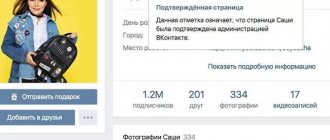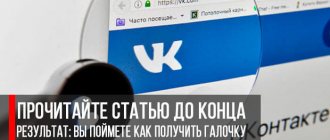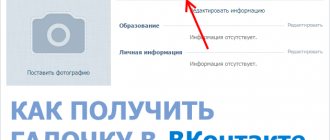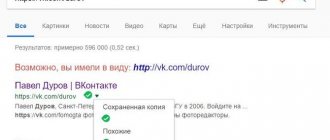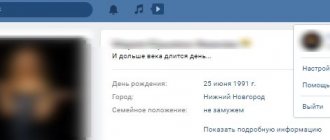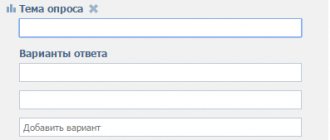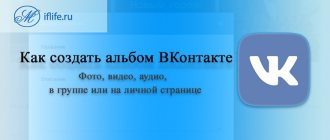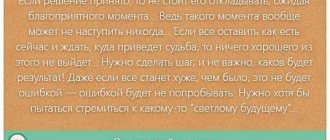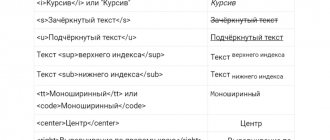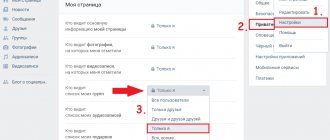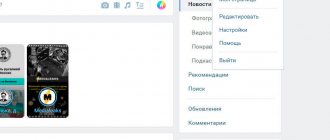What is VKontakte verification? – This is checking the user’s page for authenticity. You can also verify the VK community. If an identification mark (blue tick) appears on the page, then the verification was successful.
The identifying mark of a verified page or community is a blue check mark -
Let us note that not so long ago only famous personalities or large companies could receive the coveted blue tick. At the moment, verification has become much more accessible to the average person or small community.
Here you will learn how to verify personal pages and communities. Follow a few simple steps and you can get the coveted tick. It will show everyone that your page is genuine: there is a real person or organization behind it. A verification mark will appear to the right of the name or title.
What is a tick in VK
The VK check mark is a distinctive feature of a verified community page or famous person.
Verification, or verification , is confirmation that a VK page really belongs to a certain person or company.
Important! You can read more about verification in the official VK community or get help in the help.
What does the VK tick give?
- High position on VK search. After confirmation, your group will also appear in community recommendations. Below is a screenshot showing community recommendations with checkboxes. For WHO, the check mark was not included in the line due to the long name.
Example of displaying community recommendations - Loyalty of subscribers and new audiences.
- Protection from clones and attackers - you won’t be confused with fans or scammers.
Where to find a check mark in VK
The check mark is located to the right of the username or community name. If you see a check mark in the user's status, under his name, this page is not official.
The screenshot shows a check mark confirming the identity of the musician - verified page:
An example of how to confirm a VKontakte page - the page of a famous musician
Important! Catalog of official pages of famous people on VK.
In the mobile version of the application, a checkmark is shown in the search next to the name:
An example of how a checkmark is displayed in the mobile version
Here's what the checkbox looks like on the desktop version:
Displaying a checkmark for the user in the desktop version
And here is an example of what a checkmark looks like in a public page - a verified community:
An example of how to get verification in VK for a well-known public
Who can get a tick on VK
In 2021, VK developers changed the rules on how to earn a tick in VK. Previously, popular personalities and large enterprises could receive verification. Now the list has expanded:
- Opinion leaders are bloggers.
- Famous personalities - actors, musicians, athletes, directors, politicians, journalists.
- Commercial companies.
- Individual entrepreneurs.
- Museums and theaters.
- Event communities.
- Universities and schools.
- Game developers, streamers and popular gamers.
- Charitable foundations.
- MASS MEDIA.
Many people are interested in one question: “How can an ordinary person get a tick in VK?”, but the average user does not need this tick. If someone made a copy of your page, this problem can be solved in a simple way - write a complaint to VK technical support:
- Please indicate the reason for the complaint in the subject line of the email.
- In your message, please include a link to the clone page, also take a photo of your face against the background of the application and attach a screenshot of your passport.
The moderator will review your application and respond to you in private messages.
Form for filing a complaint about a clone page:
VK application form
How to verify a page on VK
In addition to verifying the page, you can also verify your page. In general, the procedure is not much different from obtaining verification of your community, you will just need documents confirming your identity, as well as what you will use to confirm. This could be a YouTube channel, an Instagram page, and so on. Also on these pages you will have to mention yourself and give your subscribers a link to your VKontakte profile.
In addition, the number of subscribers should not be less than the number of friends.
How to get a VKontakte checkmark for your personal page
Now let's figure out how to make an official VK page for a famous person. You may be famous in the country or in your city.
Conditions for making a verified VKontakte page:
- Login confirmation enabled.
- Profile photo set.
- The page is over three months old.
- More than 100 users have subscribed to the page.
Conditions for how to pass verification in VK
To set up verification, you need to go to the settings of your personal page - at the top right, find the avatar thumbnail and click on the arrow:
Go to personal page settings
Next, look for the line called “Verification” in the general settings:
How to find a verification request in your personal page settings
Click “Submit an application” - a window will open in front of you where you need to fill out the category for your page, select the country and city.
Application - how to put a tick in VK
Categories of famous personalities:
Selecting a category in the page confirmation application
Click on the “Continue” button. The page will show the full application where you need to tell us about yourself:
Application for confirmation of how to make your VK page official
Important! For information on how to properly take a photo of a document and take a photo against the background of the page, read the article from the VK developers.
How to make a VKontakte check mark for your personal page - send a photo of your passport and a photo of you in the background of your page. In the “General Information” column you need to add your works, send links to videos with your speeches or articles.
How to check the VK box for an organization’s page - prepare a certificate of registration of a legal entity or individual entrepreneur. You may also be asked for a trademark registration or a lease agreement.
After registration, the application will be sent to the moderator. The period for consideration of the request should not exceed one month. If you still don’t receive a response, contact VK technical support.
After confirming your application, you will receive the coveted check mark next to your name:
An example of how to check a box on VK - page of a popular RT journalist
We know that a personal page can be confirmed by popular personalities, but how to get a VKontakte checkmark if you are not a star? Become a popular person, which is logical. In fact, it is enough to maintain your own page, blog, third-party resource and talk about your work on VK.
- Become a thought leader for others. Tell us about yourself, what you use every day, or what you do or are passionate about.
- If you are a journalist, author, copywriter or teacher of the year, then feel free to attach your work where your name is indicated and receive the coveted tick.
- Even if you are not famous throughout the world, it is enough to be known in the city or at the enterprise where you work.
- To show activity on your page, add links to your work or websites.
- Don't be afraid to speak to an audience and receive criticism. Take into account the wishes of your subscribers and listen to their opinions, if this is useful advice, of course.
Many users ask the question: “How to check a box forever?” The check mark is valid for one year, after which you will need to reapply for confirmation. Two weeks before the end of the term, you will receive a notification in the “Bell” that it is time to update your data.
Important! Before becoming famous, read the VK rules.
Violations can cause you to lose your checkmark.
How to confirm a VK page?
If you are really famous on a social network, then confirming your VK page with the administration will not be difficult - you just need to read the official rules of the social network and submit an application. The basic requirements for the profile will be as follows:
- There must be more than 100 subscribers. This will be an indicator of your popularity on the social network;
- The profile must be created more than 3 months ago;
- An avatar with a personal photo must be installed;
- The account must be active, the wall must not contain material prohibited by the social network’s policy - insults, sexually explicit materials and other violations;
- The login confirmation function is enabled.
If you doubt that any of these points have been completed, open your profile on your computer and click on the arrow next to your avatar, and then go to “Settings”.
In the “General” section, find the “Verification” item. The status (passed or not) and the “Submit Application” button will be indicated next to it.
Click on it if you have not yet passed verification and confirmed the page and you will see the conditions and multi-colored checkmarks next to them. Green means that the condition is met, gray does not.
As soon as all the checkmarks turn green, the “Submit Application” button will become active. All you have to do is fill out a short form, attach a couple of photos and write about yourself. After this, your application will go for moderation.
But, of course, many of us are concerned with the question - how to make a verified page on VK for the most ordinary person, who is not very popular, but still wants to get this mark for his VKontakte profile?
There is a little trick here - you can create a fake account with your photos and name, and then complain to the VK support service that someone stole your data and ask for a checkmark; on this basis, they can help you with verification, the main thing is that technical support does not identify you.
By the way, there is another option for confirming your page in VK with a tick - for this you will need to download a special extension to your computer; You can find detailed information about this method, as well as step-by-step instructions for it, in another article on our website.
How to get a VK tick for a community
The conditions for checking a VKontakte box for a community differ from a personal page:
- You created a community.
- Added two-factor authentication.
- The community type is an open group or public page.
- There is a photo in the public page and you filled out its description.
- The group is more than three months old.
- More than 100 people subscribe to the page.
Conditions for checking the VK box for a community.
An application can be submitted in the community settings. Click “Manage” on the right under the group avatar, and find in the “Settings” - “Verification” section:
Where to apply for community verification
Click “Submit an application”, a window will open in front of you where you need to indicate the category and location.
Registration of categories and location in the verification application
Community categories:
- Authors and opinion leaders.
- Business.
- Charity.
- Game industry.
- Movie.
- Culture.
- Music.
- Education.
- Society.
- MASS MEDIA.
- Sport.
Each has subcategories. For example, in “Business” there are two types - “Individual” and “Legal entity or individual entrepreneur”.
After filling out the initial form, proceed to the main one:
- To get started, tell us about your project and provide links where it is mentioned.
- Add a photo of the document and your photo in the background of the page.
- If you have a project website or its social networks, provide links to them.
- Add informal groups that are dedicated to the project.
Application form - how to tick VK for a community
Fields marked with an asterisk are required. We recommend filling out all the cells and collecting all links and mentions about you or your project.
The application is processed in two to four weeks. The moderator may ask you for additional documents for confirmation: brand registration, lease document, and so on. During the entire period of consideration, the form is allowed to be supplemented once, so provide all the information.
Important! Examples of official groups for cities and regions of Russia.
As a result, your community should have a checkbox like this:
An example of how to get a tick in VK
Was your application rejected? Don't be upset. It just means that the community needs to be developed further. If it's really important to you to prove to your audience that you are an official band:
- Fill out the description in detail.
- Publish interesting posts more often.
- Communicate with subscribers - open comments, messages and discussions in the group.
- Ask community members to spread the word about you through reposts. Use sweepstakes or promotions.
Discover the chatbot
Build sales funnels and answer user questions using a chatbot on Facebook, VK and Telegram.
Create a chatbot
How to verify a community on VK
It’s worth noting right away that not everyone can get verification of their group, because the site does not intend to distribute it to everyone and tries to maintain the uniqueness of this status. Before applying for confirmation, please review some of the requirements and rules:
- Fame of your company or brand. You or your organization can be considered famous if at least two out of three criteria are met: numerous mentions in the media, at least ten fake pages that try to impersonate you, as well as a noticeable presence on other resources.
- Maintaining the page. Please note that VKontakte carefully monitors compliance with these rules:
- Open page. Don't create a closed group, or just create a public page.
- Name and logo. Don't forget to name your page with the same name as your brand, and also include your company logo in the main photo.
- Administrator. The community administrator must be a real person, whose profile must contain real data.
- Spam, incorrect materials, boosting likes/reposts/subscribers are prohibited; all competitions must comply with the site rules.
- Do not overuse the use of special characters, emoticons and capital characters (ie capital letters, with CapsLock). Do not use obscene language and monitor the content.
- Limit comments or monitor them constantly.
- Don't overuse advertising in your community.
- Be sure to mention “VKontakte” on your website without modifying the logo in any way. Do this using widgets, buttons or links.
The site administration does not guarantee you verification even after passing all the above stages and reserves the right to reject the request without reason.
Getting a Community Tick
To get a checkmark for a group, you need to write to VKontakte support. You must describe the reason and add evidence that you are connected to the community. I note that after verification, the promotion of the group will go much faster, another question is that getting it is not so easy.
Verification rules
To pass verification, you must meet the following rules:
- the group should be in other social networks. networks;
- your community should be active;
- there should not be many links to other resources in the community;
- the group should filter comments;
- the name of the group must correspond to the name of the brand;
- the organization’s website must have an active link to a group or widget;
- if there are at least 10 fake communities on VKontakte that pretend to be a real community and have at least 5,000 members.
You can read more about the conditions here: vk.com/officialpages.