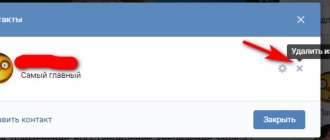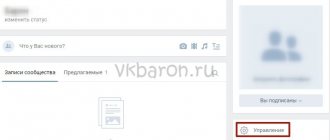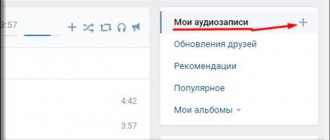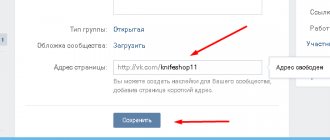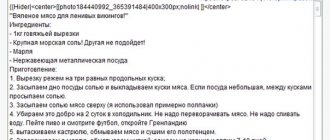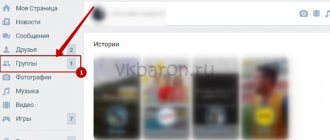Who is the owner and/or creator of the group?
The creator is a VK user who created a group or public page and chose its topic. This person has decisive rights in the management of his community. He can appoint administrators, accept other members into the group (if it is closed) or remove them from there, transfer it to a public page and vice versa. The key difference between the creator is that he can delete the public.
The owner is the user who currently owns the community. He does not have to be the creator, as the group can be sold to another person. The question of how to remove the previous owner is mainly related to the fact of buying/selling a public page. The user who purchased the community wants to become its full owner so that no one else has similar rights. And it's real.
Example of group cost calculation
For greater clarity, we give an example of calculating the cost of a group. For example, let's take a VK group with open statistics. We liked the group “Cat” - vk.com/smcat
Unfortunately, we do not know the income of this group, so we will calculate the cost based on the group’s statistics. We will calculate according to the formula
The group has 688,532 subscribers
1. Determine the theme coefficient. The theme of the group is “Pets”, accordingly the coefficient will be equal to 0.7.
2. Determine the dog coefficient. There are 577,087 real participants in the group. We count the percentage of the total number of participants. To do this, divide the number of real participants by the number of subscribers and multiply by 100.
We get: (577087/688532) * 100 = 83
83% is the number of real participants, respectively, the number of dogs will be equal to 17%. We take the coefficient - 0.8
3. Determine the coverage coefficient. We go to the group statistics and look at the “Audience Reach” item, here we are interested in the “Subscriber Reach” item (purple line)
On average, the group has about 100K subscribers per month. As a percentage, this is 17% of the total number of real subscribers. We take the coefficient - 0.8
4. Determine the like rate. In group statistics, we look at the number of likes to posts.
And we calculate the percentage ratio to the number of real group members. We have about 22,000 thousand likes per day. As a percentage, this is 3.8% of the number of real participants. We take the coefficient - 0.9
5. Determine the number of reposts. There are about 1200 reposts in the group every day - that’s less than 1%. Accordingly, we take the coefficient 0.9.
6. We calculate the cost of such a group : 688532*0.8*0.8*0.9*0.9 = 356935. So, we have determined that the cost of this group will be about 350 thousand rubles.
How to find out who created or owns a community
There are several options here:
- You are a group administrator. In this case, you just need to go to group management, select the “Participants” item, then the “Leaders” sub-item and carefully look at the drop-down list. The community creator will always be listed first.
- You are not an administrator. In this case, things get a little more complicated. Look at the page, in particular at its right side - there should be a “Contacts” block there. If there are a lot of people in it, then administrators are also listed there. If one person is the creator. This block may not exist if the creator wants to hide it.
Another option is a discussion page. It indicates who exactly created this or that topic. This person is at least an administrator. The same applies to posts on the wall - the authorship, which is constantly repeated, indicates that they are posted by the user who manages the public.
How much does a VKontakte group cost 1000 people?
I’ll say right away that it makes no sense to buy an entertainment-themed group that is monetized only by advertising posts. It is unlikely that anyone will want to advertise with you.
It makes sense to buy a group for advertising from 100,000 people, and only if the audience there is not schoolchildren, but simply an entertainment public for adults.
An entertainment group with 1000 people (we will assume that it only has live subscribers) will cost from 1000 to 3000 rubles.
My advice to you is that if you have interesting content, then use promotion through VKTarget. Real people subscribe through it, and if you have really interesting publications, then they can become your active participants.
If yours is rotten, then, of course, it’s better to buy ready-made groups, but it’s not a fact that people won’t run away from there later.
A VKontakte group with 1000 subscribers costs from 1000 to 3000 rubles.
If there are bots in the group, then reduce the amount by their percentage. If, for example, you find out that there are 30% bots in the group, then the amount can be reduced by the same 30%. Those. it will no longer be 1000, but 700 rubles.
This does not mean that the owner of the group will agree to sell it to you, but you can reasonably ask for a discount.
If the group is commercial, then the price can be very different, from 3,000 rubles for sure, but maybe 10,000 and 50,000. Only the group administrator can show you the exact numbers. If you are convinced by the proposed evidence of such monetization, then pay and take it.
Just note that at an adequate price, the group should pay for itself in 1 year . If the payback period takes longer than a year, then the price is too high and it’s worth looking for other options.
How to make another person an owner
It is not difficult. We go to community management, select the “Participants” item and the “Leaders” sub-item. We select the administrator, after which this window appears.
In it, click on “Assign owner”, after which this user becomes the full owner of the group. For detailed information, go to the article “How to transfer the rights of the owner of a VK group to another person?”
Accordingly, at that moment you cease to be the owner, losing all relevant rights. You can also make yourself an ordinary member by selling the community along with a manager account. This option is valued most by potential buyers, as it eliminates all possible problems in the future.
How to get your VK group back
If for some reason the creator of the community changes his mind about transferring it for use to another person, he can cancel this decision. After transferring ownership rights, a message will constantly appear in notifications (bell) indicating that you have appointed this user as the owner.
If you click on this notification, a window will appear where you can revoke this decision. By clicking on the “Return Community” button, you will again become the full owner of your group. The steps are the same for all platforms, both computer and mobile.
Tips: how to ensure security and not lose access to the group
The owner is the creator of the community or one of its administrators to whom the creator has transferred his rights. This is a critical element of your community.
You cannot take the security of the owner’s page lightly; there is a risk of losing access to the group forever. The owner is the same administrator as others, but only from him other administrators cannot take away the rights to the group, and only he can transfer the owner rights to another administrator. In addition, only the owner can carry out some actions to manage the community - for example, transfer the group to public and back.
- Take care of the owner's account. Its page should always be linked to a valid phone number. Follow all safety precautions.
- Don’t do anything on behalf of the owner’s page that could get you blocked. Do not violate the rules of VK: do not send spam, invitations to the group.
- Even if you don't use the owner's page, you should receive all the messages that come in private and be able to respond to them. It is recommended to enable notifications of new messages by email or SMS. The fact is that if one of the other administrators tries to send an application with a request to transfer the owner’s rights to him, then the VK administration will contact the current owner to find out the circumstances of the case. And if they don't receive a response within two weeks, the owner's rights may be transferred to another person.
- If the person who is the owner is no longer involved in managing the group, ask them to transfer ownership rights to you. This is done in group management, in the “Participants → Leaders” section.
- If the group belongs to an organization, you need to double-check who is assigned as its owner. This should not be an employee who is unable to ensure the security of his account, and especially not a former employee who has already been fired.
- Be careful when appointing administrators. These should be people you completely trust. If there are unnecessary people in the administrators, you need to remove them from there. And if a person will only publish materials or act as a moderator, there is no need to make him an administrator; It is enough to grant editor rights.
We have detailed material on how to protect a group from hacking and loss of control:
- How to protect a VKontakte group. Management
Possible problems and their solutions
Let's consider what difficulties you may encounter:
- There is no notification to return the community - more than two weeks have passed since the appointment. You will need to write to support;
- There is no button to assign as owner - this participant is not an administrator. Only this user group can be assigned;
- It is not possible to demote yourself - according to the rules of the VK, this is impossible.
It is impossible to remove the owner or creator of a group, especially to a third party. You can only transfer these rights to another user, and this must be done by the owner of the VK community himself.
There is an article on our website about how to contact the channel administrator in Telegram.
Read further:
Hiding the identity of the owner of a VK group
Making contact, or How to contact the creator of the channel
Administrator, editor, moderator: who are these people and what do they do?
How to quickly and painlessly delete a group on VK
“The Elusive Avengers” - how to find out who is the admin of a group if he doesn’t want it
Author of the publication
offline 3 years
How much does a VKontakte group cost?
To calculate the price of a VKontakte group you need to find out:
- The number of living subscribers is people who voluntarily joined the group, because... she was interesting to them. Why are live subscribers important? Because they will be active in the group, click on ads, follow ads and ultimately bring in money. Bots won’t do all this, they will hang like dead weight. Sometimes unscrupulous group sellers deliberately use bots to increase the cost of the group. Therefore, we need to find out the percentage of bots in the group in order to bargain on real facts.
- The quality of the audience —the price also depends on this. In entertainment public pages, the subscriber price is quite low, from 20 kopecks to 3 rubles. Schoolchildren provide the cheapest traffic. In business-oriented public pages or other commercial, non-entertainment topics, the price per subscriber will be higher from 3 to 6 rubles.
- Monetization - find out how the group is monetized. This could be selling advertising posts or selling your own product. As a rule, groups that sell their own goods and services are not very large, because... They only need a small number of subscribers to make a profit. And you should think about whether you have goods and services that you can sell in a group on this topic, because... It is not promising to advertise there, because... coverage is small.
Now let's do the calculations.