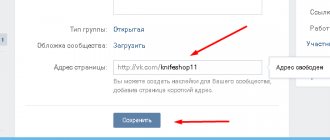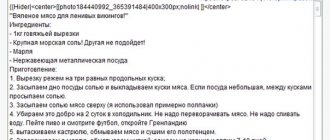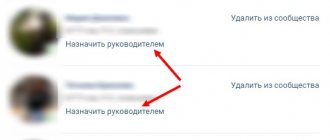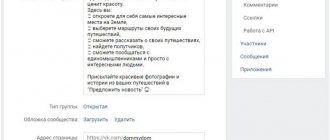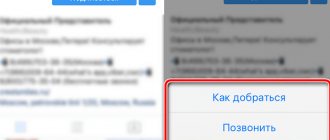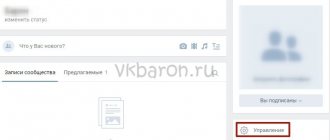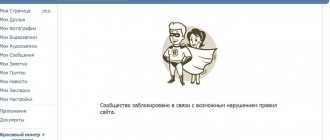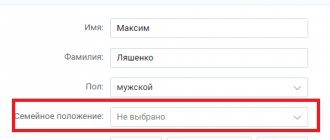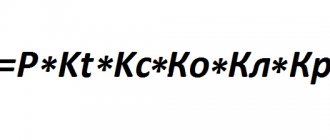If you yourself decide that you need support, then try this first:
I have a question
You will get a solution to your problem faster and you won’t have to wait long for an answer.
You can also find a ready-made answer in our VKontakte group.
Here are the most common problems that you will still have to solve on your own. You don’t need to go anywhere, just read the instructions:
- Forgot password
- Forgot my password and don't have a number
- Not included in Contact? Solution
- VKontakte was frozen. What to do? Solution
- VKontakte page hacked
For all problems with login, website, page (except votes, payments, VK Pay)
From a computer, laptop, tablet
To contact the VKontakte support service (VK agents) and get help, open this page: Help on the VKontakte website (opens in a new window).
You will see an input line, inside which there is a hint: “Enter your question.” Start typing your question or problem description there.
As you enter this, existing answers to similar questions will appear just below - you can see them right away. Choose the answer that matches your problem. Click on it, it will tell you what to do. If the answer involves contacting support, then there will be a blue button below to contact there. You can send a support request, and a live employee will answer it, but you will have to wait for a response. They will tell you the waiting period - for example, 38 hours. This is approximate! Agree? Click “Ask a question”, describe the problem briefly but clearly, and click “Submit”.
After this, wait for a response, but not earlier than indicated.
If you can’t find how to ask a question in support, try typing the words write to us - the phrase “If you couldn’t find the article you were looking for, write to us” will appear - click on “write to us” and then “Ask a question”.
To contact official VK support directly, bypassing the suggested answers and solutions to problems, you can use this link: New question. Please note again: you will have to wait a long time for an answer, and in 95% of cases the solution is already here: Ready-made solutions to VK problems - just find it and read it.
From your phone, through a mobile application on Android, iPhone
- Fifth button on the bottom row.
- Once again it’s the same (or the menu button at the top right).
- Help.
- Choose a question topic.
- Choose one of the ready-made answers that is closest to your problem.
- Scroll to the end.
- If the answer involves contacting support, at the end there will be a Write to Support button - click on it.
- A “New Question” will open. Fill in the Essence of the problem (a few words, as briefly as possible) and More details about the problem.
- Attach files (photos, pictures), if necessary. There are buttons for this just below.
- Click on the checkmark at the top right or Create to submit a question.
You will always find the question asked in the “Help - My Questions” section. The answer will appear there.
RULES of participation in the Group. Feedback from the Administration.
The topic was created to organize regular PUBLIC feedback from Community Members and its administration. Here users can make suggestions, questions, as well as constructive criticism to the creators - everything related to the operation of the resource.
This does not exclude participants from contacting the group administration through the personal messaging system, especially of a private nature.
Here you can also discuss and propose corrections to the RULES for participation in the group - published below, v.1.0. =========================== RULES for participation in the “Automotive Industry” group ………………………………………………………… ………………….. Enter into force from the moment of publication of the Rules for participation in our Group - 07/27/2009. ……………………………………………………….. DESCRIPTION OF THE GROUP. This group is a meeting place for specialists and companies involved in the production, sale and service of cars. 1. 1. Topics of the Group conferences: Car service (repair), evacuation, examination; Offers from the media, Internet resources, advertising agencies, auto courses; Auto chemical goods. Car cosmetics. Accessories; Private advertisements. I'll buy it. Selling; Other - ONLY on automotive topics.
2. Rules for joining the Group. 2.1. The personal card (Personal Card, also known as Participant Profile on the website Professionals.ru ) of the participant must be filled out with correct and reliable data - full name (real last name and first name - in full , without abbreviations), education, place of work, website (s) - if any = are required to join the Group. 2.2. If your application to join the group is rejected due to an incomplete (incorrectly completed) personal profile, this is your choice. Such an application may be rejected within a week from the date of its submission.
NOTE 1: letters to candidates for entry who have personal identification documents filled out NOT in accordance with the requirements of paragraph 2.1. - indicating this, are not sent. If you consider yourself professionals, then be them.
2.3. If, for reasons important to the participant, he cannot fulfill ALL the requirements of clause 2.1., an exception may be made for him if in personal correspondence with the group administration he provides the missing data, or the participant is known to members of the administration personally or indirectly, but reliably. 2.4. If a future participant is not accredited in the group within 7 days after submitting the application, but has not changed the information in the personal account, the administrator has the right to reject the application to join the Group, and upon re-application, to add the Participant to the “black list”. 2.5. All members of the Group are required to familiarize themselves with these Rules, and joining the Group means that the participant has read them and has agreed and committed to comply with them.
3. REGULATIONS of work in the Group.
- Before creating a new topic, the participant must review the already created topics so as not to disrupt the organization of discussions and not to multiply the topics. The most important and popular topics are “pinned” and are at the top of the Conference.
- If a topic already exists, the participant leaves his information in the form of a MESSAGE in the corresponding Topic.
- All Topics created by participants are pre-moderated by the Group administration.
- New topics in the Conference must be created according to the list of topics (see clause 1 of the Rules), i.e. that do not go beyond the main topic of the Group.
NOTE 2: WARNING! To place their information in the correct sections, all Group Members must immediately familiarize themselves with the Topic “Attention! RUBRICTOR Bulletin boards. It’s a must to read it to everyone and keep it in order.”
- Information that does not correspond to the topic of the Group is considered SPAM. For posting spam, as well as for violations of clause 4. and Notes 2 - participants are given warnings: The first warning is “educational and informational”; The second is “Chinese”, alarming (for the participant); Third, it is also the last one - before removing a participant from the group and placing his name and profile in the corresponding spammer directory on the Professionals.ru website.
NOTES 3: …………………………… 3.1. The rules of work in the Group imply that all participants “by default” also comply with the requirements of the “User Agreement” of the “Professionals.ru” website.
3.2. The Group Administration reserves the right to change and supplement the Group Rules, upon notification of the Group participants in the relevant conference topic.
3.3. The administration welcomes any initiatives on the part of the Group members, including the desire to take the position of moderator or administrator of the Group. Decisions on such issues are made by voting of the Group Administration, headed by the creator of the group.
Sincerely - Group Administration 07/27/2009. ————————————————————-
For problems with votes, payments, VK Pay
From a computer, laptop, tablet
Open this page: Help with VKontakte votes and payments (opens in a new window). The link may not open in the mobile application; you need to do it through a browser.
All answers from the support service appear here: My questions and answers from VKontakte support (opens in a new window).
From your phone, through a mobile application on Android, iPhone
- Fifth button on the bottom row.
- VK Pay.
- Settings (gear button).
- Help.
- Choose one of the ready-made answers that is closest to your problem.
- Scroll to the end.
- If it doesn't help, click This doesn't solve my problem.
- Click I still have questions.
- A “New Question” will open. Fill in the Essence of the problem (a few words, as briefly as possible) and More details about the problem.
- Attach files (photos, pictures), if necessary.
- Click the checkbox or Create or at the top right.
You can always find your support question in the “Help - My Questions” section. The answer will appear there.
Via computer
You can contact VKontakte support through the “Help” section, where in addition to filling out a form with a message about help, you can also find answers to some questions about using the service.
This can significantly reduce the solution to your problem, but if you don’t find the answers, you can already contact support.
To contact support, use the instructions:
- Open the VKontakte page and click on the downward arrow, which is located in the upper right corner.
- In the menu that appears, click on the button “Help».
- Thus, we find ourselves in a special section, which contains answers to specific questions. At the top you can enter the question you are interested in, and on the main page select one of the proposed ones. In order to write a specific question for support, click on any of the proposed questions to start.
- Next, select “Report a problem».
- As a result, you will be redirected to a form in which you can state any of your questions. Describe your problem and tell us a little more about it, as a result, click on the button “ Send».
From phone
You can also send a letter asking for help through the mobile application in the “Help” section. To get there, follow these steps:
- Launch the VKontakte application on your smartphone and open your profile. There, in the upper right corner, click on the button in the form of three lines.
- Next, we will use the option “Help».
- Then select one of the sections.
- We also select one of any questions - through them you can write your personal question in support.
- As a result, we come to the button "Write to support" Click on it and report your problem to the VKontakte administration.
How to find out the administrator of a group in Odnoklassniki in the mobile application?
Users of the official application can also easily see who administers a particular community. To do this, go to the desired page and select “Group Information”.
In the window that opens, you can find a link to the administrator, as well as (if specified) profiles for other sites or email, where you can also write.
To send a message directly to the community, go to the desired page and click on “Write”.
How to find out the administrator of a group in Odnoklassniki in the mobile version of the site?
You should act in a similar way in the mobile version of m.ok.ru. Once you open the page you want, you can select “Group Information” to view your contacts.
This may contain a link to the administrator himself, as well as to other resources through which he can be contacted.
To send a message to the group itself, you need to go to its page and select “Write a message.”