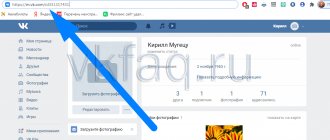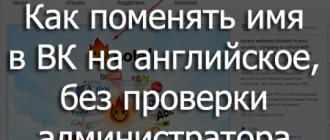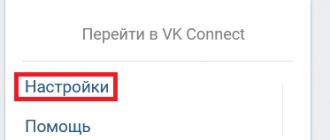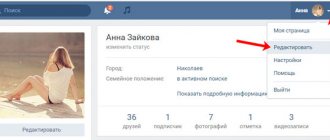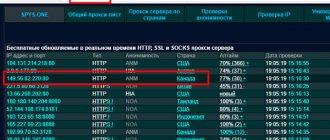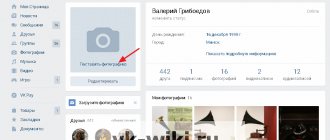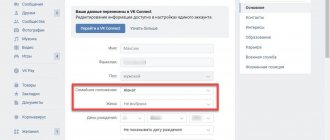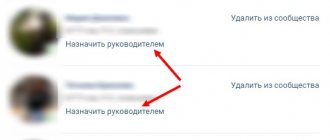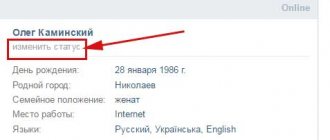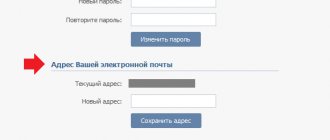Many of us have our own VK account. The popular social network provides ample opportunities for communication, watching videos and listening to music, receiving the latest news and enjoying interactive games. At the same time, one of the important conditions is to work in VK under your real name and surname, which reduces the space for social experiments. Many would like to remain incognito, change their first and last names to fictitious ones, or otherwise disguise their data for various reasons, which is hampered by the current functionality of VKontakte. What to do in such a situation? Below we will look at how you can change your name on the VKontakte network without administrator verification in 2021, and what opportunities exist for this.
Why does VK need real first and last names?
Even 10 years ago, VK was quite tolerant of changing the user’s first and last name. It was easy to create a fake account, register some “Peter the Happy” in them, and conveniently use all the capabilities of the network.
Now VK has significantly tightened the requirements for account registration. Only the user's real first and last name are required, which may need to be supported by a scan of your passport. Why is this happening? This is due to the following:
- Social networks are a favorite tool of various social movements, including anti-government ones. Knowing the real names and surnames of users, it will be easier for the special services and VK administration to identify the instigators and participants of such actions;
- Barrier to spammers. It's no secret that many Instagram accounts are fake advertising, often running on the basis of bot programs. By requiring the introduction of users' real first and last names, the VKontakte administration, if not completely blocking, then significantly limits the possibility of creating such fake accounts;
- More communication. It's no secret that VK is positioned as a network for user communication. Therefore, the more real people with real accounts in VK there are, the higher the level of communication between users.
If you want to change your first and last name in VK (by clicking on your avatar in VK, selecting “Edit” and entering a new first and last name in the appropriate fields), then the new data you entered will be sent for confirmation to the VK administration. If the administrator (moderator) has doubts about the accuracy of your data, the changes will not be approved and you will remain with the same first and last name. The confirmation of new data is carried out throughout the day.
Moreover, if you change your first and last name for the first time, then VK can change them without the participation of the administrator. In other cases, the application to change the name (surname) is sent for approval by the VK administration.
But, as is usually the case, you can try to circumvent many rules. Let's figure out how to change the name in VK without verification 2021.
How to change without checking by the administration
Once upon a time on VKontakte you could change your name to whatever you wanted. And then the users: “DeadInside”, “Sweet Cherry”, “Black Terminator”, other “Unicums” and outright fakes began to receive the so-called “die”, which indicated the unreliability of the data on the page.
Today the situation has changed dramatically. Changing personal data (full name) requires verification by administrators, which, by the way, does not always end in a successful outcome. However, there are two ways to change your first and last name on VKontakte without checking with the administrator.
Through marital status
Quite a convenient option to change the last name on your page. And, oddly enough, in addition to girls, it’s even suitable for us guys. Well, to use it, you will need:
- change your gender to female (don’t worry, you won’t have to go to Thailand);
- find a person whose last name you would like to put;
- go to “Profile” - “Edit” - “Marital status”;
- select “Married” or “In love” and put the right person there;
Then you can proceed to changing the data. You will have to leave your first name, but you can change your last name to the one that goes with “Spouse.” By the way, it will change without checking.
Use popular first and last names
There is a “small” loophole for changing your data. It consists in using ordinary and familiar surnames. Yes, becoming a Skywalker will not work, but Ivanov, Petrov, Sidorov - this is a list that will not be checked by the administration.
Choose simple combinations if you want to hide your real data behind a veil of “fake”. Yes, even if they go for testing, they will pass it 100%. Well, or you will be the first to be refused. Everything, as they say, has its advantages.
How to change name in VK without verification 2021 on PC
Let's look at ways to change your name on VKontakte without checking 2021 on your computer. For the first method, we will need the Opera browser version 12.17 (32 or 64 bit versions). Download and install this browser on your PC.
Then do the following:
- Launch your browser and go to your VK account;
- Click on your avatar at the top right of the page, select “Edit”;
- Place the cursor on the username;
- Right-click and select “View element code” in the menu that opens;
- In the field that opens below, find the line with your name and double-click on it;
Find the line that mentions your name and click on it - Change the name to a new one;
- Close the area with the code by clicking on the cross in the right corner;
- Now click on “Save” at the bottom of the page. Click on “Save” to save your changes
This method may seem strange (we change the loaded HTML code of the page in our browser window, but on the VK server it remains original). But according to reviews from some users, this method turned out to be absolutely working for them.
Short name for VK in English
The Internet has given many people the possibility of anonymity. Today you can communicate with someone on social networks, leave comments, participate in communities, and no one will ever know who exactly is hiding under the name of this or that account, unless its owner himself wishes it. VKontakte is the most popular social network on the RuNet. There is everything you need for communication and entertainment. Also, VK has already become an excellent platform for online business and other work-related opportunities. Therefore, in this article we will look at how to choose a short name for your VK page in English.
How to change your last name on VKontakte 2021 without administrator verification
The second method will be useful for users who want to change their last name in VK 2021. This method assumes a situation where in reality someone gets married and takes the last name of their partner.
Do the following:
- Create a fake one of the opposite sex, where your desired surname will be indicated;
- Add this page as a friend to your main page;
- Change the marital status of your page to married, and indicate the fake page as the page of your other half;
- Confirm your relationship status from the fake page;
- Now go to your main page, and change your last name to the last name of your other half (fake page);
- Your last name will change without confirmation from the administrator.
You may also be interested in our specialized material on how to change your VK last name without checking with the administrator.
Nickname generators for VK
If you find it difficult to come up with a name for your VK account, and have no idea what you can choose, then online name generators will come to your aid. These are simple services that randomly create names. Below we will look at several popular name generators.
A simple but functional Nick-name.ru generator has three selection algorithms. First you need to choose which letter will be the first in the proposed name, you can also leave the default option - “Any letter“. If necessary, you can set the number of letters in the name - from 3 to 15. And then all you have to do is choose one of three algorithms. The third algorithm is especially difficult, so it needs to be installed separately. It is installed with one click and in a couple of seconds, and after closing the generator page it is deleted without a trace. When all the parameters are defined, click “Generate” and select the name that suits you. The names will be universal.
After making your selection, you can click on the “Register for yourself” button and then this name will not be offered to anyone else by this generator.
Nick-name.ru allows you to register the selected nickname for yourself
The second generator is simpler, but also with good results - Randomus.ru. It has only two options - name length from 3 to 12 characters and the desired first letter, or any letter. Select the required options and click the blue “Generate” button. In a couple of seconds you will receive a dozen random name options. The list will include female, male and generic names.
And finally, the easiest short name generator is Castlots.org. There are no options in it at all, but only a “Generate” button, by clicking on which you get one random name. The service offers universal names.
How to replace first and last name on social media. networks in Latin
To change the first and last name of VK 2021 in Latin, we need to install a VPN extension on our browser that changes our location to the USA (UK). Such an extension could be “Unlimited Free VPN - Hola” for a number of browsers. Download and install this extension on your browser.
Next, do the following:
- Using a browser, go to your VK page;
- Click on your avatar and select “Edit”;
- In all sections, indicate the USA as your home country, your hometown New York (or another American city), select the language as English, save the changes made;
- At the very bottom of the page also indicate the language English;
- Activate the "Hola" extension and select the country USA. If VK crashes, log into it again, ignore the VK message about logging into the network from the USA;
- Now go to your VK profile settings and change your first and last name in Latin; Write your first and last name in Latin letters
- Since foreign-language users often change their first and last names in VK 2021 automatically, the application will be approved by robots within half an hour;
- After changing your name, you can return to Russian again and indicate your real country of residence.
How to write your full name in Latin
To date, there is no way to correct your data from Cyrillic to Latin. If you provided data in Russian during registration, then it will remain in that language. Yes, before you could try through VPN or anonymizers, but now this doesn’t work. It's trivial that it doesn't pass the moderator's check.
If you really want to see a foreign version, you can change the VKontakte language to English.
Thus, the writing of the data and the entire profile as a whole will change to English, but only for you. Other users of the social network will see the name in Russian.
How to change your name in VK.COM from your phone
Let's also figure out how to change your name in VK from a mobile device in 2021. Do the following:
- Launch your VK mobile application;
- Swipe your finger across the display to bring up the menu;
- Tap on the account name;
- Click on the button with three vertical dots at the top right and select “Edit Page”;
- Change the name to the one you want, then select “Save.” Select a new name, then click on “Save”
We also previously discussed how to listen to music from VK without going into it.
What do you need to know to change your VK name quickly?
If you are determined to quickly change the data specified in your account, then do not forget that if the new name or surname seems suspicious to the system, it will be sent to the site administration for verification. What are the names that VK accepts quickly and without any problems, and which ones you will have to wait for who knows how long, because there is no exact data on the network about how long it takes for the new name to be checked and changed by the VK administrator?
If you want to use something common as a new nickname, such as Ekaterina, Alexey or Sasha, then most likely there will be no problems. Your option will be sent for consideration and will quickly appear on the page as a new nickname. If you decide to change your name to something that is not quite typical, then it may take much longer, and you may be refused to change your nickname.
Also, how often you changed the data before plays a certain role. By the way, you should not try to change your nickname to any obscene word, even as a joke - this will most likely result in your account being blocked for violating the rules of the social network.
How to change a group name
Let's start with something simple. To change the name of a group, you must be its administrator. The procedure is as follows:
- On the main page of the Public, click "Community Management».
- Next, select the “ Information ” tab, where the first item will be “ Name ”.
- You can enter any text in this line (except for obscene words) and click Save at the bottom of the page.
The update occurs instantly, and immediately after saving the changes, the new community name is displayed.
Requirements for last name and first name on VKontakte
Currently, to rename a profile, “limited” application system is used. This means that any user can submit their data for review by moderators a limited number of times.
As of September 29, 2021, the limit for changing your full name is once a month . Over time, the number of attempts may change.
Therefore, it is very important to know the basic rules so that you do not have to wait a month.
- First and last names must be indicated in Cyrillic. The use of other characters, such as the Latin alphabet, is prohibited.
- Contact information must be indicated as in the passport. Why is that? If the page is hacked, you will have to send a scan of your identity document.
- The full name can be indicated in either full or incomplete form. For example, Anastasia Kuznetsova and Nastya Kuznetsova. Both options will do.
What should not happen:
- Random sequence of characters;
- Nicknames and nicknames;
- Numbers, punctuation marks.
If these requirements are not met, the application will not even reach the site administrator. You will be instantly rejected and will have to wait for the specified period.