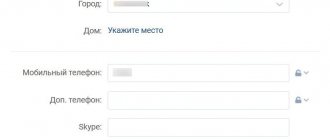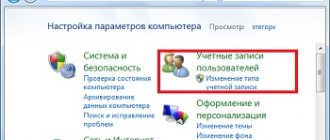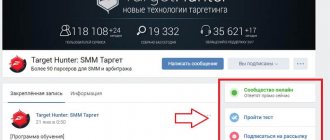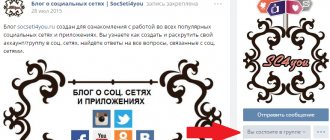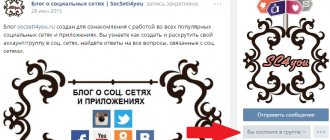To create a page on the VKontakte social network, you need to provide real data, that is, your real name and surname. Initially, no one will check the entered information, as this would simply take a lot of time.
But if you suddenly want to change the name of your account, then certain problems may arise. Well, let's figure out how to change your last name in VK. There are a lot of ways, and you can use them both from a smartphone and from a computer.
How to change your name in VK to English
Today there is no 100% working way to change the Russian spelling of a nickname to Latin. If during the registration process data was entered in Russian, then it will not be possible to change it to another language.
Using anonymizers may not work because they will not pass moderation checks. However, you can change the language of the social network to English so that the data is written in Latin letters. But at the same time, other users’ names will remain in Russian.
Previously, the site’s search algorithms could not recognize the Latin alphabet, but now the situation has changed. The search results will display pages written in transliteration.
You can also try using a VPN extension to spoof your IP address by adding it to your browser. When choosing a country, you should indicate the USA or the UK. Next, go to settings, where at the bottom of the page there is the “Language” item. In the window that opens, select “English”.
The successful saving of the parameter is indicated by switching to the English interface. After changing the language parameters, all that remains is to understand the request to change the last name and first name. This is done by analogy with the instructions described above.
Those who have documents from another state in which their full names are written in Latin have a 100% guarantee. The citizenship scan can be safely used as evidence in case of disapproval of changes.
Otherwise, the chance of approval will increase if you add several entries in English to the page. This will allow you to impersonate a foreign citizen.
If you want to know why notifications are not coming to VK, read our article “6 reasons why notifications are not coming from VK and how to fix it in 3 minutes”
Why do you need to change your last name?
When registering your account, you provided your personal information in any case. For example, date of birth, phone number and, of course, last name. When a new page is created, its owner automatically agrees to the terms of use of the social network. So, the contract clearly states that any information provided must be reliable. And if the administration has any suspicions about the correctness of the entered data, then the profile may be temporarily blocked.
But sometimes there are situations when it is simply necessary to update the information specified during registration. Let's say that a girl got married and eventually decided to take her husband's last name. But before this moment, she had already registered a page with old data. What to do in this case, will changing your last name really be considered a violation of the rules?
Not really. If the service administration has any suspicions about the reality of the entered last name, the change request will be automatically canceled. But you can challenge the decision in any case by sending a photo of your passport. Technical support will check it and then decide to change the name.
Last name update without verification
And finally, we left a very interesting method that allows you to change your personal data even without verification from the administration. Its essence is that you need to add as a friend a user with the last name that you want to take for yourself. And then in the profile settings, as it were, “legalize” the relationship by selecting the “Married” status.
Became interesting? Then proceed to the step-by-step instructions:
- We go to the official website of the social network and click on the profile icon located in the top panel.
- Select “My Page” in the side menu.
- Under the avatar we find the “Edit” button and click on it.
- Open the “Basic” tab and in the “Marital status” column select “Married” or “Married”.
- In the next item “Husband” or “Wife”, select the person with the desired last name. Before this, the user will need to be added as a friend.
- Confirm the change by selecting “Save”.
Now we carry out the steps from the previous instructions and change the surname in the standard way. Although the method seems a little strange, it works great. Use it before the administration starts checking data in this case too!
So, we tried to figure out how to change your last name in VK. This is easy to do, but everything is spoiled by a check from the administration. But you can bypass it, if you only know how!
An easy way to change your last name from your computer
One way or another, many people prefer to use the social network through a website on a computer. It's convenient, and you don't need to install additional applications. In this case, to change the registration data, you need to follow the steps described in the following instructions:
- Go to the official VKontakte website and log in to your own profile. To do this, enter the phone number and password for the page in the appropriate field.
- In the side block we find the item “My Page” and click on it.
- Under the profile picture, click on the “Edit” button.
- Recently, you can change all data only in the settings of a single account, that is, on the VK Connect service page. If you did not connect to it yourself, then everything has already been done automatically. Therefore, on the settings page, select “Go to VK Connect”.
- Open the “Personal Data” tab and enter new information in the “Last Name” column.
- To confirm the action, click “Save”. After this, the settings page can be closed.
It remains to wait until the administration checks the changes made. Experienced users have long noticed an interesting feature that, in principle, can be used for their own purposes. As it turned out, when choosing the most popular surname, no checks are carried out in almost all cases. For example, you can set the nickname Ivanov, Sidorov, Pavlov or something similar.
Changing your last name from your phone
Do you prefer to use the official VKontakte application to view groups, messages and pages of other people? This is very good, because through him you can change your last name. The following guide will help you do everything right:
- Open the application and go to the profile tab by clicking on the person icon in the bottom panel. For those who don’t know, this is the very last icon.
- Under the profile name and status, find the “Edit” button and click on it.
- Go to the “Basic” section. And in the top block select “Change data”. Again, all actions will be performed through a single VK Connect service.
- Open the “Personal Data” tab, delete the old one and add a new last name.
You may ask: in what cases will a change definitely not pass moderation? Firstly, if you are trying to enter a last name or first name in Latin characters. To do this, you will first need to change the language in your account settings. Secondly, if you indicate a very implausible surname taken from some movie or TV series. And thirdly, if you have changed your personal data very often. For example, more than once in the last month.
In what cases is an application accepted?
Most likely, your request will be quickly reviewed and the changes will take effect if you:
- change the spelling from Latin to Cyrillic;
- Instead of a short name, you want to indicate the full name;
- you made a mistake when registering;
- got married.
When I got married, I indicated the status “Married” in my profile and wrote 2 surnames: my husband’s and my maiden name. This is how the full name is indicated on my page.
And this is how it looks in the editor.
If now I remove my maiden name and leave only my new surname, then I think the administration will not object. But I don’t do this, otherwise my school friends and girlfriends won’t find me.