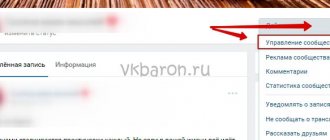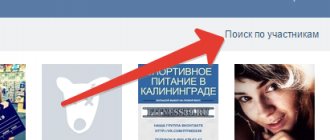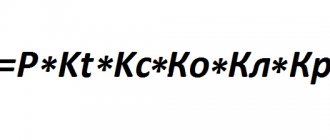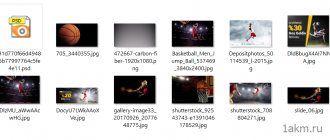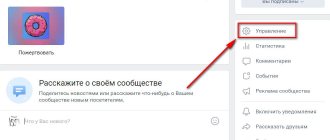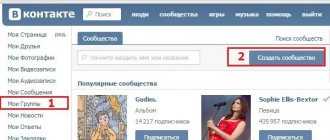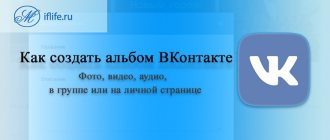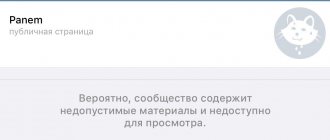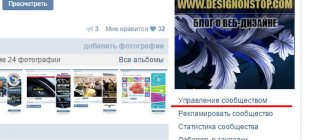Before I talk about all the ways that would allow you to remove dogs from a VKontakte group , I will try to tell you as clearly as possible about what dogs are on VK and give a simple example of why they should not be deleted. Then you decide for yourself what you need to do.
VKontakte dogs are temporarily or permanently (permanently) blocked/deleted users of the social network. Many people may call dogs bots - this is not entirely true!
Bots are pages that are often created automatically (autoregistration). These pages are subsequently used to perform various actions on the social network, namely:
- mass joining groups
- sending invitations to friends in communities
- spam (via personal messages, sending advertising messages to the walls of groups or social network users)
- other activity (likes, reposts, comments, adding as friends, boosting VK polls, etc.)
After such unnatural activity occurs, the pages are banned. Temporary or permanent blocking is no longer important, since the owner of these accounts often does not restore them! They have completed their mission and will now hang as dead weight in the “Participants” section of communities.
What are “dogs” in the VK group? How do they affect the state of the community?
As we found out, a dog is a deleted or blocked user. You can find out the number of such subscribers by going to the total number of users. Often, many deleted pages appear due to the use of programs to cheat users. This is a good way to promote your page at first. After all, the more subscribers you have on your public page, the more new ones will be attracted to you.
But later, these fake pages turn into those same dogs, which negatively affects the work of the community. Why? There are several reasons for this:
- The group will be hidden from users in searches and will be classified as unreliable.
- Advertisers check subscribers before collaborating, and the presence of a mass of deleted users will be confusing.
To find out how much such garbage has accumulated in the public, use the program //vk.com/app2732533, in which, after launching, you can scan your subscribers.
Remember, if the number of such accounts is about 10%, then there is nothing terrible and it is not necessary to clean them. Otherwise, you will have to remove the “dogs” manually or using special programs.
What are VK “dogs”
This term refers to blocked profiles on social media. networks. In such profiles, the avatar set by the user is deleted, and a standard placeholder with an image of a dog is displayed instead.
The VK administration rarely blocks the accounts of ordinary users, which cannot be said about fictitious accounts created for making money, sending spam and other actions that violate the rules of the site. A large number of profiles with “dogs” indicates that the group has been promoted, which can ultimately lead to a decrease in the search results within VK and even blocking. You should get rid of inactive community members as often as possible so as not to attract the attention of the administration and not receive appropriate sanctions.
Checking the number of "dogs"
Scrolling through the list of community subscribers, you can only determine by eye the ratio of active and inactive users. To find out the exact numbers you will need to use the VKontakte application:
- Follow the link https://vk.com/app2732533.
- Launch the application “Search for “dead” participants and subscribers.”
- Select a scanning object: your own page or group.
- If necessary, you can specify the scanning accuracy: normal, good and 100%. If you select the last two options, the program will run slower.
- Click the “Scan” button.
Next, the scan results will be displayed, which will indicate the number of “live”, “blocked” and “deleted” participants. The numbers will also be visually displayed in the chart.
We recommend: How to remove a person from a group on VKontakte
How to remove dogs from a VK group?
After you have checked the deleted subscribers and discovered the problem, you need to start cleaning. It's better to do this from a computer. There are two ways to choose: manually or using applications. Manual removal is done like this:
- Go to Community Management.
- Open the participants.
- Scroll down and delete all “dead dogs”.
Remember that this method is not very effective and is only suitable for a small public page with up to 1000 subscribers.
Using cleaning programs and applications will solve the problem in half an hour. Just download it and select the necessary actions, the principle is the same everywhere:
- Go to your profile.
- Connect the program.
- Confirm access to the group.
- Copy the code and paste it into the address bar.
- Order removal of dogs from the group.
- The program itself will find the dogs and erase them.
You might be interested in: “The barn burned down and so did the hut: we delete all groups in VK at once.”
Where do the “dogs” in the VKontakte group come from?
As already mentioned, they represent deleted accounts.
Most often they appear if a person used a service to recruit users into a VKontakte group. Often in the early stages of a community’s existence, promotion is the best way to start and gain some numbers, which users resort to to develop their group. Please note: During cheating, users from hacked accounts most often join your group. As a rule, these same accounts are also used for other groups, not only for joining them, but also for writing comments, reposting, and various ways to promote a service or product. That is why the accounts of such users quickly turn into “dogs” after they receive several complaints for their actions.
Top 4 services for removing “dead souls” from VK groups
There are several convenient, free and easy-to-use services to erase dogs forever and not waste three years of your life on it:
- olike.ru. – works for free, requires authorization, can clear old posts, friends and messages.
- VKBot works well, requires passwords and logins to enter the group, the functionality is clear, but after cleaning it is better to change the passwords in your account, as hacks often occur.
- Search for dead members and subscribers - this application can be added inside VK, found in community management and applications. Works like previous programs. Just enter the data and select the required function.
- AntiDOG – works quickly, suitable for any computer.
There is a legend that you can leave a request to technical support to remove bots from a group, but then you will have to talk about cheating, and it takes up to two weeks to consider the issue.
How to remove pages with dogs from the list of friends and community members
As we found out above, pages with dog avatars are inactive. Keeping them as your friends does not make much sense. Just as it makes no sense to keep them as members of the community, because a priori they cannot show any social activity.
If you adhere to similar conclusions, then the logical further action would be to clear such pages.
Method using a computer
A very popular browser extension called Tool 42 will help us here. Despite the fact that it is located on the Google website, in the extensions section for the Chrome browser, its functionality is not limited to this browser alone. It can also be installed in other popular browsers, for example, Yandex Browser, Komodo, Opera, Vivaldi, etc.
- After a simple procedure for installing the extension in the browser, you will see a button that was added by the extension.
- By clicking on this button, you will see a page with a minimum of elements. After all, you have not yet logged into your VK account, from which you need to remove all the dogs. To do this, click on the button Log in via VKontakte.
An access request page will appear where you must give permission.
- Now you can take advantage of the functions stated in the extension, including quick removal of all dogs from friends and communities (the latter will be useful for administrators of groups and publics).
To remove dogs from your friends list, use the corresponding item under the name Friends -> Cleaning up friends.On the page that opens, check the boxes next to the Banned and Deleted and confirm the request to complete the procedure.
And if you need to remove dogs from a community, then click on the item – Communities -> Clearing members and then select the group\public that you want to get rid of dogs. And then check the boxes and click on the appropriate button (similar to clearing dogs from your friends list).
As we see, everything is extremely intuitive.
Method using a smartphone
There is a Tool 42 application for smartphones based on Android and iOS. This application was created by the same developer who created the browser extension described above.
- Install it on your smartphone using Google Play in the case of an Android operating system, or App Store if your smartphone runs on an Apple operating system.
- Everything in the application interface is also quite intuitive - select the appropriate item and confirm the action.
- Done, pages with dogs are deleted.
In this simple way, you can instantly rid both the list of your friends and the list of members of the community you administer (group or public) from dogs.
What are VKontakte dogs and where do they come from?
Hello, friends! Anyone who makes money via the Internet, or constantly communicates with new people, faces such a problem on social networks as VKontakte dogs. What it is?
Essentially, these are just frozen user pages that can be temporarily frozen - for a day, for a week.
They appear both on the main page of the social network user and in groups that you have created. Where do they come from? There are several reasons for the occurrence of frozen pages. One of them can be considered a cheat. For example, you create a group and you need to promote it.
Typically, users use various promotion services for this purpose. According to the rules of the VK social network, this should not be allowed. This is why frozen pages occur. After all, such services do not provide live participants for the group, but ordinary bots.
Another reason is too much user activity. For example, constantly adding strangers as friends, spam, and so on. Later we will review methods that will help us remove frozen pages from a group.
Let's sum it up
As you can see, removing VKontakte “dogs” from a group or page is very simple.
In all the examples shown, there are no “dogs”, but this does not change the meaning of what is written. In addition, this way you can clear the VKontakte group not only from “dogs”, but also from anyone.
Regularly delete “dogs” on VKontakte, otherwise one day you may see what is shown in the very first picture!
They say that the so-called "Doggies"
in the community, influence its promotion. And this is true. The VKontakte administration is fighting as hard as possible against the artificial increase in participants in the group. And, as we know, only groups with real, live and thematic participants reach the TOP.
Promotion of a VKontakte group must be of high quality, and if it is dominated by blocked members, then sanctions may be imposed
. The simplest thing that your group can expect is a complete dropout from the search. But this is still nonsense; sooner or later the group may be blocked (banned).
Why do VKontakte dogs in a group hinder progress?
So, VKontakte dogs prevent the group from fully promoting on the Internet. What is the problem, why is this happening? The thing is that frozen user accounts in your group will never see the news publication that you post on its wall.
After all, otherwise, for whom was this group created? Therefore, you need to fill it only with living participants who will read your group, write comments and maybe share their news in it.
Like any other groups, they are indexed by search engines. In order for your group to be found in search on a social network, you need to check for frozen pages. Otherwise, the group may be blocked if the moderators suspect serious activity in it that violates the rules of VKontakte.