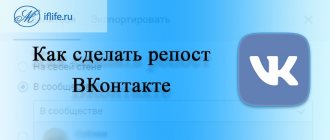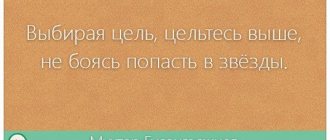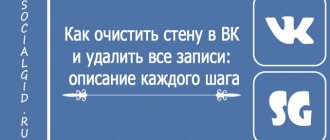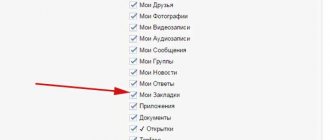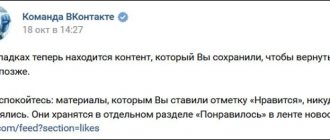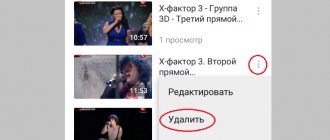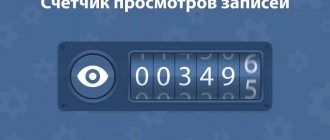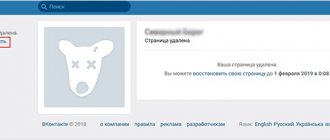Many users store a lot of valuable information on their VKontakte page. Often interesting materials, be it audio recordings, videos, photos or important posts, are posted on the wall for everyone to see. However, a wall on a social network is not a reliable place to store valuable data or photos, since any entry can be accidentally deleted by the user himself. It is especially disappointing when the deleted material has no saved copies in a computer folder and cannot be restored in any way from other sources. However, you should not rush to get upset. You can find a way out of this situation. In this article we will talk about how to recover a deleted wall post in contact.
Restoring VKontakte materials immediately after deletion
The service developers understand that users can accidentally delete posts from the wall or other materials, so they leave the option of instant recovery. Here we'll look at how to do this on desktop and mobile devices.
Full computer version of the site
If the user clicked on “Delete” in the options menu of their wall post, they can immediately click on the “Restore” button. After this, the deleted post will return to the wall with all the materials that were published in this post.
Using the example with a photo, this works as follows: after clicking on the “Delete” button, a special “Restore” button appears, after clicking on which the photo is returned back to the user’s page or community.
Mobile version of the site
In the official application for phones, materials cannot be restored in this way, but this possibility remains for the m.vk.com website, which is specially optimized for mobile browsers. So, for example, after deleting a post from the wall, the “Restore” button appears, after clicking on which the post will be returned back.
After deleting a photo, the same button immediately appears, which you just need to click to restore the image.
Methods for restoring a deleted post on a VKontakte wall
To restore deleted posts from a group wall or your profile, you can resort to both viewing a copy of the post in search engines, and using tools for developers, access to which is provided directly by the VKontakte website. However, the simplest and most effective way is to instantly restore the post, immediately after deleting it in the appropriate window.
Many knowledgeable users claim that the entry itself is not deleted from your profile or community wall, it simply becomes hidden. In general, this statement can be considered true, because data is uploaded directly to VK servers. However, there is also an opinion that the recording can be restored within 5 hours or several days, after which the data is destroyed directly on the servers themselves. One way or another, you should be careful when cleaning the wall and if important information is deleted, restore it instantly.
Instant Recovery
The first and rightfully easiest way to solve the problem with a deleted post on the wall is to instantly restore it. It is instantaneous, first of all, because after clicking the “Delete” button, a message will appear in place of the entry stating that the post has been deleted, but it can be restored by clicking the corresponding button of the same name (as in the image below).
If you did not refresh the page after deleting, then go to this tab in the browser and simply click on the “Restore” button, the problem will be solved.
wall.restore method
If your case does not fall within the description of the previous one, then you have the opportunity to use the wall.restore developer tool by following the link - https://vk.com/dev/wall.restore. On this page you will also be able to see a dialog box with instructions and an example.
Scroll to the very bottom of the page, in the “Example request” section in the owner_id and post_id fields, where (owner_id) is your account identifier, and (post_id) is the number of the post on the community or profile wall. Enter the ID of the user or group from whose page the post was deleted, and in the next field indicate the post number directly. You can get information about the record number by selecting the desired number, referring to the previous post (numbering is strictly in order).
Viewing a copy of a post in search engines
To view a copy of a post in search engines, you need to write down or copy in advance and then paste the user ID into the search bar, placing quotes around the edges. After indexing the request, you need to find the page you need and click on the small triangle opposite the link. In the drop-down menu that appears, click on the “Saved copy” item.
After going to the page, in the navigation panel that opens, you can specify the query words to open the saved copy.
How to return a deleted VKontakte post if the restore button is missing?
Often VK users are faced with a situation where they need to restore a post that cannot be restored instantly using the method described above. It is important to understand here that even after such deletion, the post still “lives” for five hours, during which it can be returned. You can restore a post on a user’s wall or in a community. At the same time, only the account that posted this post on its wall, or the community administrator, can use this method.
For this method, you will also need to find out the ID of the user who posted this post on the wall, or the ID of the community. You will also need to know the post number. To do this, you can click on the time at which the entry was published.
Here you need to pay attention to the numbers that come after the word wall in the address bar. In our case, the first large number before the underscore is the user ID, and the second number “72” is the post number.
Note!
Since the post number may be unknown after deletion, you can find it out in another way: simply by looking at the number of the previous post and adding 1 to it. If the last post on the wall has comments, they should be added to the number of this post to calculate the number of the deleted post.
Next, follow this link to get to a page with a special command that can return deleted records. Here at the bottom of the page in the “Example request” section you need to insert the page or community ID (before the community identification number you should put a “-“ sign) in the “owner_id” field, and also in the “post_id” field you should indicate the number of the deleted post. In the “version” item you should leave the default “5.92”. After this, you need to click on “Run” to restore the deleted post. If the command is executed successfully, the following message will appear in the corresponding field: “{“response”: 1}”.
Restoring if the page was not refreshed
Let's say you're browsing your feed and accidentally click on “Delete.” In most cases, people, seeing what they have done, quickly panic and do not know what to do. For this reason, many people make the main mistake of refreshing the page.
It is worth noting that if you have deleted something important from your page, then never, ever refresh the page in this case. After all, by updating it you will not be able to restore a photo, video or recording.
For this reason, when you accidentally deleted an entry, you just need to find and click on “Recover”. Remember, you don't need to update anything. Only after you have managed to restore the post can you update your page.
What should I do if the page is refreshed?
It also happens that users, not knowing what to do, update their page or public page from which the post was deleted. Fortunately, there is also a way out of this situation, but the only drawback is that if the deleted post is less than five hours old, then restoration is possible, but if not, then your post will remain deleted.
- first of all, you need to go to your page or community, and then copy the link of your account or group;
- then copy the link of the last post you published;
- page or group id - copy the number after the word wall, along with a dash (-121009449);
- post id - copy the number after the group id without a dash (1136) for clarification, we deleted 1137 those posts that were published after this;
- go to this “restore” service.
- Insert everything after the word wall, along with the dash before the underscore
- Then we insert everything after the underscore. if you deleted your last post, then you will have something like ours, the address of the penultimate one is 1136, and we insert 1137
- Click execute
- Check on the group wall
This site will help you recover not only a deleted post on your page, but also a group. However, while things are a little better with the account, not so much with the community. Why? The fact is that if there is no admin access, then restoring the record will be impossible. Now you know how to recover a deleted VKontakte entry.
Recovery via technical support
If the above method does not help, the user can contact the site's technical support. To do this, you need to follow this link, after which you should describe your problem in detail, describing which materials were deleted and when. Also here you need to indicate a link to the page from which the materials were removed (this can be a user profile or a community page). This request should be sent to the user who downloaded and deleted the materials.
Important!
Technical support specialists cannot always help with these problems. It is also worth considering that they only have a few hours before the files are completely deleted from the site’s servers.
Instant Recovery
Surely almost every user who is familiar with the interface of the VK social network knows about such a function, but at a crucial moment it is easy to forget about it.
VK has a system for instantly restoring a recently deleted entry.
Attention! This method can be used if the page has not yet been updated, or the transition to other sections of the site has not been made, and the user has not left his profile.
The point is that as soon as you click on the Delete button opposite the desired post, a new button appears in its place - Restore.
Its use will ensure instant recovery of the recording. This function works an unlimited number of times as long as the user does not leave the main page of his profile.
How to restore a VK post on a wall
Knowledge of how to restore a VK post on a wall can come in handy at the most unexpected moment. Many users have the habit of using a social network wall as a repository of important information. However, you can accidentally erase the recording data by forgetting to copy it to the PC memory. We will tell you what to do in such situations below.
- Instant post restoration
- Wall.Restore method
Instant post restoration
If the desired entry was deleted accidentally, it can be instantly restored. The main thing is that after deletion the page is not updated. Just click on the phrase “Record deleted. Restore". And the lost post will immediately appear in its place.
Attention! The deletion and restoration cycle can be repeated an unlimited number of times. However, this can only be done before the page is refreshed. In addition, if the browser tab from VKontakte was closed after deletion, recovery also becomes impossible.
Wall.Restore method
In cases where you need to restore a deleted entry after a page refresh, you can use the Wall.Restore method. It is located in the developer section. This method demonstrates excellent results in returning posts that were deleted even a few hours ago! So, here are some instructions for working with it:
- Log in to your profile, open the page settings section.
- Scroll down the screen and find the “Developers” section. Enter it.
- Open the “Recommendations” tab and in the left menu click the “List of methods” section.
- In the “Wall” block, click the line wall.restore.
Reference! To work with this tool, you need to know the numerical values of the deleted post, as well as the page or community, depending on the place of publication. If the page ID has been renamed with a letter code, you need to remember the previous digital value.
Here are some guidelines for finding digital IDs:
- Click on any post on the wall.
- Examine the contents of the address bar. After the word “wall” there are numbers that correspond to the code of the community or page. The numbers after the “_” icon are the entry code.
We recommend: How to open a wall in your profile and group in VK
Of course, finding out the ID of a deleted entry is not an easy task. This can be done by simple enumeration. The fact is that posts and identifiers are assigned one by one. Therefore, you should look at the ID of the previous and next record, and thus find out the desired combination.
Next, the page and record IDs must be entered into the appropriate fields of the tool and click the “Run” button. After this, the post that was lost should appear on the screen.
These are the instructions for restoring a deleted entry in VK. The final choice of tool depends, first of all, on the time that has passed since removal. However, if none of them brings results, then, unfortunately, you will not be able to access the lost data.
In any case, do not forget that the VK social network is not a reliable enough storage for important information. Valuable information can not only fall prey to scammers, but also be lost due to a technical failure or as a result of accidental deletion.
Source: https://vkbaron.ru/obshhenie/posty-i-zapisi/kak-vosstanovit-zapis-v-vk-na-stene.html