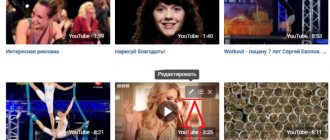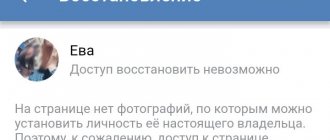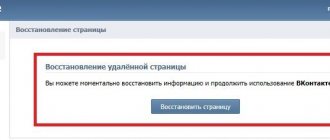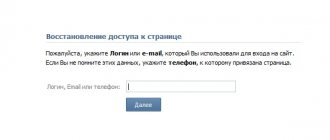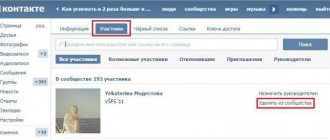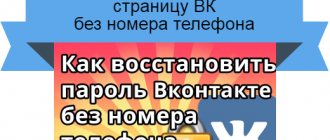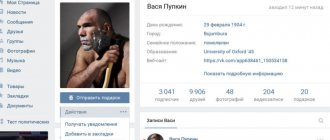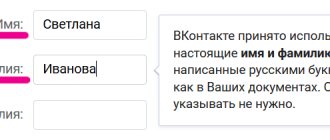How to delete a video from VK from your phone?
Deleting videos from your phone is as easy as deleting videos from your PC. Follow these steps:
Deleting a video from your phone
- Go to your page.
- Go to the "Video" .
- Your video section will open immediately. Find the video you want to delete.
- Next to it, on the right, there is a “three dots” - click on it.
- A drop-down menu will appear. Click on “Delete” .
- Then confirm your actions and click Yes .
That's it - the video will be deleted immediately. You won't be able to restore it like you can on a computer. The video file immediately disappears from the section. Therefore, the decision must be deliberate.
Now you know how to delete VK video files. Such knowledge may be useful to you if the videos have been uploaded for a long time and are boring, or for other reasons. Therefore, delete, and if necessary, restore and view again. Good luck!
How to download, how to return?
Firstly, let us quote an excerpt from previous articles - you cannot download videos from VKontakte . Or rather, it is possible, but only if you are on the mobile version, and you desperately need it. In all other cases, creating copies of a film (and downloading is just such a thing) is equivalent to illegal distribution.
Explanation about downloading Videos
Secondly, let us point out that the VKontakte privacy settings were created for a reason. If a person really wants to hide the video from you, then most likely he wants to do it seriously. In this situation, nothing can be done except write to the person asking him to open access to the video recording. It happens that only subscribers can watch a video, and have you ever unsubscribed from a group or page so as not to receive the newsletter. Subscribe back and watch the video.
Is there a way to download a private video from VK yourself?
There is basically no way to get a video from VK that is locked by privacy settings. On the Internet you can find many sites that promise you to quickly find deleted videos, restore them and send them to you by email or provide a download link. This is all complete nonsense. Such applications are fraudulent. There are many types of deceptive applications; as a rule, they require you to do the impossible - to give up the password for the page and, thus, open access to attackers. Or they are trying in every possible way to outwit you, confuse you so that you download some application. When it gets onto your computer and you open it, get ready for an influx of a huge number of viruses, Trojans and so-called adware - commercial advertising.
That's all, don't forget to check your computer with an antivirus and don't fall for dubious offers. The VKontakte network, unfortunately, is such that what is not permitted is, as a rule, prohibited.
In what cases can you return a deleted video yourself?
Contacting support agents is an inevitable step only if you have uploaded a high-quality video from your PC directly to the VKontakte server. This does not apply to the following cases:
- When you added a video from a search, group, page of another user. You simply shared the material and when you delete the video from your list of videos, it still exists on the site and is easy to find by entering the name in the VK search bar.
- If the video is uploaded to VK not directly, but through another supported service, for example, YouTube (https://www.youtube.com/).
Via video hosting
Today, most new videos are downloaded from video hosting sites. This makes it more convenient to distribute and monetize them (in VK this is impossible in principle). Even if all copies of the post in groups and on personal pages on VKontakte are deleted, you can always restore the deleted video by entering the name on the hosting (YouTube), and there you will find the file intact.
To return the video back to your page or wall, click “share” in the selected hosting and if it is compatible with VK, the recording will instantly appear on your page.
When the video is uploaded in Gif, WEBm, Coub format
Such a video is not quite a full-fledged video recording. Short, low quality and no sound. But it, as an application document, is stored in the browser cache.
Even after the complete destruction of all copies, it is available in the saved version of the VK page wall, returned by search engines.
If you accidentally deleted your recording in this format, do the following to restore it:
- enter the address of your personal VK page in the search engine;
- in the top line to the right of the link you will see an inverted triangle;
- click on it and select “saved copy”;
- the main page of your profile will open in the form in which it was a day or several days ago. You cannot go to sections, but the wall is available. When you place a short video document Gif, Webm, Coub on it, it will launch from the browser cache without any problems, and you can save the file to your computer and then upload it back to VK.
How to recover a deleted video on VK - such a question has long ceased to be a rarity, since many users do not think about the possible consequences of their actions and calmly delete videos, thinking that the video will no longer be needed. And later, when after deletion it suddenly turns out that you want to watch the clip again, it turns out that restoring it and finding the answer to the question posed above is extremely difficult.
How to remove a video from your feed?
A video added to the wall is deleted in the same way as other news posts:
- place the cursor in the upper right corner;
- click “cross” (delete entry).
Advice! Deleted videos in the feed can be returned to their place if you click the “Restore” button immediately after deletion.
What is a VKontakte data archive?
Each registered user in VK has an archive with data. This includes personal information that the user provides to the service himself. If a person has allowed access to his location on his computer or phone, then the data is also entered into the archive.
And:
- Information from the personal profile description - people can leave information about their marital status, city of residence, service or study. These include personal profile settings, privacy settings, etc.;
- Data received automatically – information from cookies, VK Ads Pixel and other services. Similar technologies allow you to log in to other sites using VKontakte;
- In the archive you can find the history of all your publications: “Like” ratings, facts of deleting or adding friends, uploaded photos, calls, additions to groups;
- Contains images of other users who tagged you in the photo;
- VK messenger contacts – names, messages (correspondence), date of correspondence;
- Payment information – if the user used payment methods in his account.
Personal and confidential information according to VKontakte rules is under no circumstances transferred to third parties. Such data includes passwords and logins, as well as payment history and account. However, in certain situations such data can still be transferred to government services.
For example, if a user is suspected of fraud or breaking the law, VK management is forced to share your actions on your profile with the intelligence services.
This is interesting: how to find out who a person writes to on VK most often.
Where to find the VK archive in the application
VK.COM support claims that the archive may contain data that was deleted from the account. Moreover, if any information is missing, then it is not possible to restore it using any of the existing methods.
And in this case, there is no point in contacting technical support - they are also not able to restore it here. There is no section in the mobile application where you can get an archive with your data.
You can order it in two ways - through a web browser on your computer or a browser on your mobile phone.
- To order your archive, you need to go to the page describing https://vk.com/data_protection of the data received;
- To find out in more detail what will be in the archive, read the information on it. Then, at the bottom, find and click the “Request Archive” button;
- Confirm the request in the pop-up window.
To ensure the security of the page, you need to go through one more step - specify the password for your VK account. User profile messages open a conversation with the administrator.
You will automatically receive a message stating that after the archive is formed, a response will be received in this conversation. The email will contain a link to download your archive. The approximate waiting time for files to be generated is about 3 hours. But the process may take longer due to the large amount of data. The downloaded file from VK on the phone will be displayed on the device as a ZIP archive.
This is interesting: what does the green heart mean in VK?
So what should I do?
There are four main reasons why a video might become unavailable.
Download BroBot for free
1. The sender may have hidden the video from you. Perhaps he did not mean anything bad, but simply hid the video from those who are not friends. Or from everyone except specific individuals. Or he even decided that he would save all the videos for himself. You will have to negotiate with the sender to give you access.
2. The video has been deleted by the sender. Typically, this happens when everyone has already looked at it - when the sender clears his collection . Most likely, you have already seen this video. If you didn’t have time, you’ll have to look for a similar video or accept the fact that you’re late.
How does a video search work?
3. The video was deleted at the request of the copyright holder. It’s unpleasant, of course, but it happens. This usually happens when “spoiler” episodes of TV series or illegal copies of expensive films are leaked online. As a rule, films made by small companies are removed less often - simply because even pirated downloads bring small studios the fame they sorely lack. In this case, you need to go to the cinema and wait for this film to be shown there.
4. Video is blocked. A very bad script. This happens in situations where there was something prohibited in the video. It doesn’t necessarily contain pornography or extremist appeals - it may very well be that in the video they were just smoking without a caption at the bottom stating that tobacco is harmful.