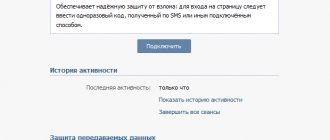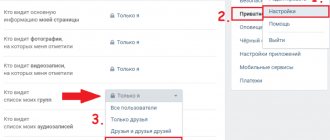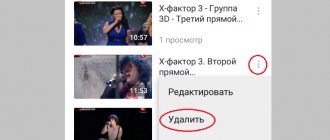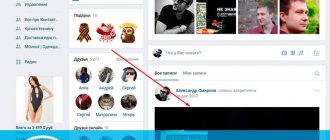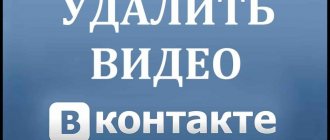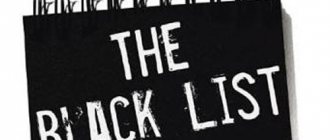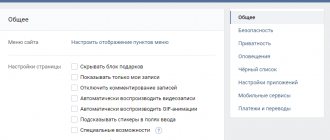From this article you will learn everything about the “VK Video Recordings” section.
Videos on VKontakte are a popular category of this social network. All videos are stored in the “Video” .
- This section is accessed from the main profile page from the main menu, which is located on the side.
- Despite the fact that video recordings are a popular section, not all users are familiar with its functionality, especially beginners who know little about it.
- In this article we will look at what rules exist for using VK video.
- You will also learn how to search for videos on the site, delete them, add them, and hide them from prying eyes.
- In general, you will learn everything related to video recordings on VKontakte from this article.
How to add, delete, hide VK videos: instructions
download or add a video to your page in different ways: through a browser, online, through programs and applications. Moreover, all this can be done free of charge and quickly. Read more in our article at this link .
delete one video or all videos from the page. This can be done using a special function that is built into the video itself, when it is in the “My Videos” and has not yet been launched in the player. more in the article at this link .
Hiding VK videos is also easy and can be done with two clicks. Here are the instructions:
- When the video has already been added to your page, open the “My Videos” .
- Find the video you want and hover your mouse over the upper right corner. “Pencil” sign will appear - editing - click on it.
Video editing
- In the new window you will see information about the video (description, title), and also, at the very bottom, there are privacy settings.
- Click on each active entry in turn, setting the necessary parameters, namely, who can watch and comment on the video.
Hiding VK videos
When the settings are set, click “Save changes” . That's it - now only those users whom you have allowed to do so in the settings will be able to watch your videos.
Without videos, the VKontakte social network would be uninteresting. You can shoot your videos and add them to the page, and your page will gain popularity thanks to interesting videos. Good luck!
How to watch private videos on PC
First, let's figure out how to see hidden videos in VK through a computer or laptop. Below we will look at the main methods.
Ask the user to share
If you want to watch a specific video on VK, ask the person to open access to it. If the video does not contain any confidential information, and you explain the reason for your interest, the user may agree. Alternatively, you can provide a link to view it on some other service.
Add as a friend
In a situation where access is limited only to other people's users, you can add yourself as a friend. Submit a request and perhaps you will be included in the “selected” group. After this, the path to watching videos of interest opens.
Use ID
One of the common methods is to watch hidden VK videos of a person by ID. This is a personal identifier that is assigned in relation to communities and specific users.
The action algorithm is as follows:
- Find the ID of the person you are going to watch a private video with. To do this, go to its page and copy the numbers in the search bar that will appear after the ID.
- Insert the line vk.com/video.php?act=tagview&id=ID or vkontakte.ru/video.php?id=ХХХХХХ into the browser URL bar, where ID or ХХХХХХ is the resulting character set. Try different options.
- Click on the Enter button and enjoy the videos.
Knowing how to watch hidden videos using ID VK, you do not always get access to restricted content. If a person has blocked the video with privacy settings, it will not be available. In this case, try using the methods discussed above - ask for access or add as a friend.
Via browser code
The method discussed above can be optimized and implemented through the browser source code. Do the following:
- Right-click on the desired VK page and select View page code.
- Press the combination Ctrl+F for an exact search.
- Enter Video or Albums (for photos) in the line that appears.
- Find the IDs you need.
- Close the source code page.
- In the browser page, enter vk.com/idхххххх, where instead of хххххх substitute the user ID.
- Place “?z=” after the identifier (remove the quotes), and then enter the identifier copied earlier. The final line may look like this: vk.com/id15684646368?z=video4844846764486.
Using this method, you can watch closed videos or albums of people you don’t know. As in the case discussed above, this method does not always work.
Through mutual friends
If you have mutual friends, you can contact a friend of the user who has posted the content you are interested in. Ask to download the video and forward it, while maintaining anonymity. When choosing this option, give preference to people you trust.
Special services
As an alternative, use special platforms that allow you to watch closed VK videos. We note right away that this method also does not give a 100% result, but it’s worth a try.
One of the options is Vkontakte.doguran.ru. This is a popular page where you can watch private videos, photos or other content. To solve this problem, copy the link to the page you are interested in, paste it into a special field on the site, and then click Send. Working with the interface is not difficult, and the available tips allow you to quickly navigate the capabilities of the platform.
Use the services of hackers
This is the most risky option, because it requires advance payment. At the same time, performers rarely guarantee results. In this case, there is a high risk of losing money and not getting results.
Download public video using plugins
Videos that are available for viewing by absolutely everyone are the majority of all video content. The VKontakte developers themselves did not add standard tools for downloading them, but there are special plugins that allow you to do this quite quickly.
VK Downloader, VKOpt, Musig Sig
These are quite popular extensions for the most common browsers. They all work on the same principle, so let’s look at the standard operating instructions:
- Go to the official extension store for your browser.
- In the search bar, enter the name of the extension that suits you best. You can try all three to evaluate the convenience.
- Click on the extension icon. Now, in the top right corner, find the “Install” button.
- Confirm the action in the pop-up window, log in to your VKontakte account and allow access to all data that the extension requests.
- Go to your page. You will now see additional buttons next to music and video. Click on the download icons to save the files on your PC.
Ready! However, there are other download methods.
//www.youtube.com/watch?v=V5PHxSnfzGE
Linkor website for downloading files from messages to VK
If you encounter any problems when using the previous methods of downloading videos, move on to the next one. To download a video from Vkontakte from your messages, use the website https://linkor.niktu.ru/. This is a fairly convenient and simple tool that currently works flawlessly. After following the link, you will see a red “Linkor” button at the top.
Drag the Linkor button to the bookmarks using the cursor
You need to drag it to the place of your visual browser bookmarks.
If you don't see the bookmarks bar:
| Browser | Way |
| Firefox | Right-click on the bar at the top and check the “Bookmarks Bar” box. |
| Google Chrome and Yandex Browser | You need to select the menu button at the top right. Click on the “Bookmarks” item and select “Show bookmarks bar” on the left. |
| Opera | You can configure the display of bookmarks in both ways, depending on the version. |
Now you need to open the video from messages that you want to download to your computer. Go to the location of the video and play it.
Further procedure:
- Now your task is to click on the “Linkor” tab while playing the video;
- Wait a while for the site to determine the direct link to download the file;
- A window will appear with a thumbnail of your video and buttons for different video resolutions. Select the desired resolution and click this button;
- The next window prompts you to go to the developer group and copy the access code. This code will be at the very end of all posts. You will need to flip through all existing pages (today there are 33). And choose the latest code;
- Now go back to the Linkor page and paste the code. After this, a link will appear, click it;
- The video will start playing in a new window. Right-click on it and select “Save video as...”;
- Specify the location on your hard drive to download the video.
Despite the fact that the process of downloading videos from personal messages on the VKontakte website through the Linkor service is a little confusing, you will quickly understand how it works. Especially if you often have to download a file from your messages. The service is definitely working. If you encounter an expired code, it means there is a newer one. Contact your group admin for help and ask them to help you with the download.
Downloading videos from Youtube
It’s also very easy to download videos from YouTube if they haven’t been deleted. You will find a lot of ways on the Internet, but we will present only the most popular. You will need the free service savefrom.net. Let's move on to the instructions^
- Open the video on YouTube.
- Copy its address contained in the address bar of your browser.
We recommend: How to read deleted VKontakte messages
- Go to savefrom.net.
- Here you need to click on download the selected video without installing the software.
- Select the quality and click on “Download”.
- Ready!