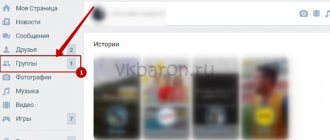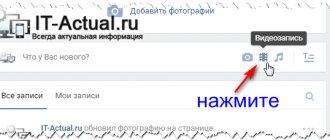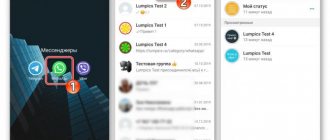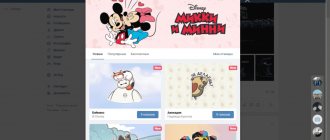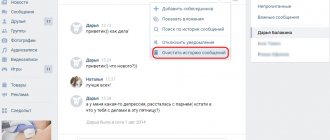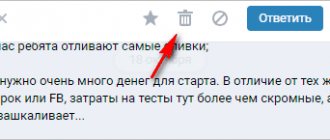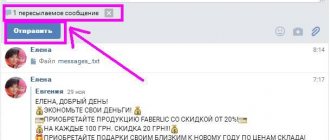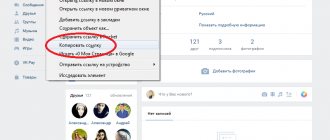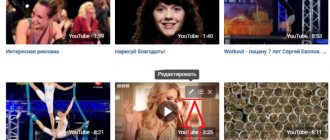How to delete a video from VK - the answer to the question posed is on the surface, since people who decide to get rid of a video that has become unnecessary need only use the social network interface. The use of third-party programs and applications for deletion is not required, since account owners can do without them. The main thing to remember is that you won’t be able to restore and view a deleted recording. Therefore, before destroying a video file, you should seriously think about whether it will be possible to find it again (if we are talking about another person’s added video) and whether it has been preserved somewhere else. Perhaps the user should not rush to delete the video from his videos and should wait a little or download the file.
How to delete a VKontakte video from your page?
In cases where the user needs to quickly remove a clip they don’t like from the wall, just cancel the publication. For this you will need:
- Open the main profile page.
- Find a post you don’t like or have lost its relevance.
- Hover your cursor over the arrow icon (in the right corner above the post) and wait for the drop-down menu to appear.
- Select from the proposed list of actions the item that suggests deleting the entry from your page.
The process of getting rid of video clips in the bookmark of the same name is extremely similar to the one described. To achieve the desired result, you will have to go to the list of saved videos and indicate in the list that opens the file that needs to be destroyed. After that, all you have to do is use the social network interface and find a suitable option in the menu of available actions. Nothing additional is required.
How to download videos on VKontakte from other sites
You can upload a file from other sites in two ways:
- Through the social network VKontakte itself;
- Using widgets built into sites.
And now more details about each.
Via social network
This method works the same on both a smartphone and a PC. For this you will need:
- Go to the “Video” section;
- Click “Add”;
- A window will open in which you need to select “From another site”;
- Paste the link and wait.
Another window will appear in which you can specify a title, description, change the cover and set privacy.
Using widgets
Many sites allow you to upload your own videos to other resources. For example, with YouTube everything happens in a couple of clicks. To do this you need:
- Find the video you like;
- Below it will be a “Share” button. Click on it;
- Select VKontakte;
- A new window will open in which we check the box next to “Add to my videos”;
After this, the file will appear in your profile on your personal page, and we can share it with friends or attach it in a group.
How to delete a video on VK from your phone?
It’s no more difficult to figure out how to delete a VK video from your phone. The methods described above for getting rid of unnecessary publications and downloaded files are also perfect for use in mobile applications. To achieve the desired result and remove an uninteresting clip, you will need:
- Open the application and log in to your account (if the user has not logged in previously).
- Switch to the videos tab.
- Indicate the annoying item in the proposed list.
- Click on the icon with three dots next to the name.
- Wait for the drop-down menu to appear and select the appropriate option from it.
- Confirm your decision by clicking “yes” in the warning window that opens.
After that, all that remains is to check the achieved result and make sure that the desired effect is achieved.
VKBot program
How to delete all previously added videos at once? This goal is achieved using the popular VKBot program (https://vkbot.ru/). It allows you to delete 500 files at once in a few minutes.
To delete all videos using the VKBot program, follow the instructions:
- Download the program and run it on your computer.
- Then log in to your profile; for this you will need your phone number and password. After entering the data, click on the “Login” button.
- A gray window will appear on the monitor. To erase a video file, go to “Profile”.
- Then click in turn: “Cleaning” - “Delete media” - “Delete videos”.
- In the dialog box that appears, click on the “Yes” button to confirm your action.
Now you know how to quickly clear your profile of all videos, but there are several more methods.
Deleting videos in messages
When a person wants to get rid of a video sent by one of his interlocutors, he should use the usual method of deleting messages and dialogues. Nothing new has been invented in 2021:
- First of all, you need to log into your account and go to the correspondence section.
- Here you need to open the appropriate dialogue.
- In the dialogue, you should find a message with a video clip.
- Click on the cross above the appropriate message.
It is important to emphasize that before closing or updating the page, users are able to cancel the action taken and return the deleted part of the correspondence. Immediately after the update, this opportunity disappears forever.
Additionally, you need to clarify that you cannot destroy the video through the list of attachments. Currently, the administration and developers of the social network do not provide such a function.
Features of deleting all videos from a social network
Some users are used to saving and loading more than 100 videos. Deleting videos one by one will take some time. At the moment, the social network allows you to remove all videos. To remove it, experts advise installing Vkbot. After downloading, you need to launch and log in using your VK login and password. Afterwards, several cleaning methods will appear on the screen. You need to click on “Profile”, then “Cleaning”. There will be a command to delete all videos. To check, you can go to the page and check. VKOpt also has these functions. Cleaning programs should only be downloaded from trusted sources.
Removing an album from a video
Knowing how to delete VKontakte videos from your video recordings, it’s easy to figure out how to get rid of a previously created album. In this case, all the videos in it will be deleted at once. To do this you will need to perform a few simple steps:
- Log in and go to the “my videos” section.
- Switch to the tab with the list of created albums.
- Select an unnecessary collection from the list provided.
- Hover your cursor over it and find the desired function in the menu that opens.
- Click the inscription that allows you to get rid of the annoying video clip and confirm your decision in the warning window that opens.
At this point, the process is completely completed, and the page owner can check the result. It will definitely turn out to be positive, and the goal will be achieved.
Cleaning the “bookmarks” section
The bookmarks section no longer includes liked posts from groups, communities, and publications of other users. This is where records are stored that a person decides to look at later. To hide them you will need:
- Open the mentioned section with saved bookmarks.
- Point to the arrow icon in the upper right corner.
- Select the item that offers to remove the post or clip from your bookmarks, after which they will immediately disappear.
If we are talking about videos you liked, just open the news feed, go to the “liked” tab in the right panel and clarify that we are talking about videos. After that, all you have to do is remove the left likes by clicking on the heart again. After refreshing the tab, the video clip will disappear and will no longer be viewable. It will only be possible to find it again where it was originally published.
How to delete a video on VK all at once
If a person needs to understand how to delete all VKontakte videos at once, it will not be possible to avoid using third-party programs. An excellent tool that allows you to quickly destroy all existing clips is the Instrumentum browser extension. To use it, you need:
- Install it and click on the gear icon on the top bar of the browser.
- Make it clear that the work is being done with the user’s page, and not with the group.
- Find the tab with video recordings in the window that opens and click on the inscription that offers complete account clearing.
- Select the optimal cleaning option among the options offered.
- Confirm action.
The described extension is not suitable for phones, so smartphone owners will have to look for other programs and applications with similar functionality.
Browser extension VKOpt
VKOpt (https://vkopt.net/) is the second most popular program that allows you to quickly delete videos from VK. This browser extension is suitable for: Google Chrome, Mozilla, Opera. To start working with the program, add it to the list of extensions, and then follow these steps:
- Log in to your VK profile, open the videos.
- Click the phrase “review comments”, find the checkbox and click on it once.
- A list will open in front of you where you need to select “Delete all at once.”
In the dialog box that opens, confirm the action by clicking the “Yes” button and watch how the media files disappear one by one.
How to watch a deleted video on VK?
To watch an accidentally deleted video, you need to find the deleted video using the search bar. It is important to emphasize that sometimes clips are unavailable due to copyright holders. Watching a film if it has been removed from public access will not be easy. In this case, it is recommended to use third-party sites or ask for help from friends who managed to add and save the movie before it was blocked. An excellent solution would be to purchase legal content on the copyright holder’s website, since such a solution allows you not to waste time searching for a video and obtain the rights to view it forever (you cannot publish such files).
Save the video before deleting it
Before committing to extensive cleaning, take care to preserve materials that cannot be recovered in the future. These can be collages, recordings from events, or self-created clips. Since you will no longer be able to find them on the Internet, it is better to save them in advance on your hard drive.
The standard functionality does not allow you to save files directly on your computer, which is why you have to use third-party programs for saving. Of all those available in the public domain, you can give your preference to the VKMusic program. It is capable of working with all types of files that can be found on the social network. Restrictions only apply to clips hidden in private settings.
If you don’t want to bother installing auxiliary software, special browser extensions will come to the rescue. One of the most popular is SaveFrom.net. After installing it, the option “download video in the selected quality” will begin to appear under each video. This way, you will be able to save rare clips that remain exclusively within the social network.
If you need to quickly download a clip, you can use an auxiliary service, whose functions are available without auxiliary installations. Just go to the website https://ru.savefrom.net/ and familiarize yourself with the basic elements for downloading files from VKontakte or other popular resource.
https://ru.savefrom.net/