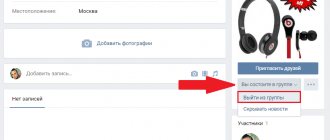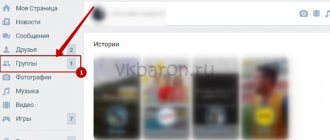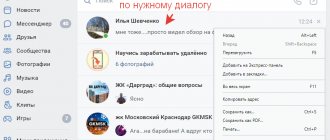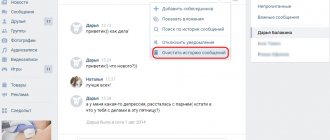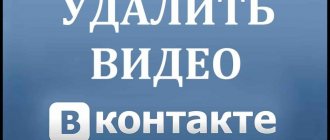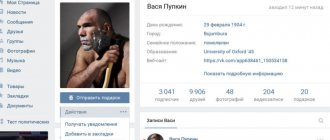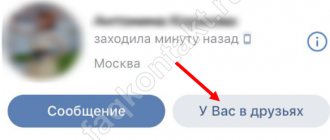Delete a message completely and permanently
From computer
So far, VKontakte does not allow you to delete sent information from you and your interlocutor whenever you want. At any time, you can eliminate correspondence only in your dialog interface. After such manipulations, your interlocutor retains the data.
But if 24 hours have not passed since the moment of sending, the situation can be corrected. Moreover, if the user does not have time to read the message within 24 hours, he will never read it - it will completely disappear. At least on social networks.
For any formats - text, voice, photo, video - the following scheme of actions works:
Step 1. Go to the desired dialog and click on the sent message that you want to delete. Regardless of when the correspondence took place, a panel with a basket will appear at the top.
Step 2: Click on the cart. If 24 hours have already passed, the data will immediately disappear and you will be able to restore it. But in this case, you only play with one goal - the other user will have the data.
If the day has not yet expired, the dialog box will be slightly different. VK will ask you to choose whether to delete it for everyone or only on its side. Check the box so that the message disappears from the user on the other side. After this, recovery will remain possible for some time - until you close or refresh the page.
A day doesn’t seem like much. But it was impossible to do this before. And the simplicity of the scheme allows you to quickly send a thoughtless message to the trash, even if the user is online.
From phone
If you use the VKontakte application, then you will not be able to get rid of the letter from yourself and your interlocutor - the social network does not yet provide such functionality. You will be able to remove information only on your page. Perhaps the functionality will be expanded later.
The solution is simple - use a mobile browser. The actions are similar - select a block, check the box next to “Delete for everyone” and confirm your intention. The slight difference between the desktop and mobile versions is only in the interface. To get to the liquidator button on your smartphone, you need to click on the ellipsis.
What to delete in a group and when should it be?
Let’s say you’re an admin who gets annoyed by everyone and decides to delete everything in the public. You can afford it and wipe the community off the face of the earth. You can get rid of:
- other people's and your own entries (for detailed information on how to quickly and easily delete entries in a VK group, follow the link);
- albums;
- discussions;
- video;
- music;
- subscribers (banned);
- second admin (more difficult than it seems).
It is necessary to clear the page from time to time in order to leave what is relevant, simplify searches and put your account in order. They do this if the topic of discussion is no longer active, a lot of “dogs” have accumulated among subscribers, a post (with a draw or certain information) is no longer needed and is misleading people. Cleaning up communities is necessary when changing the format and completely rebranding.
Remember that you can delete unnecessary items in the community manually or through special applications and utilities. The second option is more practical, because unnecessary information is erased at once.
How to delete all correspondence
If you need to clear the entire history (for example, if you want to delete fake messages), then either manually delete all the dialogues, as in the screenshot above, or use a special bot for VK, which will do everything automatically. For example, Sobot.
Download and install the program on your PC, add an account.
Enter your VKontakte profile information. If you are not using a proxy, drag the slider to the “On” position.
The “Clear dialogs” functionality we need is hidden in the “Functions” tab. Move the slider to the “On” position and click “Continue”.
The bot will clear all dialogs. In this case, the information will remain with the interlocutors.
Possible difficulties when deleting in a VK group
It’s not difficult to delete unnecessary items in a public page; the necessary buttons are located nearby. Problems begin when you need to wash a lot at once, then we recommend using programs.
If you are a user and want to delete someone else's comment or post, then forget about it, because it is impossible. The process is completely managed by the administrator.
Questions on the topic
Despite the simplicity of the scheme, in some situations you may have some difficulties and questions. We answer them in advance.
- What if you deleted a message without checking the “For everyone” checkbox?
In this case, you need to find, select deleted messages and click on the “Recover” button. After this, the data will appear again - now you can repeat the procedure, but according to all the rules.
This method works if you immediately came to your senses and did not close the page. As soon as the page is refreshed, the ability to restore anything will disappear.
- What should you do if you click on the trash can, but there is no “Delete for everyone” option?
If this item is not present, it means the message is old - sent more than 24 hours ago. To clear the email field for yourself and another user, you can try the spam scheme. There is no other way yet.
- Will the recipient know that the email has been deleted?
In the recipient’s dialogue itself, after your manipulations, there will not be even a hint of the previous data. If the user has not read the letter, then there is a chance that he will not know about it. But perhaps the person has incoming notifications set up - either by email or SMS. Therefore, you shouldn’t hope to completely cover your tracks.
- Will correspondence disappear after the VK account is liquidated?
No, it doesn't work. Even after deleting your account, all your messages will remain visible to another user. Only in front of your avatar there will be a dog, and the recipient will no longer have the opportunity to correspond with you.
- Is it possible to destroy correspondence if you are on the interlocutor’s blacklist?
No, in this case you will be able to remove the message only on your side.
- What if your message was forwarded to someone else?
Correspondence between you and your interlocutor will be lost. The third recipient will keep the letter. For it to disappear, it requires the efforts of the user with whom you personally corresponded.
- Is it possible to delete an unsent message?
Sometimes, due to technical glitches, the message does not reach the recipient. If this happens to you, you will know about it by the red circle with a white exclamation mark next to the letter.
To ensure that the information subsequently does not end up in the hands of another person, click on the round icon and do what is true for a normal situation.
- Are there special applications or services for removing “stale” messages?
No, there are no working tools - neither from VKontakte nor from third-party developers. If you are offered to use the help of any program, be on your guard - it may be a scam. At this point, it is impossible to completely remove messages that are more than a day old.
Limitations and considerations for this feature
This simple function of social. network has the following features:
- You can only erase it on the first day after departure. Remember this. And also that viewing a deleted message is extremely difficult. Therefore, think carefully about whether it is worth getting rid of it.
- The “Viewed” / “Not Viewed” status is not important, so don’t be surprised if an entry disappears from the dialogue while reading.
- The popular question - is it possible to delete a message on VK so that it is deleted from the interlocutor - actually has a simple answer: yes, this has become possible since the end of 2021. However, you need to pay attention to the fact that there are two types of clearing “letters” in dialogues: only for yourself/for all participants in the conversation, therefore, in order not to make a mistake, you should carefully study the instructions located later in the text.
- Users are often interested in what will happen if they delete an unread “VKontakte” message, what will the interlocutor see, and will there be any marks about the change in the dialogue? So, when you delete “all participants” in the dialogue, there will be no traces of the sent entry.
The last condition only works within social media. network, so it is possible to save sent “letters”, including deleted ones. To do this you will need:
- Check the notifications (more precisely, the beginning of the text from the sent entries), because they remain even after deleting SMS from the dialogue on social media. networks. The method works for recent “letters” and only for mobile and tablet OSs on which the social application is installed. networks.
- Since anyone can delete a message on VK so that it is deleted from the interlocutor, smartphone users - usually Android - can install software to save notifications. Such applications record and save all received notifications, and with their help it is possible to track the removal of any entries from conversations.
Therefore, if the user decided to delete messages in VK so that the interlocutor would also have them disappear, and carried out his plan, this is still not a guarantee that the contents of the “letter” were destroyed.
How can I edit or make a sent message blank?
The sent message can be edited (changed) or made empty within a day (24 hours) after sending. The recipient will see that the message has been edited.
- In the full or mobile version of the VK website (via a browser): click on the message or hover the cursor over it, then click the edit button: it looks like a pencil.
- In the VK mobile application (except for older versions): click on the message, a menu will appear, select Edit.
To make a message empty, erase its contents and insert any of these codes in its place. You need to select it and copy it or just type it manually on the keyboard. After saving it will turn into an empty space:
ᅠ
VK does not allow you to save an empty message (the space character will not work), so you need one of these codes.
Click the checkbox to save the modified message. If something doesn't work out, edit again. Now the recipient will only see that you sent him something, but the content will be empty. He will also see the time of sending and the note (ed.) - “edited”:
- Learn more about editing messages
How to delete all messages at once
But here you will really have to face difficulties, since if you try to delete the entire conversation, then you will eliminate the entire dialogue. But as you probably already guessed, the addressee will retain all the correspondence. In this case, even deleting your account will not help. Therefore, you only have 1 option: mark every message in the conversation as spam. To do this, select each message so that there is a check mark next to it, and click on the crossed out circle icon (spam). Of course, this option is not 100%, but in many cases it helps to remove the entire correspondence.
There are simply no other options. Perhaps you can try these steps:
- Borrow a friend’s phone under the pretext of calling or playing with a toy, and in the meantime, eliminate the correspondence.
- Ask a friend to brotherly delete an unread message or do it yourself from his phone.
Of course I'm joking. It is unlikely that you will be able to pull this off and most likely your friend will not give you a phone number for such purposes. You will have to accept the fact that the entire conversation and old messages will be saved, or pray that the spam marking trick will work.
Is it possible to delete an SMS if it is not read?
Of course, the examples described above show that you can easily delete unread messages, both received and sent. A received message that has not been read can be deleted without opening it, along with the entire dialogue at once, if you use the cross icon located in the right corner.
Attention! Deleting in this way is not recommended if the dialogues contain important information, since absolutely everything from the deleted correspondence will be lost. Therefore, if there is an unread message that needs to be deleted, but you need to save the dialogue, it is recommended to open it and delete the messages selectively.
How to cancel sending a message on VKontakte?
Since there is no undo function on the social network, the most effective and efficient method to avoid trouble and prevent the message from being read is a trick. To do this you should:
- follow the erroneous letter with another 20-30 messages with the same text;
- inform the puzzled interlocutor that there was a glitch in the social network, which is why he received so many letters of the same type;
- hope that the friend will not delve into the correspondence and study all the messages that have arrived and will miss those that arrived earlier than the rest.
In a word, anyone who is wondering how to cancel a sent message on VK will have to show resourcefulness, ingenuity and ingenuity. An alternative course of action is to come to terms with what happened.