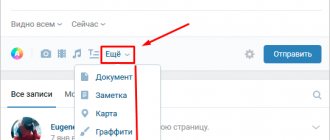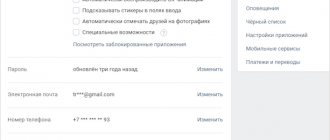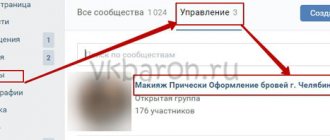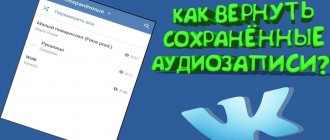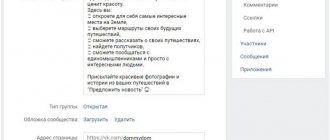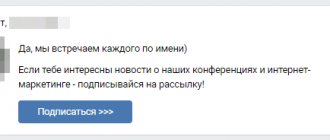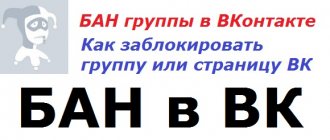The question of how to make a group on VK private often worries users who want to unite a private circle of subscribers without adding outsiders. It is convenient to create such a community for friends united by a common theme: classmates, colleagues of the same enterprise, or, for example, collective knitters.
Developers regularly improve the mechanisms of the social resource; parameters often change slightly. So, how to close a group on VK if you are an admin/creator in 2021 - let’s look at step-by-step instructions on how to make such a block, as well as types of private settings.
Benefits of a gated community
The question may arise: why do you need to close the group?
Most often, access is limited to ensure that information and any materials do not go beyond a certain circle of people. This could be the management team of the company, a group of fellow university students, or a personal circle of friends.
On a closed platform it is very convenient to conduct training, marathons on personal growth, self-development, healthy eating, courses on various topics.
The VKontakte platform allows you to implement broad information tasks free of charge.
How to make a VK group closed or private
1) If you have a public page, then first of all you need to make it a group
2) Go to the “management” of the group
3) Change the group type to “closed” or “private” and save
How to close a group?
You must have administrator rights or be the creator. Moderator rights are not enough.
Already at this stage, it is important to clearly understand what kind of group we need. You can turn it into a private community, making it completely invisible to outsiders.
It will not be available in search. If someone goes to her direct VKontakte address, they will see that access is only possible by invitation of administrators.
The second option is the classic one, when you can see the minimum information, the number and names of participants, and also apply for membership. This option is the most common.
From computer
We enter a managed community.
On the main page, click on the icon with three dots under the avatar to open a menu of available actions. Select the first possible action – “Community Management”.
We immediately find ourselves in the desired section of the menu – “Settings”. On the left, in the “Basic Information” block, immediately below the community name and description fields, there is a “Group Type” function.
Here you need to select the appropriate option, that is, “Closed” or “Private”.
When selected, a brief description of all forms is provided. Research the information.
After making changes, click on the blue button at the bottom - “Save”.
Ready! Access to your platform is now restricted. You can get into it in two ways: by receiving an invitation from the administrator or by submitting an application through a special button, which will be available to a person who is not a member of the community.
How to accept an application in a closed VK group is the topic of a separate review.
From your phone or tablet
You can change the community from your phone both in the VKontakte application itself, which is installed either through Google Play or through the App Store, and in the mobile version of the site (accessible from any browser on your gadget).
In mobile version
1 way
Your steps should be done in the following sequence:
- We go through the browser to VK.
- Open the list of your communities and select the one you need.
- The main page is loading. Click on the “Add information” function.
- Scroll through the page in the settings until you find the “Group Type” section.
- Place a dot next to the required type.
- Click the blue “Save” button.
There you go!
Method 2
On the tab for selecting the desired community from the general list, we find the “Full version” function. We click on it, after which the functionality of the site will become exactly the same as we see it from the computer.
After this, you can use the standard instructions described in the first part of the article.
Via the app
Go to the list of your communities and select the one you need. On the main page, at the top of it, next to the name, find the gear icon and click on it.
The control menu opens. Click on the first block – “Information”.
The page loads where you can change the visibility. After selecting the desired option, click on the checkmark icon at the top, the changes are saved.
Making a closed group
If you need to close a community and you log into VK from a computer or laptop, then on your page in the left menu, select “Groups”. Then find yours in the list and click on it.
Click on the three horizontal dots under your avatar and select “Manage Community” from the drop-down menu.
There is a menu on the right side, make sure you are on the “Settings” tab. Next, in the “Basic Information” section, find the line “Group Type”. Click on the word "Open". In the menu that appears, select the desired item – “Closed”.
After specifying the type, click the “Save” button.
How to close a public page?
It is impossible to restrict access to the public, i.e. to a public page, since this contradicts the very meaning of this format. But you can transfer the public to a group, and then proceed according to the standard scheme.
To transform a public page, go to it and find the icon with three dots.
By clicking on it, select the very last item from the possible actions - “Transfer to group”. Click on it.
Carefully read the notice that you can transfer a public page to a group and back only once every 30 days, not more often. And, if you are still confident in your goals and actions, click “Translate”.
Ready! You can now restrict access to this community.
Method 2: Mobile application
VKontakte developers constantly update their mobile application, transferring there all the functions that are available in the full version of the site and even introducing unique options. All the necessary tools for managing a group have long been transferred to this application, and you can make it private through it like this:
or
- Launch the application and in the "Browse" section, select "Communities".
- Through the “Managed” tab, go to the required group.
- To the right of its name there will be a gear icon. Tap on it to open the settings menu.
- Click on the first line called “Information”.
- Mark the “Closed” item with a marker.
- Apply the changes by clicking on the check mark icon.
Adding and rejecting subscribers
By the way, I haven’t yet told you how to accept new subscribers. It's elementary. Go to the "Community Management" section.
Here, in the “Application” category, you will find everyone who dreams of joining the community.
All you have to do is decide whether you will accept the person or not.
Do you want to control the flow of subscribers?
By creating a closed public VKontakte, you will be able to control the influx of subscribing users. You will have the option to allow or block people from being added to your group. Such publics create groups of people who do not want to share their confidential information with outside users.
For example, student groups. They can conduct joint correspondence, exchange photos from past parties, etc. Have you heard about corporate communities? – In them, employees exchange thoughts, joke, discuss internal company affairs, etc.
But with the emergence of special programs that can easily bypass this scheme, I do not recommend exchanging extremely important information on social networks if you do not want to one day find out that your personal data has become publicly known. This kind of trickery is not considered illegal. There are simply loopholes that skilled hackers successfully exploit.
How to view photos on a closed group page
Another frequently asked question to which there is only one answer - no way. As mentioned above, you should not use certain programs that promise 100% results or use suspicious plugins for the main browser. If for some reason you do not want to join the main backbone of the public, then use a second account. If you don’t have one, you can always create it using an account from another social network attached to a “fake” number of one of the special resources.
Peculiarities
The ability to publish information to a narrow circle of people allows you to maintain confidentiality. In addition, I am pleased with the absence of unnecessary comments, as well as the opportunity to unite people by interests. For example, you are interested in medicinal herbs, traditional medicine, use the search for communities to find what you need, apply to join the group, the administrator confirms it, and now you will see published recipes, news and posts.
Plus – a new publication appears, the user immediately receives an information notification. The closed community hosts important online conferences intended only for participants.
You can join a limited society by invitation of participants. If you are interested, accept the invitation, follow the link, and you will immediately go to the society page. This way you will become a subscriber and will regularly receive notifications about new events.