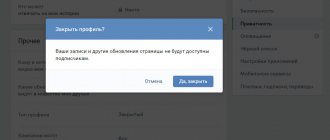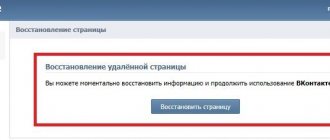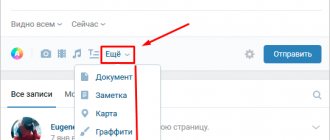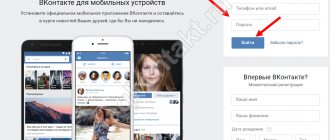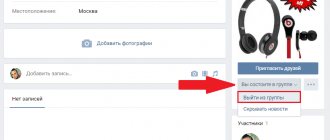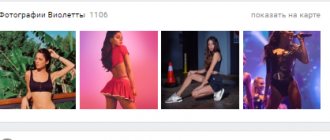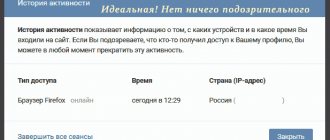How to delete a VKontakte page from a PC?
Whatever your reasons, deleting a page from your computer is now fairly easy. There are several options, and I want to point out that choice matters. The significant difference is in the timing when your data will be deleted from the system, and your number and email will become available for a new link.
Direct method (official)
The VKontakte user agreement gives each user the right to leave at any time. Using it, we can see that the service kindly provides time for reflection. The period is 7 months, but keep in mind that your data will remain in the database for about another year. Only after this the page will be permanently deleted. That is, re-registration under the same number and mail will not be available very soon.
Sequencing:
Step 1. From the profile that we are going to delete, go to “Settings”, click on the “General” tab.
Step 2. At the very bottom of the page we find the entry: “You can delete your page.” We click on it.
Or simply paste the following link into the address bar: vk.com/settings?act=deactivate.
Step 3. We look at the menu that opens - we are asked to indicate the reason for deletion. It doesn’t matter what exactly you indicate, it is needed solely for statistics.
Interesting things in this field: the “Tell friends” checkbox. VK also gives us the opportunity to choose which words to delete the page with. You can ignore everything by selecting “Other reason” and silently “Delete page”.
Now we see, when logging in with our usual login and password, the date and the “restore your page” link. If you click on it, the period will reset to zero and you will again have 7 months.
Important: when deleting in this way, all posts, likes, marks, in other words, all traces of your presence on the network will remain forever with the name under which the deletion is carried out. If it makes a difference, try changing the name before deleting the page and linking a different number.
An obvious advantage of the official route: within the allotted time, you can return and restore access with all data intact.
Indirect methods
For those who are ready to consider a different method of removal than that offered by VK developers, there are a couple more viable and effective ideas. Unofficial methods make the process much faster. Therefore, if you are confident in your decision, there is plenty to choose from.
The fastest way
Using this 5-step instruction, you can clear your credentials in 1 to 3 months (no one can tell you the exact time, since this method is not official).
Step 1. Through your account settings, go to the “Privacy” section.
Step 2. In the “My Page” section, opposite each parameter, set “Only me”.
Step 3. A little lower in the “Contact me” section, put “Nobody”.
Step 4. Below, opposite the parameter “Who can see my page on the Internet”, make “Only VKontakte users”.
Step 5. Log out of your account and don’t log into it again.
Thus, the profile is reset and the system will soon get rid of it. To speed up the process, you can manually delete friends, posts, photos and personal data, but this is not necessary. Especially if you have more than 1,000 friends and hundreds of photos.
Within a month, you are guaranteed to get your old page back. But keep in mind that if you continue to visit it regularly, no one will delete it.
Linking new data
Do you want to know how to remove yourself from a contact completely and irrevocably? More on this below.
- Follow all steps from the previous instructions.
- Hide your date of birth and remove personal information.
- Link a new email and unlink the old one.
- Buy a new SIM card and link your profile to this number.
- Change the password to a random set of letters and numbers that cannot be reproduced.
- All that remains is to exit your profile and throw away your SIM card. Even with a great desire, it will be impossible to restore access.
Removal time is also from 1 to 3 months.
Become an undesirable person
A way, so to speak, for rebels and hooligans. I present it purely for information, without recommending action, solely for completeness of information.
It is to achieve blocking by violating the rules - spam, intrusive advertising, insults, extremist calls and altercations with users, agitation and calls for the overthrow of the existing government, posting adult materials in the public domain. In a word, what is enough for your imagination?
It is worth considering that blocking occurs quickly, most often forever, that is, without restoration and the right to re-register under the same data.
Why do people delete VKontakte pages, 8 reasons
No one will tell you the real truth. Exactly 8 reasons. After reading them, you will definitely learn why many people delete VKontakte pages.
It won’t be long before the “dogs” of VKontakte announce that the social network is losing its former popularity. Of course, there will still be schoolchildren and closed profiles of those who communicate exclusively with those they know in real life.
But there are other reasons that they try not to mention. And I decided to spill the beans. And if you haven’t deleted the page yet, then this will definitely happen next year.
No, my dear, you won’t dare to block the profile. After all, this is your virtual world, an unfulfilled hope. You just stop visiting him. And this is tantamount to deletion.
1. Each of us has a great many unresolved problems. Every year there are more of them. And there is much less free time for chatter. The VK page is visited less and less often, and then deleted forever.
2. Some people, sadly huddling on a social network, are characterized by persecution, low value and a bunch of desperate complexes. Someone offended, brazenly insulted. Foolishly and in the heat of the moment, the questionnaire is deleted.
3. There are more and more scammers on VKontakte every day. Of different stripes. They delete pages for very plausible reasons. So as not to burn yourself in front of the State authorities.
4. Once upon a time there lived a little man. With real data, not fake nicknames. Suddenly, he became rich, rose up. Not wanting to be seen, such people delete pages, masquerading as a fake profile.
5. Trite. Not interesting in your fucking contact. I checked in while drunk. The next morning, having sobered up, she left.
6. It is not the people themselves who delete their profiles. This is the work of vigilant agents (moderators). There may be three times as many reasons to demolish your profile. Spamming, explicit photographs, content intended for an adult audience. Clones of pages.
7. And again unrequited love is to blame for everything. And it’s not virtual! The girl Masha deleted her colorful profile because the boy Sasha sent a sparkling rose to her best friend. How could he do this to me, and yet he promised to love me until the grave!
8. I don’t want to create anti-advertising, but currently, being observant, I see a trend towards deleting profiles and creating similar profiles on Odnoklassniki. I can’t say what this is connected with.
The material was prepared by me, Edwin Vostryakovsky.
How to delete a VKontakte page from your phone?
Only the official method of oblivion from the VKontakte developers is available from the phone. In a regular mobile application, you won’t be able to use it to delete your account. Both on Android and in the case of iOS (iPhone), you will need to use any browser and do this in the mobile version of the VK website.
We go into the settings, we see the same menu that is on a laptop or PC. We perform the same algorithm:
- “Settings” – “General” tab.
- At the bottom of the page, click on the button: “You can delete your page.”
- We select the reason, whether we want to tell our friends and click “Delete”.
Restoring access and deleting
If for some reason you have lost access to your page, that is, you have lost your login information, you must go through the recovery process.
When registering, the user provides contact information, usually a mobile phone number or email address (this data is used as a login). In the case where there is access to contact information, the recovery process is very simple. Just click on the button: “Forgot your password?”, fill in the required data and gain access to your page.
But there are situations when there is no access to contact information (the phone number is no longer in use or, for example, the SIM card is lost). In this case, restoring access is also possible. To do this, when you click on the “Forgot your password?” button. We look at the bottom of the page for another button “If you do not remember the data or do not have access to the phone, click here.” Next, follow the instructions or contact support, who will advise you on what to do to restore access.
After we have gained access to our social network page, all that remains is to go through the standard procedure for deleting the account.
Reasons for deleting a page
1. You use VK very often. It takes up a lot of your time, reading useless public pages and watching stupid videos. Because of this, there is not enough time to study or work. Yes, probably in this case it’s worth deleting your page, at least not until you restore it until you plan your day and work out a schedule.
2. Very often pages are deleted for reasons of love. The guy had a fight with the girl, or vice versa, and doesn’t want to go on social media. network so as not to see her photos and not write to her anymore. It may also make sense in this case to delete the page until your state of mind stabilizes.
3. You messed up somewhere and the only way to tell you about it and contact you, and maybe find you, is through your account.
Your boss is reading you
These are the times when a Facebook post can get you out of your current job and away from many promising jobs in the future. In Foxboro, USA, a man was fired for publishing a photo with a swastika drawn on the body of a drunken friend. There, teachers are fired for photos in which they drink alcohol. One senior female teacher was fired because she refused to unfriend current students. Even if you keep your posts away from specific individuals, your enemy may whisper about your posts and photos to your boss.
We delete a page on VKontakte immediately and forever without restoration
- Let's follow my steps from the previous example
- We delete personal data and hide the date of birth
- Then we link the new email and, therefore, unlink the old one
- We make a purchase of a new SIM card and link the profile to the new number
- We change the password to something that cannot be repeated. Set of drunken numbers and letters
- Afterwards we log out of the account and get rid of the SIM card
There is no way back to restore it. We left completely and irrevocably. The removal period is from one month to three.
How long will it take for all data to be completely deleted?
If you pay attention to the previous figure, it indicates until what date you can restore your page (see how to restore a page on VK after deletion). Using simple calculations you can calculate - we have 7 months left. During this time, all your personal data will be stored in the Contact database.
From this it follows that if you do not restore the page, after 7 months you will be permanently removed from the social network.
Uninstall process on computer
There are two ways to get rid of your VK account. Their main difference is the period of time in which it can be restored.
- First – 7 months;
- Second – 3 months.
After time has passed, your data will be completely deleted from the database, without the possibility of recovery.
There is no technical possibility to view the deleted page. The only possible option is to use the cache of the Yandex or Google search engines, in cases where indexing was opened in the profile settings.
Both options are applicable for both the mobile version and the web version of the site. The first one was described above, now we will use the second one - faster
.
1. Log in using your username and password on vk.com.
2. In the upper right corner of the screen, click on your name. Go to Settings.
3. In the “Privacy” section, select “Only Me” on all items. Don't forget to hide all your friends.
4. Click the “Log out” button and do not log in for three months.
In order to free up space on the servers, the site engine deletes profiles that have completely hidden information about themselves and have not been active for more than three months.
Above, I described the standard ways to delete an account provided by the service administration. Now, the time has come to describe non-standard methods that arise in various life situations, for example, when a page is hacked or the death of its owner.